Greetings!
Welcome to Scifi-Meshes.com! Click one of these buttons to join in on the fun.
Quick Links
ModelingBoolean "Cut - Refine" equivalent in current 3DS Max
Dear All, I'd like to ask for your help. Up till a few weeks ago, I was using a really old version of 3DS Max, v9, for 3D modelling. Well, after more than a decade, I had to upgrade, because I finally switched to Windows 10, and I just couldn't get an XP era piece of software running properly on it (had issues on Win7, yet nothing unmanagable).
Currently, I'm using Max 2024. I noticed that in the Boolean modifiers, there is no longer an entry called Cut. I used this Cut function, with the Refine setting, to cut windows to my starship hulls. I was experimenting to replicate the function with the current Boolean set, without any result. The closest I got was selecting the Imprint function, but this is only a half-way solution.
Back with Cut - Refine, when I added an Edit Poly modifier, I was able to select the windows which I have cut when clicking on the Polygon selection button. I just inset them, etc, you know the drill. With Imprint, the shapes are cut into the surface, but they are not automatically marked for selection in Edit Poly. On a smaller model, it's fine, but with a ship with hundreds of windows, manually selecting every window would be a nightmare.
My question probably sounds noobish, especially for someone who's been modelling for more than a decade by now. But, like I said, I made an upgrade that was more like a generational leap. From a Ford T to a Tesla, as I say a bit ironically.
Please, help this obsolete-minded old Trekkie so he could resume his mediocrity of a ship-building hobbyist
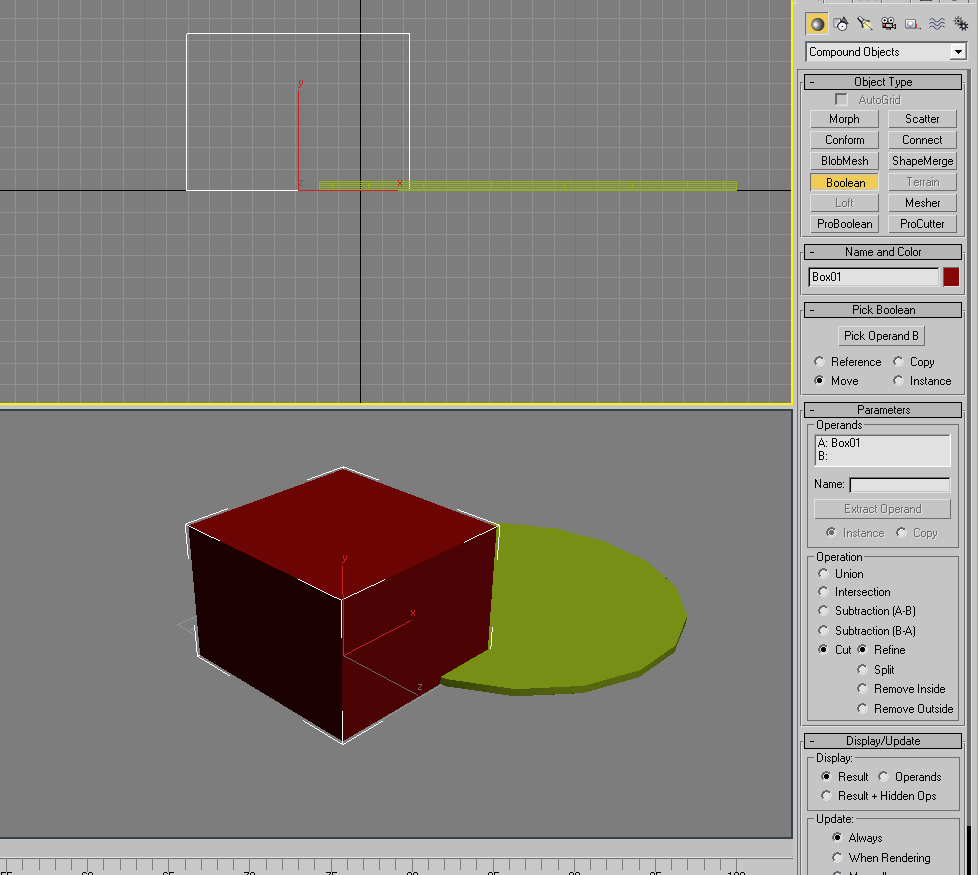
Currently, I'm using Max 2024. I noticed that in the Boolean modifiers, there is no longer an entry called Cut. I used this Cut function, with the Refine setting, to cut windows to my starship hulls. I was experimenting to replicate the function with the current Boolean set, without any result. The closest I got was selecting the Imprint function, but this is only a half-way solution.
Back with Cut - Refine, when I added an Edit Poly modifier, I was able to select the windows which I have cut when clicking on the Polygon selection button. I just inset them, etc, you know the drill. With Imprint, the shapes are cut into the surface, but they are not automatically marked for selection in Edit Poly. On a smaller model, it's fine, but with a ship with hundreds of windows, manually selecting every window would be a nightmare.
My question probably sounds noobish, especially for someone who's been modelling for more than a decade by now. But, like I said, I made an upgrade that was more like a generational leap. From a Ford T to a Tesla, as I say a bit ironically.
Please, help this obsolete-minded old Trekkie so he could resume his mediocrity of a ship-building hobbyist
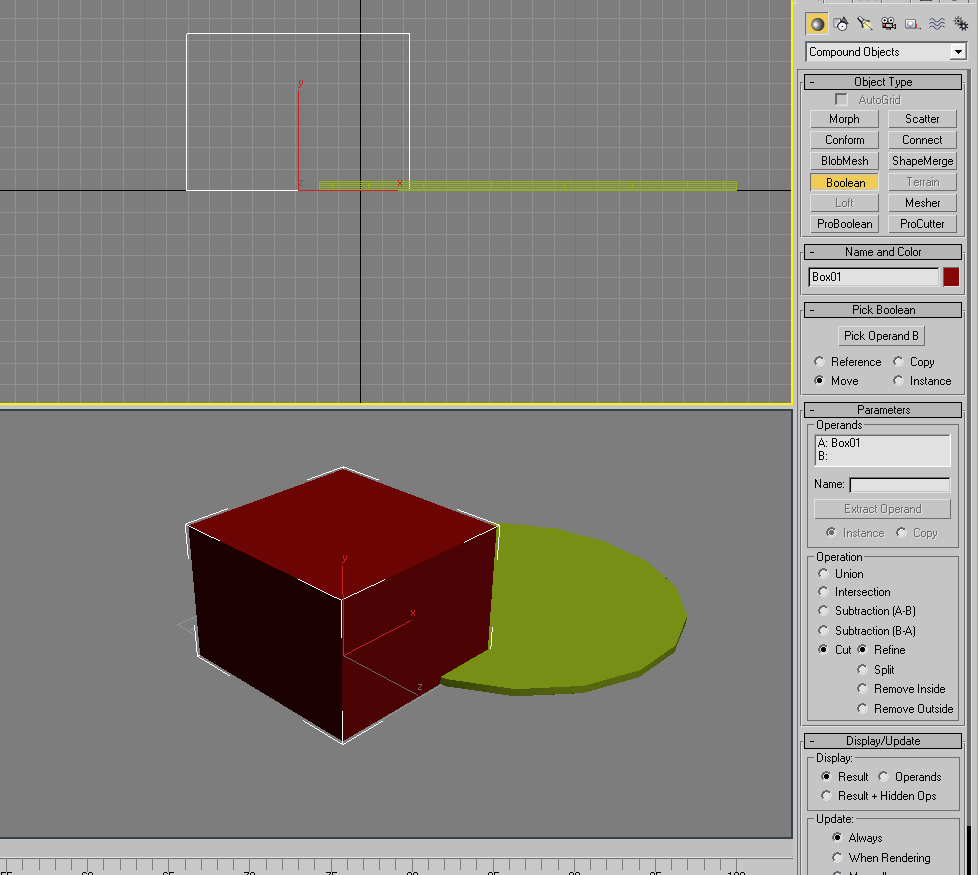
Tagged:
Additional credits
- Icons from Font-Awesome
- Additional icons by Mickael Bonfill
- Banner background from Toptal Subtle Patterns
© Scifi-Meshes.com 2001-2024
Posts
I use the settings here (default) and select imprint to "stencil" edges of a intersecting object onto the primary. (always best to detach the working faces though. And with pro boolean you do not need to create a sealed object either stenciling onto just a set of faces is allowable.
Not only it has better performance, it also has more options and produces far cleaner meshes. Plus, being a modifier means you can stack it with other things and then go back if needed.
Frequent updates at our Discord channel!
trauma
Frequent updates at our Discord channel!
Really if max has abandoned proboolean and is not adding updates to it or developing it I would move on to the new tool Viper has mentioned. And work with it's needs what I do in proboolean might not transfer over that is the thing with modifiers, one does it one way or it can change between updates.
if you do use probollean be careful of cutting flat faces as the cuts like in my above image will just be stencils floating on the face, but in reality there is a "hidden" edge connecting them, you have to select randomly to find it. So I will often do is manually cut verts to connect them the way I WANT them then go to poly select select the faces and itll often show you where that edge is so you can select it and "backspace" into oblivion. Often max chooses the worst place to connect that edge too. It is like the "hidden" tris or original hidden edges (seen when set to turn edge in edge or poly mode) Always the worst choices in triangulation.
example
I still work with a flow of not having piles of modifiers so these issues might not be a issue, maybe the new tool eliminates this dunno