Greetings!
Welcome to Scifi-Meshes.com! Click one of these buttons to join in on the fun.
Quick Links
3DDeath Star II Style Hangar
Thought this warranted a new thread, though this is Star Wars related, this work is separate from my First Strike work, being a project I've taken on for fellow Scifi-Meshes community member JMoney. So here I shall chart the progress of the Imperial Death Star II style hanger.
Comments as always are welcome.
So got some time last night to make a start on this at last. Below are a few renders of my first pass at the bulkhead, the first element of the hanger I'm focusing on. Time spent on this was more on the research than the execution, is a little more complicated than it looks, and there are some discrepancies between the set version of the asset and what you see in the matte painting versions, but I think I've managed to find an acceptable middle ground between the two. More or less done with this now other than for fine detailing (specific vents and the like on the main recessed panels etc), though I'll sleep on it and see if I'm still happy with the proportions tomorrow. Have also yet to add the lighting panels to the side. Will do that once I'm happy with the shape and I call it finalised.
Let me know what you think so far guys.




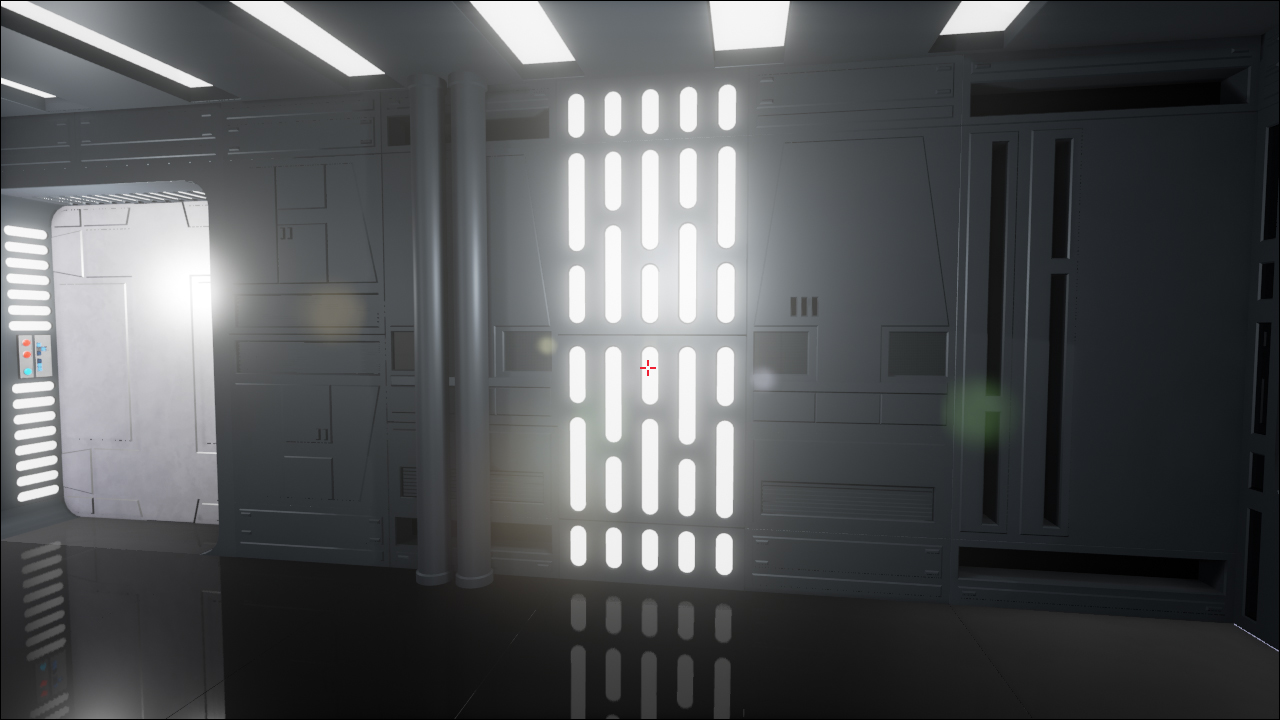
Comments as always are welcome.
So got some time last night to make a start on this at last. Below are a few renders of my first pass at the bulkhead, the first element of the hanger I'm focusing on. Time spent on this was more on the research than the execution, is a little more complicated than it looks, and there are some discrepancies between the set version of the asset and what you see in the matte painting versions, but I think I've managed to find an acceptable middle ground between the two. More or less done with this now other than for fine detailing (specific vents and the like on the main recessed panels etc), though I'll sleep on it and see if I'm still happy with the proportions tomorrow. Have also yet to add the lighting panels to the side. Will do that once I'm happy with the shape and I call it finalised.
Let me know what you think so far guys.




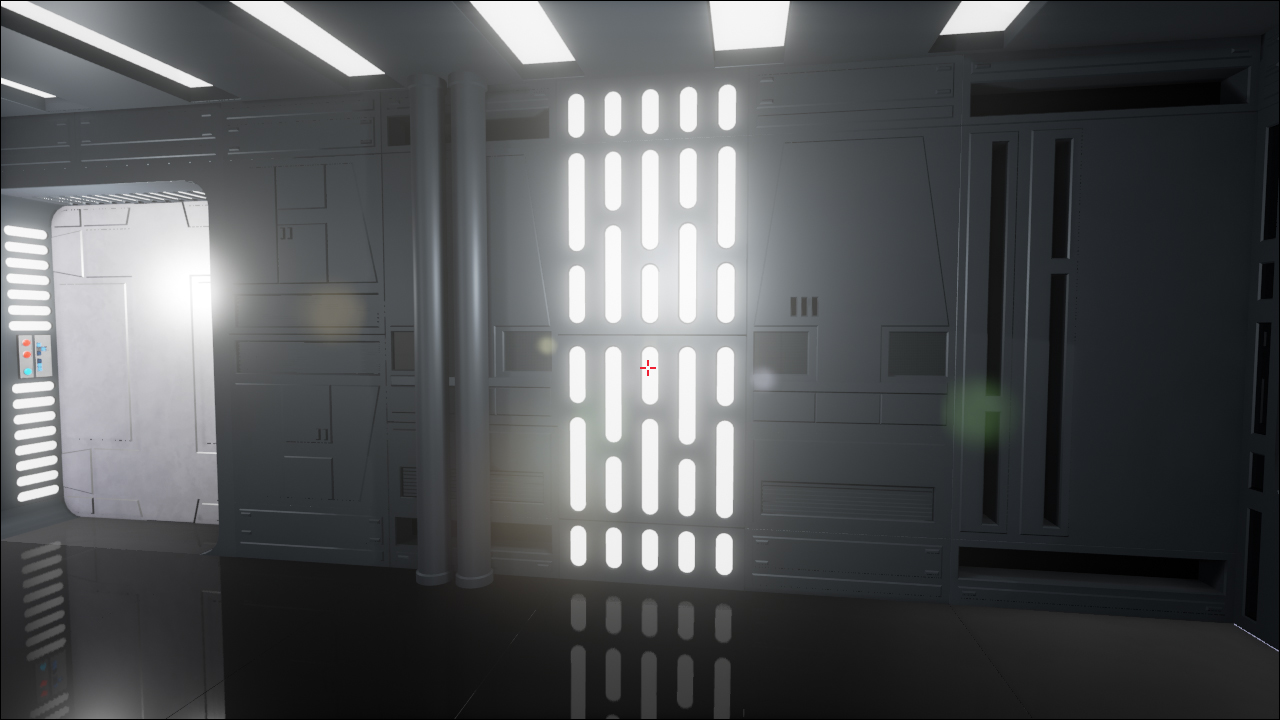
Post edited by TALON_UK on
Tagged:
Additional credits
- Icons from Font-Awesome
- Additional icons by Mickael Bonfill
- Banner background from Toptal Subtle Patterns
© Scifi-Meshes.com 2001-2024
Posts
Thank you in advance for you comments.
Do you have a little stick man to put in there, so you have an idea of scale. It will help you with the scaling of it all.
Have just played around with the bulkheads some more this afternoon, deciding to go with the depth of the set version of the asset, but look to the matte painting for guidance on how far out the foot of the bulkhead should be jutting out, and how shallow that part should be. Looking more into it there is further discrepancy between the set and matte painting versions, including the fact that they appear considerably wider in the painted version, but I've decided not to get anal about it and just settle on an interpretation that works for me, otherwise we could be here all day faffing with this single aspect of the overall model. So I'm going to consider this done, and look at adding the finer detail and lights on the sides.
Here are the latest two renders, let me know what you reckon to the new proportions guys.
Cheers.
(Oh, and how do you update the initial posts attachment image? Don't seem to be able to do it for some reason)
Do you mean the imainge for the thread?
If so you have to update it in the first post of the thread.
Yeah, with that initial post image I can't seem to get to the attachment management screen when I attempt to edit. I'm guessing it is only available through the 'Go Advanced' tab, but for some reason I can't access that when I go to edit a previous thread entry. Nevermind.
Anyhow, here is the latest batch of shots from this, just got a little more time on it tonight and have added the side light panels to the bulkheads, and having decided on how high these things are, have applied the top section to them too. Check 'em out and let us know what you think.
there is a little error ... the "collums" don't reach the ground (see images). If yoou have the BluRay you can see it better there.
Chris
L2K, are you talking about the width of the feet, or the bulkhead on the whole? If it is the whole thing you think needs to be a bit broader, that is a tricky one, as they appear broader than mine in the matte, but the studio set model of the detail is actually a little skinnier than mine, I tried to aim for a happy medium between the two. So for the moment I think I'll be sticking with them as they are. Though knowing me I'll probably change my mind in 24 hrs.
:argh:
With regards to the lighting, I've just whacked a skylight in there, which is what I tend to do with renders of untextured models, just gives them a good realistic finish with minimum effort, though they take a while longer to render. Just a temporary measure though. Will have to sort out some proper lighting for this once the mesh is complete and I put a roof on the thing.
Thanks for the feedback guys, much appreciated.
:argh:
Look forward to seeing more.
Yeah the reflective floor really does take it to the next level doesn't it? Looking forward now to detailing the other parts of this thing other than those bleedin' bulkheads.
Though I'll tell you what is really annoying me. The fact that I don't seem to be able to update my thread thumbnail. Is that feature only available by going through the 'Go Advanced' tab? For some reason I can't access that when I'm editting a post, only when I'm putting up a new one. Anyone else had this issue? Or could an admin possibly be so kind as to update my thread thumbnail with the image below?
EDIT: Just tried to edit the attachment via my iPad and that seems to have sorted it, seems that the function just doesn't like my PC's internet browser or something.
I have a copy of Firefox that I use on occasion for testing, so I might just switch to that when browsing this site or something.
I don't judge people on their browser.
Talking of the shot below, this has the broadened bulkheads on one side and the ones from before on the other, won't tell you which side is which just to see if you can tell the difference, and see if it makes that much difference to the viewer.
Seriously, it's looking great.