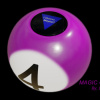Home › FANGs › Best Of...
Greetings!
Welcome to Scifi-Meshes.com! Click one of these buttons to join in on the fun.
FANGs
About
- Username
- FANGs
- Joined
- Visits
- 189
- Last Active
- Roles
- Member
- Points
- 414
- Posts
- 79
- Badges
- 7
-
FANGs Star Trek Interiors
-
FANGs Star Trek Interiors
Sounds inspiring! While my current progress is still rendering, here's some new lighting
at condition red alert:Attachment not found.
And cruise modeAttachment not found.
For now i decided to light the viewscreen just a little bit with extra spotlight. About the light strip in the "trench" - should i remove it until Kirk or Tmp era? I guess i have to testrender that, too.
Currently in rendering is some front greebling: Rright of the viewscreen (behind that blue lighted window) are some auxiliary memory banks - maybe logbook access. Left of the viewscreen will be some auxiliary powercores.
Edit: The new elements beside the screen
Attachment not found.
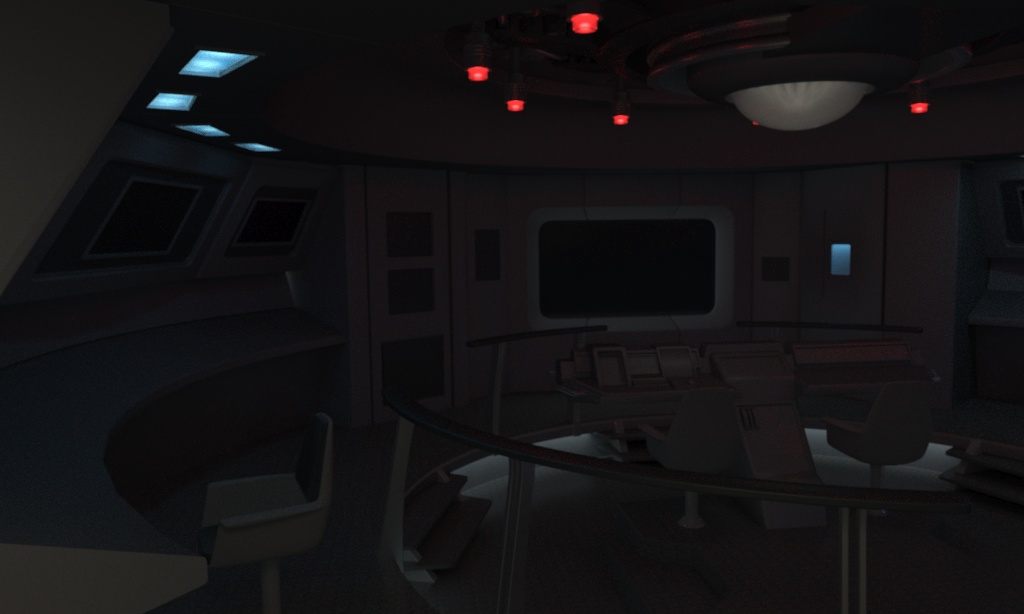
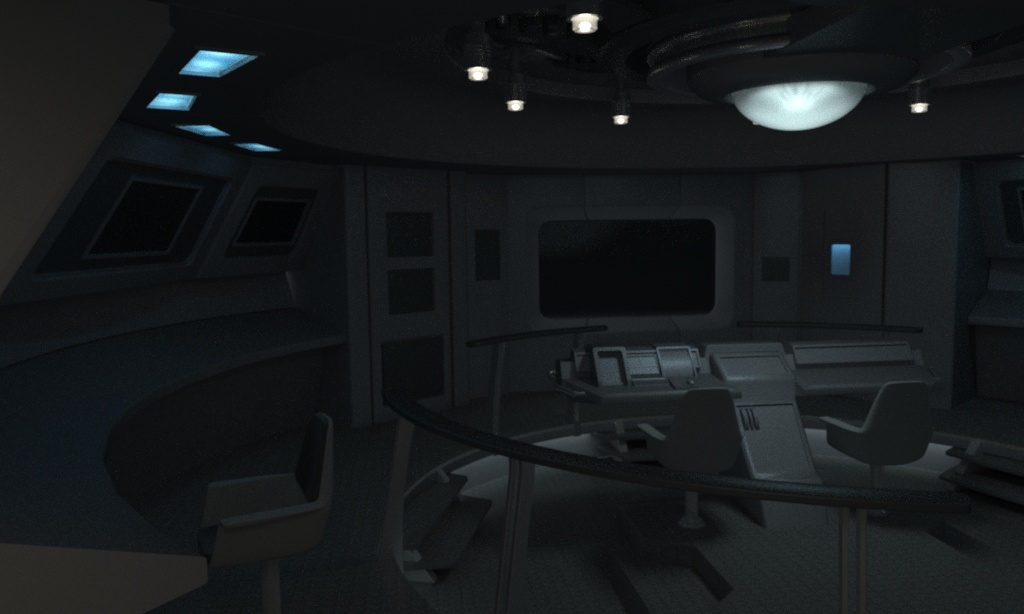
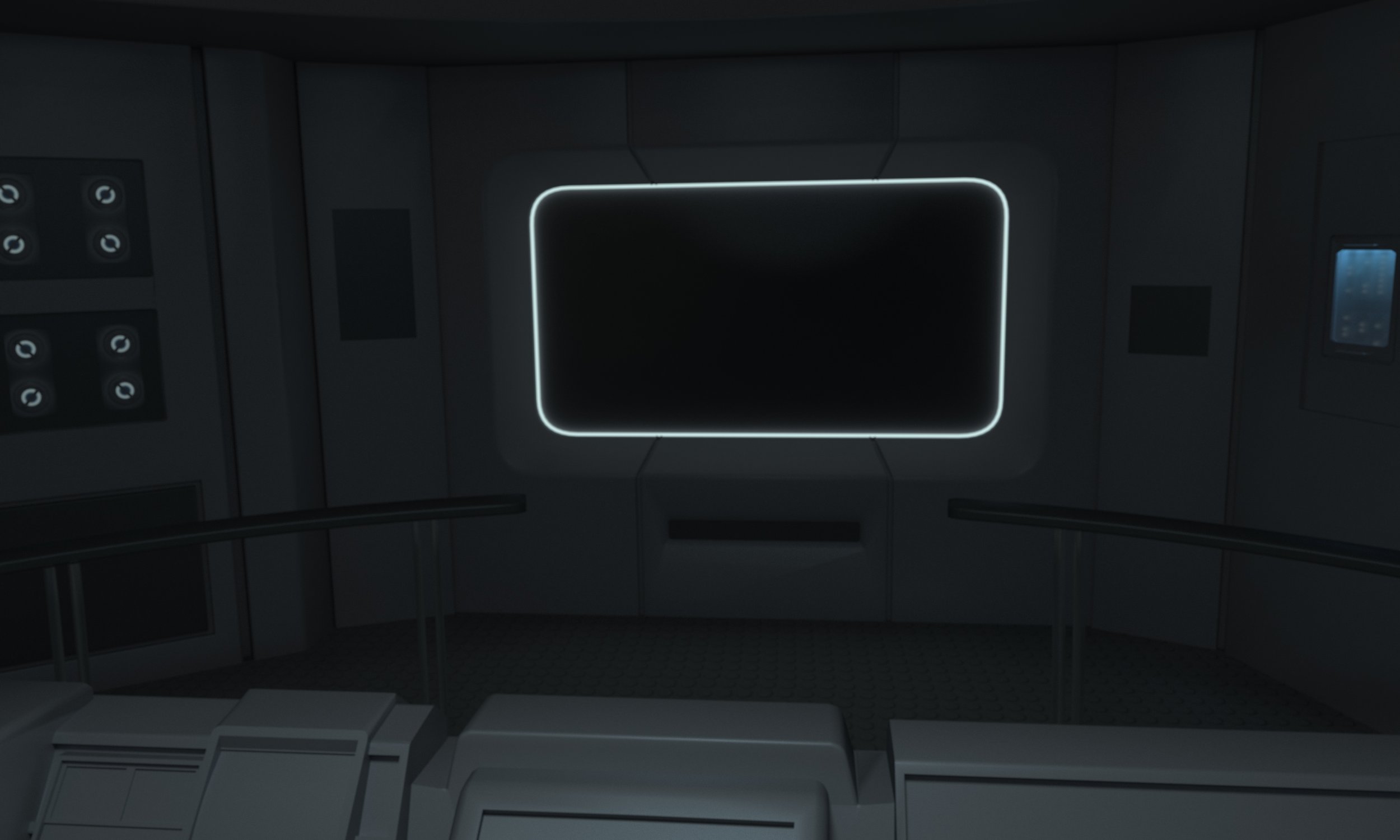
-
FANGs Star Trek Interiors
-
Battlestar Galactica (reimagined)
Another perspective of the fleet. They are roughly 3,8 km long (so double star destroyer, but not nearly a super star destroyer)
Attachment not found.
I have still to design the remaining 9 battlestars
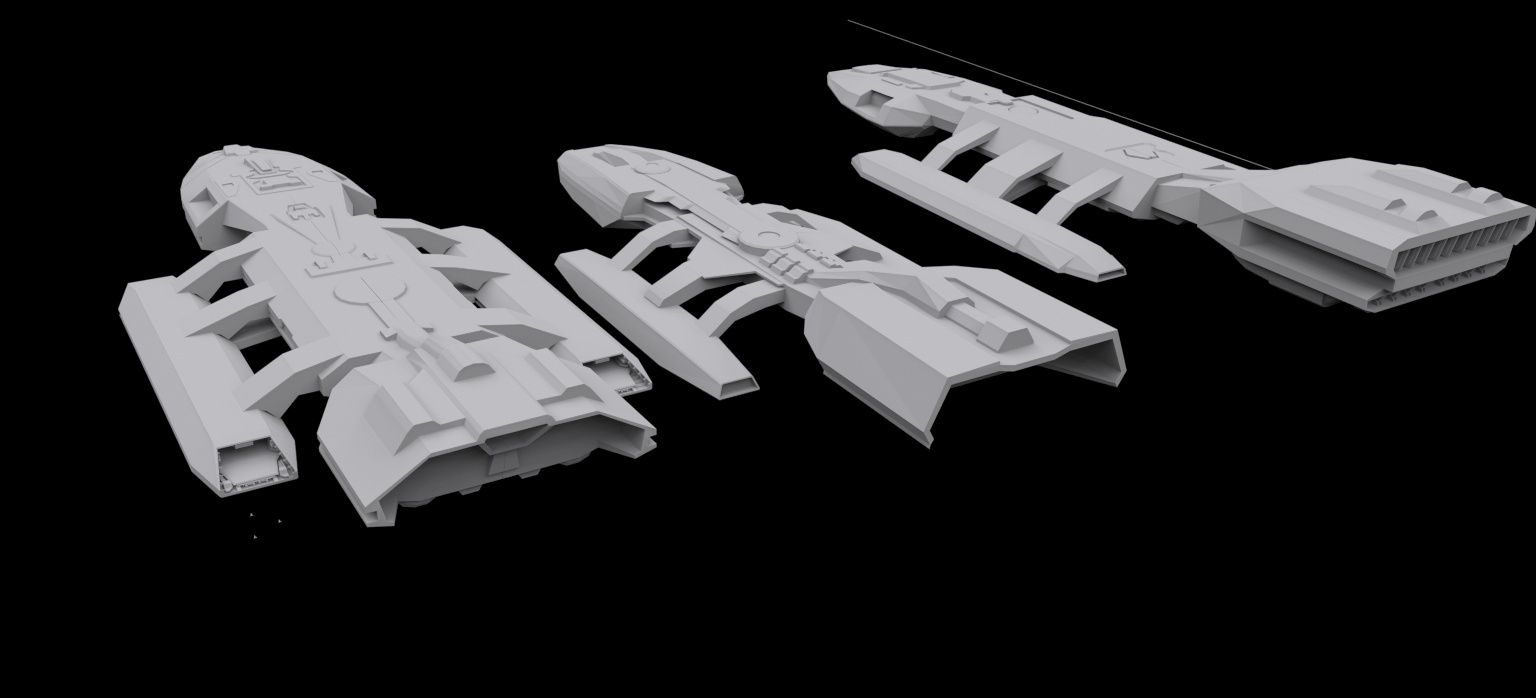
-
WPL WIP Thread
-
Enterprise
I did a test render with some materials to have some fun with the lighting setup. On the refit studio model, I discovered the neck spots as well as the Nacelle spots, which light the neck and the mainhull, so I tried to transfer this system to the TOS Era Enterprise.
Of course it's a really dark image, as I reduced the environment lighting to the minimum, and i fear, on some monitors it will be too dark.

And I am still searching for a good material for the Bussard caps, like frosted glass. As you see, I still don't get it right. I want the light inside to be very blurred and instead it is a good visible sphere. Maybe some of you are working with Corona Renderer as well and can point me to the right tutorial?
-
Stage 9 Corridors (Generations Lighting) + A Creative Challenge for LCARS Designers
-
FANGs Star Trek Interiors
Attachment not found.
I found some minutes to redo the Mainscreen. This time I tried to combinate some ST ENT feeling with the Pike Era viewscreen.
Maybe someone has an Idea how to light it?
I'll aim for this lighting:
Attachment not found. (NX Viewscreen)
First method I thought of, was just using the Mainscreen itself for lighting (illumination texture layer), but I'm afraid the lighting wouldn't be enough to create the desired effect.
Alternatively i could just use a rectangular spotlight towards the screen, but then i would have to ask myself:"where does this light come from? what element on the bridge is creating it?"
So I'm open for any other ideas!
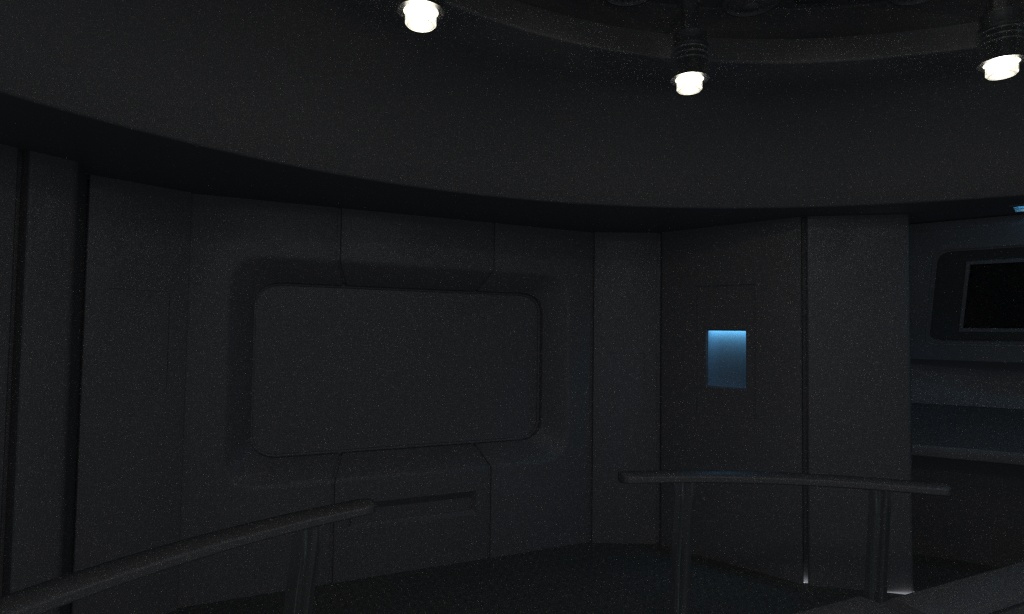

-
FANGs Star Trek Interiors
And a little update to the ceiling with elements from Enterprise, TMP and the Kelvin:
Attachment not found.

-
Kusanagi Class Project (TMP Akira) - Ship and Interiors
Additional credits
- Icons from Font-Awesome
- Additional icons by Mickael Bonfill
- Banner background from Toptal Subtle Patterns
© Scifi-Meshes.com 2001-2024