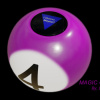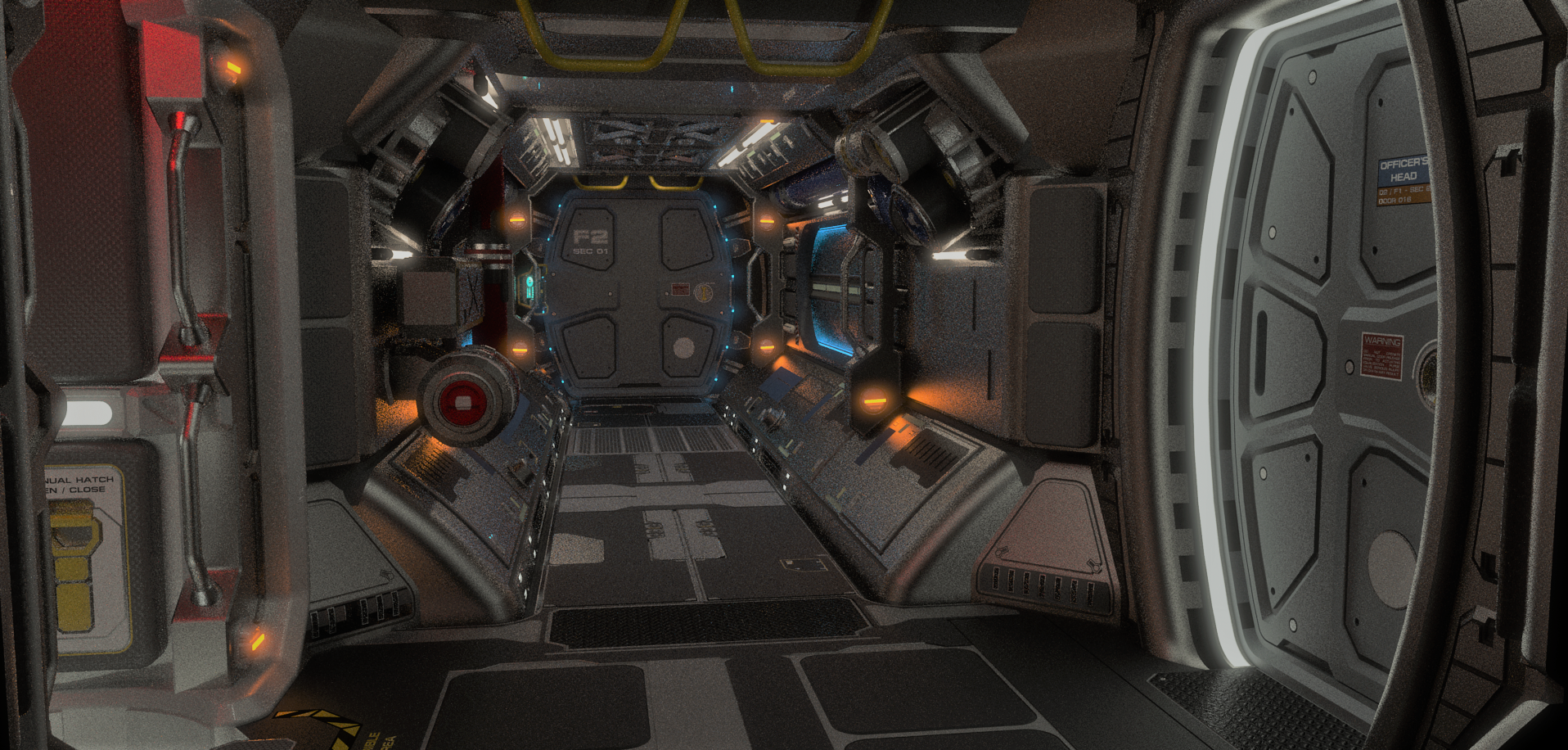Greetings!
Welcome to Scifi-Meshes.com! Click one of these buttons to join in on the fun.
sorceress21
About
- Username
- sorceress21
- Joined
- Visits
- 282
- Last Active
- Roles
- Member
- Points
- 269
- Posts
- 577
- Badges
- 6
-
Star Trek News and Rumours
I can't even put into words how bad they are.
Then you add the crying and hugging every episode. Are these show meant to be Star Trek or some WB teen drama?
Captain Burnham addressing aliens: Attention alien vessel, this is Captain Burnham of the Federation Starship Discovery. While I appreciate that you are angry with us and that our actions of destroying your planet killing machine that you have launched against Earth may certainly be viewed as racist towards trees, I urge you to pause your attack for a short period while my command crew is able to retreat into their safe spaces and use their crying towels for a short time. After they have hugged each other enough they will return to their stations and be able to commence this battle under the following conditions:
1 - You confiscate all assault weapons from your crew because no one needs an assault rifle.
2 - During battle you refer to me, my crew and our ship as them or they.
3 - You accept my apology that everyone on board the discovery was not born a blob of protoplasmic Amoeba creatures like yourselves because that certainly makes us racists.
4 - Allow us to travel back in time, apprehend Donald J. Trump and force him to undergo diversity training under your supervision.
Alien Commander addressing, *ahem*, "It's" bridge crew: Weapons! Quantum torpedos FIRE! ALL OF THEM! And for the love of all that's holy, fuckin hurry!
-
U.S.S. Patton
@ shaved_ape
Very nice work! Glad to see another SU user take full advantage of what SU can actually do.
If you weren't already aware there are some work-a-rounds for SU that will enable you to create vastly more complex models without being slowed down by the file size. It's important that every SU user understands why this happens. SU renders your model in real-time. This is very different then how other modeling programs work. That is the root cause of why it gets bogged down with complex scenes.
I've got a current project running that's in excess of 5 million polys after export to Thea Studio and the SU file size is a whopping 423 mb.
Here's the trick:
First, make sure you are halving your symmetrical objects. Every chair, for example and every object that is symmetrical work in halves. Cut the model in half and make the working half a component. Duplicate it, flip the axis and stick it on the working half then make both halves a group. Once that's done create a new layer for that object and assign it to the new layer. "Chairs" for example. Then when you aren't working on the chairs in your scene you can turn them off. You can take that farther by assigning each half to their own layer, i.e. "right side". Thus you can turn off the half you aren't working in. When you use this technique SU doesn't calculate the "hidden" layer content data in the same way as when its visible. Thus you can get a substantial increase in app performance.
Another issue is textures. Complex textures probably slow down SU more than anything else. There's a couple of things you can do but the kicker is if you are using textures with patterns that need to be mapped such as the fabric on your chairs you may have to leave them be unless you are UV unwrapping your objects and mapping textures in something like Substance Painter, etc.. However there are two things you can do here:
Work in "Monochrome". When you are modeling there's simply no need display textures.
Also, turn off "Use Maximum Texture Size" and "Anti-Aliased Textures". Those two will substantially slow down the workspace.
Lastly, even after all those are applied SU will eventually bog down with a super detailed model. However, the good news is you can still model and work quickly. Here's what you do:
Let's say, in the case of your project here you want to do some detail work on your warp core. Assuming you've made it a component, simply select it, copy it, then open a 2nd SU window, in the new window, paste in place then work on your warp core there. I have a co-file named ("Model Title" Workspace) with every project. In the workspace is where I do my detail work. once I've detailed and UV mapped an object I send it back to the main file. Because in the workspace window there's nothing else but that individual component SU will run like you've just started off.
Hope that helps. If you already knew all of that then apologies. That being said Fusion 360 looks like a good alternative and seems like it's not a hugely different platform to learn. I've got it on my system as well and have the intention to learn it. -
Enterprise [TOS] Deck Plans - Perhaps the most detailed ever produced...
Part of the issue too is he's assuming uniform dimensions for each deck.
Deck 24, especially, doesn't need to be a full height deck at all, nor do a couple of the decks on the connecting dorsal. That reduced deck height spread out over the remaining decks along with his scale/length miscalculation gives plenty of room to make it work.
The other issue is recognizing the little known production fact that, with few exceptions such as the transporter pad, TOS sets did not have ceilings. That was a production cost savings measure and if you really pay attention when watching the show, where a ceiling would be is always slightly out of frame. Therefore one really can't use something like the image above to justify a standard deck height as you have to dismiss production limitations out of the equation and go with more sound "hypothetical engineering."
For the image above, you just have to "assume" the compartment's overhead is just an inch or two above the top of the door alcove. Had they made ceilings for the sets, that's about where it would be.
Basing deck height off images of TOS sets is really the most widely mistaken assumption by artists who have attempted to justify the TOS interiors against the outboard design of the Enterprise to make deck plans. It's why it never works out. -
Scirocco Class Fast Attack Frigate and Okuda Class Destroyer Variant
-
Star Trek Rewatch
BolianAdmiral wrote: »Hey, all...
So, I've decided to do a full rewatch of all the "Prime" universe Trek TV shows and movies. I've decided to start with Star Trek: Voyager. Below, is my review and thoughts on the pilot episode, "Caretaker". Enjoy!
STAR TREK: VOYAGER - "CARETAKER"
snip -
As of the ship's departure from DS9, the Voyager has a crew compliment of 141, and her deck count is established as 15 decks. I love the Mess Hall food replicator wall, and wonder why they got rid of it for Neelix's kitchen, when they easily could have had both at the same time. IMO, dismantling those replicators is a waste of resources.
snip


Actually, the space Neelix took over for his kitchen was the Captain's private dining room just to nitpick. -
Scirocco Class Fast Attack Frigate and Okuda Class Destroyer Variant
WOW!! I must have missed this the first time around. These are absolutely beautiful. I always thought Sketch Up was a toy for kids, but you have shown it is no toy!
Thank you!! This model has been evolving for a long while now..I'm very close to being totally done with the exterior.
Sketchup is a far more powerful modeling platform than reputed and that's really what it's all about..Reputation. Because it's rarely used for film and TV production it's simply overlooked. I have 3DS Max but find the modeling work flow is far more "technical" than SketchupPro and I've honestly given up trying to learn it...without a class to understand the software and all the terminology and back end function it would take me years to self teach the application to be able to produce the same quality of work I'm already making on an open GL platform.. A lot of the things I can do in SU I do in real time directly on the mesh with a wide range of scultpting tools both native and plugin, whereas with Max some things require a "setup" before it can be executed vs. just cutting right into the model.
Texturing in SU is far easier then in MAX as well..I don't have to create "shaders" and I can literally draw markings directly onto the mesh using vertex lines to divide the material. I have a good UV mapping plugin and one thing you don't have to do with SU is UV unwrap a mesh just to skin it though if that's your preferred technique there is a plugin app that does that quite well.
One day I do want to learn a pro-application and be able to animate and elevate my work to studio compatible standard but for now this is a hobby and I don't have time to take a class on Max.
-
Scirocco Class Fast Attack Frigate and Okuda Class Destroyer Variant
-
Scirocco Class Fast Attack Frigate and Okuda Class Destroyer Variant
Additional credits
- Icons from Font-Awesome
- Additional icons by Mickael Bonfill
- Banner background from Toptal Subtle Patterns
© Scifi-Meshes.com 2001-2024