Greetings!
Welcome to Scifi-Meshes.com! Click one of these buttons to join in on the fun.
Quick Links
Smooth border edge problem
So I'm having some problems smoothing my mesh around some border edges in Maya 2009. I'm getting this weird indention around the corners. I can fix it by adding faces underneath the object, but it will never be seen and I don't want to add faces when it's not necessary. Any ideas what's up and how to fix it?
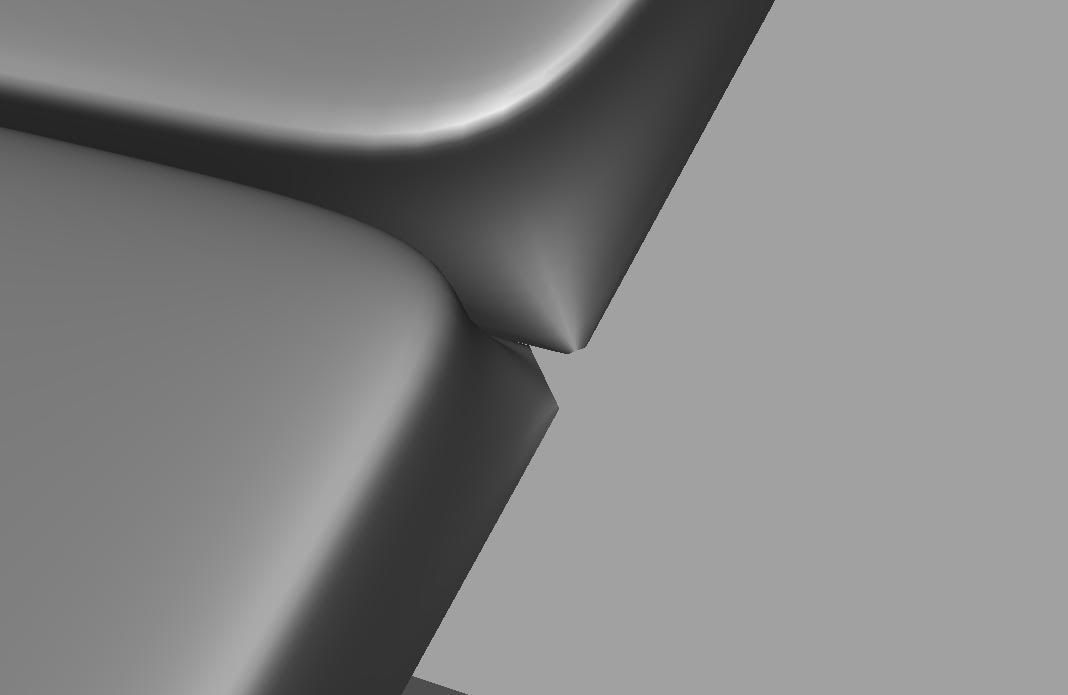
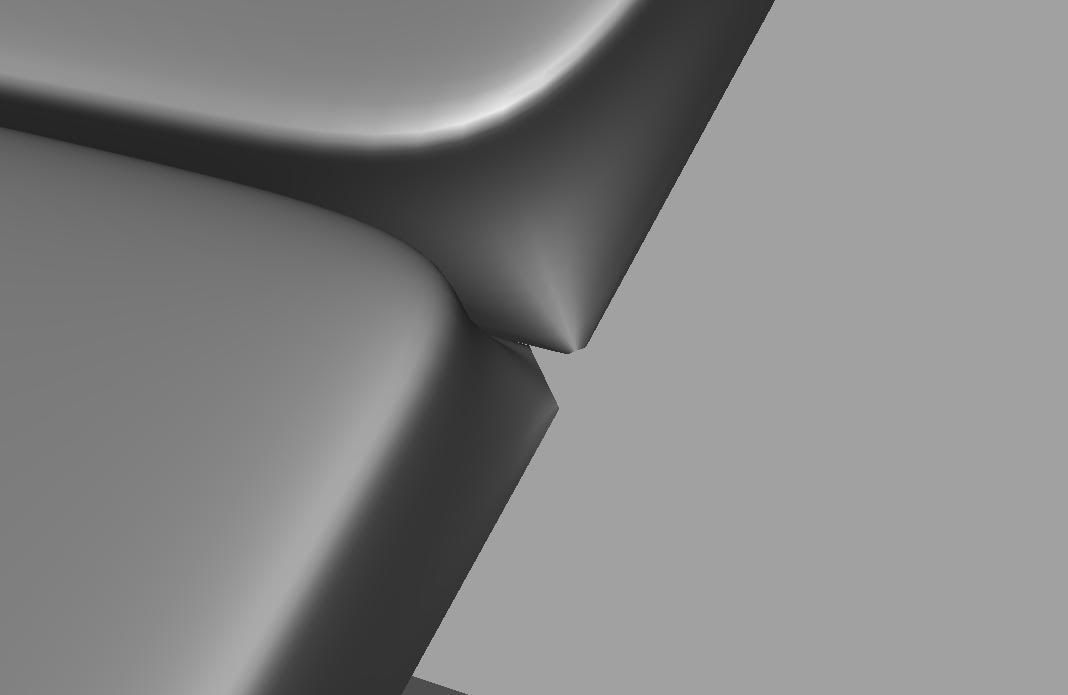
Post edited by lordofarda on
Additional credits
- Icons from Font-Awesome
- Additional icons by Mickael Bonfill
- Banner background from Toptal Subtle Patterns
© Scifi-Meshes.com 2001-2024
Posts
Wireframe "before" and "after" shots would be very helpful
I can't exactly duplicate the result in max right now, but then again max doesn't use Catmull-Clark Subdivision.
Edit: Actually, if I use the legacy subD method called "Quad Output", I seem to get the exact same thing:
So maybe you should use Catmull-Clark instead?