Greetings!
Welcome to Scifi-Meshes.com! Click one of these buttons to join in on the fun.
Quick Links
Blender light weirdness . . .
 backstept
backstept


 2343
Posts: 969Member
2343
Posts: 969Member
I recently rendered some orthos and I switched my scene world from my nebula hdr to just a grey background to get even lighting all around. Now when I switch back my sun lamp is acting strange and I have no idea what's causing it. It's like I accidentally messed with an exposure setting that only affects lights, emissive materials don't seem to be affected.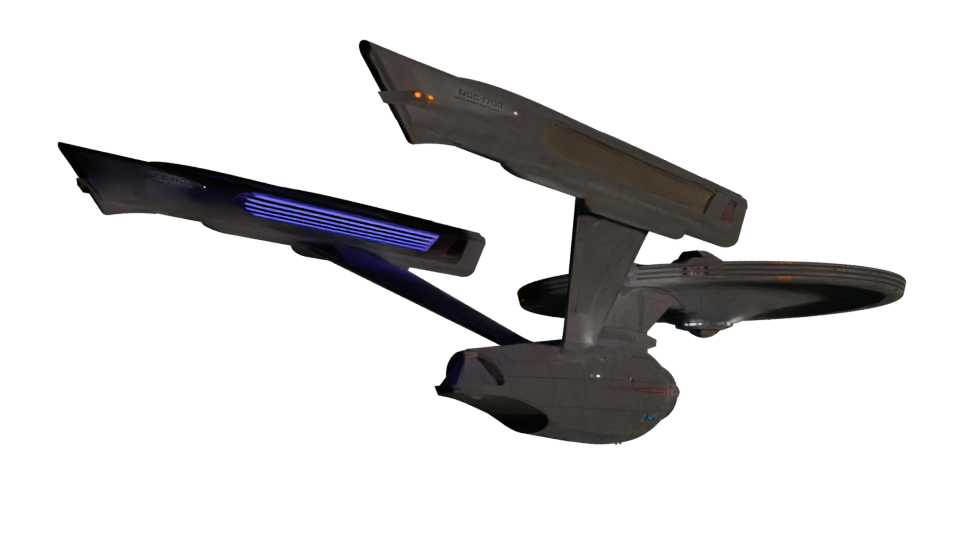
The next thing I'm going to try is just to append everything in a fresh file. I have no idea what to do.
This seems to only be happening in cycles, eevee seems fine, but I don't use eevee.
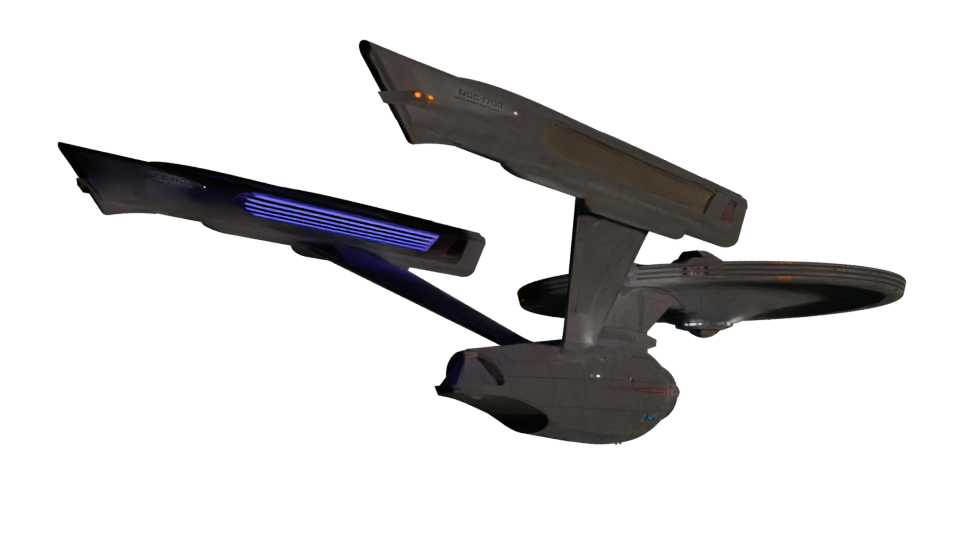
The next thing I'm going to try is just to append everything in a fresh file. I have no idea what to do.
This seems to only be happening in cycles, eevee seems fine, but I don't use eevee.
Post edited by backstept on
Tagged:
Additional credits
- Icons from Font-Awesome
- Additional icons by Mickael Bonfill
- Banner background from Toptal Subtle Patterns
© Scifi-Meshes.com 2001-2024
Posts
Wow! You're living in an alternate reality! I hope this doesn't happen to you again.
It's funny, when I was more active and 2.9 came out and changed everything it was easier for me to adapt because I could tell when something was different. Then I had to take care of other priorities for a while. Now I'm trying to get back into things and all of my muscle memory is still mostly with pre-2.9. (Or was it 2.8? See? I don't even remember that!) Now if something doesn't work I can't tell if it's because of a change or because of faulty memory.
Various Work: U.S.S. Constellation - Matt Jefferies Concept Shuttle
I have nowhere near as much experience with Blender as you do, but the last time I did anything serious with it was 2.8, and I can tell you that a lot has changed. So much that I thought I was going bat**** crazy trying to remember basic stuff, only to realize that I was remembering it correctly, but they changed things. I was messing around with it again the other day and it took me a long time to get a basic ST saucer shape.
- Try turning the strength to 0 and the colour to black in the world settings. This should stop the world properties from influencing your lighting, which may help isolate if it's another setting causing the issue.
- You can also check out the world shader nodes by going to the shader editor and changing it from object to world. The default settings for it look like this
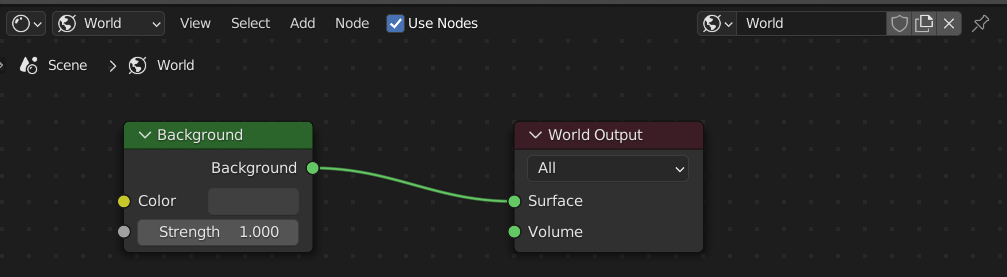
- Check that the colour management settings aren't causing the issue.
- if you're using it, check that nothing weird is going on in the compositor.
- Try adding a new sun light, to confirm whether the current lights are an issue.
Also instead of using the world properties to get even lighting, you can try Fast GI Approximation, which can be found under Light Paths in the Render Properties tab. Just set the Method to Add, and adjust the AO Factor until you get the desired results.