Greetings!
Welcome to Scifi-Meshes.com! Click one of these buttons to join in on the fun.
Quick Links
3DStarfleet Museum Orbital Annexe


 331
Norfolk UKPosts: 0Member
331
Norfolk UKPosts: 0Member
Wel, I've been renedering for a while with fantastic models made by others and having lurked and occasionally posted here, I decided it was about time to stop messing about and dive in!
So, MAX at the ready I've started with this, the Starfleet Museum Orbital Annexe. This is the first version which (in modelling terms) is a total nightmare. Unaligned parts, billions of polygons, and wasted elements!
HOWEVER as a first attempt it doesn't look bad and now I can refine the basic concept!
My thanks to Kenny-Z, Buckky and Andrew Hodges for the loan of their models to show scale and textures are placeholders.
Watch this space!
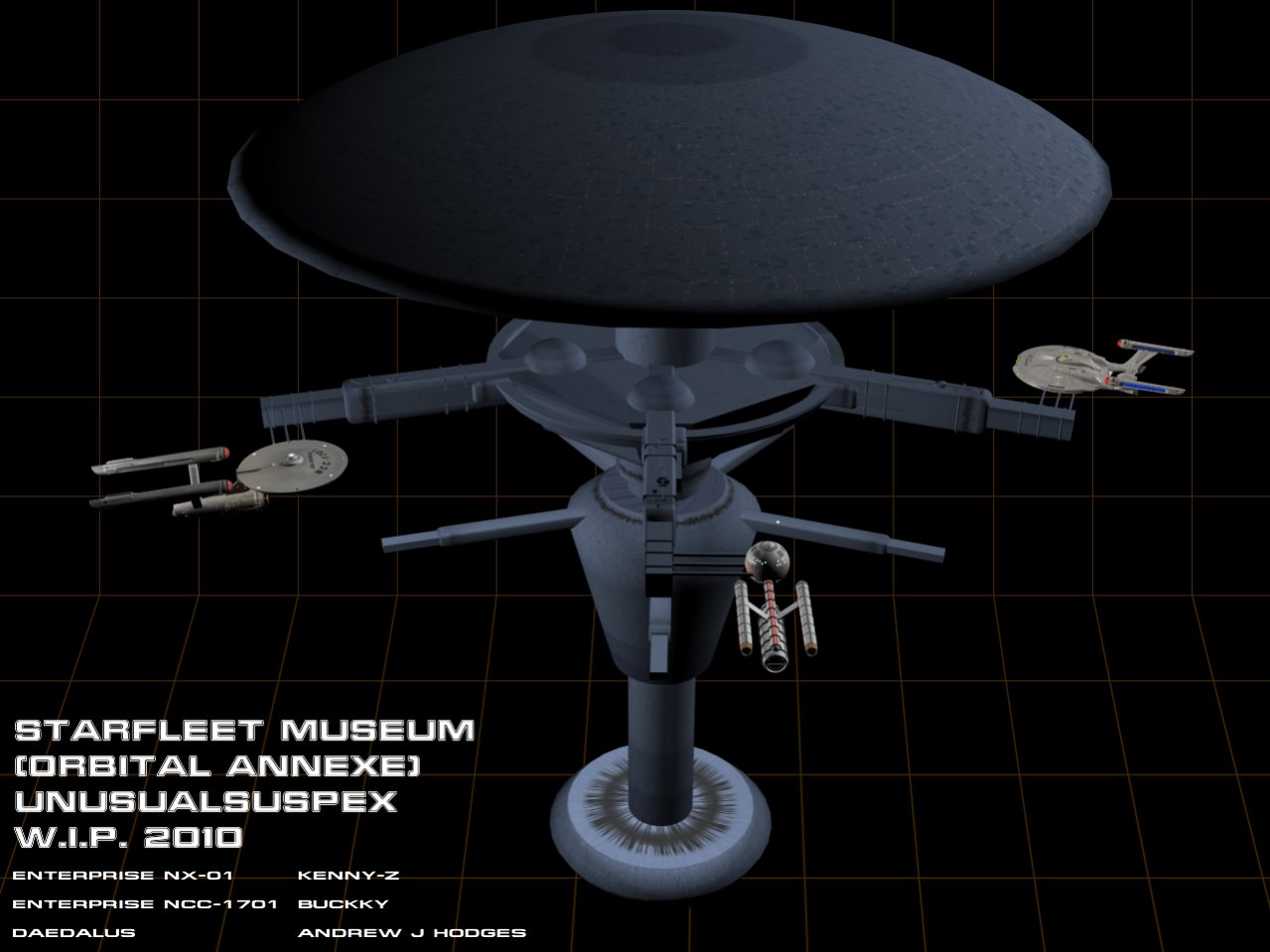
So, MAX at the ready I've started with this, the Starfleet Museum Orbital Annexe. This is the first version which (in modelling terms) is a total nightmare. Unaligned parts, billions of polygons, and wasted elements!
HOWEVER as a first attempt it doesn't look bad and now I can refine the basic concept!
My thanks to Kenny-Z, Buckky and Andrew Hodges for the loan of their models to show scale and textures are placeholders.
Watch this space!
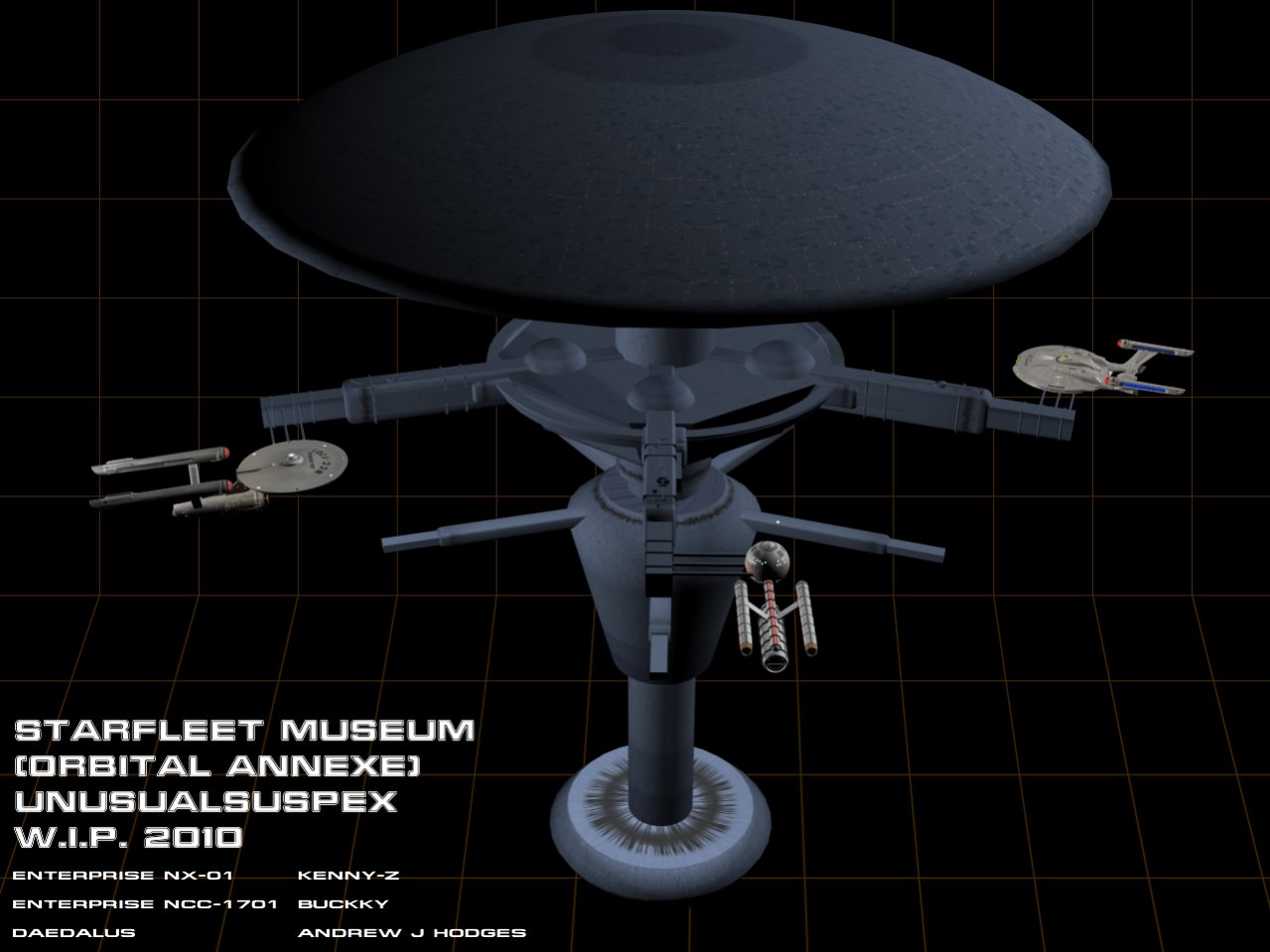
Post edited by unusualsuspex on
Tagged:
Additional credits
- Icons from Font-Awesome
- Additional icons by Mickael Bonfill
- Banner background from Toptal Subtle Patterns
© Scifi-Meshes.com 2001-2024
Posts
I like what you're doing (I think) but it would help so much more if you were making better renders. What do you know about lighting and rendering in general? If you haven't already checked this out, take a gander at MadKoiFish's tutorials. Specifically the lighting section. That will give you tips on how to light your scene so you aren't washing out the detail in your models. Also, try rendering at a higher resolution (1024x768 is great) so that we can get a good idea of what you're trying to show us. And don't try to always get everything in each shot. Make several shots that show off close-up angles of the model. One overall image is great, but it really helps to see what else is going on in the scene.
Also, uploading to a different site and then linking the image back here does wonders.
Like so:
If you use ImageShack, make sure you post the "direct link" instead of the "forum" one, since that way the image pops up in it's own window without the ImageShack site.
As the project progresses there will be more 'intimate' details. For now it was a case of 'here's where it begins!'
Thanks for the comments LockeFP and I'll check out the tutorials now! :thumb:
This better?
I donAât know how you built the dome, but I believe it noeeds more segments. The border sshow an weird shadow, itAâs like some sort of smoothing trouble.
In the last day or so, I've refined the main elements of this mesh (with the exception of the arms which I'll be starting work on soon!)
You're right about the top dome. There was nowhere near enough segments in it! :argh:
(BTW the lighting rig here is as described in Madkoifish's tut in the Tutorials Section.)
Texturing (after the detailing) is also brand new to me so be patient.
I've added some detail here and there but have tried to be restrained, mainly because of the scale of the station and my (steam-powered) PCs limitations!
Added shuttle bays below the visiting ships docking ring, dish supports in the main saucer, greebles here and there and one or two other small things. I've also tidied up the modelling a bit as well but I'm still probably way high on the poly count (which is why my machines protesting! LOL)
I know I want to add top and bottom comms arrays and detail that flat surface on the lower saucer and I may add a few more bits, but I'd like to respectfully ask for some ideas from you guys who have much more modelling experience so feel free!
Thanks for looking!
As always, comments and ideas welcomed!
I love it.
Quick update, I've tried to subtley apply panels to both saucers which (when it's textured) shouldn't look bad I hope!
The first image is pre saucer detailing, the rest are current mate!
With Spacedock not far away, this facility was retired and no longer serves large vessels (internally) just shuttles and auxiliary craft at that lower bay.
The egg shaped body contains more exhibit space while the lower saucer is engineering.
As for the sensor pallet, that's one of three that isn't there on purpose as there is an extra one out at the rim. It was just to stop the whole thing being too symmetrical.
Having used MAX for just over a week, I'm naturally still learning so lighting and texture are next on the list!
Small update with a texture test. Put together some (incomplete) upper and lower saucer textures just to see where I was at (and YES the lighting rig is yet to be sorted! :rolleyes:)
Quite pleased with it so far. Obviously need signage and textures for the rest of the sections but I'm loving it! :thumb:
But nice work on that part right now.