Greetings!
Welcome to Scifi-Meshes.com! Click one of these buttons to join in on the fun.
Quick Links
3DSolaris Class in Blender 3.4
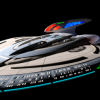 Kirtemor426
Posts: 100Member
Kirtemor426
Posts: 100Member
Beginning my first fully Blender build. Found a lot of great tutorials here and on YouTube. The original design is by Michael Alexander and what I am using as a base for her is found here: https://www.cygnus-x1.net/links/lcars/ma-nx-1701-a-enterprise.php
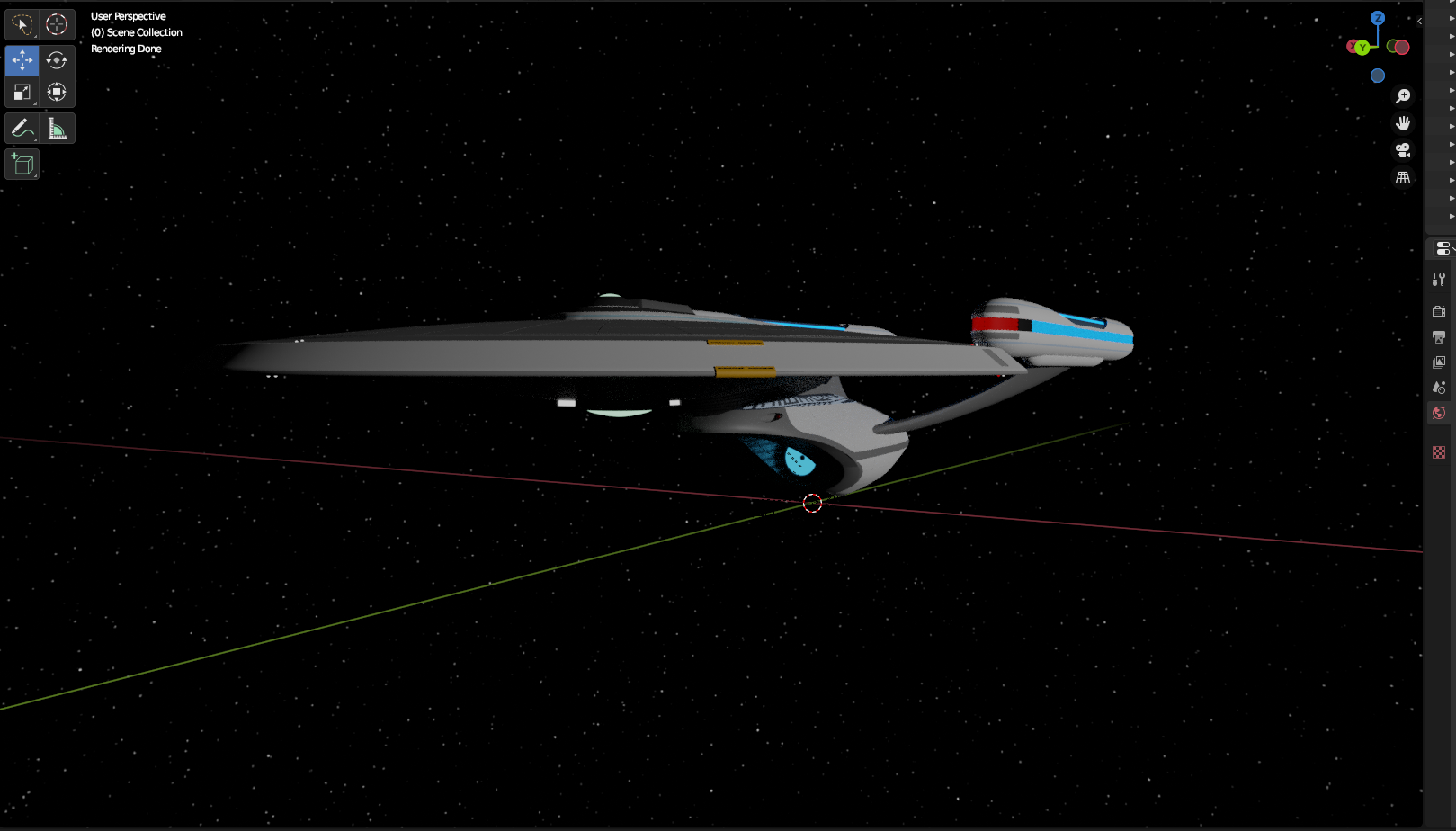
I plan on deviating a little from the design, while trying to stay true to it.
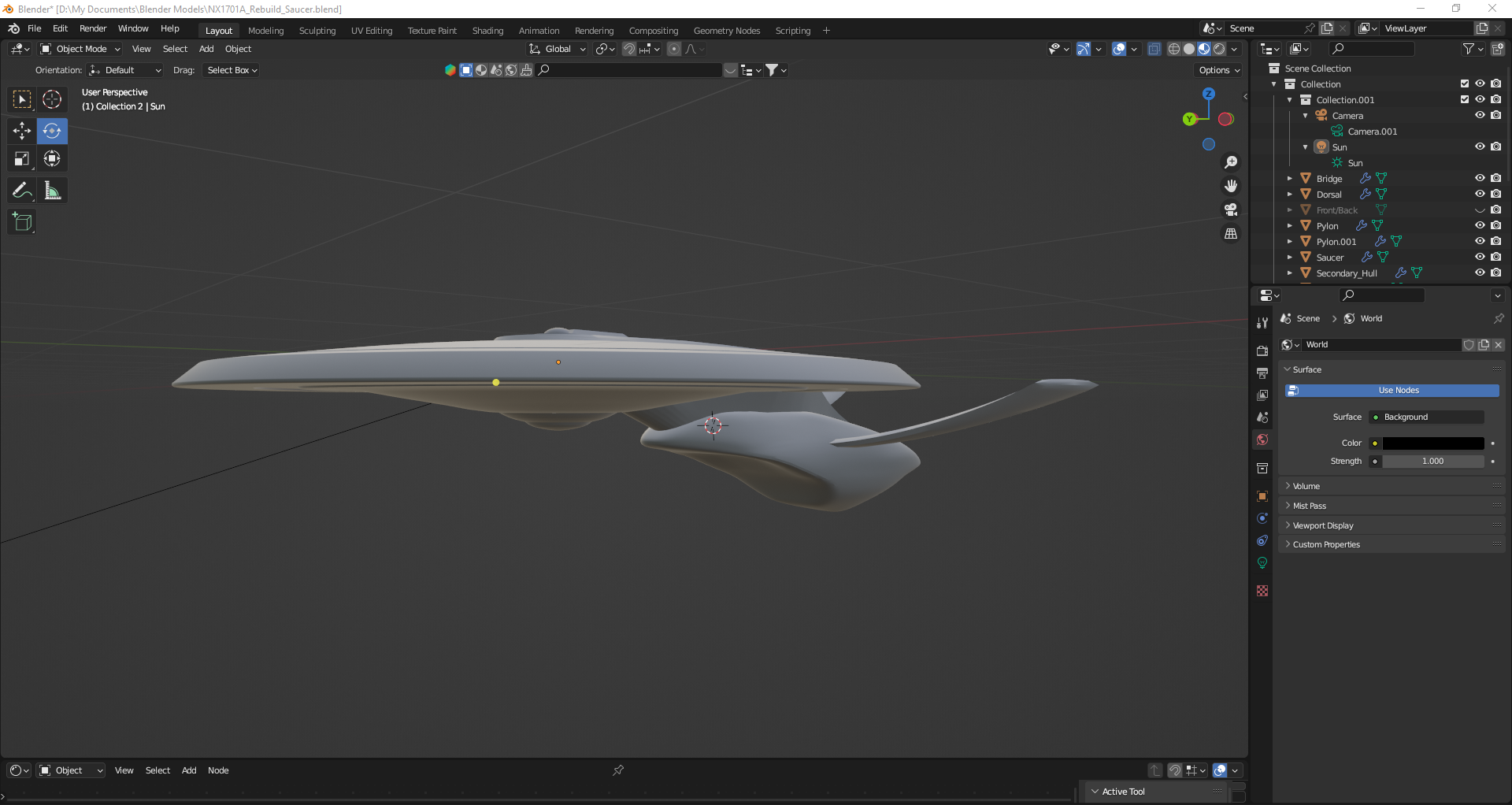
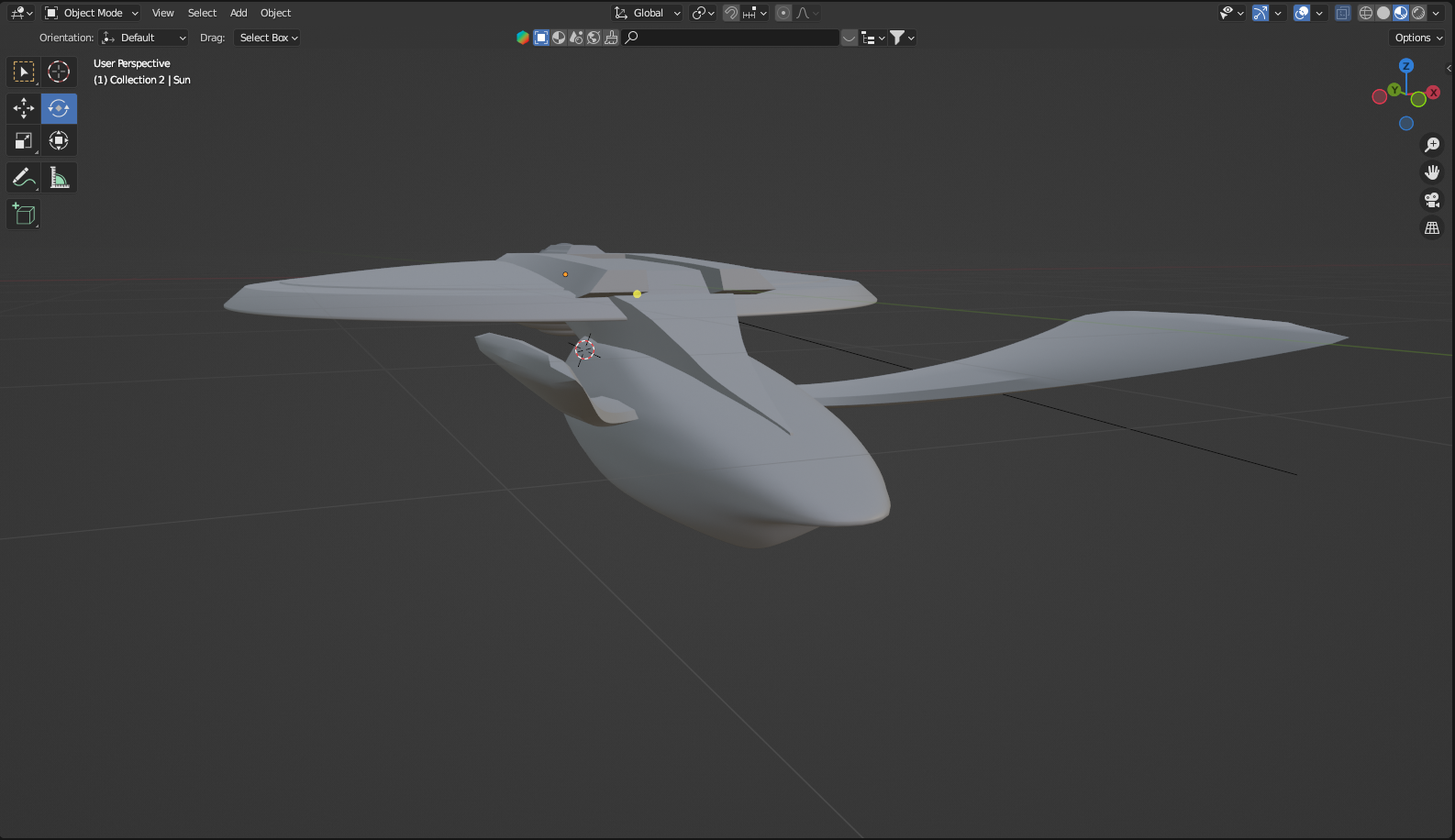
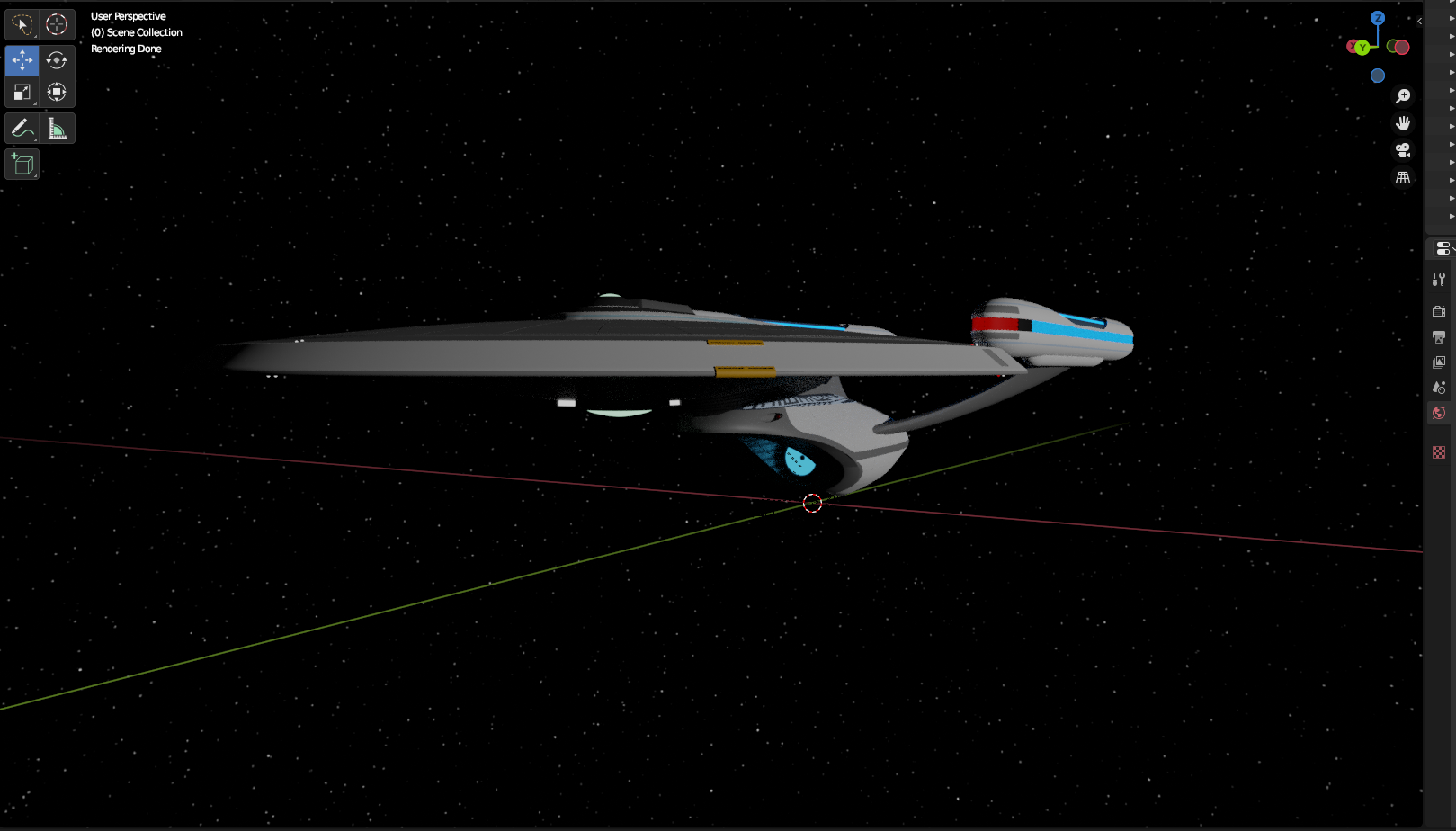
I plan on deviating a little from the design, while trying to stay true to it.
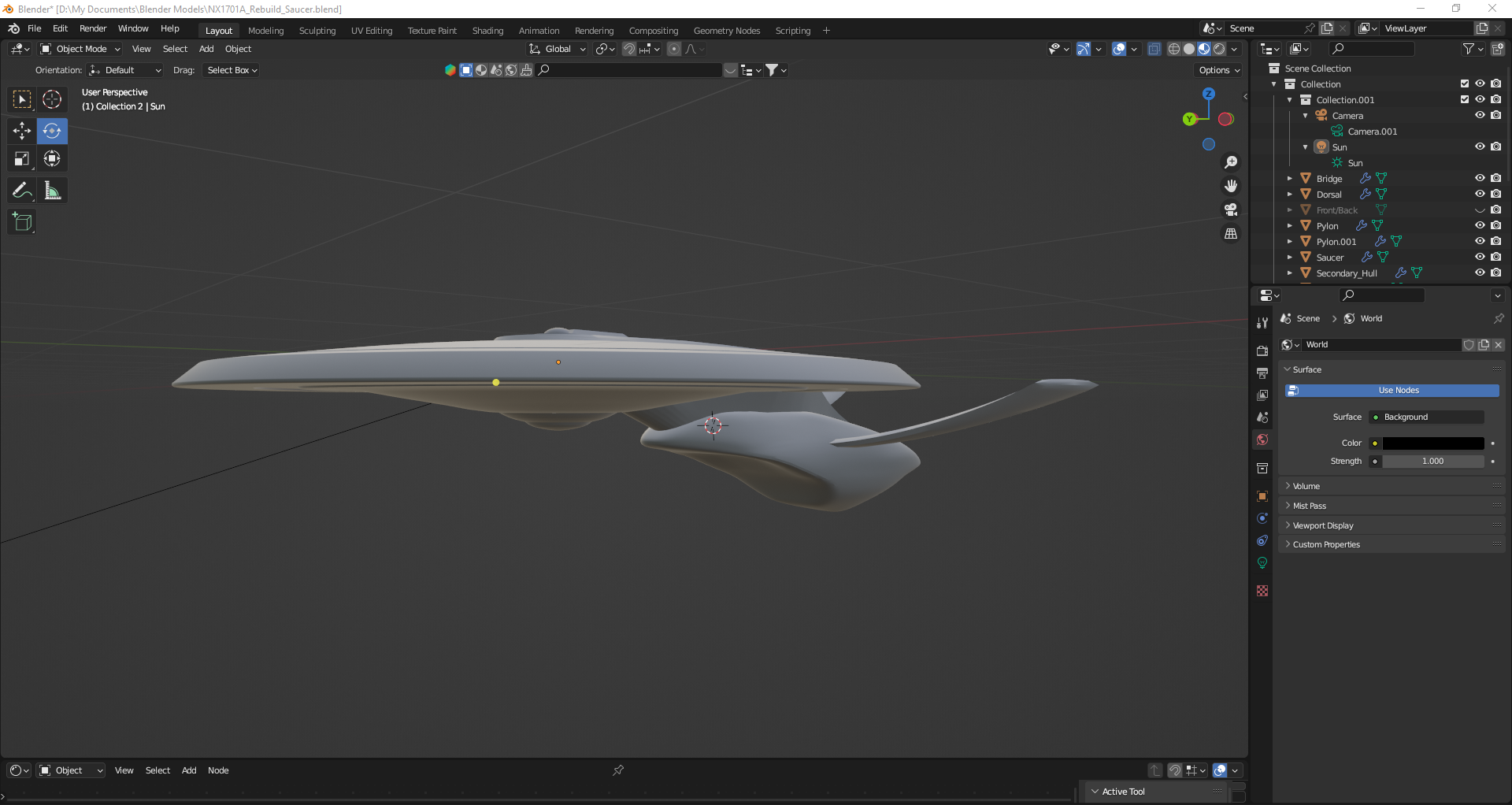
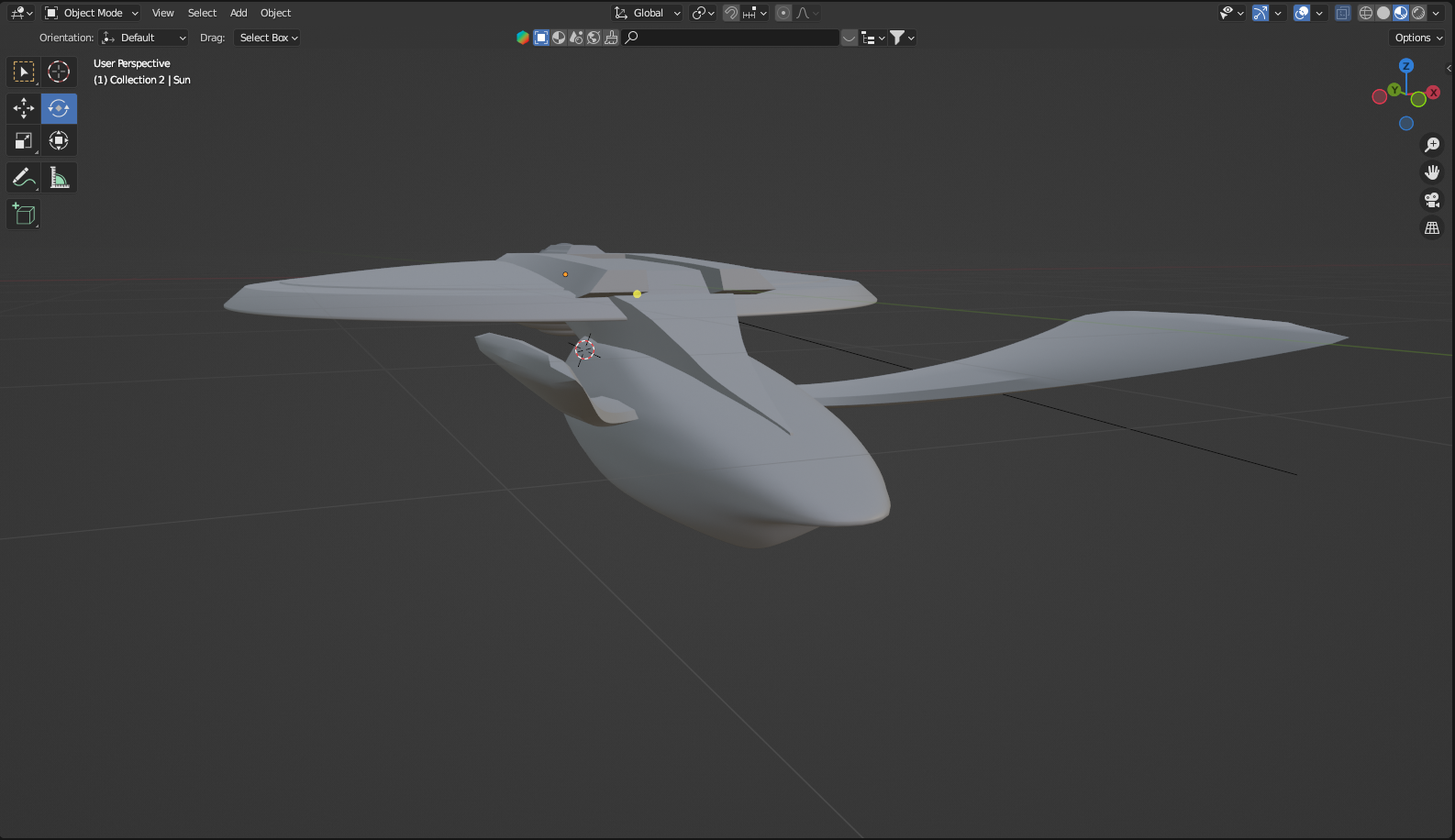
Post edited by Kirtemor on
Additional credits
- Icons from Font-Awesome
- Additional icons by Mickael Bonfill
- Banner background from Toptal Subtle Patterns
© Scifi-Meshes.com 2001-2024


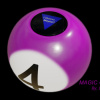


Posts
I feel the Nacelles will end up determining the era and overall look.
I am not entirely happy with the results, but It was my first real attempt at something like that.
The version with the Sagan-type nacelles would have likely been the last upgrade, a necessity following the desolating destruction of the Utopia Planitia Fleet Yards in what is now considered the Prime Timeline, and the heavy fleet losses and likely annihilation of many orbital shipyards during the Borg Invasion of 2381 in the First Splinter Timeline, which was considered the Prime Timeline for a long time.
It's not as though the Excelsior class didn't go through a number of different tranches, and I'd expect post-Constitution designs like the Solaris, smaller than the Excelsior class, and likely a supplement/replacement to the Constitution class, to have an even higher production rate.
There are likely a number of other smaller Heavy Cruisers like the Renaissance class, but I'm sure that combined, there would be more of these medium-sized cruisers than the Excelsior class in total, due to taking less crew and resources to operate.
The Solaris class is an odd duck, with her strange spud-shaped secondary hull, and yet there is just something about her unusual appearance that makes her appealing.
There are a few schools of thought here. One that I know @backstept likes is to use the shrinkwrap modifier. Basically, you just model the text and "hover" it over the spot where you want it. Then you add the shrinkwrap modifier (you may have to convert the text to a mesh first, I don't remember) and select the object you're wanting the text over to wrap it to that object. Personally, I have mixed results using that method. I can only sometimes get things to wrap properly. What I usually do is position and hover the text where I want it over the object, convert it to a mesh and then extrude it to where it goes into the object I want the text on. Then I use a booleans modifier set to "intersect." I apply that and then delete what I don't need. I usually make the text itself about 1-2cm thick and I move it away from the object by 1mm. This works well for me, better than the results I've had with shrinkwrap. The third method is to just texture it. Personally, I texture as little as I can, that's why I left that for last.
Here's a writeup of my process for shrinkwrapping registries. One thing I didn't mention there, but I'll go back and edit . . . in the object properties on your text mesh, uncheck diffuse, glossy, and shadow under ray visibility. This'll make the text look like it's on the surface instead of floating just above it.
Something new I'm working on.
Just a couple of renders with the Neo-Connie Nacelles. I like the way she looks with them. The Vanguard is all but done at this point. Might get around to the interiors eventually.
I want to call the class either Solaris III Class or Cayuga Class. Still trying out names for her. So far I have:
USS Solaris NCC-92401
USS Alexander NCC-1993-B
USS Vanguard-1974-B