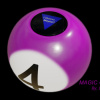Greetings!
Welcome to Scifi-Meshes.com! Click one of these buttons to join in on the fun.
McC
About
- Username
- McC
- Joined
- Visits
- 46
- Last Active
- Roles
- Member
- Points
- 373
- Posts
- 704
- Blender
- Blender
- GIMP
- GIMP
- Inkscape
- Inkscape
- Krita
- Krita
- Badges
- 8
-
U.S.S. Coronado, a Seven Year Mission
In January 2014, I posted Coronado's first exploratory WIP images. At the time, I said I aimed to be render-complete by August of that year. I...may have missed that target by a little. Completing this model has been a labor of love spanning over seven years. Not seven continuous years of working away at it. There were lots of long gaps where I didn't work on it at all. But, at last, I'm calling her done. Lots of background details available in the WIP thread (which I still need to make a final update post in!) for anybody curious.




-
U.S.S. Coronado, Katana Class Starship
-
U.S.S. Coronado, Katana Class Starship
I've spent the last several days making very little progress on textures and continuing to obsess over the hull shader. Discord quote of the year:
lewisniven wrote:2071, the grandchildren play with their hoverboards in the garden as grandpa McC further tweaks his hull shader
I keep finding things that are leftover -- or built in a way that's no longer valid based on my current approaches -- in my shader that are "corrupting" the look I expect to get out of it.
Since I had broadly homed in on the major material properties I wanted already, I finally felt comfortable following @Viper's suggested approach of dropping the ship into a color-corrected HDRI lighting environment, rather than space lighting, and adjusting material properties from there. The following images represent that shader exploration over the course of 1/29 to 2/1, with the last one having more-or-less finally achieved a look much closer to what I intended -- thanks in part to tweaking some settings based on this approach, but also thanks in large part to tearing the shader down to its constituent pieces and adding them all back together bit by bit, ensuring that everything was combining exactly as I intended and expected.






After that, I did a little rework on my textures themselves, mostly nudging colors around. In particular, I made the textured gridlines brighter than their underlying surface by a uniform amount across the whole ship, and I made the medium-gray armor panel lighter commensurate with the "off white" panel color's distance away from white, so the ratio between them is now the same. I finally shifted the escape pods away from their sandy color and to a more off-white/creamy color, as well.

I'm fairly happy with where this is now, though there are a handful of relatively small tweaks I already see that I need to make: reduce the bump depth on the panel lines and the panel line color on the dark "cape" (and possibly on the blue panels) is a little too dim to make out properly. Still, those are fairly small changes and I feel like I can finally move forward with further texturing work now. -
U.S.S. Coronado, Katana Class Starship
I next spent some time adding some much-neglected accent lighting around the ship, and retooling the way I had been handling my running lights. In particular, I was missing the white hotspot in the middle of the otherwise colored light, so I revised how my running light object was built in order to achieve that look. I also spent some time placing decals like the ship identifier and Starfleet pennants on the flanks of the stardrive and under the nacelles.



I moved on from there to finishing the last set of textured panel lines needed on the saucer wedges, which also prompted some rebalancing of my base metal "grunge" texture that feeds into the painted maps.

At last, it was time to tackle the nacelle textures.


About this time, I started to realize that my UV layout for the nacelles was garbage. Even with 4K maps, details painted into the texture were looking too low-res up close. The nacelle was also set at bit of an angle, which made all of the panel texture painting a giant pain. I set about completely re-UVing the main body of the nacelle, in the process switching it to use its own 4x2K texture instead of a 4K square texture that it shared with the Nebula-style sensor panels on the ventral saucer. With the nacelle now easier to work with, finishing it up happened fairly quickly.
Unfortunately, I ran into a hard limit in Blender/Cycles with my shader at this point -- it had grown too deep to render anymore, and was showing up all black. I decided at this point to "bake out" a large 4K image of my micropanels, rather than rely on them being entirely procedural (which required quite a few nodes). I'd still keep the procedural conversion between triplanar and polar coordinates, but there was no need to keep the four distinct Voronoi procedural texture networks that comprised the layers of micropanels at this point -- I hadn't tweaked those particular settings in quite some time. This also gave me a chance to simplify my math a little bit, which has had a very welcome impact on shader compilation time in the viewport, and even some impact on Cycles render time.


I next spent some time rebuilding the procedural shader on my warp nacelle grilles, aiming to get a better lighting result while still remaining fairly true to the Sovereign-style nacelles that are their inspiration. This involved a little bit of rethinking, switching from using stretched Checker textures to simply using some sine math on the UV map itself to determine the masked-out bands where the dark copper nacelle spacers would be and the gradual dark-to-light fade for the emission surface. I can also turn the emission of entirely, which results in a sort of flat, dull gray surface that matches what you might see of the ship when it's powered down.

Hull shader work, it seems, is never done. As I worked on finishing the panel lines on the flanks and spine of the ship, I continued fiddling with the color, roughness, and bump mix for the micropanels. One major "advance" here was better parameterizing my polar coordinate conversion node group so that I could independently control the latitudinal and longitudinal scaling of the texture; previously, they had been directly linked, which resulted in major stretching on the rim of the saucer. I further mixed in some slight perturbation in the IOR/Specular value informed by the micropanels, still centered on an IOR of 1.585, but fluctuating between 1.5 and 1.67 now.


The second image here can be directly compared with the similar image from two paragraphs back to see the changes in glossy reflections, color mix, and tiling.
I remain unsatisfied with total shader result, though; it continues to look "too CG" to me in most renders, which is frustrating.
-
U.S.S. Coronado, Katana Class Starship
Happy with the results I was getting out of my polar coordinates and micro-paneling shader networks, I couldn't help but feel like I had to finally solve the overall shader problem: how do I make this hull look good? What does "look good" even mean? I received a great deal of advice and heard from a wide variety of perspectives, but the fundamental problem facing me is that I didn't have a strong sense about my "look target" for the hull.
In starting to explore that, though, another problem presented itself and demanded my attention first: the way I had done the saucer registry thus far -- and in previous renditions of the model, even -- just wasn't cutting it for me anymore. Squashing the name onto the same sort of plate as the registry made the name look cramped, and having them side-by-side like that bucked a pretty universally-consistent tradition throughout nearly every Starfleet ship of "big registry, smaller name above it". Even weird setups like the *First Contact* ships, with their strange placement for this text on the hull, were consistent about the rule. That signaled to me that I needed to put the registry front and center on the saucer, interfering surface detail be damned. Thus sparked a *whole* lot of fiddling with different font sizes, font kerning, placement, and so on, to finally settle on this:

In the course of figuring that out, I also noticed that my rooms had seemingly all gone dark...and with good reason! When I arranged all of the UVs of the various objects that make up the ship into a unified set for UDIM textures, I had moved the room UVs into "negative" UV space, since they weren't part of the UDIMs and were instead handled on their own. But! The shader I had been using expected them to exist in the 0-1 UV range. A few shader tweaks later to account for their new negative coordinates, and Coro's crew were no longer lost in darkness. I also finally added the beginnings of a room-by-room randomizer to the shader that selectively disables their emission based on their UV island index, meaning the crew wouldn't always be blasted with light, either.


With those issues settled, I returned my attention to the hull shader. Since Enterprise-E is probably Coro's closest relative in terms of hull patterning, I decided that that would be my "look target". I concluded that the only way I, personally, could really figure out how to translate "hull looks like Enterprise-E" into shader parameters in Blender was to choose a few screengrabs out of First Contact -- I wanted shots where the ship was depicted by the physical studio model, or else I'd just be chasing a CG target -- and try to achieve an approximate match in the way presumptive light interacted with my hull shader that aligned with the screenshot.
Brief aside about that. In my shader exploration, I had indeed studied a number of photos of the model itself, outside in broad daylight. Trying to match that, though, would not achieve the result I was going for, because what the actual mode looks like in actual sunlight is not what the depicted spaceship looks like in depicted sunlight. All manner of studio lighting fakery, multi-pass compositing, and so on factor into how Enterprise-E looks on film where it is supposed to be lit by "sunlight", vs. how the studio model looks in a parking lot under real sunlight. Fundamental to what I was after is asserting the premise that what we see on screen, after all the movie magic has been done to the studio model, is how the ship "really" looks.
Armed with that mission, I selected three shots: the opening reveal of Enterprise-E with the nebula behind it and two shots related to the deflector dish spacewalk. In all three, I also took as a given that the ship was being key lit by the sun (an admittedly questionable assertion for the nebula shot), allowing for some color variation -- again, I was after getting the hull to react to light as desired, not so much worried about color-matching. For the Earth-orbiting shots, this felt like a pretty solid assumption. Finally, I allowed myself to use either an environment image (specifically for the case of the nebula; I essentially took the screenshot itself and applied a sharp curve to it, then cranked up the intensity of the output to make it simulate an HDRI) or a wide-angle fill light, to account for the typical high-illumination way in which most physical model shots in *Trek* are typically lit, whether it makes physical sense in the scene or not.
I stripped all my textures off the hull so I was playing purely* with the parameters on Blender's Principled BSDF. Here were my initial results:



* This isn't strictly true; I actually applied a very fine noise to the color, roughness, and bump channels to give the surface the faintest bit of imperfection. I would end up retaining this noise as a foundational element of the new shader.
The biggest surprise for me was how dark I needed to make my base color: 28.9% gray. Baseline roughness sat around 38.5%, with a IOR of 1.585 (which works out to a Specular value, using the Principled specular formula of around 0.64).
The next hurdle was figuring out the right mix for my micro-paneling detail, which was at this point also serving the role that aztecing often does. I put together a few different options, being careful to ensure I stayed roughly in that ballpark roughness range I had identified, and polled a bunch of folks on what they thought looked best.

The end result of that feedback:

What followed (and continues) was a whole lot of adjusting color texture colors and how those mixed in, as well as rebalancing all my existing roughness and bump maps to mix properly to follow with the look I had now pretty firmly established for myself.




The middle two images there also include some experimenting with doing a better-looking "bloom" composite pass...still very WIP, though. The final image there was done by request, and revealed several things: my key light in that setup needs to be bluer, the registry light is too bright, and I forgot to turn the nacelle grille glow on!
On with 2021...
Additional credits
- Icons from Font-Awesome
- Additional icons by Mickael Bonfill
- Banner background from Toptal Subtle Patterns
© Scifi-Meshes.com 2001-2024