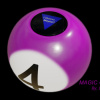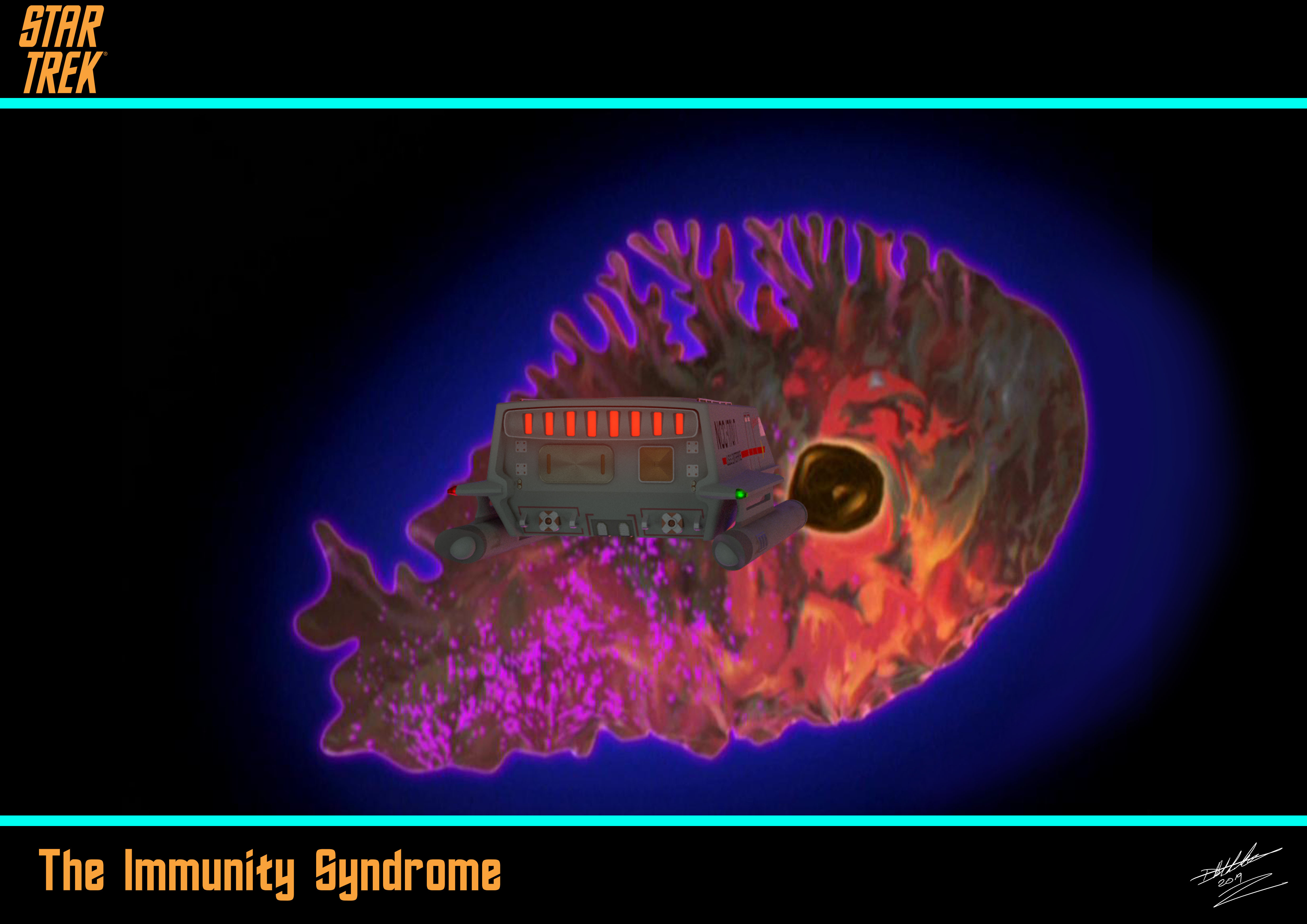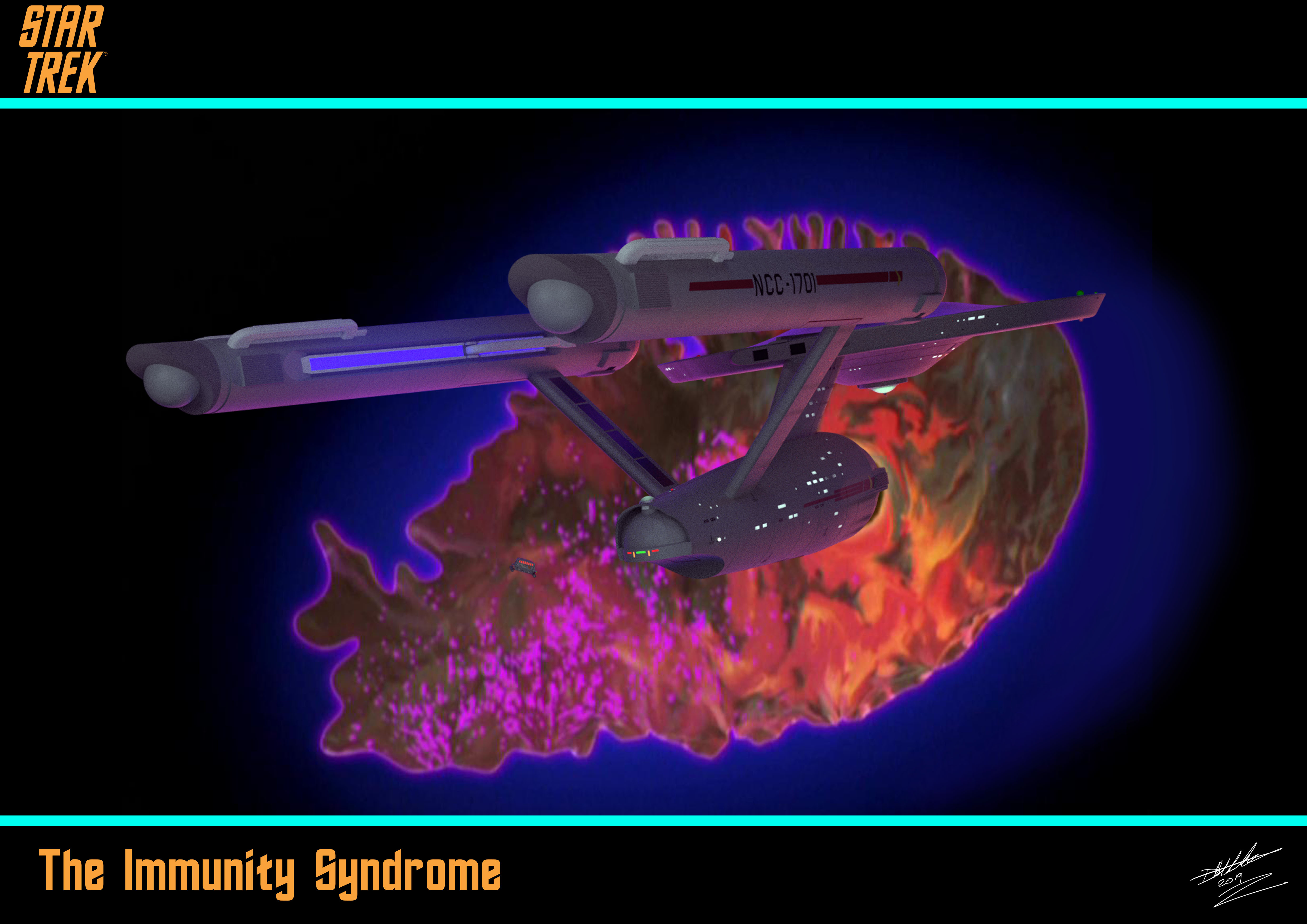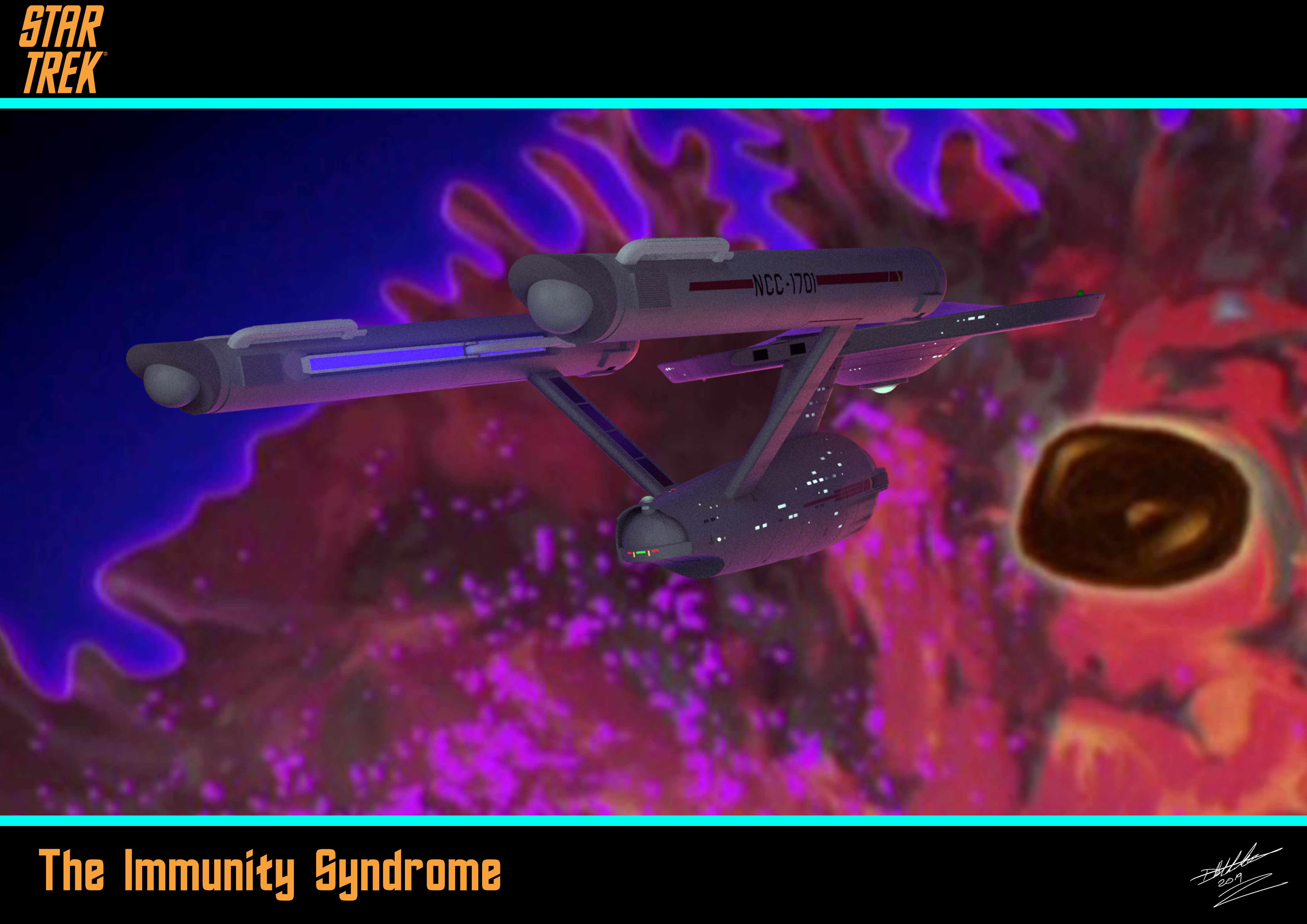Home › Freak › Best Of...
Greetings!
Welcome to Scifi-Meshes.com! Click one of these buttons to join in on the fun.
Freak
About
- Username
- Freak
- Joined
- Visits
- 1,853
- Last Active
- Roles
- Member
- Points
- 1,088
- Posts
- 4,361
- Blender
- Blender
- Photoshop
- Photoshop
- Badges
- 13
-
Freak's Trek Build's
**Edited to update Thumbnail**
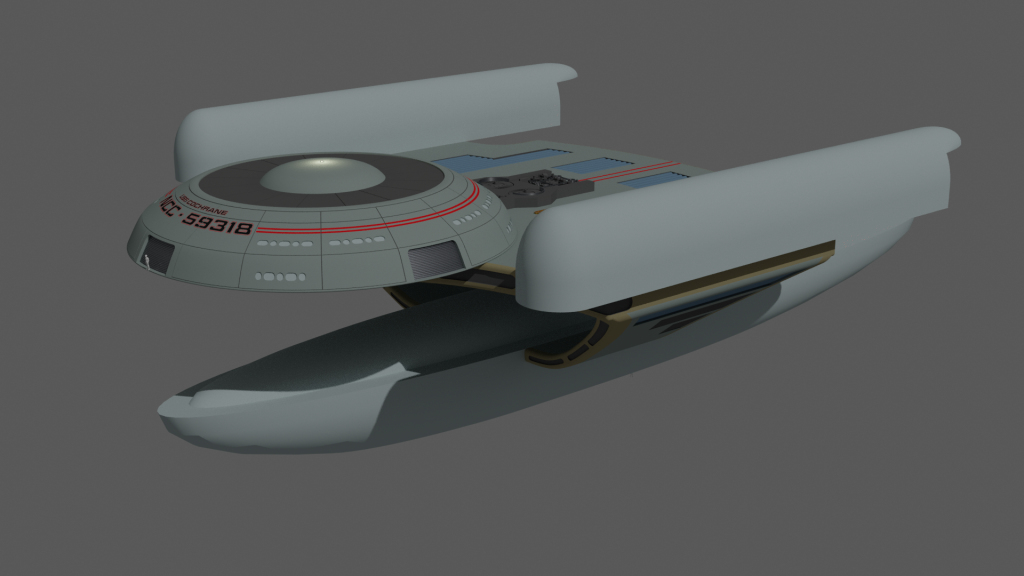
**Edited to update Thumbnail**
With having built the Enterprise for Star Trek TOS and the shuttle. I still got that modelling itch that needs to be scratched, so I have decide while I have it why build each version of the Enterprise from Star Trek. However for the Enterprise A I won’t do another Refit Connie, I’ll just redo the Textures and the Reg.
Each Ship will be to scale.
With that said, onto the next Build and I am starting of with the Refitted Enterprise.
I am using the plans by Monte R. Johnjulio Enterprise. These are not to bad, though I have found while getting the impulse engines to match from a top and side view, when on a rear it out quite a bit, after resizing the picture to get it to fit it will knock something else out. So unless someone knows of better plans these will have to do
I made the saucer the B/C Deck and the roughed out the bridge.
I lost count how many times it took to get it to were it is now. I am happy with the front end it the rear I am not happy with. I can’t seem to get the shape right, but I will keep at it.
With that said, I am extremally happy with the way the B/C deck turn out, I just need to sort out the area for the large windows at the back.
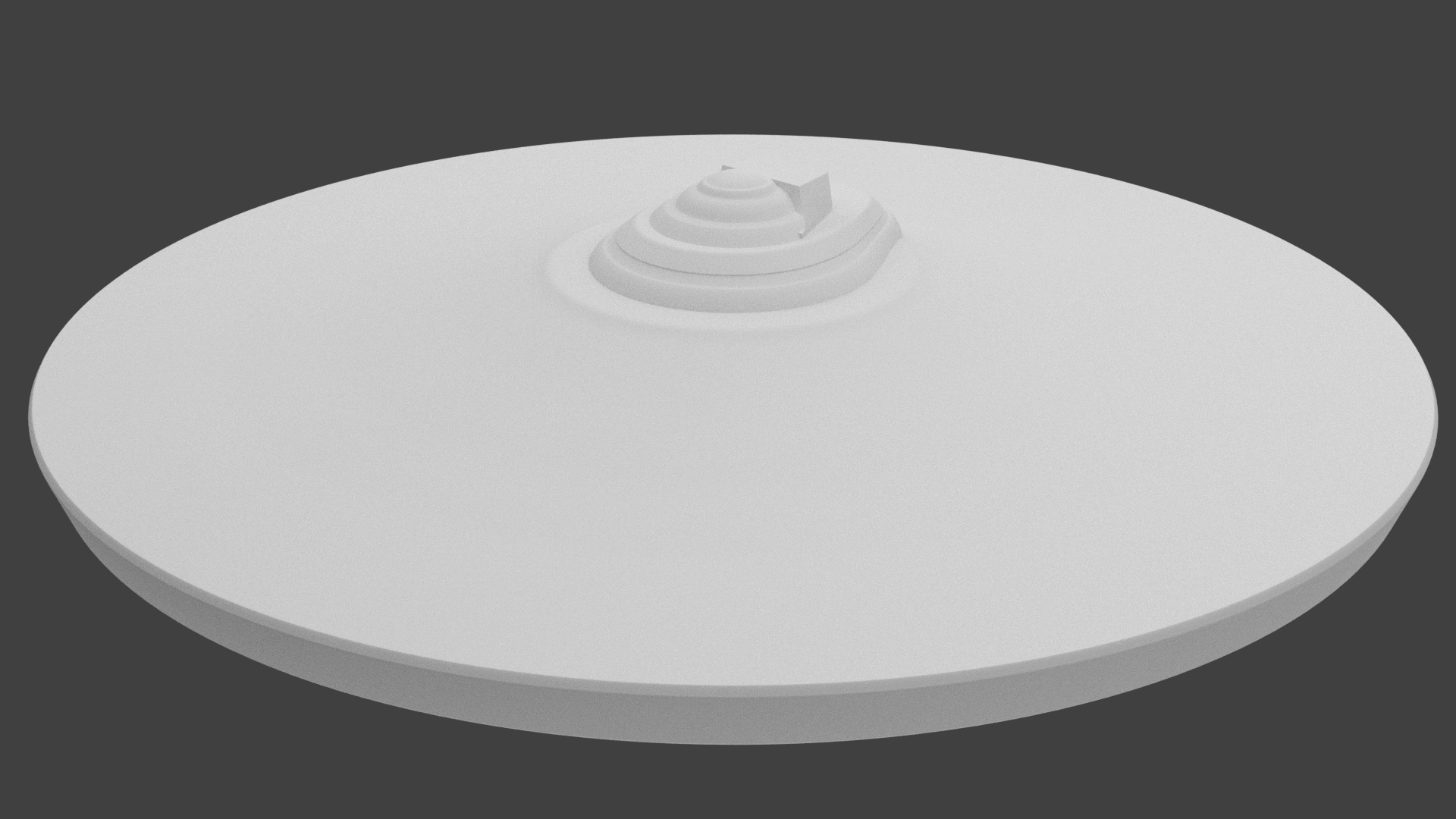
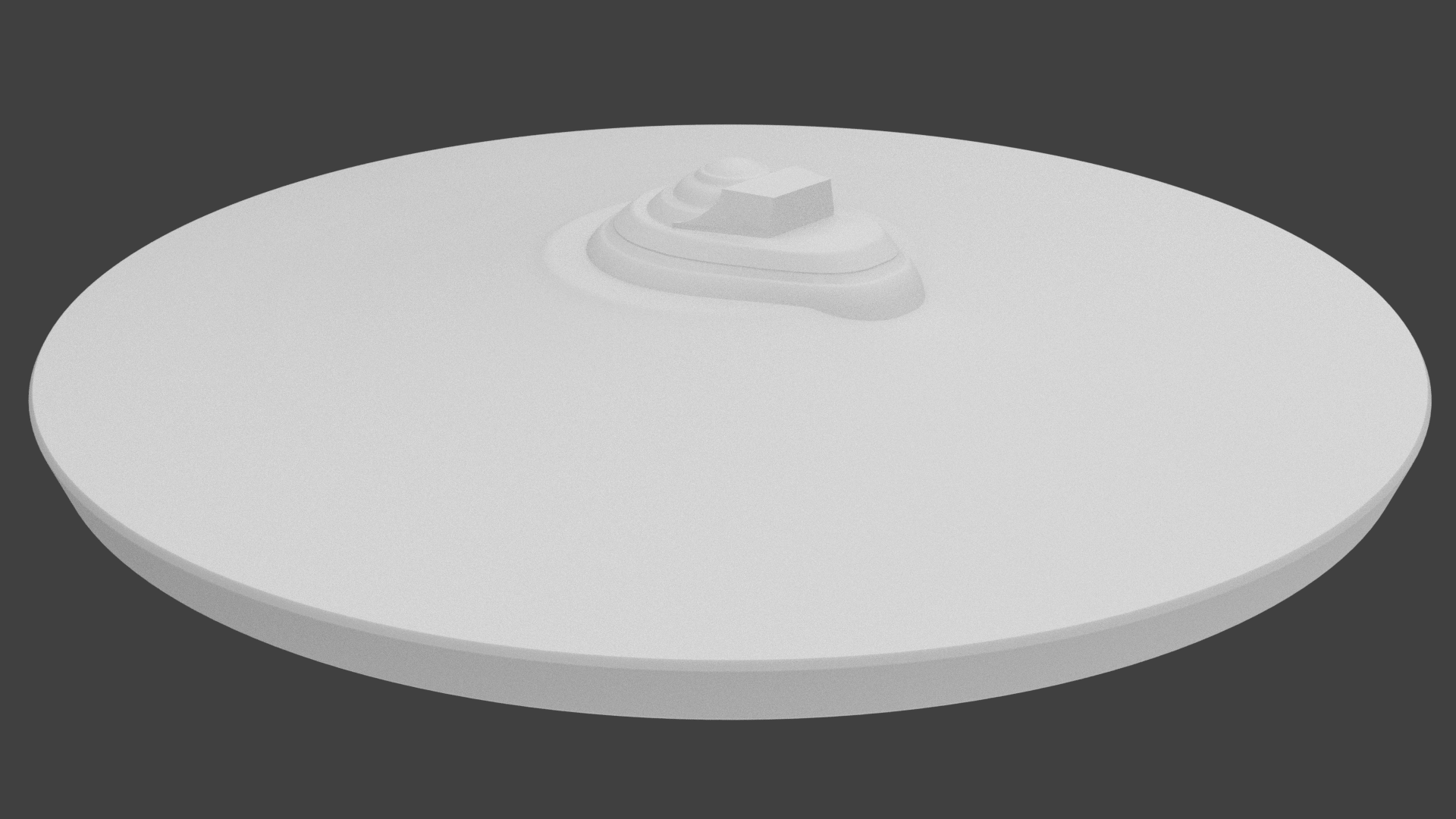
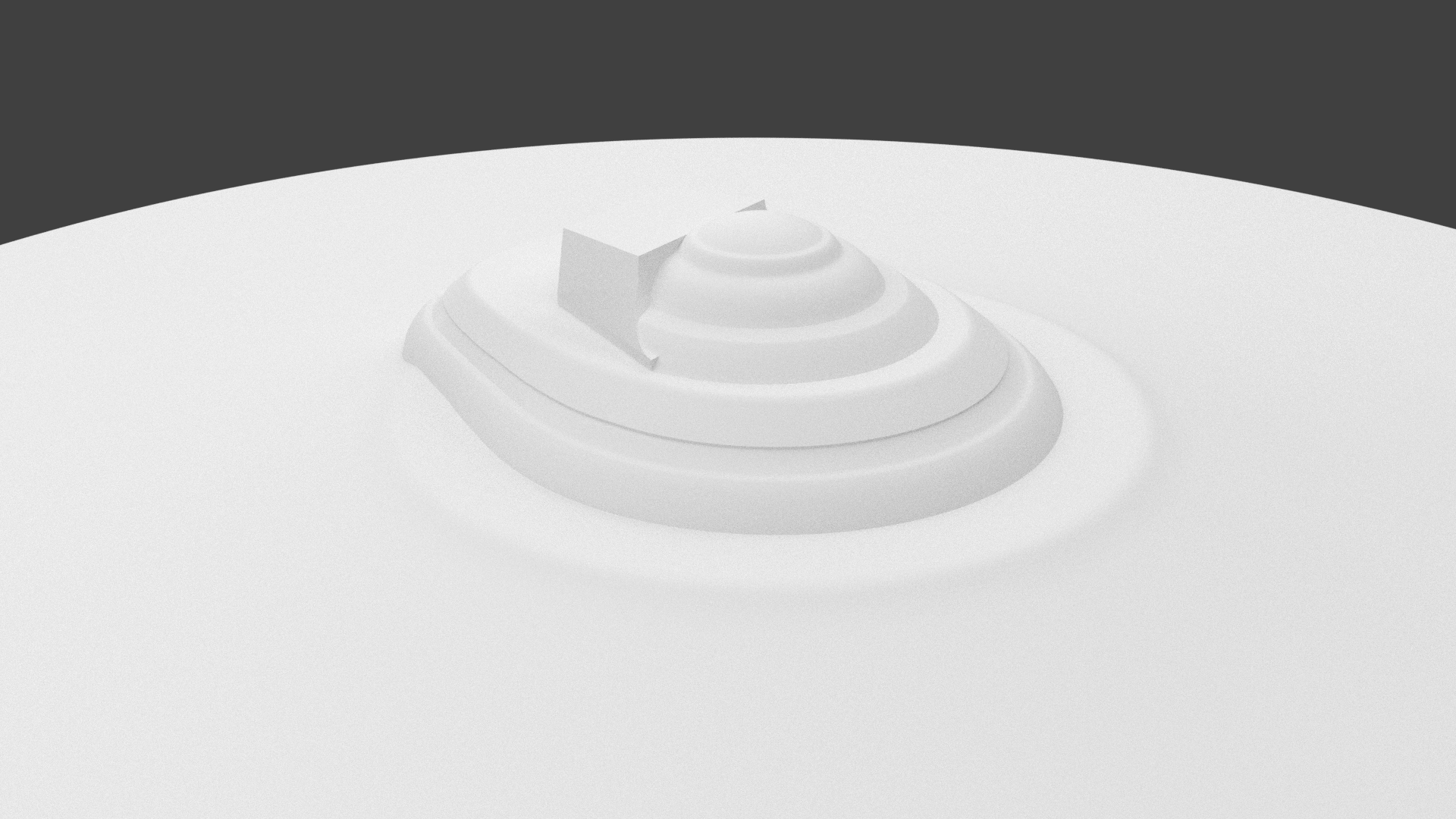
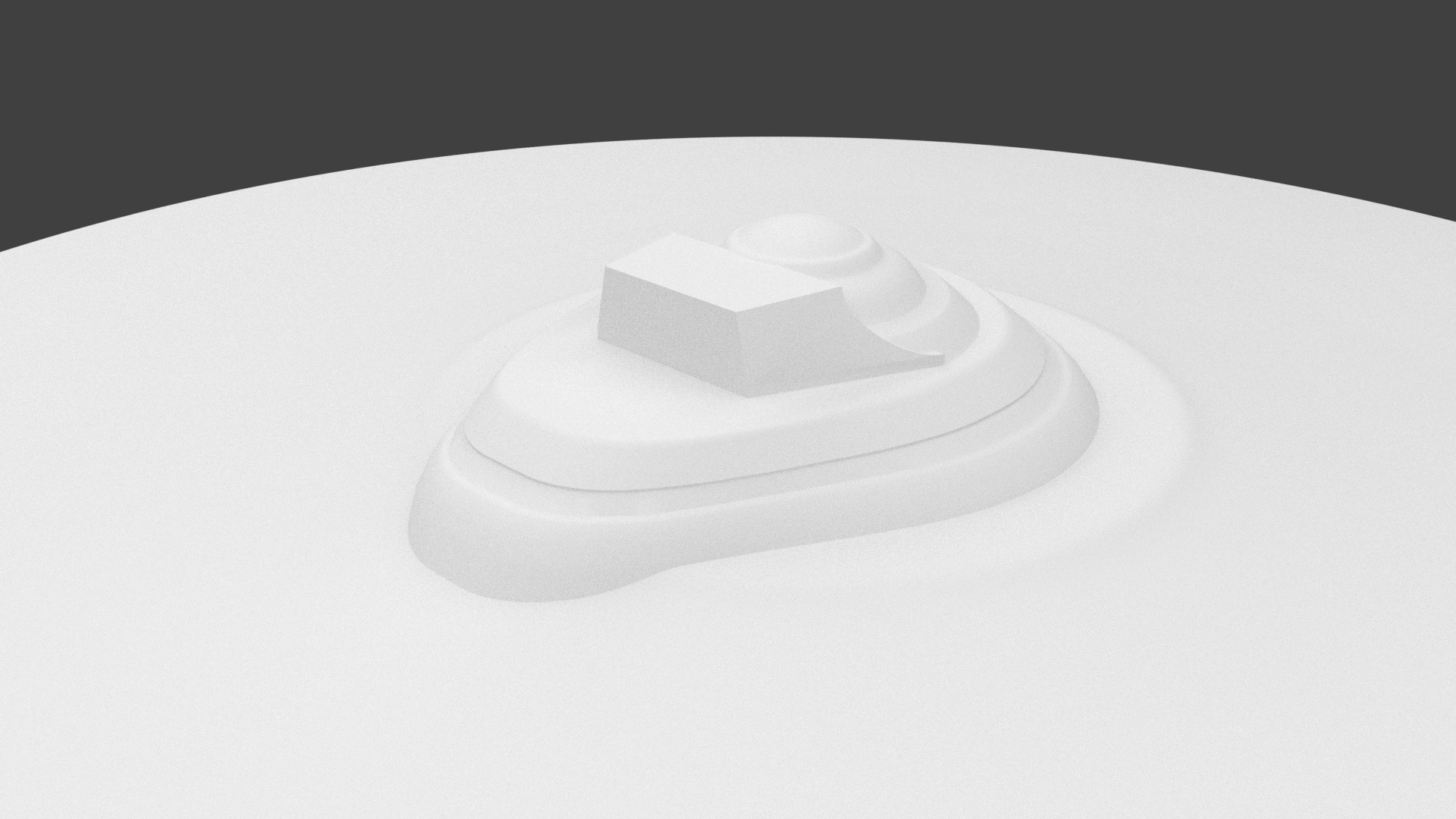
-
Freak's Trek Build's
So while I am figuring out how I am going to texture the Runabout.
I though I would finally bit the bullet and have a little play around in Blender 2.8. After all I did say that I would do my next build in it.
Okay it got a new UI which is nice, but the two things that really bug me about it. Some of the shortcuts no longer work, so what you could do in seconds you now have to go hunting for and on top of that it no longer has a short cut. The other thing that bugging me is that they have change names as well.
Before If you have duplicate verts on a object and you wanted to get rid of them you simple selected all the Verts, press W and then select "Remove Doubles". Job done.
But now you got select all the Verts, click on Meshes go down to Clean up and select "Merge by Distance".
Who the F though it would be a good idea to call it "Merge by Distance"?
I spent 45 mins looking for Remove Doubles and finally had to look it up on youtube.
Anyway here is the results of a half a days working in Blender 2.8. (could have done this in no time in 2.79 but hopeful as I get to know 2.8 things will speed up.)
The little black dot on the saucer is the six foot man seen in my pervious scale pics. gives you an idea of the size of this thing.
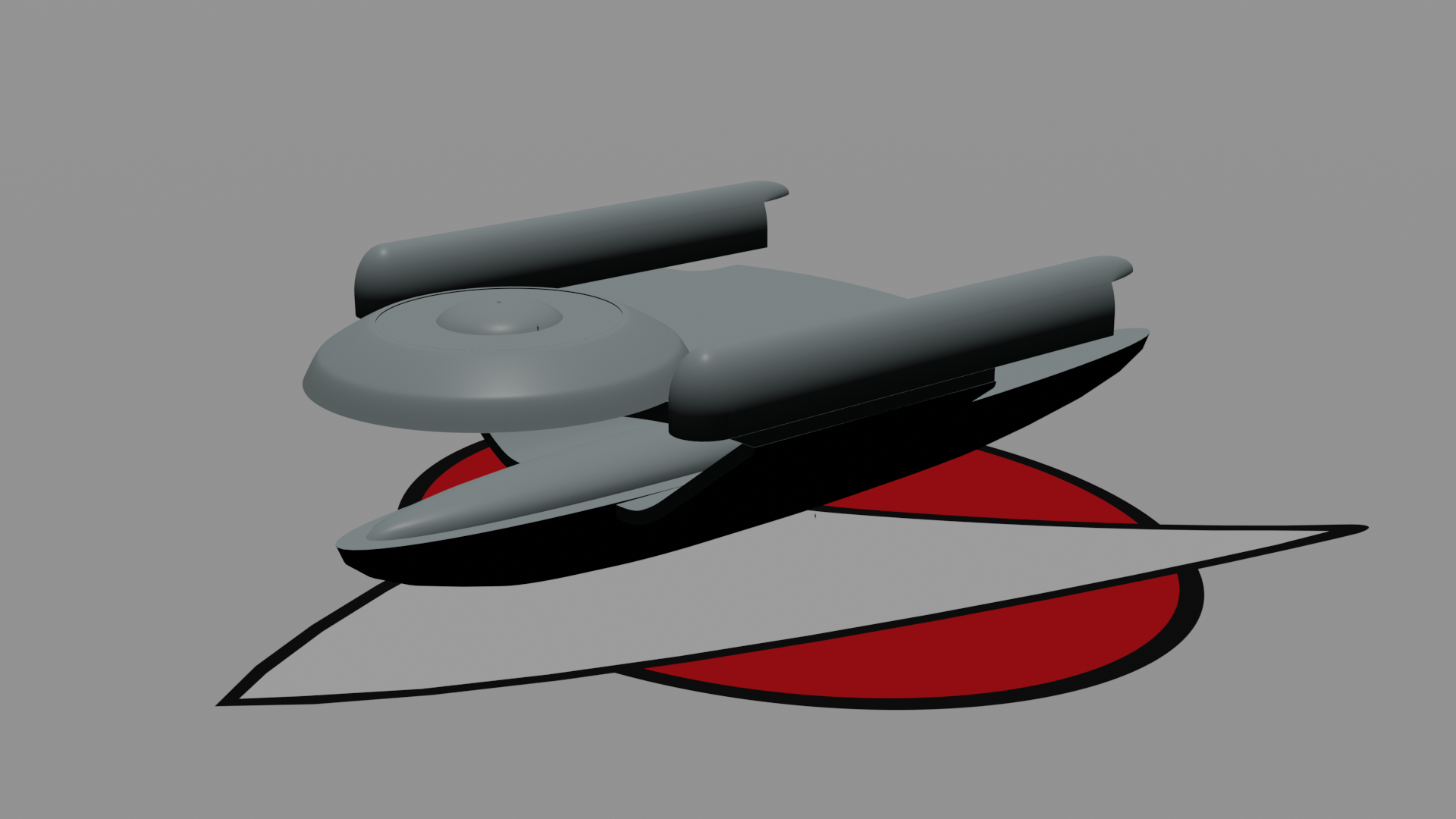
-
Freak's Trek Build's
As you can guess, being back at work. I have been busy busy busy. Which has meant that I have not done modelling in nearly three months. But this week I am came down with a cold and thought crap I got the beer bug. Luckily it not that but with my asthma, it has kicked my arse. Which means I can’t go into the office for the time being. So with a bit of free time, I have sat down and done a little work on this girl.
Impulse Engines have been added and I have done a little work on it belly. A section we really have not seen on screen, so I have done my own thing. It still needs a lot of work. I have also added the RCS thrusters. On the model and the concept drawing it does not have any in the front so I have added some there. I like the ones on the back but the front ones as that is not really working for me. Not sure what I should do as there is not a lot of space to work with.
I have also started to work on some decals. I am going with the concept drawing on their placement.
Here is where she at, at the moment. I will adding more details and decals soon.
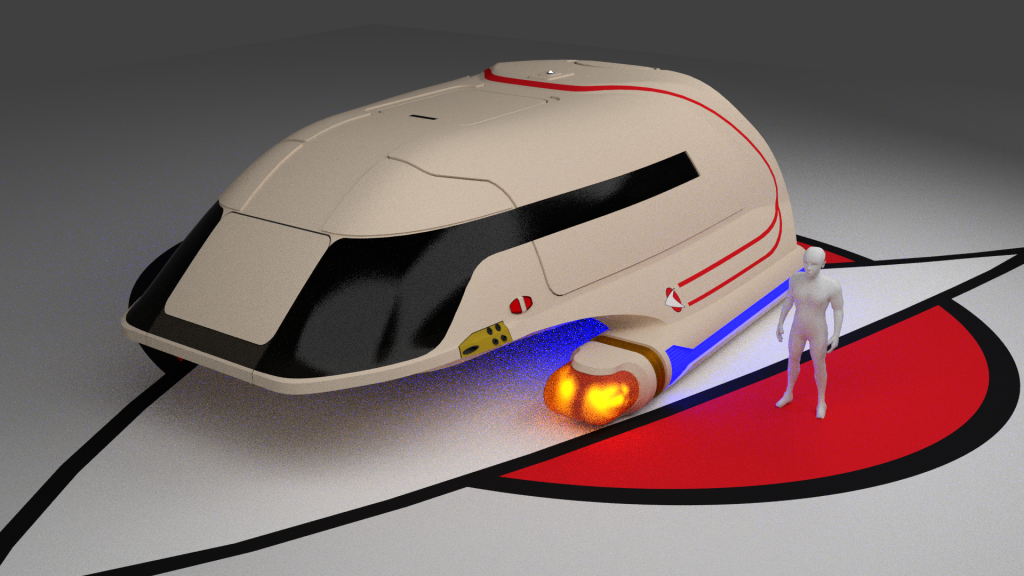
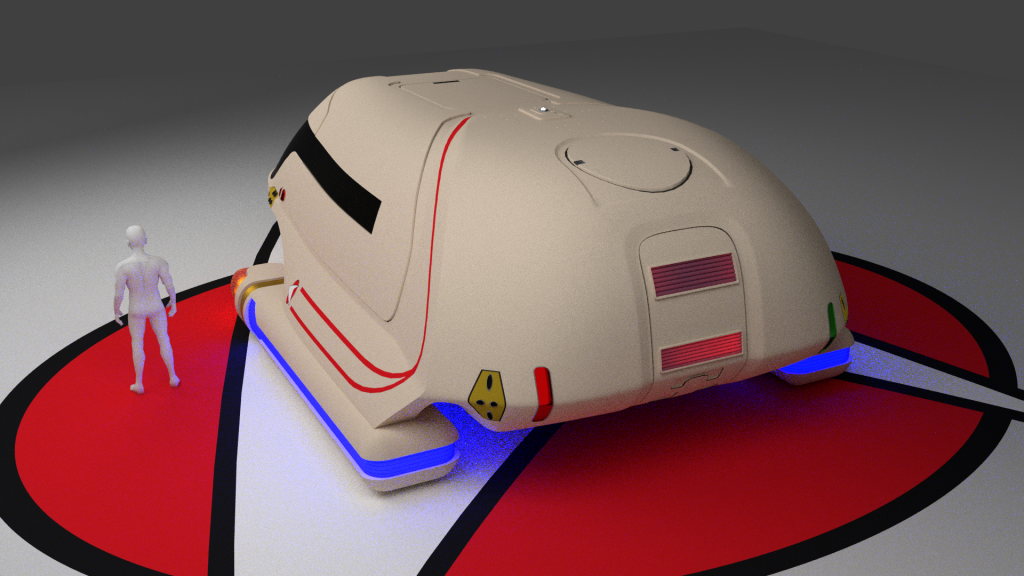

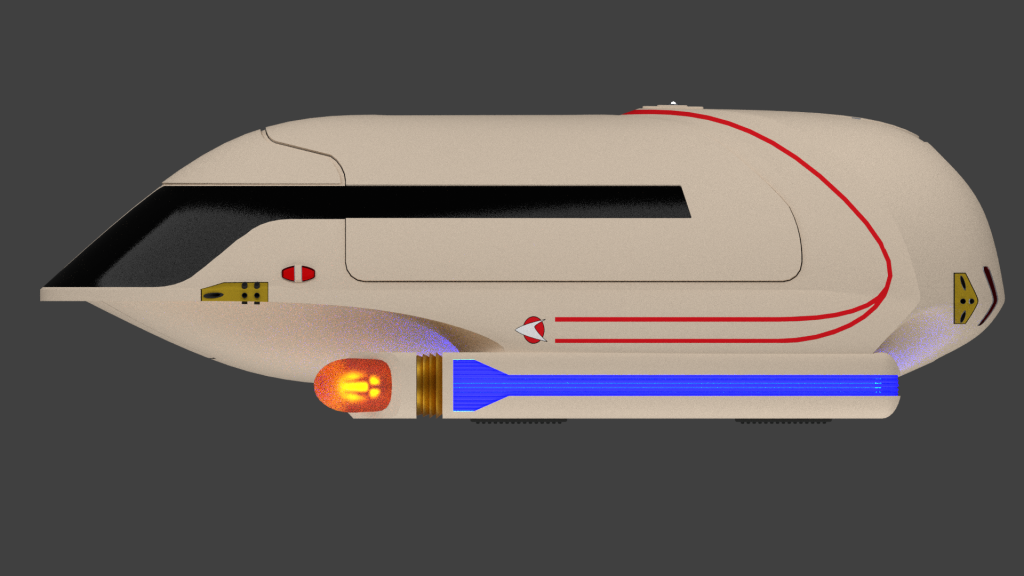
-
Freak's Trek Build's
After having a little break after finishing the Runabout build, I am now back to work on the refit Connie.
Not much to show, I have resided the Reg on the nacelles and cut in the Panels, airlock and windows on the secondary hull.
I have also model the “tail” from the neck running down the secondary hull back.
All that is left to do now is add the light cut out that shine on the pylons.
Add the phaser nibbles, detail the side of the hanger bay entrance and add the reg marking on the secondary hull.
Once I have done all that I’ll check to see if I have missed anything and get on that.
I will then install all the lights so the ship can be seen in space and box model some location behind the windows. I’ll just put a light and nothing else, though I might do something different for the arboretum.
Then I can move on to correcting the material colours and get onto the textures.
Also do another set of Reg Marking so I can swap it out for the Ent-A.
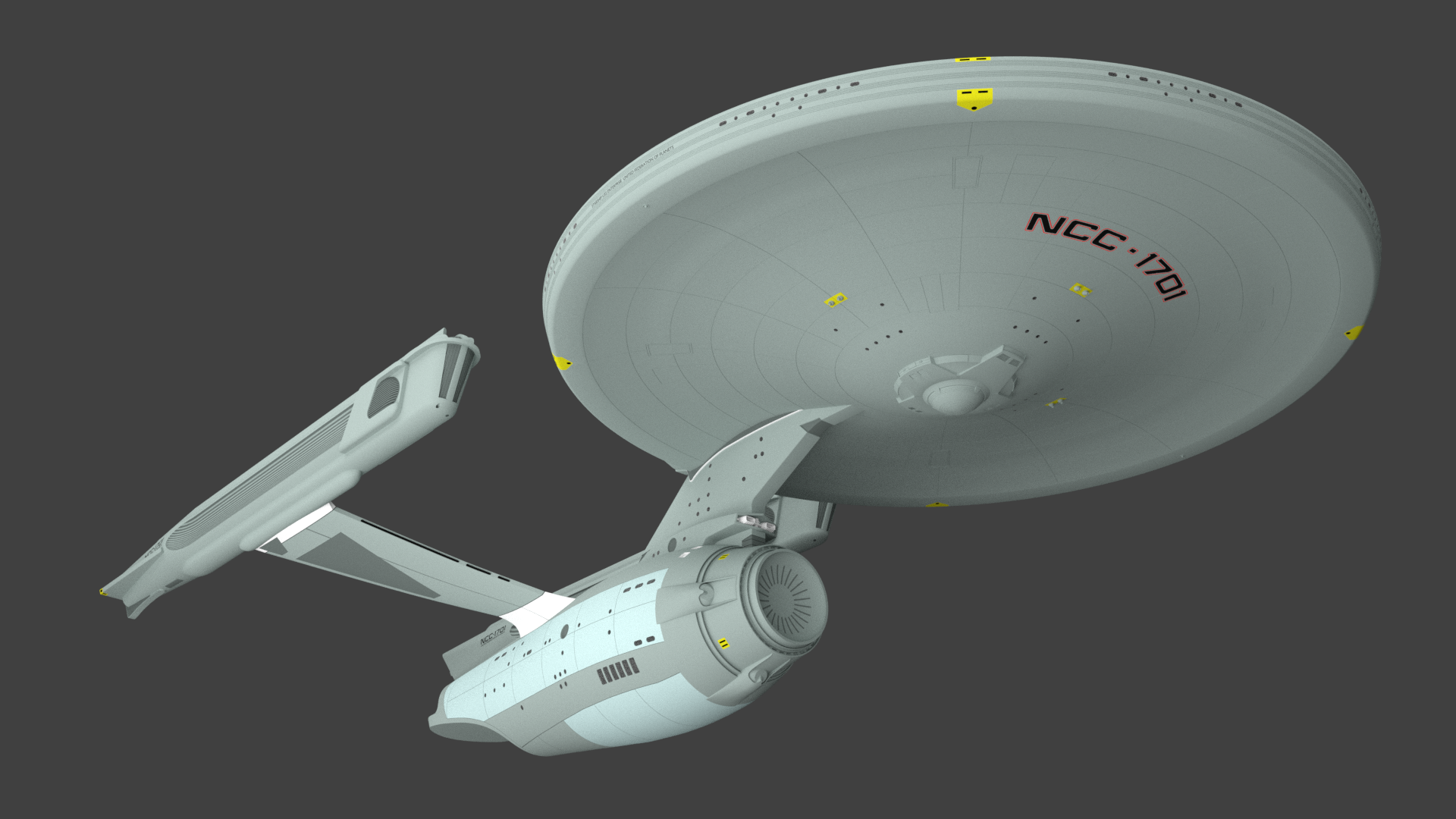
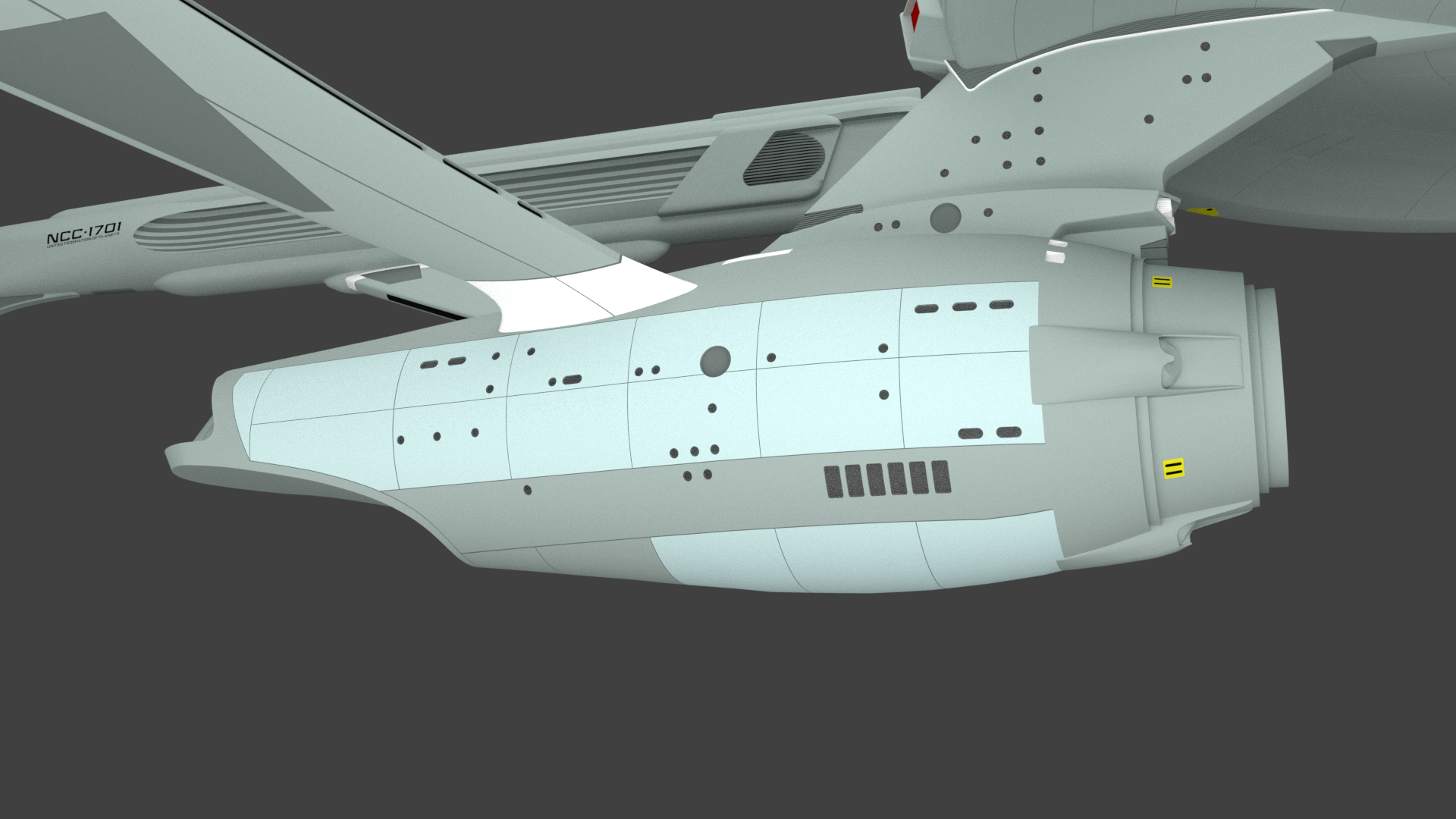
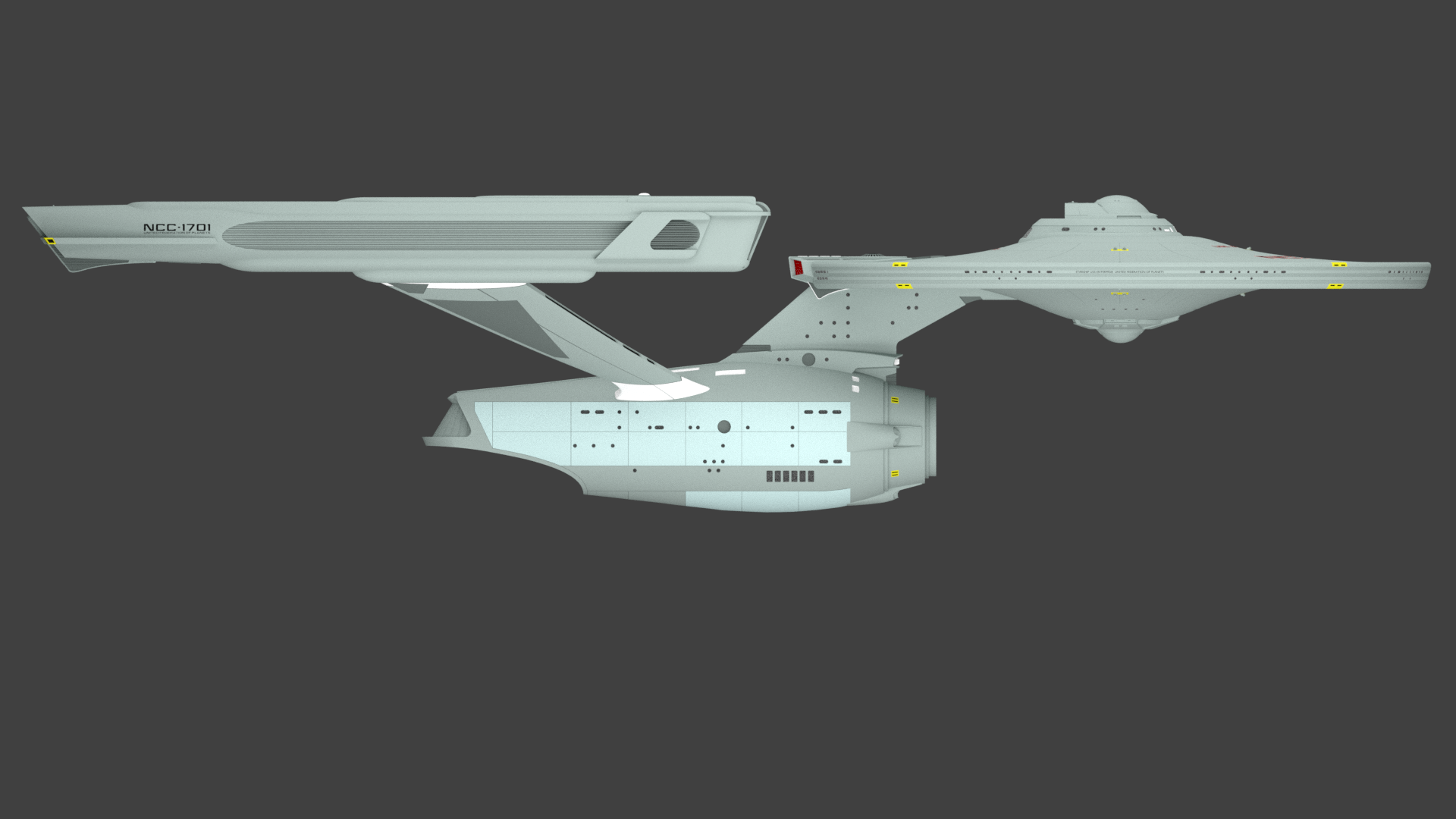
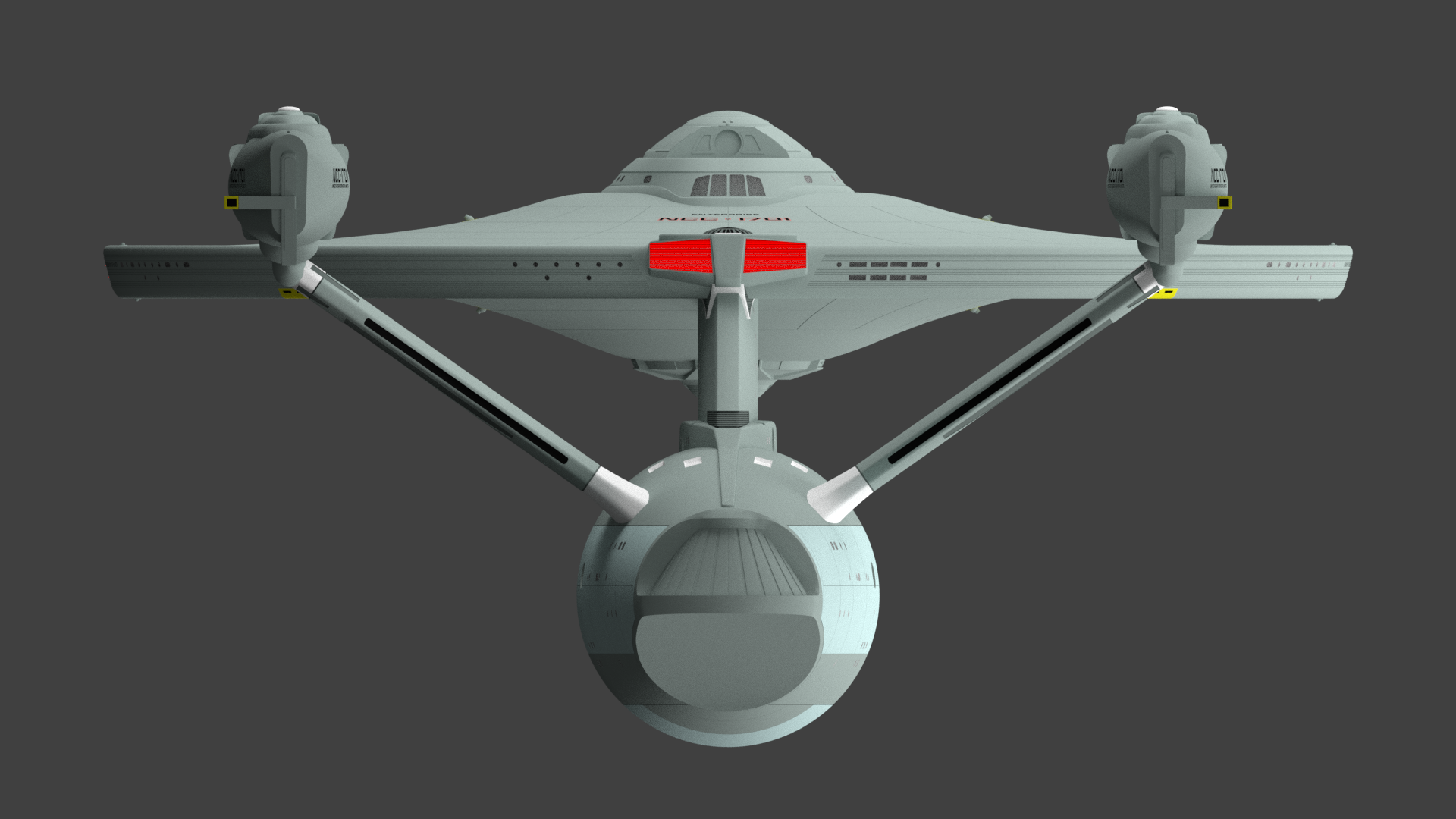
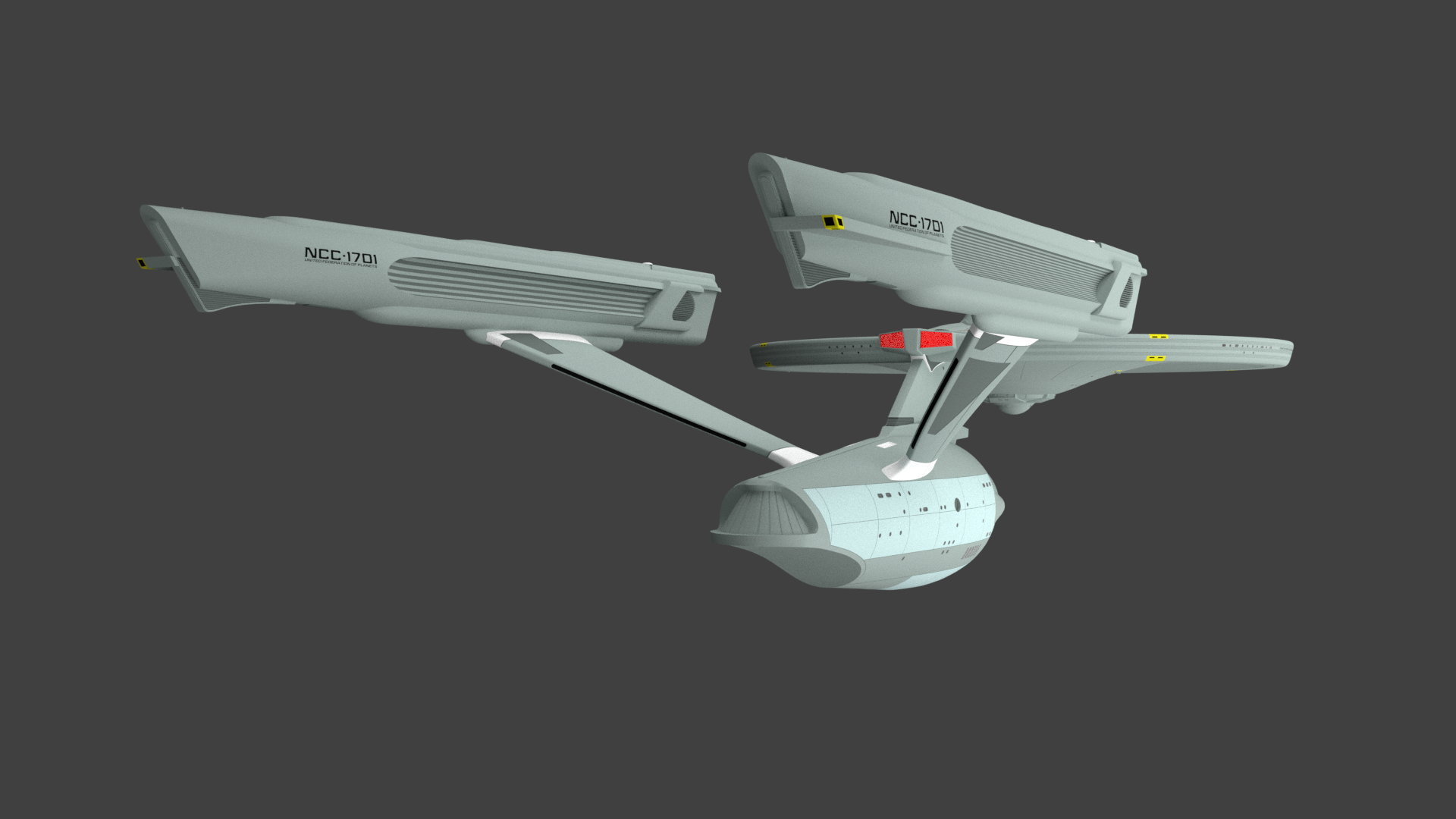
-
Freak's Trek Build's
As I have built or building all the Starfleet shuttle that appeared in The Next Generation.
I only have the Runabout form Deep Space Nine left to do along with the Type 7.
As I can’t work on the Type 7 at the moment, I have decided to start work on the Runabout.
For those not in the know, the Runabout only appeared in one episode of TNG which was the season 6 episode called “Timescape”.
The reason the Runabout was used only for one episode of TNG, was because at the time DS9 had spent their budget for the year (part of the budget was used to pay off the set building for season 1). They still had thing they wanted to build for future episode. One of these things was the rear sets for the Runabout. As TNG still had a huge chuck of it budget to build new sets, the producer used the TNG budget. But to justify it, it had to be used for a TNG episode which is where we get the “Timescape”.
As a funny side note, the set was never used as original built for on DS9. However it was used for parts of the Defiant when that was introduce the following year.
Over the last week I been looking around the web for good reference material and I have got a small collection that should be helpful in this build. The Runabout is far more detailed than I remember so it not going to be a quick build like the other shuttle have been.
I have just blocked out the basic shape of the main hull and the clamps for the mission pod’s
Still to block out the pylons and warp nacelles. Once that it done I should be ready to star getting into the cutting out the windows and door and also start details her up.
With that said onto the Pic’s
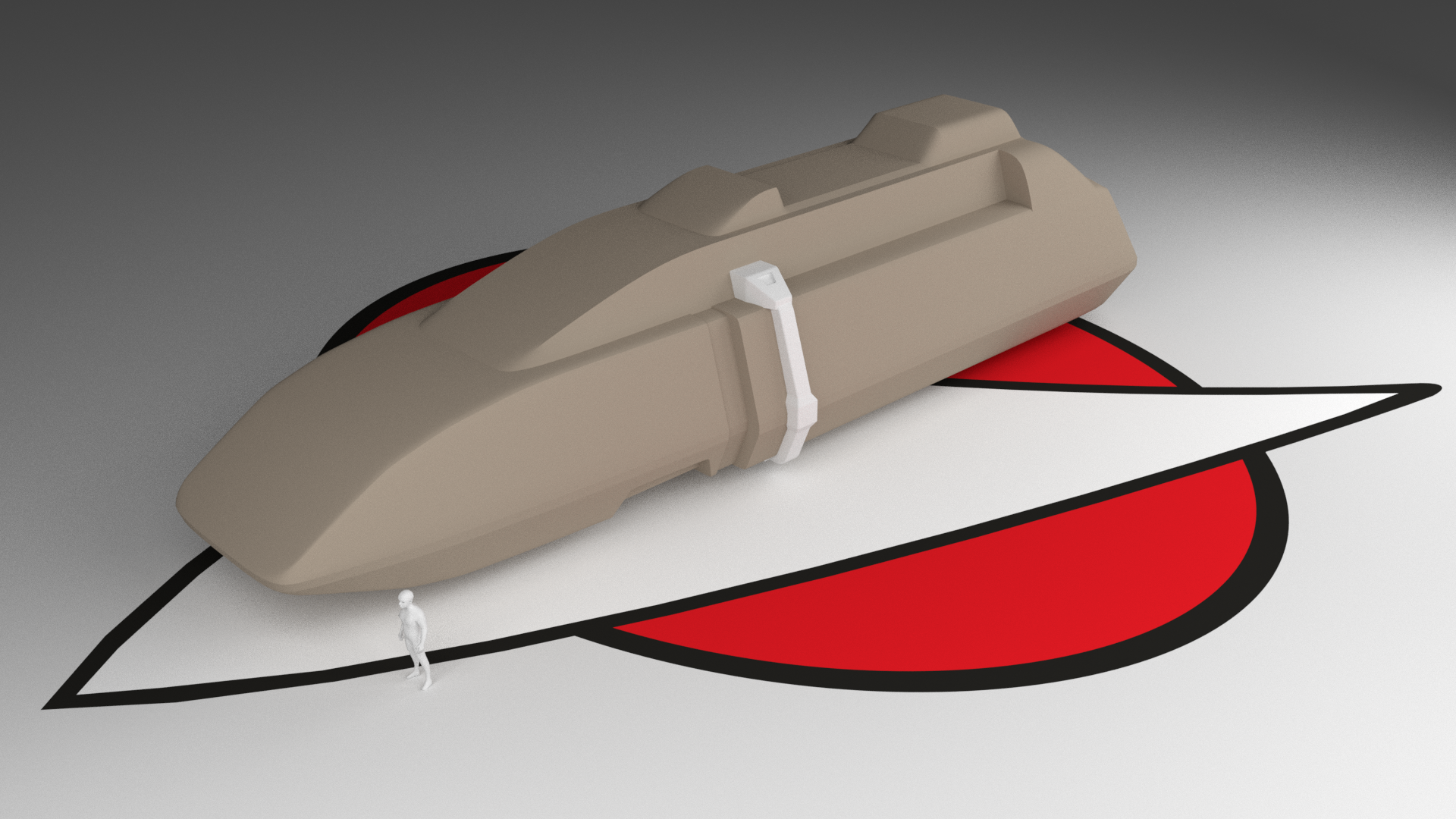
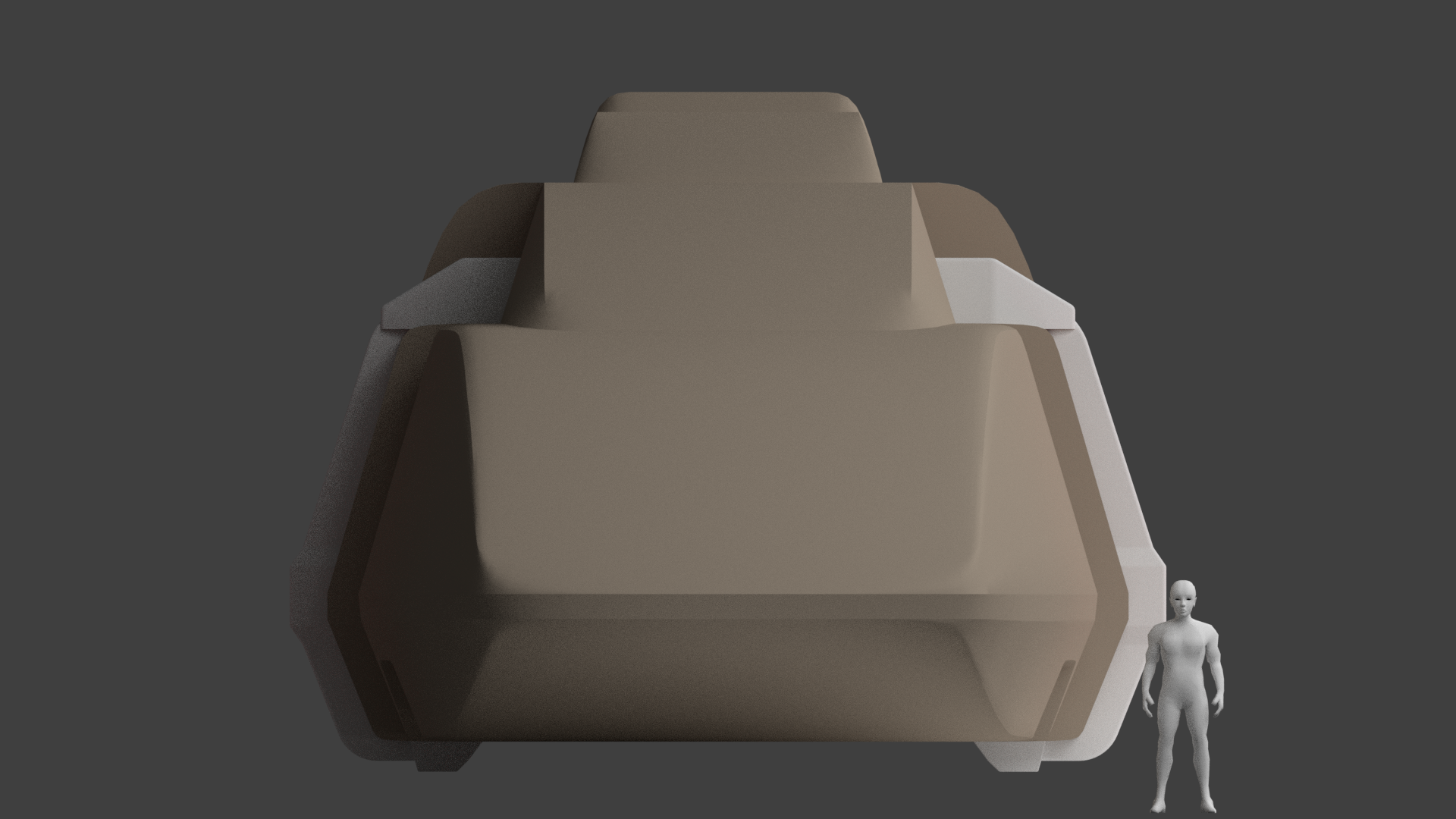
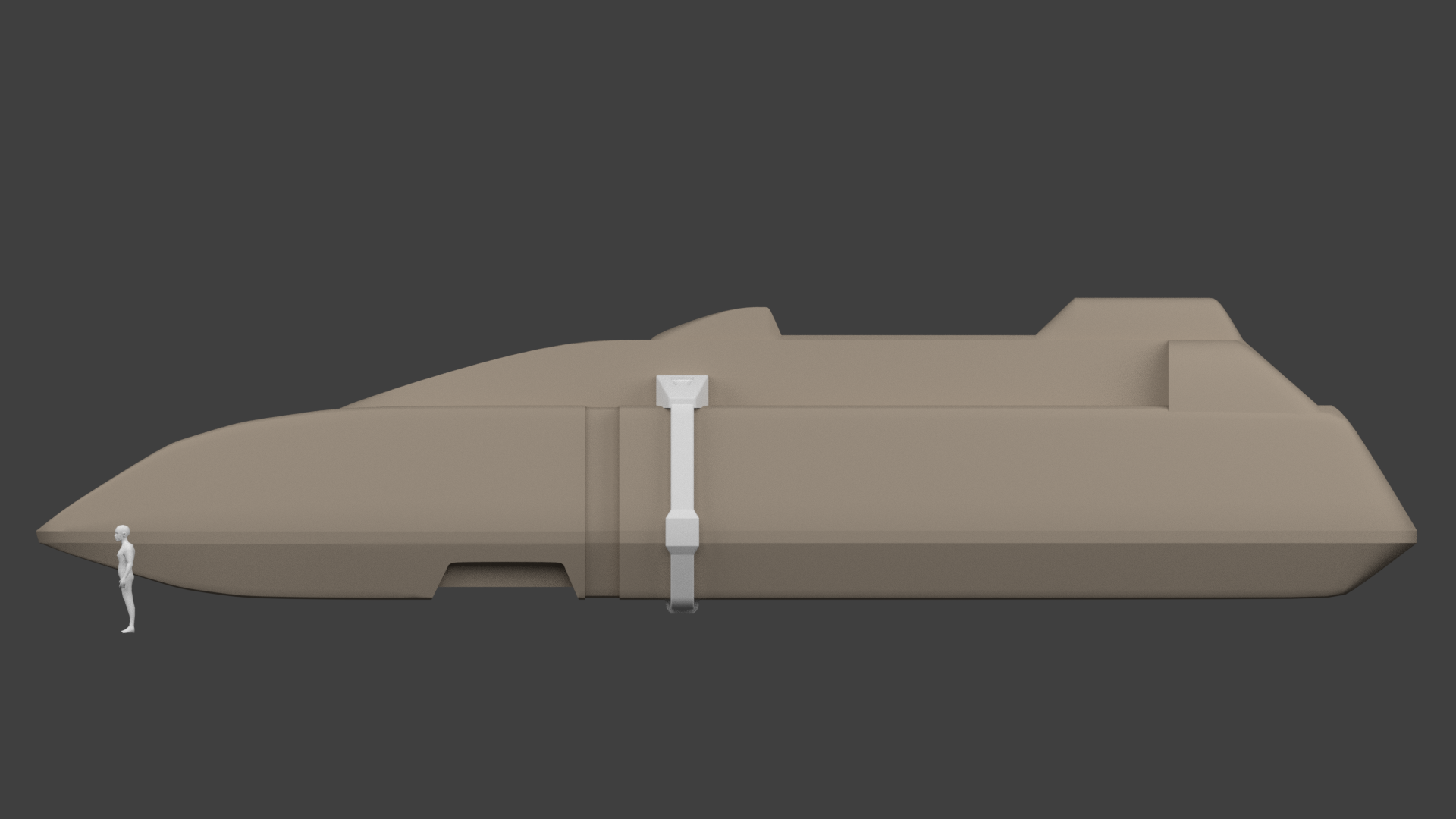
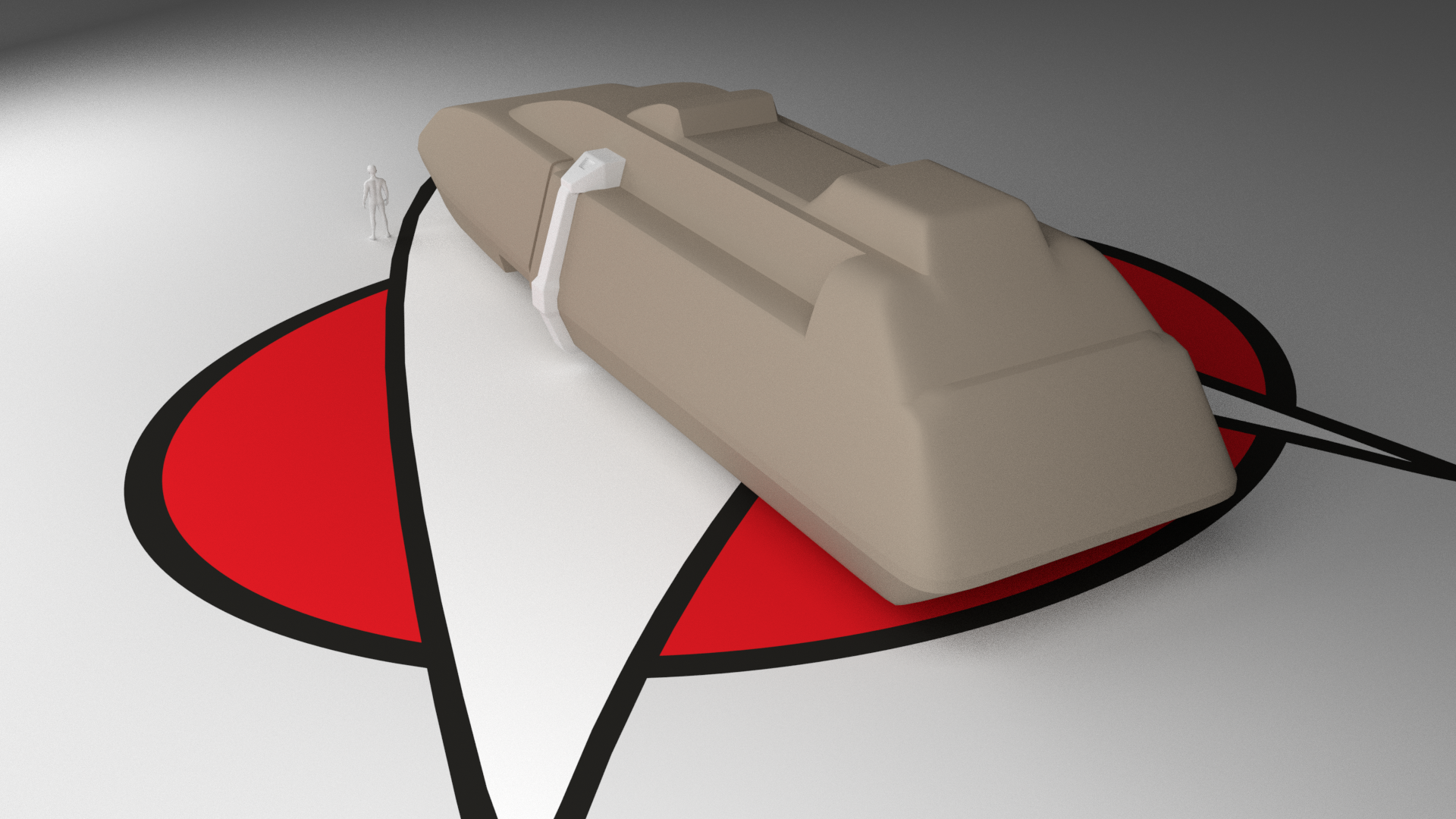
-
Freak's Trek Build's
It’s been two weeks since I posted an update on this build.
I not had much time to work on this project, due to work, home life and going to Silverstone last weekend for the British F1 GP.
But I did manage to get three of the six tasking left to do on the source section.
So I managed to finish off the lower source grid lines before going to Silverstone. Since coming back I got the windows cut in and do the Airlock on the rim of the source.
I was thinking of putting the airlock on both sides for logical reasons, unlike on the filming model which is only on one side.
Look at the filming model it look like it was added on for Star Trek III The Search for Spock, when the ship is in spacedock. However I have kept with the just the one, but it will not take much to add it to both sides.
With that here are the recent render showing off the work done.
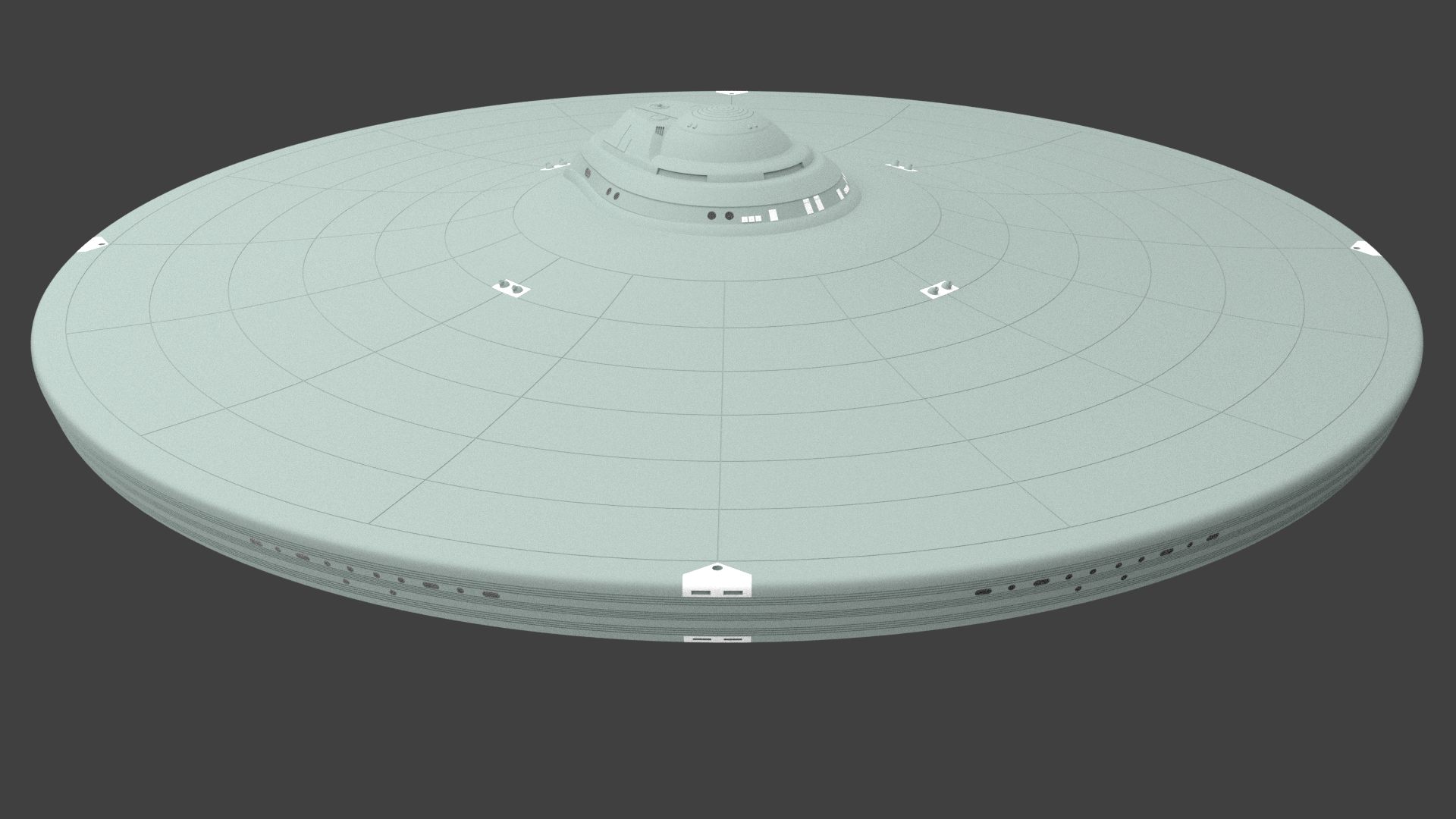
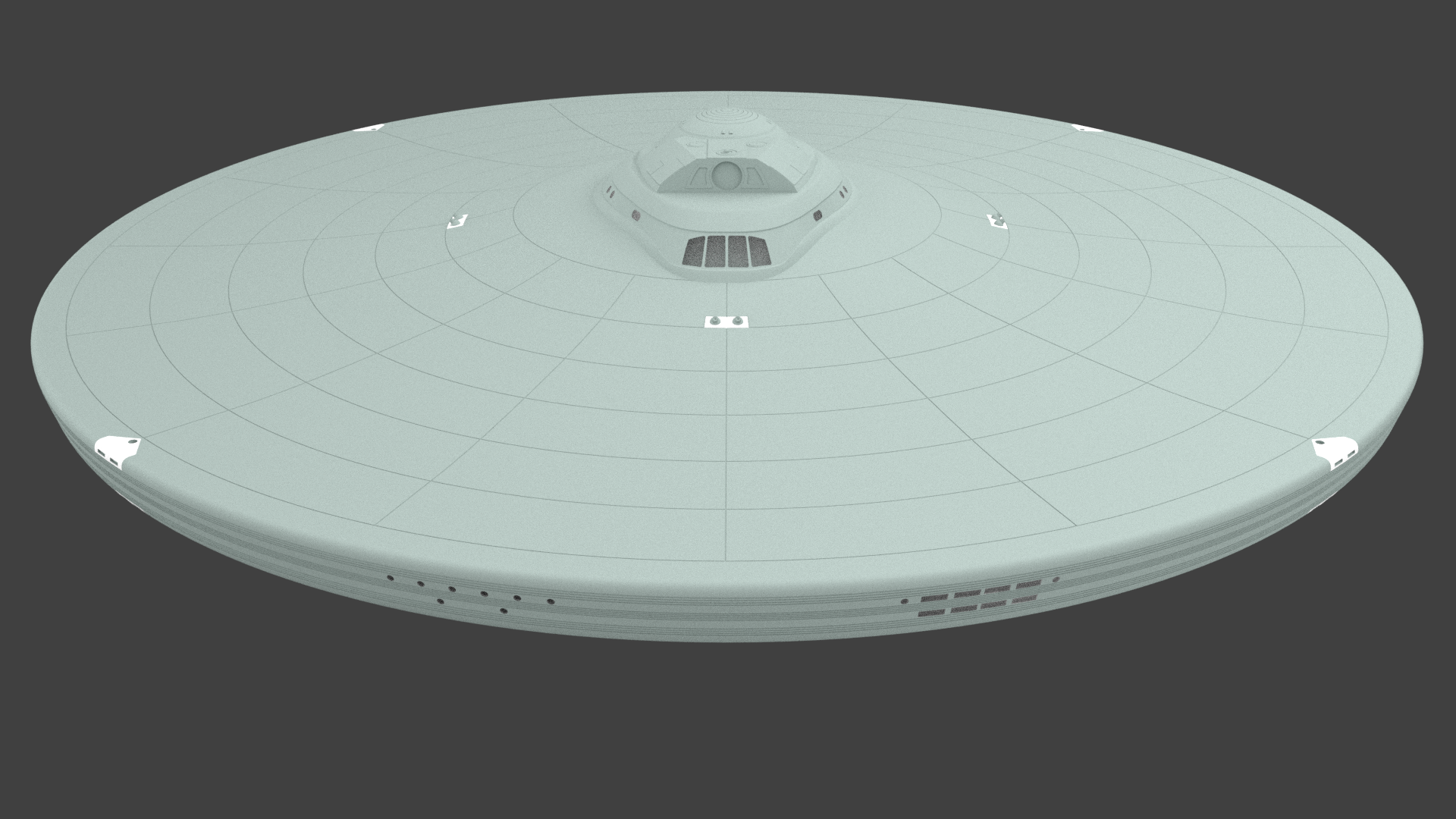
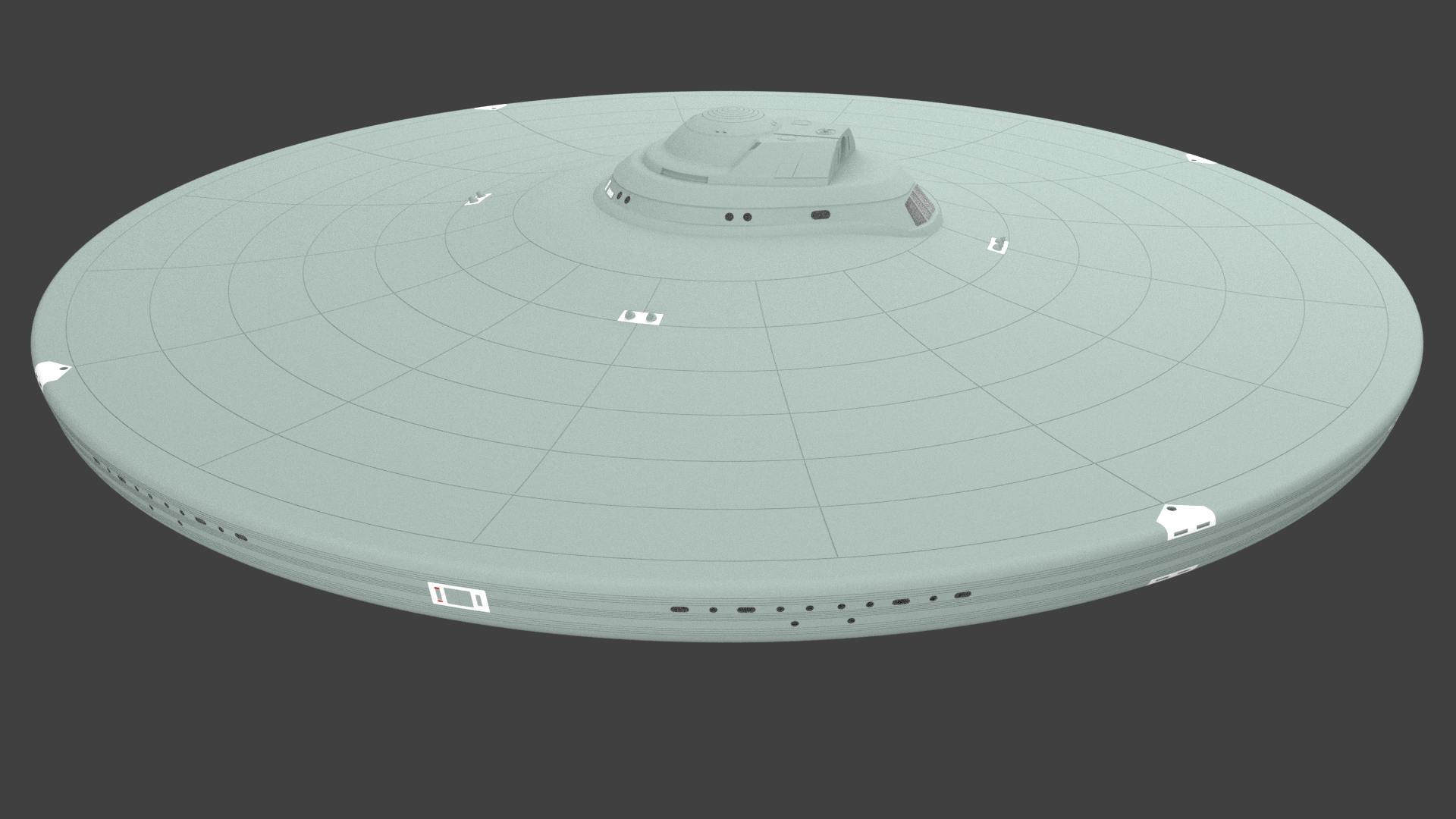
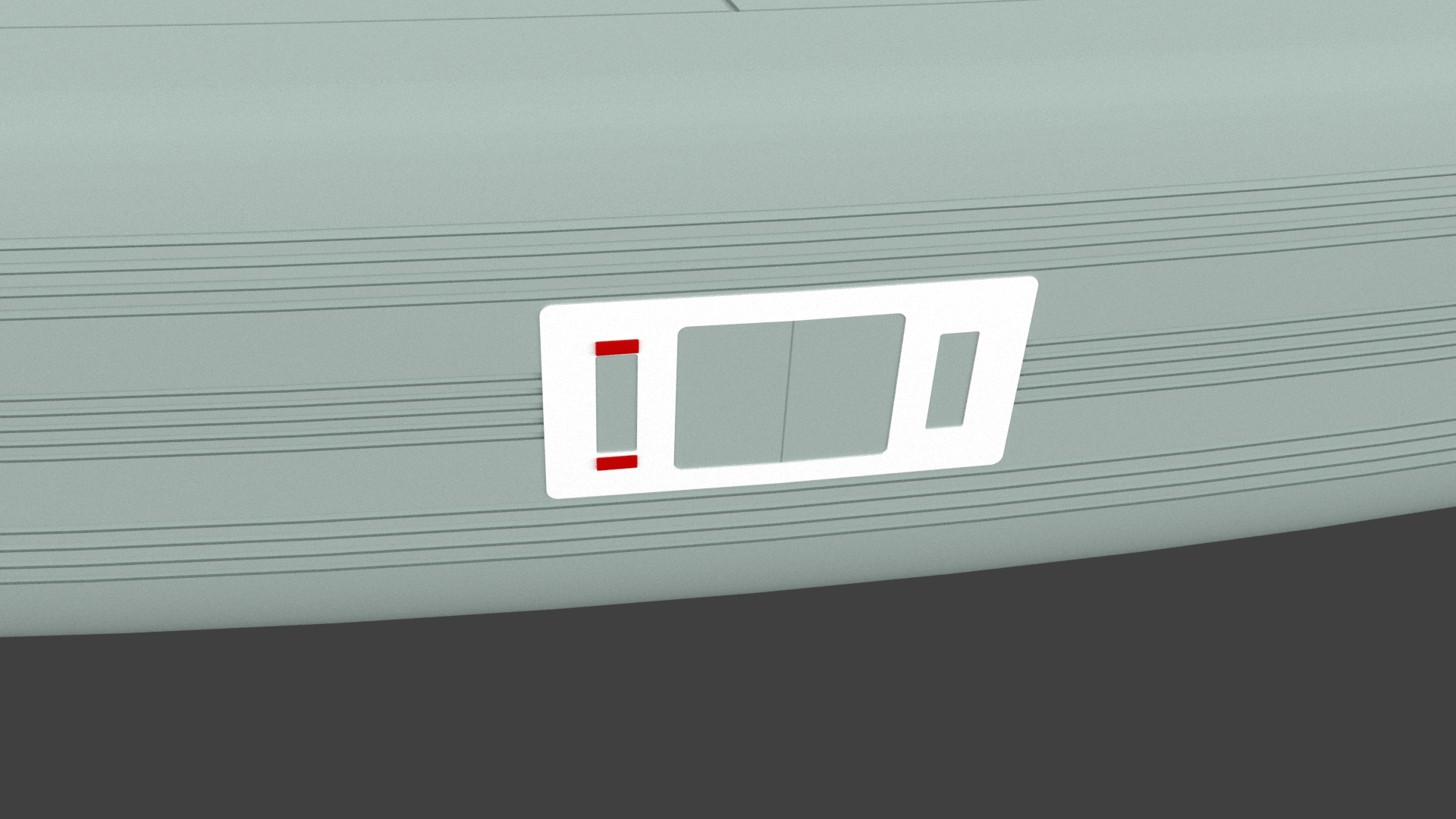
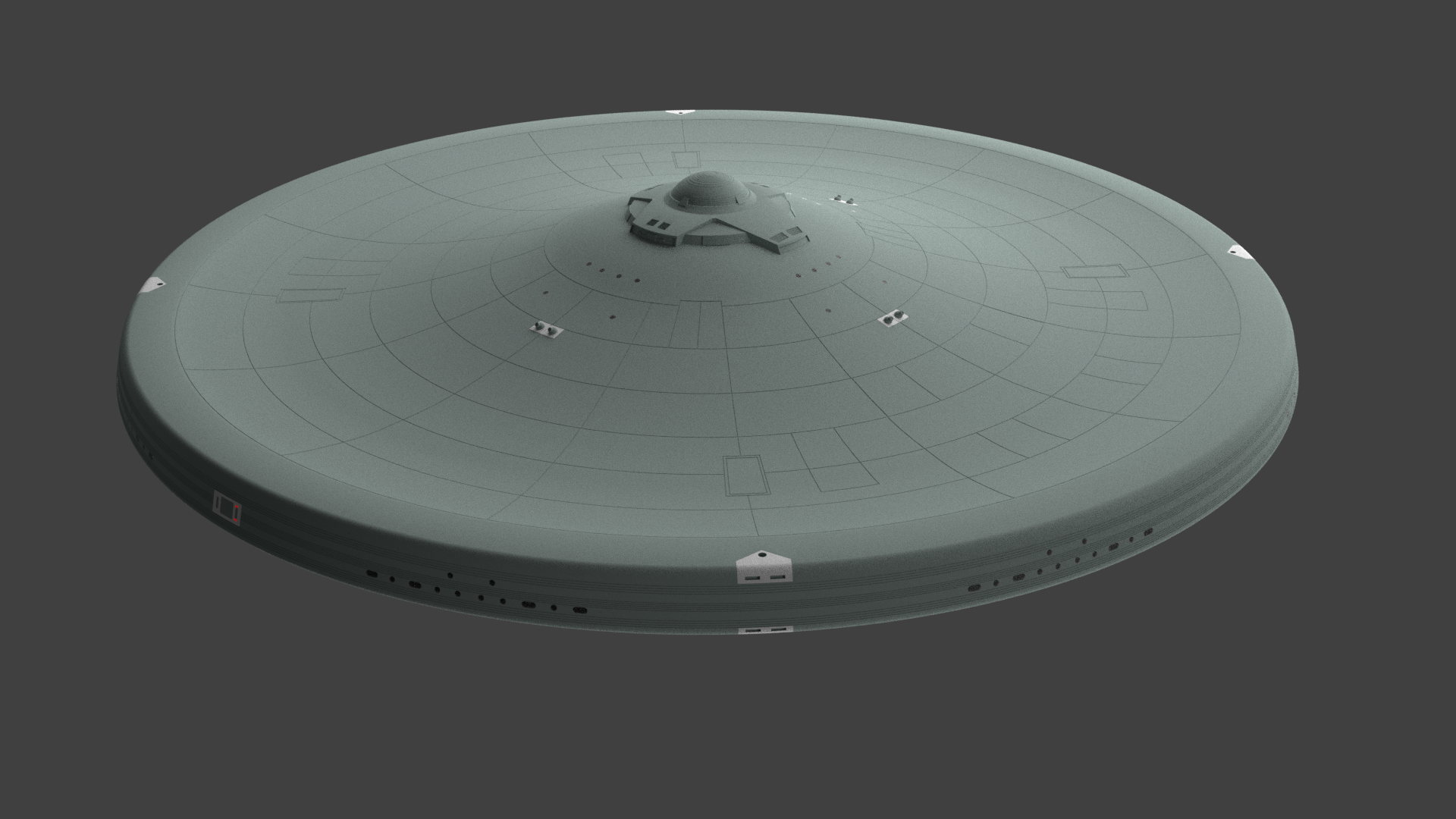
Work on this will be a little slow for the next few weeks, as the Kids are now on Summer Hols.
I am also working on another 2D project, which currently needs to take priority as I need to have it done before the 7th of August. (This is for my Step-Brothers Birthday.)
Things let to do on the saucer.
1.Finished of the grid lines and cuts out to the lower saucer.
2. Cut in the windows.
3. Model and add the Airlock to the rim of the saucer.
4. Model the Impulse Engines.
5. Model ship name.
6. Texture.
-
Freak's Trek Build's
So before the Covid lockdown started I had started work on this but did not get very far.
When the lockdown took affect here in the UK, I had left the USB stick I had it saved on in the office at work. (should have really backed this thing up instead of having it on a USB stick.)
As I was unable to get into the office, I was unable to continue the work until now.
This week I was asked to head in and help out which mean I got hold of the USB stick.
While I have not done anymore work on her yet, I did not post any pictures of where she was just before the lockdown.
So here are some picture of the Type 7 shuttle.
I am going to get back to this after I have made some pic’s with the Big E, this does mean that the Oberth Class will be put on hold until I have finished this.
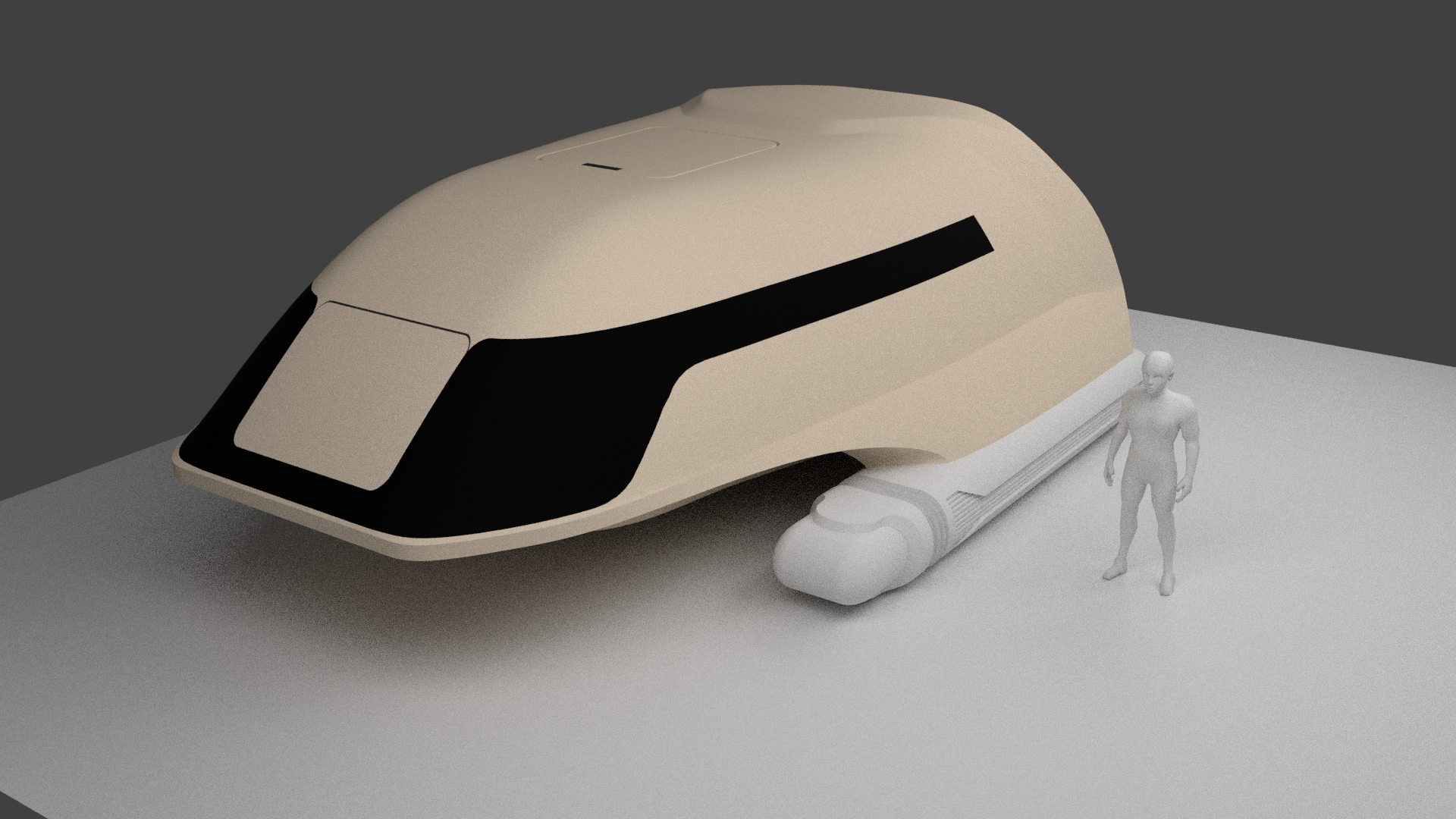
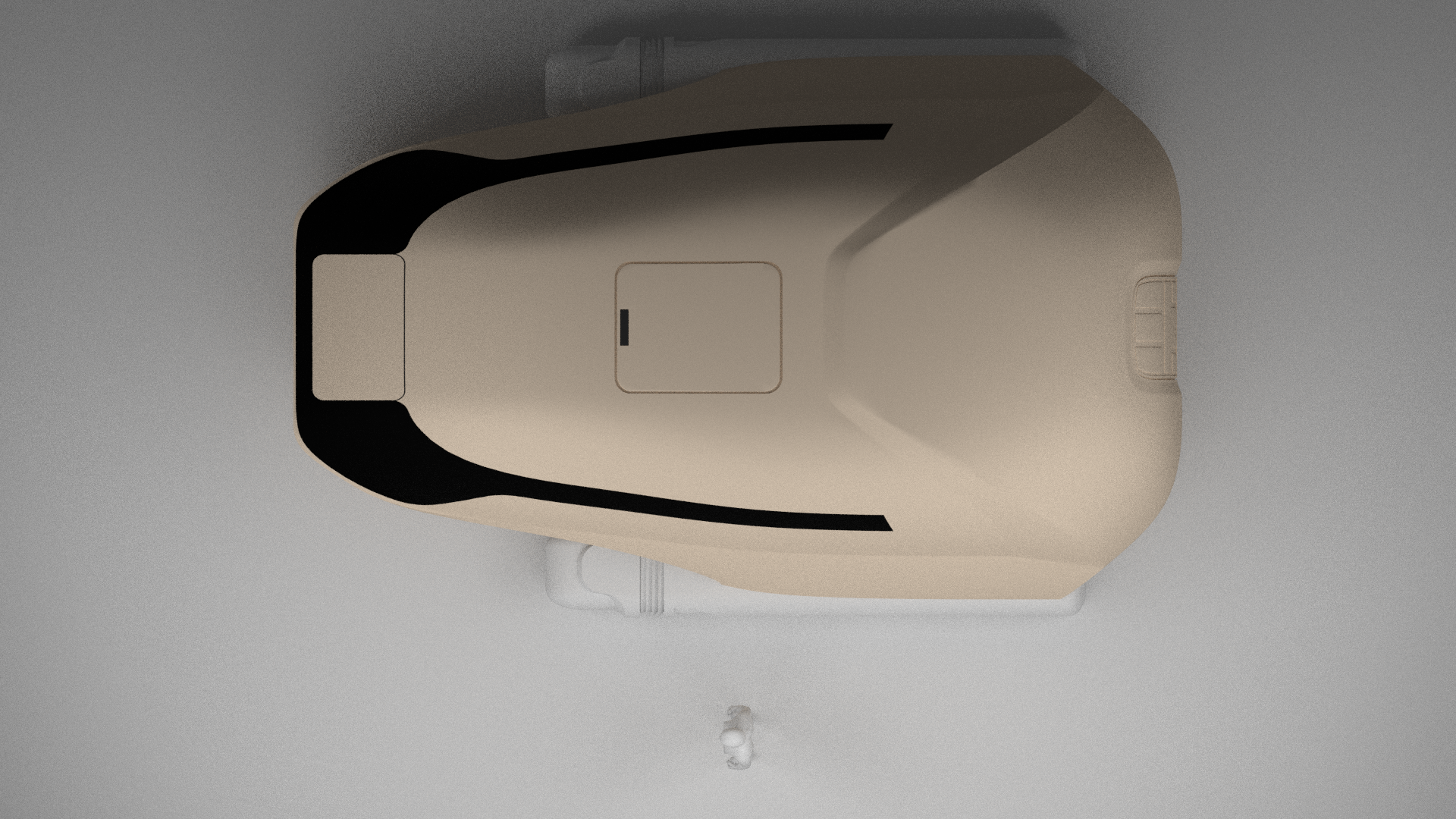

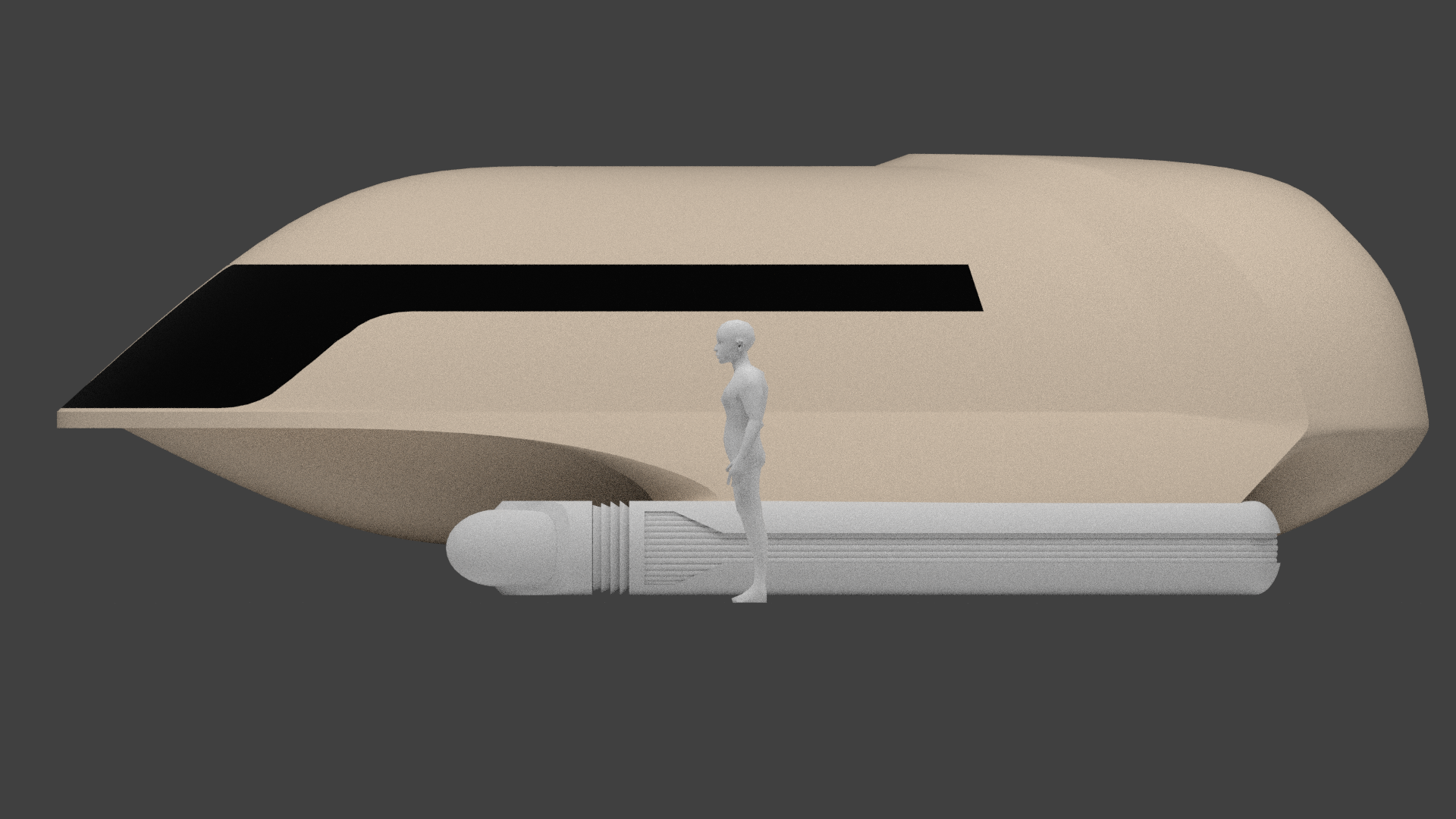
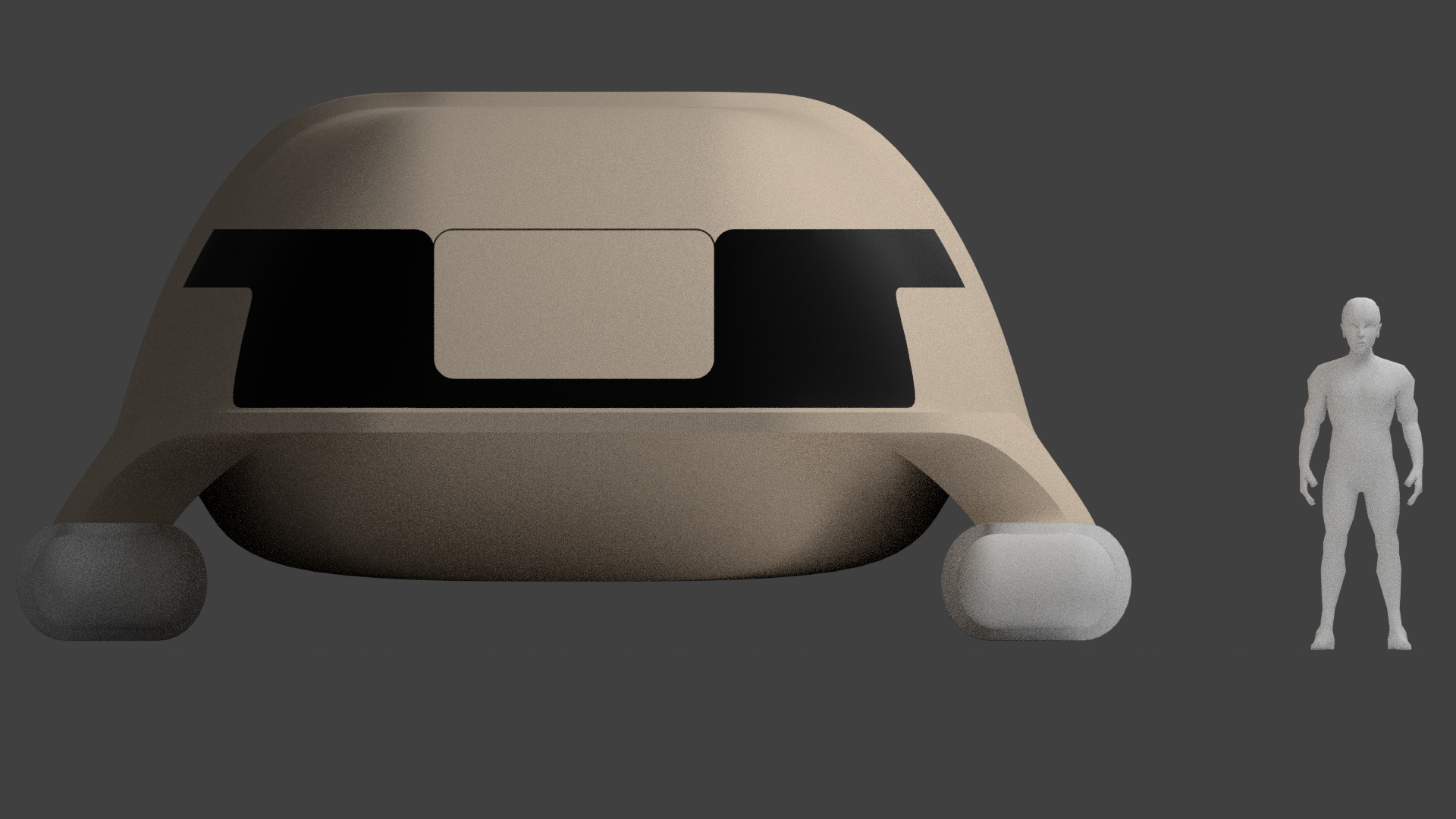
-
Freak's Trek Build's
@kaden thanks, yeah I noticed that as I was modelling it. I was watching Rust to Riches on Netflix at the same time so it popped out.
@evil_genius_180, yeah I never really paid attention to that shuttle as it looked like the TMP version.
It also been over ten years since I have watched Generations.
Anyway not much of an update.
I have just blocked out the pylons but I am not sure on the placement.
What do you guys think?
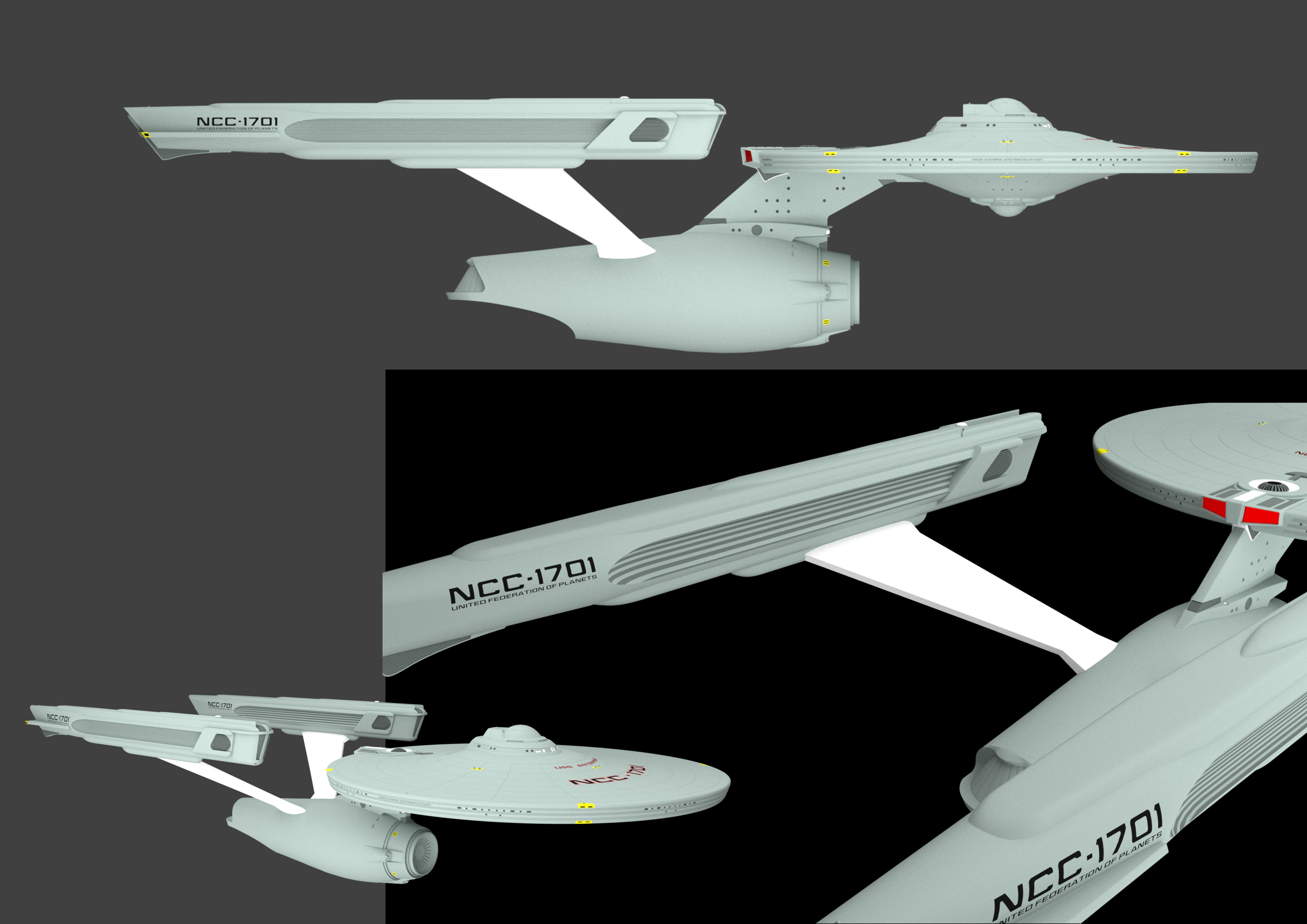
-
Freak's Finished Star Trek Pictures
-
Freak's Trek Build's
@kaden, Thank you. I will be cracking on with that today.
@trekki, Thanks.
@Brandenberg Thanks and no problems here you go.
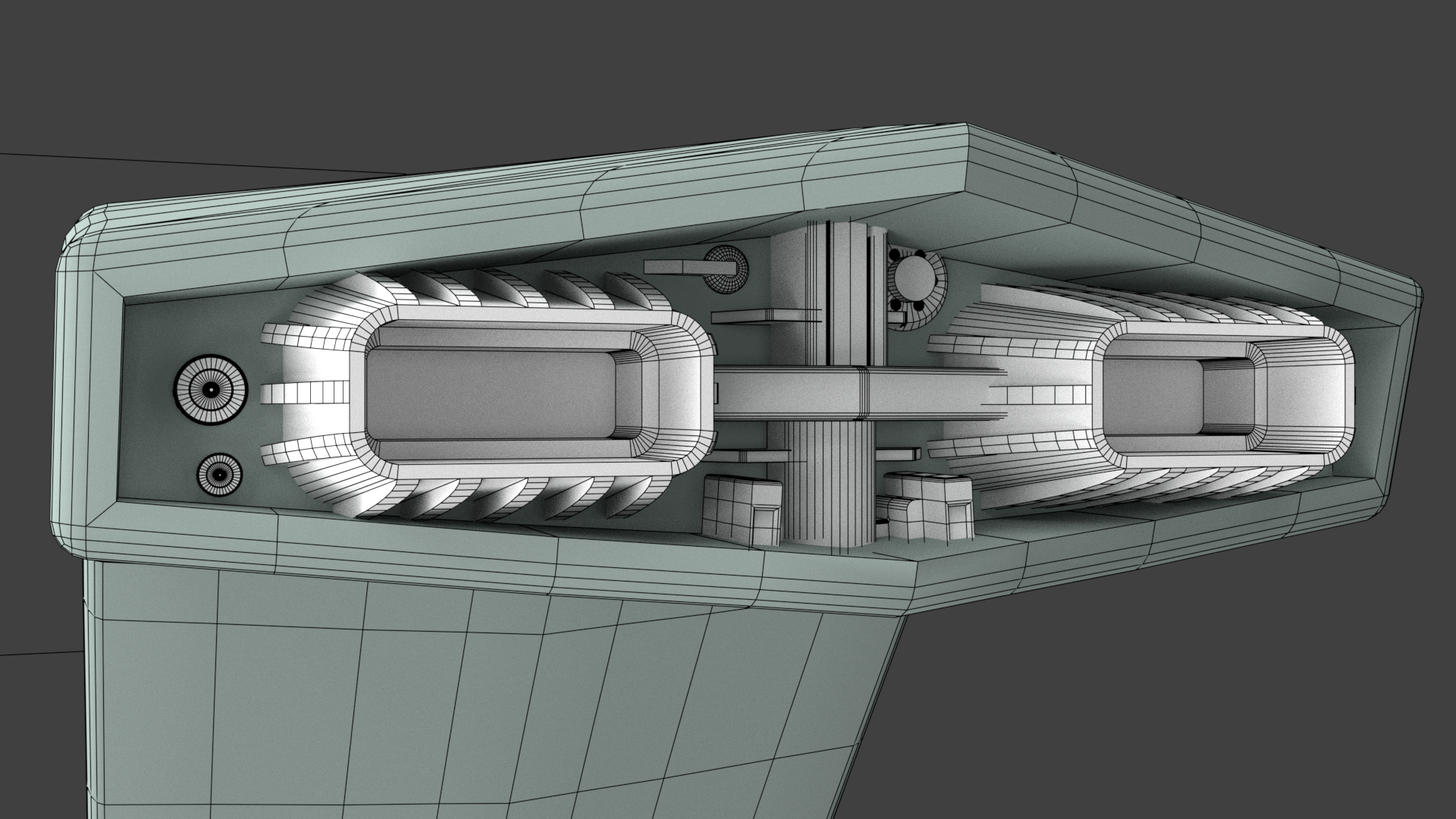
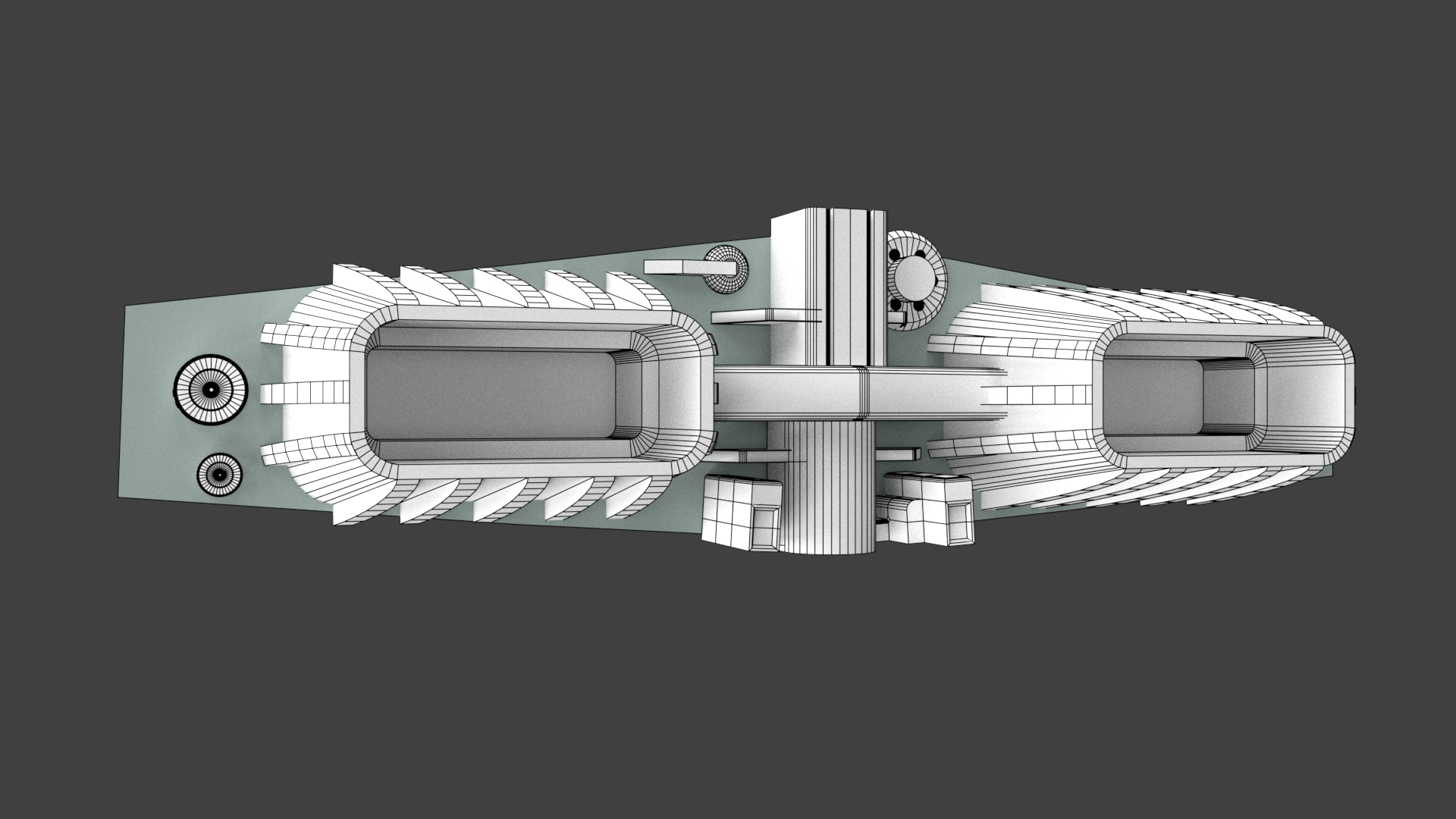
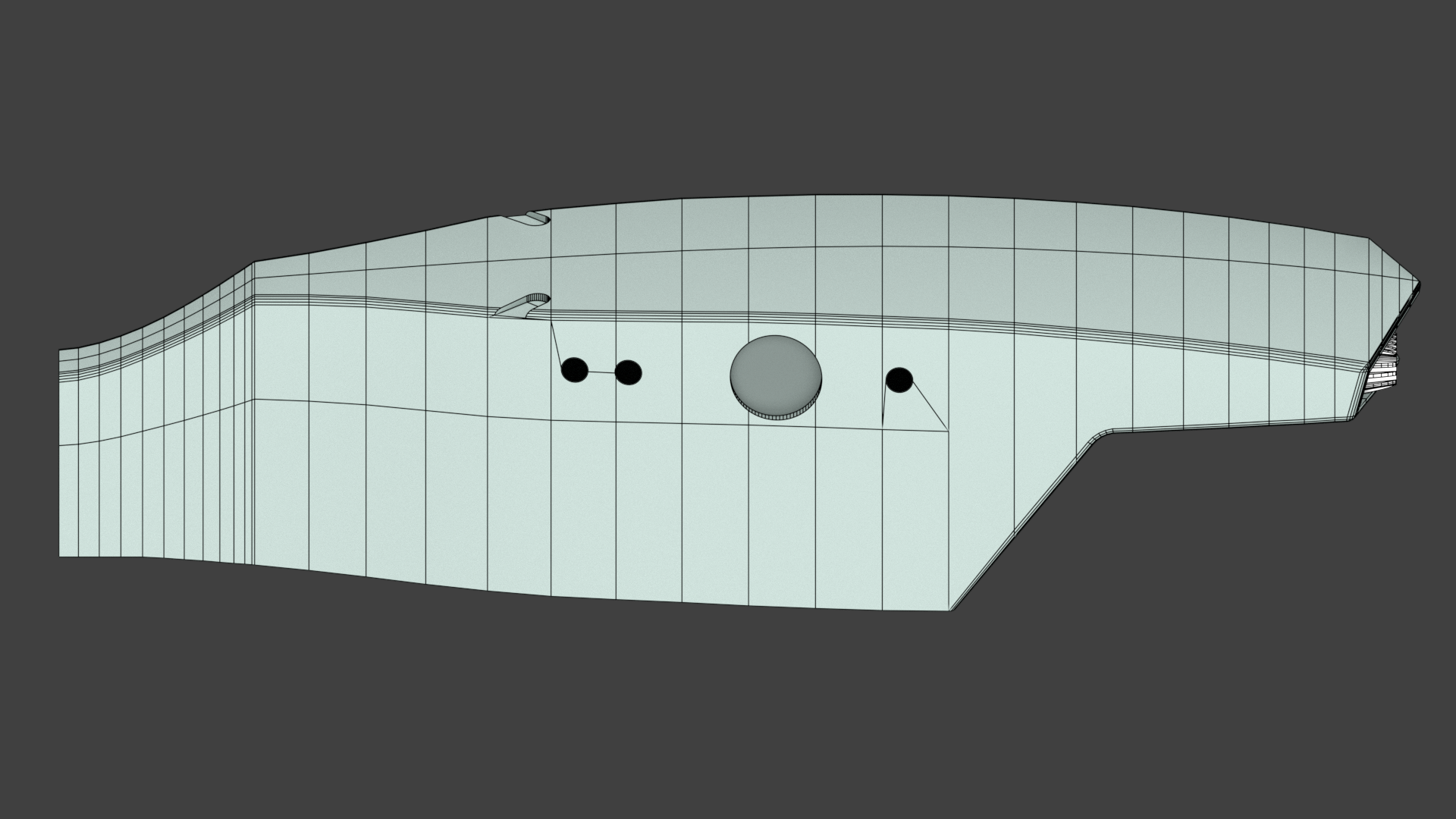
As you can see there are no Sub-D used here, so I can get away with out having us Quad every where.
Additional credits
- Icons from Font-Awesome
- Additional icons by Mickael Bonfill
- Banner background from Toptal Subtle Patterns
© Scifi-Meshes.com 2001-2024