Greetings!
Welcome to Scifi-Meshes.com! Click one of these buttons to join in on the fun.
Quick Links
3DJupiter 2
This is the beginning. This is the day. You are watching the unfolding of one of my great adventure in posting on Scifi-Meshes. Though I doubt it will result in millions of families-per-year colonizing the stars, I'm certain to have a lot of fun sharing my work with you.
This is my mesh of the venerable Jupiter 2.
2015-08-07_8-51-40.jpg
My goal is to post three versions of the Robinson's star ship. Much like the physical model was built in various sizes, I'm going to create three meshes for various animations: a background, low-poly mesh, a stunt-mesh for flight, and a hero-version with working landing gear for landing and other up-close work.
2015-08-07_8-51-52.jpg
I'm creating this initial model in Cinema 4D.
2015-08-07_8-51-24.jpg
I appreciate your feedback.
j2_01.png
I look forward to continuing with this project.
2015-08-07_11-07-34.jpg
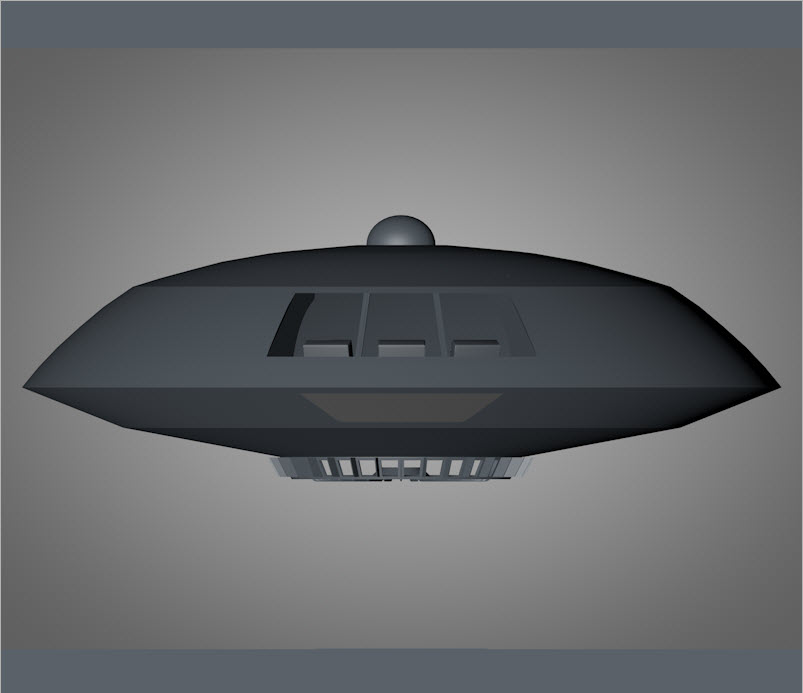
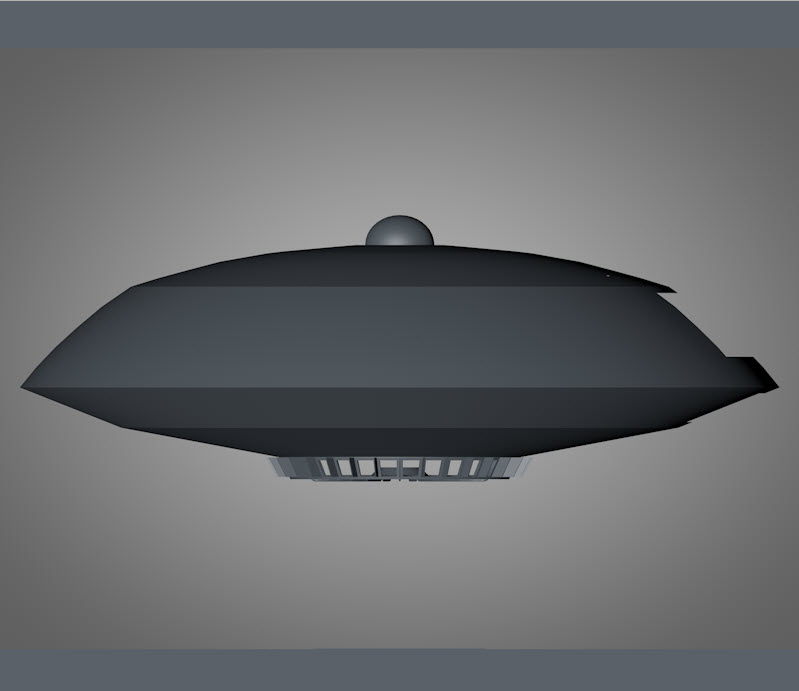
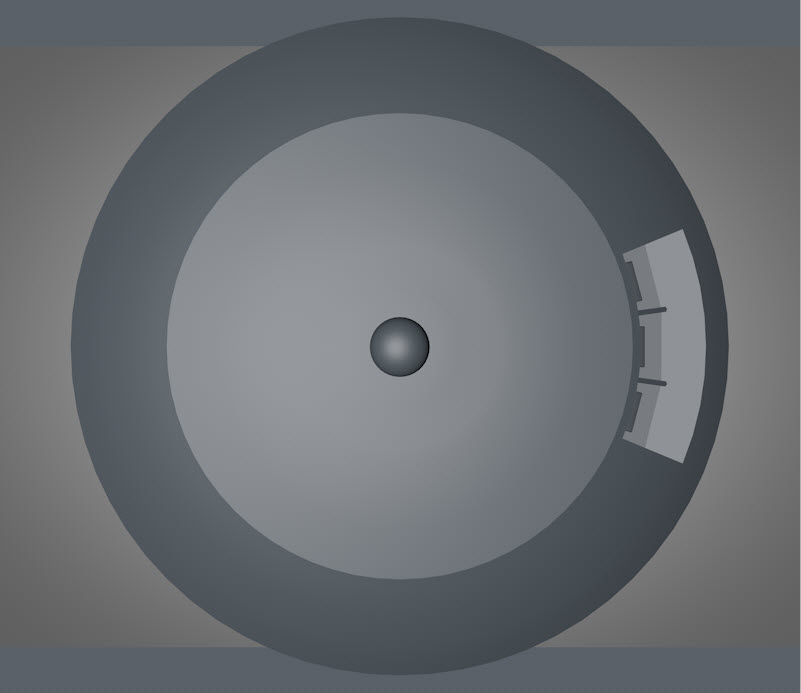
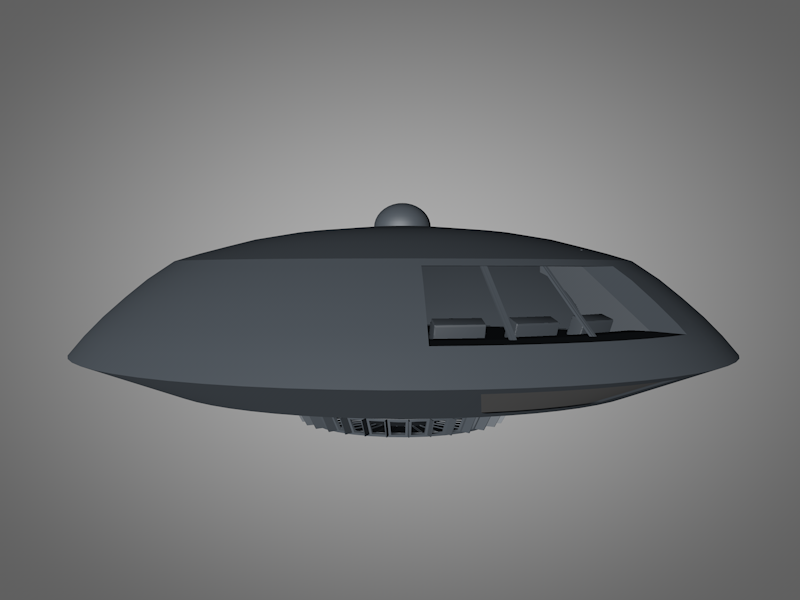
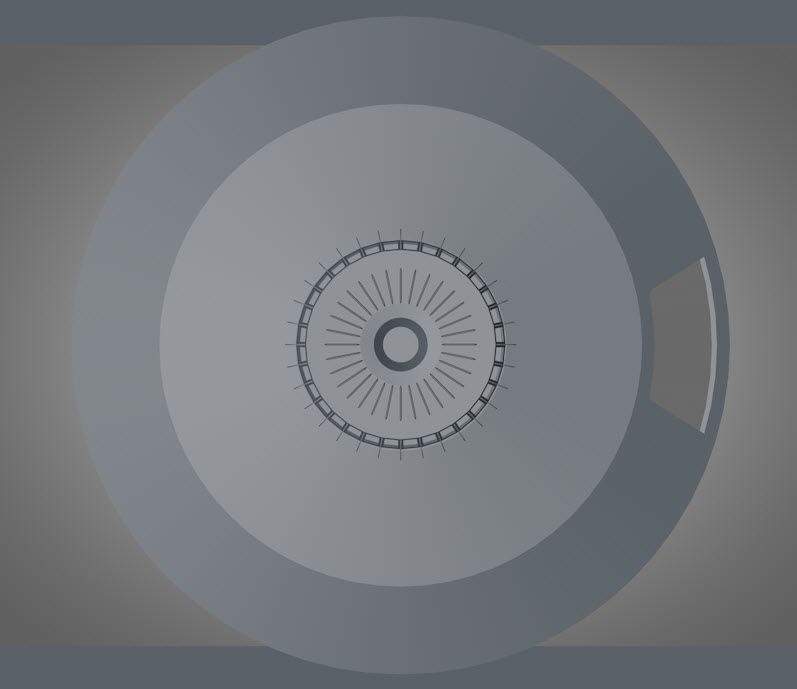
This is my mesh of the venerable Jupiter 2.
2015-08-07_8-51-40.jpg
My goal is to post three versions of the Robinson's star ship. Much like the physical model was built in various sizes, I'm going to create three meshes for various animations: a background, low-poly mesh, a stunt-mesh for flight, and a hero-version with working landing gear for landing and other up-close work.
2015-08-07_8-51-52.jpg
I'm creating this initial model in Cinema 4D.
2015-08-07_8-51-24.jpg
I appreciate your feedback.
j2_01.png
I look forward to continuing with this project.
2015-08-07_11-07-34.jpg
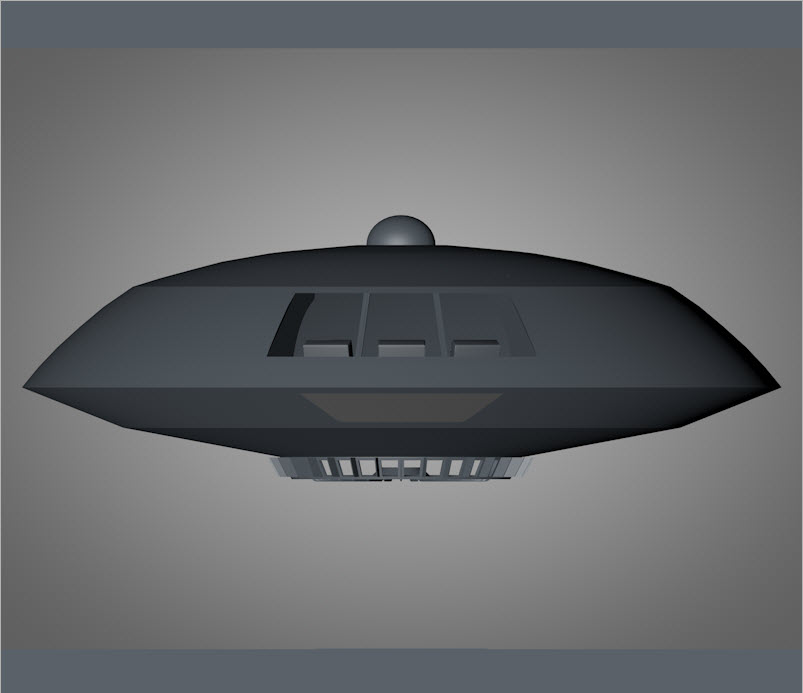
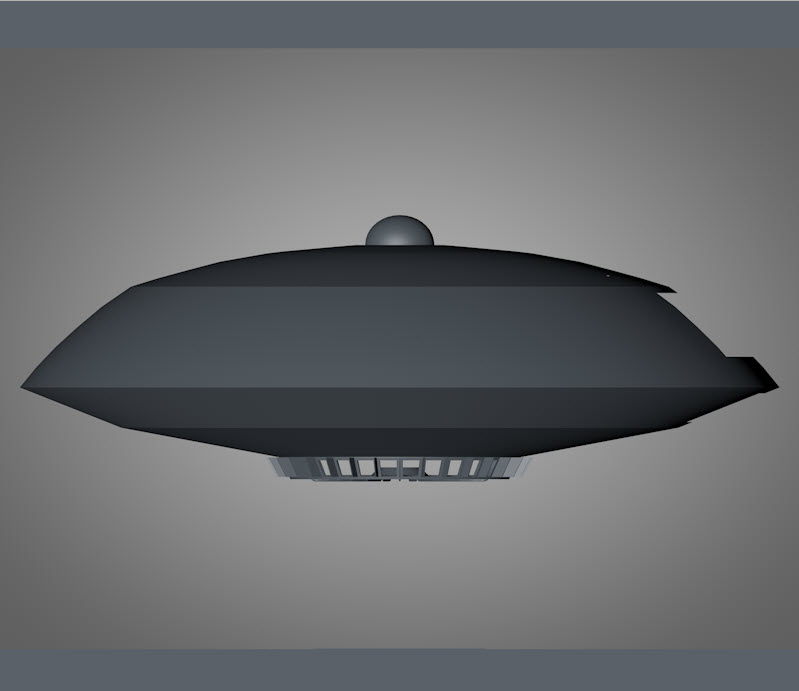
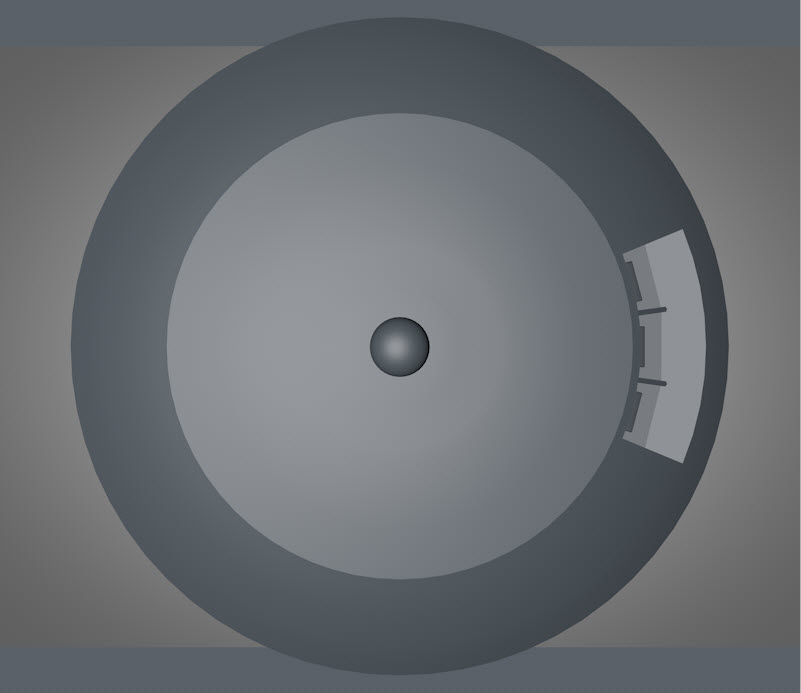
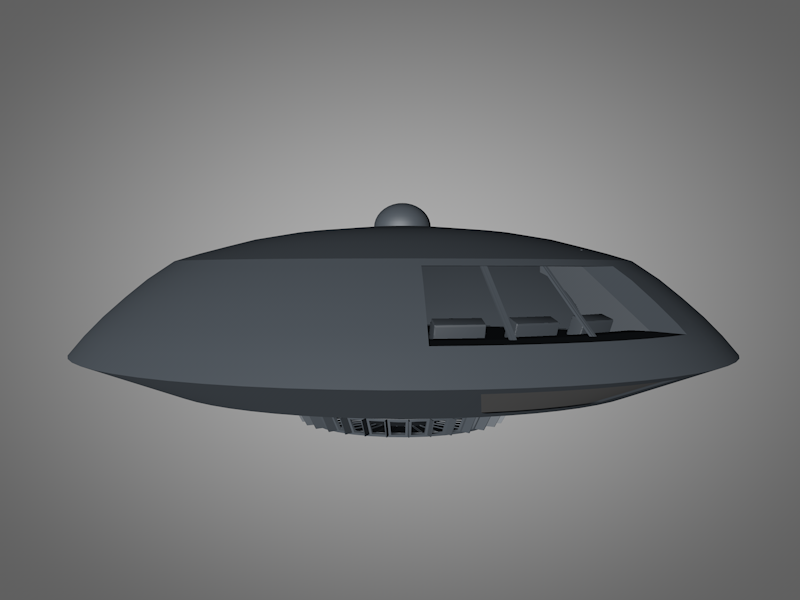
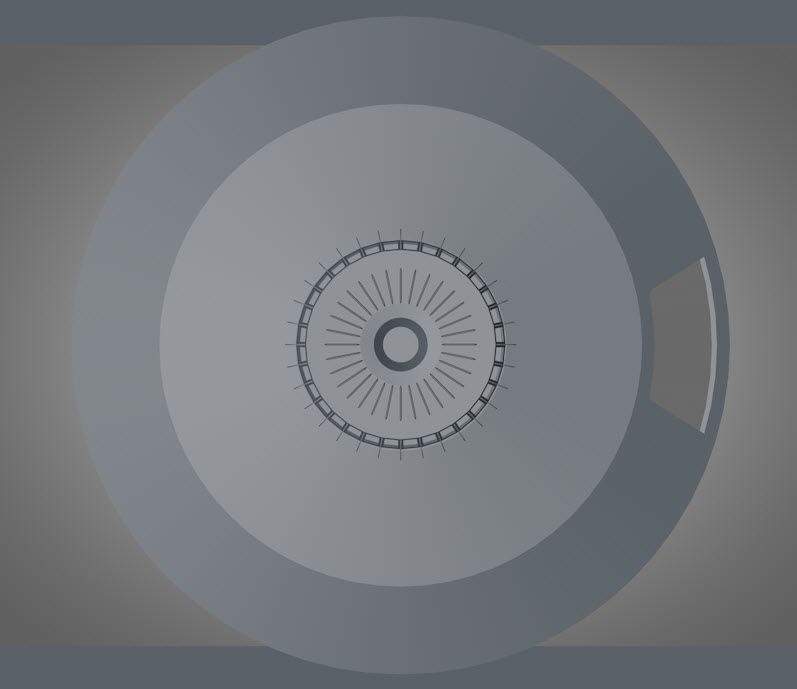
Post edited by wasp88 on
Tagged:
Additional credits
- Icons from Font-Awesome
- Additional icons by Mickael Bonfill
- Banner background from Toptal Subtle Patterns
© Scifi-Meshes.com 2001-2024
Posts
If you are interested, you can have my C4D version of the Jupiter 2 so you can see how the animated lights and landing gear are handled in C4Ds XPresso.
In case you are interested, here are a couple of links to my Jupiter 2 threads and 3D models.
http://www.scifi-meshes.com/forums/showthread.php?80915-The-L-I-S-Project&highlight=Jupiter+2
http://www.scifi-meshes.com/forums/showthread.php?79227-Resurrecting-the-Jupiter-2&highlight=Jupiter+2
http://3dscifi.com/tralfaz/index.html
Here are some links to animations I've done.
@wasp88 - I am looking forward to seeing your project come alive. Great start!
Jupiter 2 C4D Download?dl=0
This model is definitely not complete as the lower level has never been finished. Also noticed that the user control for the outer hatch open/close is not working anymore. The landing gear user control does work.
As for how I am able to have the lower level work in the Jupiter 2, I have a Null called Exterior that I show if it is an exterior view and hide it if it is an interior view. The same works for the Null called Lower Level_0001 under the Interior Null. If it is an exterior view, then I hide the Lower Level_0001 Null. If it is an interior view, I show the Lower Level_0001 Null. I always wanted to set this up with a user control, but never got around to it. I am sure there are some other quirks that still need to be ironed out and as I said, this is not a completed model.
If you have any questions, just let me know and I will help however I can.
All I ask (and this goes to anyone else who may download the model), is to not claim it as your own work. If you do use it in an animation or image, please give credit to Al Dinelt for the model. If you can use parts or textures from it, knock yourselves out and most of all, enjoy and have fun.
2015-08-11_21-40-31.jpg
We all know that no two of the shooting models looked the same other than in general profile.
2015-08-11_21-40-44.jpg
I've decided to bevel all the panel lines including the landing struts. The shadows will give the model a sense of scale without compromising the form.
2015-08-11_21-41-04.jpg
Again, this the stunt, flying-model for medium shots, wide shots, and passes.
2015-08-11_21-41-20.jpg
I'm also working on camera angles for animation. The smooth surface I admire sure makes it hard to make this ship sexy on the screen. There may have been reason why, other than budget, that we see the J2 in only a few camera positions.
These were rendered using a 28mm lens with the camera pushed up close to the model.
2015-08-11_21-43-34.jpg
2015-08-11_21-44-23.jpg
2015-08-11_21-44-47.jpg
2015-08-11_21-45-29.jpg
2015-08-11_21-45-56.jpg
2015-08-24_21-15-03.jpg
I keep struggling with how much is enough for the interior. Again, this is the stunt-model, designed for medium-shots, motion, and quick passes. Basically, a flying version of the ship.
2015-08-24_21-17-41.jpg
I want some interior detail. That hemispherical back plate the filming model incorporated always drove me nuts. However, I also don't want to bog down the render time.
2015-08-24_21-20-54.jpg
Tralfaz, with your permission, I'd like to bake the interior of your J2-model and use that as an interior in my model. I may get the same look without the added detail.
By all means, feel free to use whatever you need.
Thanks for everyone's feedback. It's appreciated.
The other item I added was a crew.
2015-08-26_20-42-09.jpg
I applied an image from the series as a texture to some simple geometry using the luminance channel. I separated Don, John, and the others into three elements to help with placement along the Z-axis. I then used a little area lighting to highlight the images. Maybe too high-rez for a low-rez model?
This model is being built for medium shots and motion. For these set-ups, I turned off the luminance and used just the alpha channel to give me silhouettes of the family.
2015-08-26_20-47-28.jpg
This, in my opinion, looks better. Thoughts?
2015-08-26_22-06-44.jpg
I can't seem to figure out how to embed videos in my posts. I'd appreciate any help.
[video]
[video]
https://www.youtube.com/watch?v=cBS2_ybwbv8
https://www.youtube.com/watch?v=CGCdHYURkZM
I took those and hit the "Insert Video" button and got these:
Another test shot, now with stars and some After Effects tweaks. I'm kind of torn about proceeding with the compositing. The new Blu-ray edition of the first season is about to be released. I know it will be of much higher quality than the previous DVD set.
2015-09-03_21-19-44.jpg
2015-09-03_21-20-12.jpg
2015-09-03_21-21-00.jpg
2015-09-03_21-21-33.jpg