Greetings!
Welcome to Scifi-Meshes.com! Click one of these buttons to join in on the fun.
Quick Links
Looking for advice on how to get FBX files to display correctly
 Rickpadwick180161
Posts: 9Member
Rickpadwick180161
Posts: 9Member
Hello Everyone,
I have a large collection of Star Trek models which were supplied to me in FBX format, but when I open them up in a program such as Blender, they appear as below.
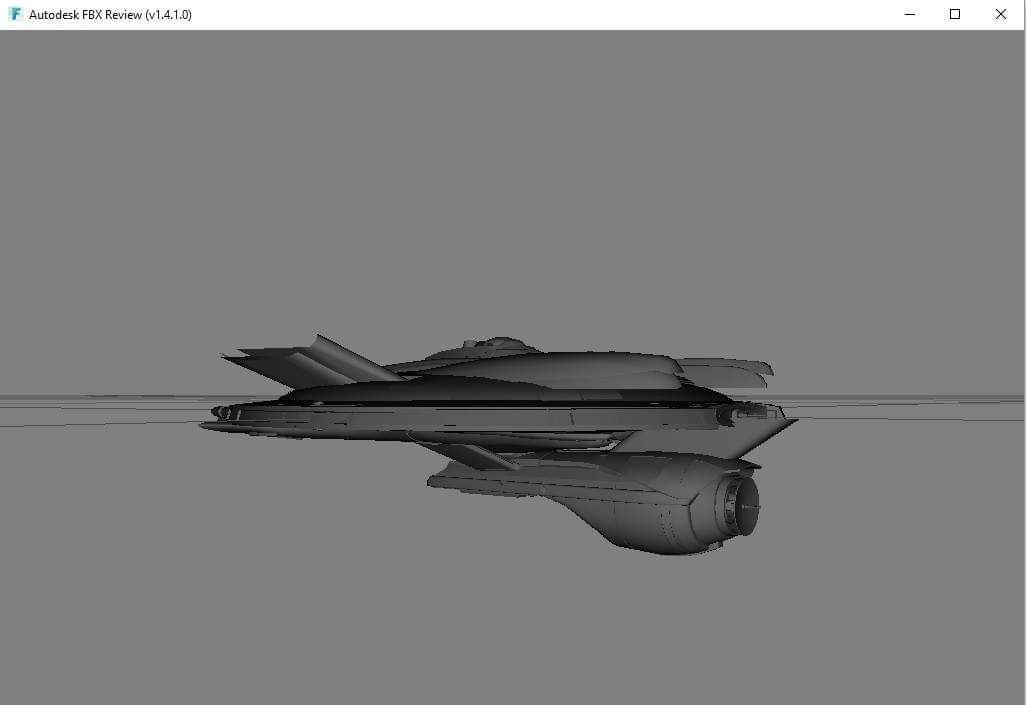
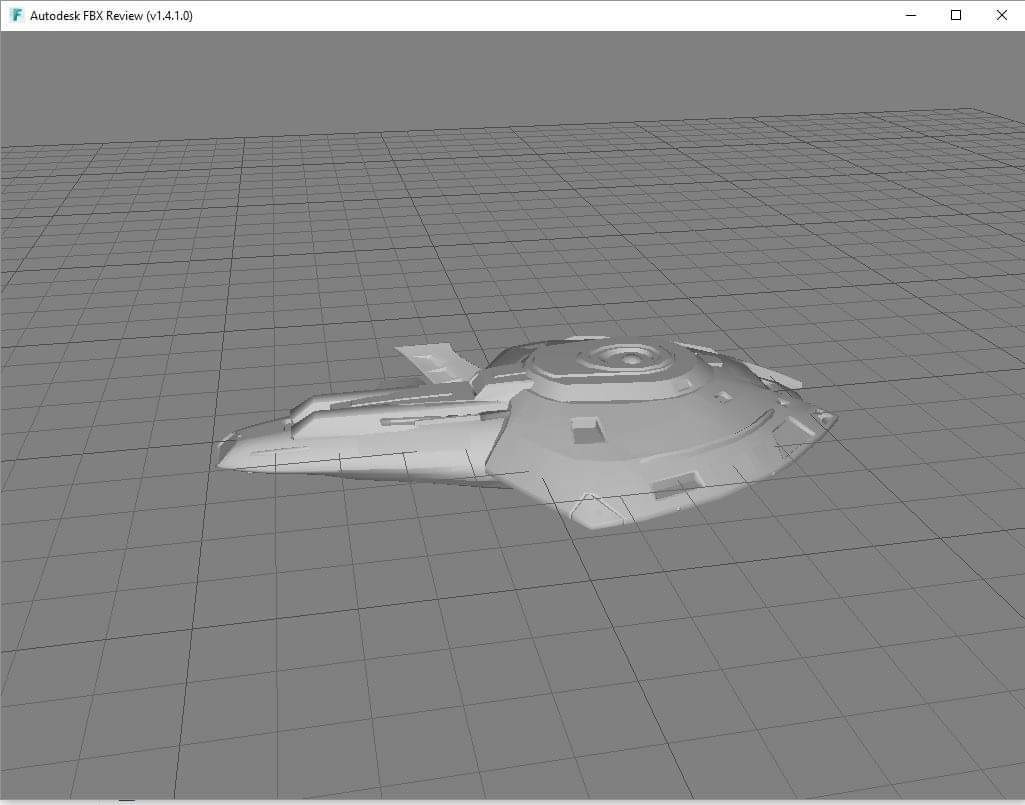
I have opened them up in Autodesk FBX Review and get the same result.
Does anyone have any advice which isn't too technical on how to get them to display correctly ?
The only problem is that I am a complete novice at 3d modelling and have been trying to learn but haven't got very far with it yet.
Thanks,
Rick
I have a large collection of Star Trek models which were supplied to me in FBX format, but when I open them up in a program such as Blender, they appear as below.
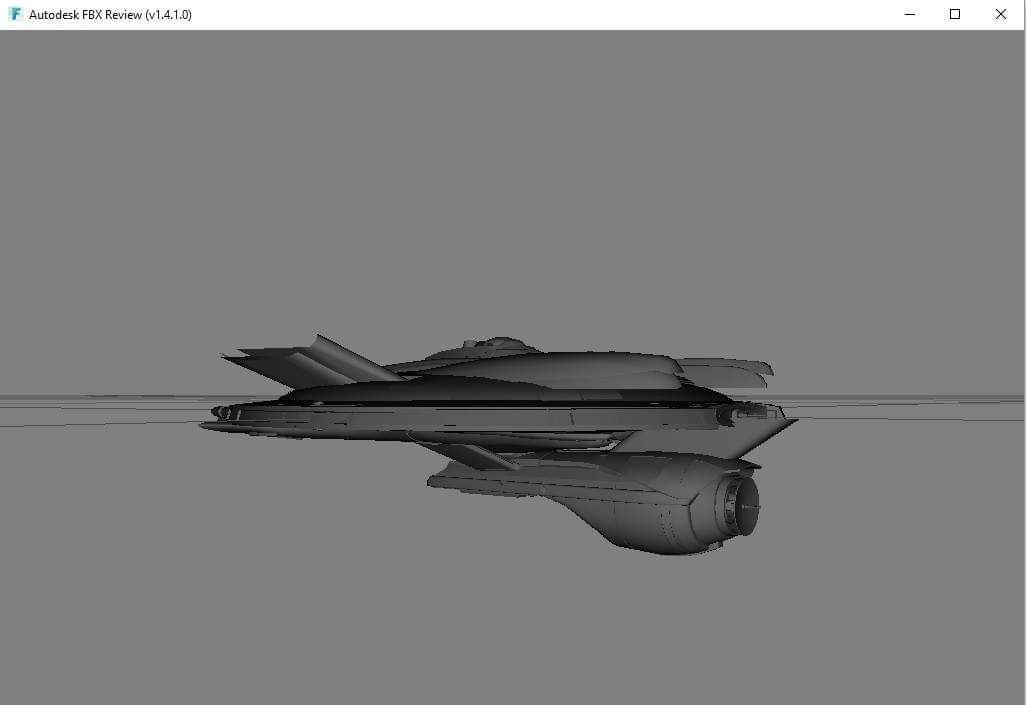
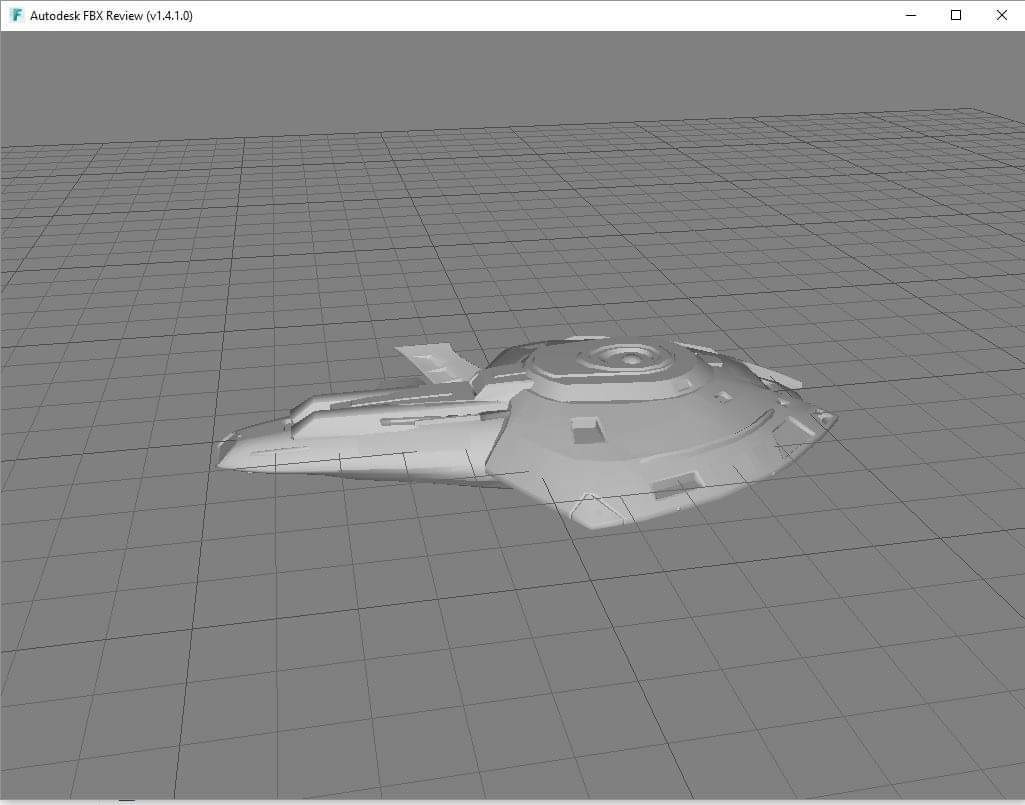
I have opened them up in Autodesk FBX Review and get the same result.
Does anyone have any advice which isn't too technical on how to get them to display correctly ?
The only problem is that I am a complete novice at 3d modelling and have been trying to learn but haven't got very far with it yet.
Thanks,
Rick
Additional credits
- Icons from Font-Awesome
- Additional icons by Mickael Bonfill
- Banner background from Toptal Subtle Patterns
© Scifi-Meshes.com 2001-2024
Posts
I did try Blender as well, but it didn't like them either
Moving stuff back where it's supposed to be shouldn't be very difficult either, but it can be a little tedious if there are many objects.
Join our fancy Discord Server!
Thanks, I haven't actually tried to import all of them :-)
I need to pull the files out from my backup drive and try them again.
www.deviantart.com/metlesitsfleetyards