Greetings!
Welcome to Scifi-Meshes.com! Click one of these buttons to join in on the fun.
Quick Links
Compositing Breakdown, warning loads of images!
 MadKoiFish
MadKoiFish






 10157
Posts: 5,373Member
10157
Posts: 5,373Member
v1.0.0a PART 1
This is kind of a tut to explain why I push using a separate program to composite with vs doing it in your 3d program.
So lets tear down one of my recent images,
The Blue Gas Bag"

Now I wont go into each layer or set of sub layers this will just show elements going into place.
First are my ship plates
Diffuse render, this is done to match planned lighting. BUT it is rendered with post processing in mind. I try to avoid any black or white clipping. So it is often a very FLAT image.

GI render, This is used for saturation and overall toning. Sometimes I don't use this other times I do.

AO render, used to darken corners and inside edges of details.

Ship lights, this one is often split into multiple separated elements IE windows, warp grills, bussards, markers, etc.

Spec pass, sometimes I will do gloss passes like this I just use a plain material over ride, or the core hull material. This is also how I will alter lighting if I dislike the kick lights in a particular render set.

Now the composition. I use Clip Studio for my work now as it has additional addition layer types PS does not. But you can use any tool that has layers and can read transparent PNG files. IE your alpha passes. So PSP Photoshop GIMP etc.

Here is the main plate first my star field which is much larger so I can move it about and get a new set every time. I will also at times use dimmer versions with various stars on and layer them so if I do animation I can map them to multiple spheres as a backdrop pass, see my SOTL active duty animation for multi depth star parallax. None of this was done with generated software just noise and Photoshop and textures on half spheres. Even the nebulae in that is multiple levels in parallax. Reason to do it this way is you have ASSETS available to use NOW vs having to process and render them over and over. It also gives consistency across your work.
NOW to note you can use real star fields as many astronomical super high rez images are out there however, just be careful of LENS FLARES on the stars. You want to eliminate any you find as this will be a tell to fakery. Reason is lens flare origin as in the optics so if you have all these various optic lens flares going on with various rotations Also they are a artifact with how the images are created and most star fields are tiles blended together so the center point of the lens or ccd sensor is all over the image so the flares will not be even or could ever match the rest of the composite. Long and short avoid compositing any asset that has lens flares in it. Do them all on top of your final image. This goes for glare and haze.
Next up is various levels of clouds and crud. While not realistic it is a fad now and well gives you a artistic way to weight the image. It can also be a way to hint that there might be a mess of bright stars or a local sun in that direction.

Next is the planet a large folder of layers all stacked, I stole this from a test image I had made for the SOTL gas planet, Just removed the sfx layers and pasted it in. This is what I mean about building a library of assets, I did not need to spend 3 hours rendering this planet as it was already done.


Flamey, blotch stuff for no reason but to highlight the planet. DRAMA. yeah. And yes I forgot it in the rest of the images.

Ok now the ship, here it is as the RAW plate placed into the scene. Sticks out right? I just matched the lighting directions and rendered for detail in the darks and detail in the highlights IE no clipping in the darks or whites. Each of the following is a new adjustment layer.

Now here is a leveled and graded diffuse image. Often I just use a new layer with a overly graded image so I can adjust the transparency of the overlay.

The GI pass as overlay to boost the saturation some.

AO as linear burn, this pass is gray but you could alter the AO to be a different colour and tone the shadowing it creates.

The glare pass this is set to screen, it can be lighten or any number of additive mixes.

I decided the bloom would use a graded image of the ship so 2 layers of various Gaussian blur set to an additive layer and adjusted to preference. You can also use color balance or hue sat to change the bloom colors to suit.

A bit lazy but this is ship lights, this was pulled from the ship light render, I split it into separate layers so the windows warp grills bussards impulse etc are unique layer sets. All are Gaussian blurred and set to an additive IE add glow dodge or screen.

Final glare layer. thought it needed to match the planet more.

A gradient for some glare or haze.

a lens flare for health and to complete the trope.

Some film grain to add grit and eliminate that cgi look. It might not be apparent here as it is scaled down so much but I still add it even if it is not readily apparent.

Now here comes the point of it all,
1 all of these elements are assets I have in a directory, the only elements I did not pinch from elsewhere are the ship renders and the lens flare as that was generated for the image. Everything the stars the clouds the planet the film grain all came from other images or were stock assets I created in the past.
2 NOW lets say I want to change things around. Maybe I do not want a planet and want the ship to be the main focus. I can remove or hide the planet and its efx layers. and re-position the ship and rotate and scale her to suit. NOW normally I do not recommend scaling anything UP. As it usually ends up in crapping things up with jaggies etc but the app I use CLip Studio does a half decent lancoss scaling that and my file is HUGE (5600X2100) so when it is downscaled to screen size it is not very noticeable. Really what I would do is position the ship and crop down to it.

I wont go into composition too much but I tend to work in thirds. So if I call a ship centered it often is some division of thirds. IE 1.6th from center or filling 2/3rds of the screen and so on.
Ok maybe I do not like the density of the stars, or the glare pass. So we get this,

Or maybe a rocky planet instead.

Now if I had done it all in renderer or in my 3d app I would be stuck with the one image and could not change things on the fly as needed. All of these changes only cost me the layers and overall file size. I did not spend hours rendering things over.
This is kind of a tut to explain why I push using a separate program to composite with vs doing it in your 3d program.
So lets tear down one of my recent images,
The Blue Gas Bag"

Now I wont go into each layer or set of sub layers this will just show elements going into place.
First are my ship plates
Diffuse render, this is done to match planned lighting. BUT it is rendered with post processing in mind. I try to avoid any black or white clipping. So it is often a very FLAT image.

GI render, This is used for saturation and overall toning. Sometimes I don't use this other times I do.

AO render, used to darken corners and inside edges of details.

Ship lights, this one is often split into multiple separated elements IE windows, warp grills, bussards, markers, etc.

Spec pass, sometimes I will do gloss passes like this I just use a plain material over ride, or the core hull material. This is also how I will alter lighting if I dislike the kick lights in a particular render set.

Now the composition. I use Clip Studio for my work now as it has additional addition layer types PS does not. But you can use any tool that has layers and can read transparent PNG files. IE your alpha passes. So PSP Photoshop GIMP etc.

Here is the main plate first my star field which is much larger so I can move it about and get a new set every time. I will also at times use dimmer versions with various stars on and layer them so if I do animation I can map them to multiple spheres as a backdrop pass, see my SOTL active duty animation for multi depth star parallax. None of this was done with generated software just noise and Photoshop and textures on half spheres. Even the nebulae in that is multiple levels in parallax. Reason to do it this way is you have ASSETS available to use NOW vs having to process and render them over and over. It also gives consistency across your work.
NOW to note you can use real star fields as many astronomical super high rez images are out there however, just be careful of LENS FLARES on the stars. You want to eliminate any you find as this will be a tell to fakery. Reason is lens flare origin as in the optics so if you have all these various optic lens flares going on with various rotations Also they are a artifact with how the images are created and most star fields are tiles blended together so the center point of the lens or ccd sensor is all over the image so the flares will not be even or could ever match the rest of the composite. Long and short avoid compositing any asset that has lens flares in it. Do them all on top of your final image. This goes for glare and haze.
Next up is various levels of clouds and crud. While not realistic it is a fad now and well gives you a artistic way to weight the image. It can also be a way to hint that there might be a mess of bright stars or a local sun in that direction.

Next is the planet a large folder of layers all stacked, I stole this from a test image I had made for the SOTL gas planet, Just removed the sfx layers and pasted it in. This is what I mean about building a library of assets, I did not need to spend 3 hours rendering this planet as it was already done.


Flamey, blotch stuff for no reason but to highlight the planet. DRAMA. yeah. And yes I forgot it in the rest of the images.

Ok now the ship, here it is as the RAW plate placed into the scene. Sticks out right? I just matched the lighting directions and rendered for detail in the darks and detail in the highlights IE no clipping in the darks or whites. Each of the following is a new adjustment layer.

Now here is a leveled and graded diffuse image. Often I just use a new layer with a overly graded image so I can adjust the transparency of the overlay.

The GI pass as overlay to boost the saturation some.

AO as linear burn, this pass is gray but you could alter the AO to be a different colour and tone the shadowing it creates.

The glare pass this is set to screen, it can be lighten or any number of additive mixes.

I decided the bloom would use a graded image of the ship so 2 layers of various Gaussian blur set to an additive layer and adjusted to preference. You can also use color balance or hue sat to change the bloom colors to suit.

A bit lazy but this is ship lights, this was pulled from the ship light render, I split it into separate layers so the windows warp grills bussards impulse etc are unique layer sets. All are Gaussian blurred and set to an additive IE add glow dodge or screen.

Final glare layer. thought it needed to match the planet more.

A gradient for some glare or haze.

a lens flare for health and to complete the trope.

Some film grain to add grit and eliminate that cgi look. It might not be apparent here as it is scaled down so much but I still add it even if it is not readily apparent.

Now here comes the point of it all,
1 all of these elements are assets I have in a directory, the only elements I did not pinch from elsewhere are the ship renders and the lens flare as that was generated for the image. Everything the stars the clouds the planet the film grain all came from other images or were stock assets I created in the past.
2 NOW lets say I want to change things around. Maybe I do not want a planet and want the ship to be the main focus. I can remove or hide the planet and its efx layers. and re-position the ship and rotate and scale her to suit. NOW normally I do not recommend scaling anything UP. As it usually ends up in crapping things up with jaggies etc but the app I use CLip Studio does a half decent lancoss scaling that and my file is HUGE (5600X2100) so when it is downscaled to screen size it is not very noticeable. Really what I would do is position the ship and crop down to it.

I wont go into composition too much but I tend to work in thirds. So if I call a ship centered it often is some division of thirds. IE 1.6th from center or filling 2/3rds of the screen and so on.
Ok maybe I do not like the density of the stars, or the glare pass. So we get this,

Or maybe a rocky planet instead.

Now if I had done it all in renderer or in my 3d app I would be stuck with the one image and could not change things on the fly as needed. All of these changes only cost me the layers and overall file size. I did not spend hours rendering things over.
Each day we draw closer to the end.
Additional credits
- Icons from Font-Awesome
- Additional icons by Mickael Bonfill
- Banner background from Toptal Subtle Patterns
© Scifi-Meshes.com 2001-2024
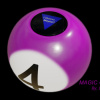
Posts
Keep In Mind though the steps are only on the ship. In this case the backdrop is a preexisting asset.