Greetings!
Welcome to Scifi-Meshes.com! Click one of these buttons to join in on the fun.
Quick Links
Adding an outline
Im using 3Ds MAX 8 and I cant find a way to add an outline to shapes or any of my models. I'm trying to make a transparent shape with an outline, sort of like what they had on the Crystal Maze.
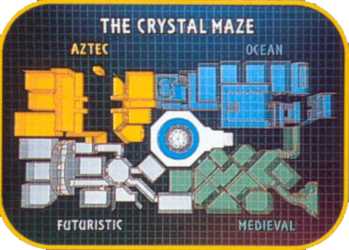
Can someone please help me with this?
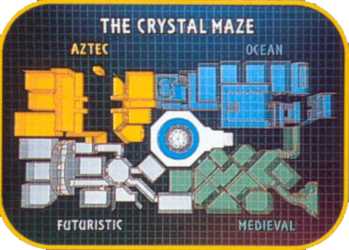
Can someone please help me with this?
Post edited by hobo_man on
Additional credits
- Icons from Font-Awesome
- Additional icons by Mickael Bonfill
- Banner background from Toptal Subtle Patterns
© Scifi-Meshes.com 2001-2024
Posts
U could always fake the outline by using renderable lines. To do so create a new spline and in the Rendering tab check the boxes 'Enable in Renderer' and 'Enable in Viewport'. That way max will draw cylinders or boxes around the lines. Now set the 3D snap setting to vertices and draw lines around all the objects you want to have an outline. Apply a material to the spline and there you go. Hope that helps.
Greets,
-MerlyN-
You can get the plugin from www.maxplugins.de. You'll also need the 'blurlib' plugin, since it's required by all blurbeta stuff. You can find it in the same place.
Join our fancy Discord Server!