Greetings!
Welcome to Scifi-Meshes.com! Click one of these buttons to join in on the fun.
Quick Links
Blender Tool Prototype - Spinbetween
My third real entry into the Blender tool writing arena brings a new tool I call "Spinbetween". It's a spin extrude, but instead of a single spline it uses two (a start shape and an end shape). Proof of concept is complete. At present it only works for 90 degree spins through the Z-axis but making it work for other situations won't be difficult.
Here's a screen shot of a couple of tests... I call the left side "Dalek" (made with two spins and a mirror along the Y-axis) and the right side "Curved impulse deck" (made with one spin and a mirror along the X-axis and the Y-axis),
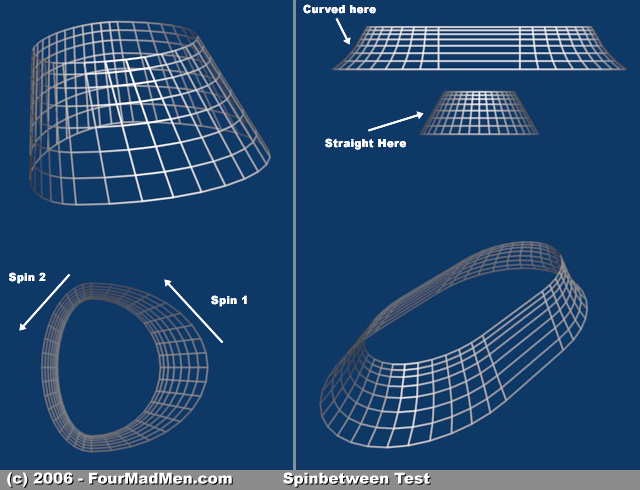
Here's a screen shot of a couple of tests... I call the left side "Dalek" (made with two spins and a mirror along the Y-axis) and the right side "Curved impulse deck" (made with one spin and a mirror along the X-axis and the Y-axis),
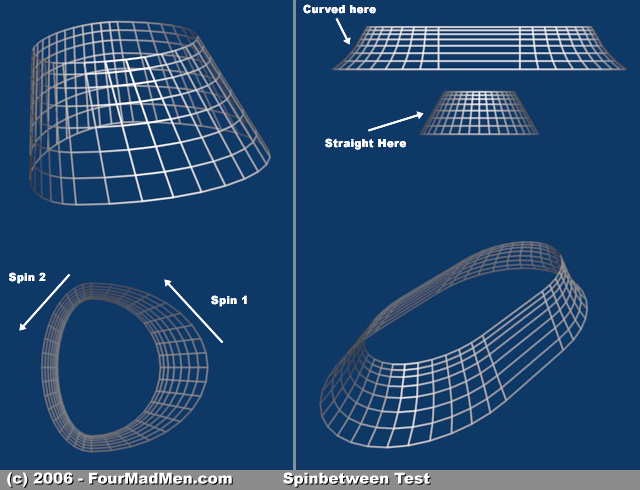
Post edited by Four Mad Men on
Additional credits
- Icons from Font-Awesome
- Additional icons by Mickael Bonfill
- Banner background from Toptal Subtle Patterns
© Scifi-Meshes.com 2001-2024
Posts
Can you display these images again (or something similar) showing the axis points and the two splines being used to spin them / how they interact?
I really should get up off my duff and try writing Blender scripts. I was a Python programmer long before I learned Blender.
Step 1 - Select start spline
Step 2 - Select end spline
Step 3 - Set number of steps and interpolation type
Step 4 - Go
The angle of the spin will be calculated from the spline data so no need to set that.
Sure thing. I release all my scripts and this one will be the third so just keep an eye out on the Blender sites for it. It was kind of cool getting the BlenderNation article written for another script I made so perhaps this one will get the same treatment.
Blender calls it "Spin". Which is in Blender now but it uses a single spline shape, during my Connie work I decided I would create this and see where it would lead.