Greetings!
Welcome to Scifi-Meshes.com! Click one of these buttons to join in on the fun.
Quick Links
3DRealtime Rendering of 3d Meshes as Pixel-Art
Working on custom shaders and rendering in unity to make 3d objects render like classic pixel art. Some success so far! The web build is here: http://www.hedfiles.net/PixelShader/PixelShader.html


With extra smooth 8X AA:

Animations:




I'm going to put together a tutorial and release the source when it's closer to done-ish.
Enjoy!
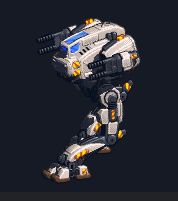
With extra smooth 8X AA:
Animations:
I'm going to put together a tutorial and release the source when it's closer to done-ish.
Enjoy!
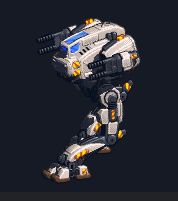
Post edited by Howard Day on
Additional credits
- Icons from Font-Awesome
- Additional icons by Mickael Bonfill
- Banner background from Toptal Subtle Patterns
© Scifi-Meshes.com 2001-2024
Posts
:thumb:
Armondikov: Maybe. There's still work to be done to make it awesome in most situations.
Okay, took the opportunity to put together a little kitbashed space fighter from bits. It looks pretty neat! First is in the native, intentional palette, the second is indexed to the Raptor Call of the Shadows palette.
..and a angled verticle SHMUP version!
Enjoy!
Well, since you mentioned it: http://www.wingsofstnazaire.com
http://www.hedfiles.net/PixelShader/pixart_05.gif
with that one a giveaway is the shadow cast by the mech onto the girl, it has a higher temporal resolution than the 'sprite' itself has
I wonder if dynamic shadows should even be allowed? self shadows sure, as that's how the sprite would have been rendered, but casting shadows from one to the other? maybe not? perhaps an average value of the shadow over the whole sprite would make it look like it's being faked more?
Gigabyte RTX 3080 Gaming OC 12GB
1TB NVMe SSD, 2 x 1GB SATA SSD, 4TB external HDD
32 GB RAM
Windows 11 Pro
IRML: Hmm, interesting thought - but unity cant' do that kind of single object shadow maps.
Chris2005: Thanks!
Okay. In new news... I've been an absolute idiot. The Indexing shader that I wrote wasn't quite doing what I thought it was. As a result...the indexed colors were being smoothly interpolated. This is, safe to say, not the intended behavior. I've since fixed it, and now, the indexed results are absolutely perfect. Kills me that I missed something this stupid. Ugh. UGH.
Here's a look at the new output:
So that's settled, and a weight off my mind. The next thing on my ToFIX list was the AA. It was very blurry - and just..looked artificial, and not pixeled at all. So, I figured out a method around that. The Scene is rendered with AA at 3x the final screen resolution.. then Nearest Neighbor scaled to the final desired resolution. Here's the image with no AA:
And with the new AA!
I'm stoked. It looks much improved to me!
Here are some more shots - pay attention to the LUT cube in the upper left.
I'd love to hear any and all feed back and thoughts you guys have.
Enjoy!
:thumb:
Thems some thin lines, son! the object line width is totally controlable - you use the vertex alpha value to multiply the width.
I wasn't a huge fan of the existing glow, and was looking for a way to fix it. Given some suggestion on another forum - I went with the hybrid approach:
And the skin shader + enhanced facial features:
Enjoy!
A test for the debris flame...
And with bigger explosion blasts...
Enjoy, and keep the crits coming!
Looking great. In another circumstance, I'd comment on how cartoony it looks. But, that's the goal here, isn't it?
Easy to set the frame rate now... Works on any and all particle systems.
Okay! So, I re-wrote the dithering to work on the material, not as an overlay. It works a TON better. It's now controlled via vertex colors, which means variable dithering is possible! It's pretty nice, and adds a huge amount of control to the visual result. I also set the shadow density to 50%, and toned the ambient values down as well.
Enjoy!
Seriously, great stuff. :thumb:
Enjoy!
:thumb:
Flaming chick just too disturbing for anyone to mention? Cracking looking effect though.
:devil: