Greetings!
Welcome to Scifi-Meshes.com! Click one of these buttons to join in on the fun.
Quick Links
3DAtlantic Blood Submersible
Here are some of the renderings from a model I've been working on for a cover to my latest novel.
tchai2.JPG
tchai1a.jpg
tchai3b.jpg
If there's an attachment after this line it means I was able to upload the Blend file.
I'll go through PasteAll but as of this it's still uploading. I'll edit later.
http://www.pasteall.org/blend/27995

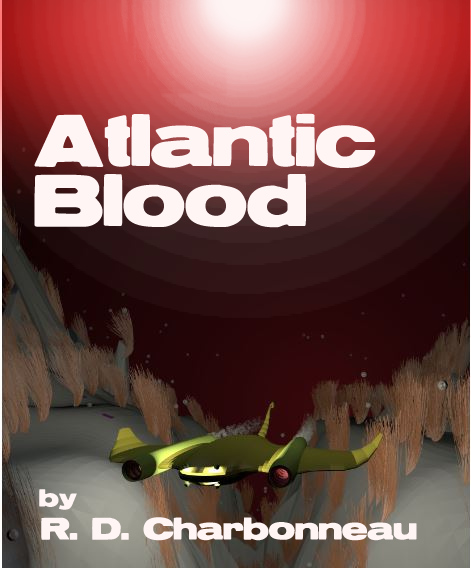

tchai2.JPG
tchai1a.jpg
tchai3b.jpg
If there's an attachment after this line it means I was able to upload the Blend file.
I'll go through PasteAll but as of this it's still uploading. I'll edit later.
http://www.pasteall.org/blend/27995
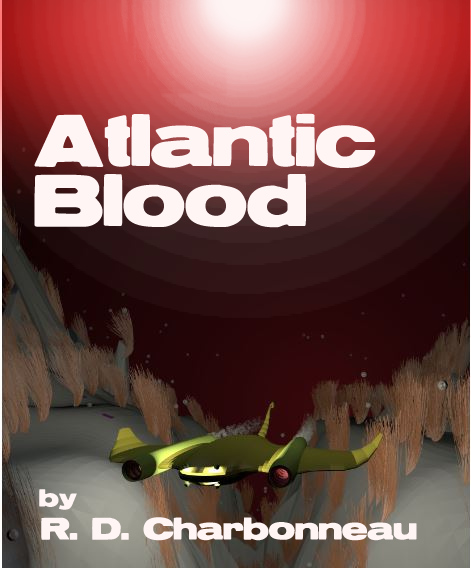

Post edited by DrC on
Tagged:
Additional credits
- Icons from Font-Awesome
- Additional icons by Mickael Bonfill
- Banner background from Toptal Subtle Patterns
© Scifi-Meshes.com 2001-2024
Posts
Removing doubles sounds familiar. May have already clicked that. The sub would be a bit faceted, still you are correct about detail. The seabed should not be faceted, but smooth. I haven't been tweaking that much now, but learning to animate the scene void of burning out a CPU. I'm probably going to start another model from scratch and work at rigging the sub's tall, launch bays, it needs an ionizer electrode and a lightning field of some type. If I cannot quite achieve Nu Realistic results, I hope to at least add some dramatic lighting. Other than hair, this is my first attempt at particle fields. Yes. Not intentionally, the rendering has a cartoon feeling to it. Any ideas for curing that faceted seabed and the artifacts that seems to be causing?
1) get rid of those particle systems for your seagrass, you should be able to just use a solid mesh for each plant
2) turn off the raytracing option on your "properties"-->"shading" panel. you still get believable lighting but it renders much quicker
for a more detailed description follow the tutorial link in my signature to "instructables" and go down the page to step 21
that faceted sea bed should be curable through following the tips i gave in the previous post, the tricks needed are also described near the end of step 19.