Greetings!
Welcome to Scifi-Meshes.com! Click one of these buttons to join in on the fun.
Quick Links
AnimationStar Wars space battle of Endor
For many years now I've been wanting to try my best to animate in 3D at least some shots based on my favourite sequence in the original trilogy of Star Wars A— The space battle over the forest moon of Endor, in Return of the Jedi.
So I started downloading models from http://www.scifi3d.com/ and converting them to Cinema 4D, trying to fix all the conversion errors and modifying and improving their materials and textures in the process, all in my free time. At some point I even managed to finish a little 4-seconds-long shot that I posted here (before one of the crashes that deleted all the old threads got rid of it), but that got me recruited for the fan film Star Wars: Threads of Destiny because the director seemed to like it. I've barely worked in my Endor shots ever since, and I thought it was about time I came back to it.
I decided to start with the jump to hyperspace sequence this time, trying to replicate the shots as close to the original material as I can, to try and do my own ones later when I have a better feeling on how to imitate the general style. In the attachments I added a render of the hyperspace shot (haven't begun on the animation there yet), and a re-render of one frame of that other animation, this time with a newer version of Cinema 4D.
The ships used are these:
A-Wing http://www.scifi3d.com/details.asp?intGenreID=10&intCatID=10&key=126
Corellian Corvette http://www.scifi3d.com/details.asp?intGenreID=10&intCatID=10&key=580
Escort Frigate http://www.scifi3d.com/details.asp?intGenreID=10&intCatID=10&key=250
Millennium Falcon http://www.scifi3d.com/details.asp?intGenreID=10&intCatID=10&key=193
Mon Calamari Cruiser http://www.scifi3d.com/details.asp?intGenreID=10&intCatID=10&key=509
Mon Calamari Cruiser - Home One http://www.scifi3d.com/details.asp?intGenreID=10&intCatID=10&key=251
Rebel Transport http://www.scifi3d.com/details.asp?intGenreID=10&intCatID=10&key=252
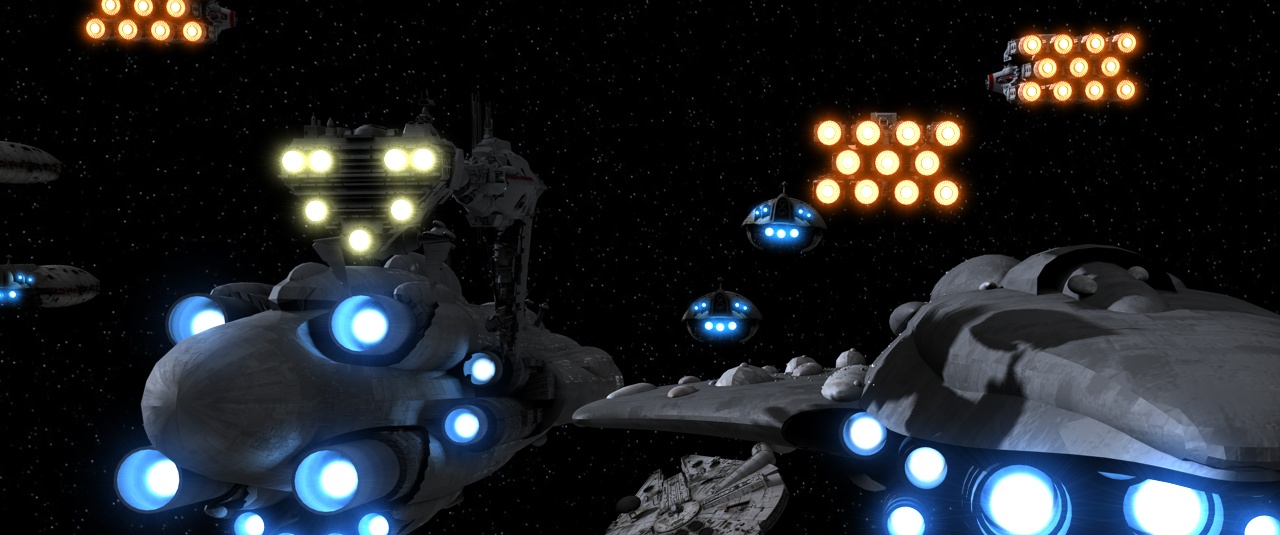

So I started downloading models from http://www.scifi3d.com/ and converting them to Cinema 4D, trying to fix all the conversion errors and modifying and improving their materials and textures in the process, all in my free time. At some point I even managed to finish a little 4-seconds-long shot that I posted here (before one of the crashes that deleted all the old threads got rid of it), but that got me recruited for the fan film Star Wars: Threads of Destiny because the director seemed to like it. I've barely worked in my Endor shots ever since, and I thought it was about time I came back to it.
I decided to start with the jump to hyperspace sequence this time, trying to replicate the shots as close to the original material as I can, to try and do my own ones later when I have a better feeling on how to imitate the general style. In the attachments I added a render of the hyperspace shot (haven't begun on the animation there yet), and a re-render of one frame of that other animation, this time with a newer version of Cinema 4D.
The ships used are these:
A-Wing http://www.scifi3d.com/details.asp?intGenreID=10&intCatID=10&key=126
Corellian Corvette http://www.scifi3d.com/details.asp?intGenreID=10&intCatID=10&key=580
Escort Frigate http://www.scifi3d.com/details.asp?intGenreID=10&intCatID=10&key=250
Millennium Falcon http://www.scifi3d.com/details.asp?intGenreID=10&intCatID=10&key=193
Mon Calamari Cruiser http://www.scifi3d.com/details.asp?intGenreID=10&intCatID=10&key=509
Mon Calamari Cruiser - Home One http://www.scifi3d.com/details.asp?intGenreID=10&intCatID=10&key=251
Rebel Transport http://www.scifi3d.com/details.asp?intGenreID=10&intCatID=10&key=252
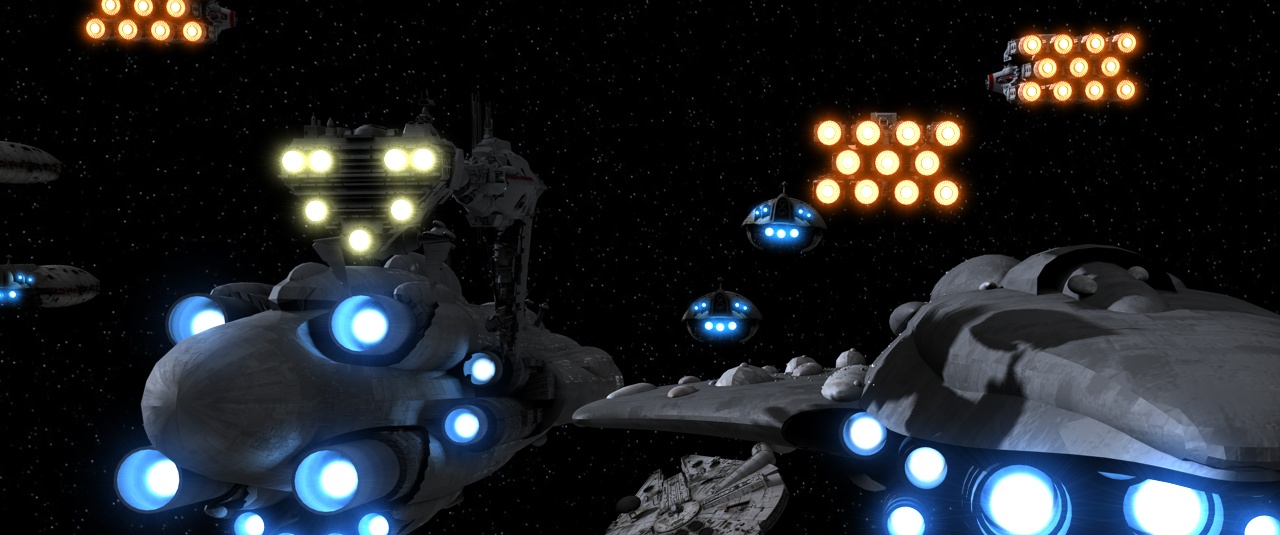

Post edited by DarkSapiens on
Tagged:
Additional credits
- Icons from Font-Awesome
- Additional icons by Mickael Bonfill
- Banner background from Toptal Subtle Patterns
© Scifi-Meshes.com 2001-2024
Posts
Yes… The Mon Cal cruisers definitely need more detail in them. Those have actually made me several times think of actually taking the time to learn modelling and use those Calamari ships as practice. As a less time-consuming alternative, there's the possibility of adding a few more polygons to that area to avoid this problem, and maybe a few stretched spheres to have more pods in the hull, as it should be. The fact that this part of the ship will be on camera for just around 5 frames makes me wonder if it'll be worth it, though :P
Thanks for the comment!
He's matching it to a shot from the film, pretty good representation other than the issues I raised.
You probably wouldn't have to remodel anything, just need to apply smoothing groups to those polygons, or whatever the equivalent is in Cinema 4D.
Well, we have a way to smooth the whole object with a limiting angle, and I had to sacrifice that rear bit to avoid having too much smoothing in borders that needed to be defined… so for that sharp angle I should probably subdivide those polygons and arrange the vertices a bit so the smoothing works. That's what I had to do in the rear of the other Mon Cal cruiser, by the way, and you can still see a bit of polygons there.
As far as I know, no one's modeled detailed versions of those ships in this forum, though. I wonder why that is.
About colbmista's comment… I didn't reply because I wasn't sure if it was a genuine feeling or he was just trolling by making an anatomy reference :P
Hmm… for now there's this that I uploaded to YouTube back in 2006.
I have a better video of that version (without the crappy quality that YouTube had back then) and the full render of that shot in high definition, from which the second image in the first post is taken. But it still needs more work… and the videos don't have credits in them.
So for that shot, the X-wing used is this one: http://www.scifi3d.com/details.asp?intGenreID=10&intCatID=10&key=129
The TIE Fighters are these: http://www.scifi3d.com/details.asp?intGenreID=10&intCatID=8&key=160
The Endor surface texture is from here: http://www.scifi3d.com/details.asp?intGenreID=10&intCatID=40&key=204
The clouds texture is from NASA, and the explosion is from http://www.detonationfilms.com/
I also changed the textures a bit, since many of the pods still had the brighter one from the Liberty. Have in mind this ship should not be one a Liberty class cruiser but a wingless, less colorful version: http://www.theforce.net/swtc/mcc.html#pearly
I've also been messing around with the other shot to adjust the speed of the lasers, the lighting and such:
There's a blob in the middle of the image that seems to be a mirror image of one of the pods in the cruiser (over the TIE Fighter wing in the second image), created by the vector motion blur pass. Any ideas on why this could have happened or how to prevent it? o_O
I rendered a low resolution version of the Endor shot, without anti-aliasing, as a test to see if the speed of the lasers was better now. It took 1 hour and 19 minutes to render, and I think I'll make the bolts a bit slower than what you see here. Of course, YouTube made the quality crappier, but I got to try the editor to see if I could add credits to the video directly there for future versions:
Any other opinions on this shot?
Hahahaha, well, in Star Wars when we say "lasers" we're usually referring to bursts of energized plasma tightly confined in a magnetic field that are shot from the "laser" cannon.
Or at least that's the science-fiction explanation of what we can see in the films ;D
By the way, almost 4 hours ago I started a high resolution render of this shot, that should hopefully go through the YouTube processing relatively unscathed. But it's going to take at least another 30 hours to finish, so… it should be done on Monday or Tuesday I guess.
Hopefully soon my shots will be longer than a third of the video including the credits needed :P
Any thoughts?
p.s. if rendering takes so long maybe consider lower resolution or turning off raytracing(i do that in blender and it helps a lot). if i were you i would play with settings to speed up render times before rendering the finished film AND maybe think of setting the frames per second to 15 rather than 24(or whtever you use) the quality difference is virtually unnoticable but the renders are faster.
Making the resolution as high as it is and increasing the number of frames per second to 30 (from 25) were things I wanted to do for this "remake" of the shot, so I don't think I'll lower them (15 fps looks pretty bad, and I wanted to use 30 because the laser bolts appear in not enough frames with 25 fps and look sometimes bad because of this).
There are not many things that I wanted to change for this shot anyway, as you say. Among them were these:
1) Add a TIE Interceptor being blown up by the X-Wing so we don't have an explosion that basically comes out of nowhere (still need to do tests on how to blow it up properly, so I'll leave it for later).
2) Add a mask to the explosion so we don't see the rectangle around it when it moves over the background (makes it look very much like the Original Trilogy footage, but no thanks
3) Make the turrets in the Corellian Corvette and the Frigate (maybe the Mon Cal cruiser too?) shoot a bit too.
But right now I might go to the "jump to hyperspace" sequence again, since right now it's just a still image and I haven't worked on the animation.
Thanks for the comment!
Actually the bump was showing better before the last video, but I think the vector motion blur got almost rid of the effect. I'm thinking of cranking up the number of samples up on it again for next time…
What they didn't do in the Special Edition was expand on this battle. It need far more fighters and Captial ships for the Rebellion.
P.S What kind of computer do you have and what would you need?
Nah, I'm fine with them not expanding it (although that's probably what I'm trying to do, in a way). People took close looks to the footage and there are, at least, 12 Calamari cruisers in there and many more support ships. But since this is a battle in spaaaaace, they're generally very far apart and the battle is very spread out (which I like, because it makes it more realistic). For this shot I tried to imitate the look of the ones in the film, with just a few fighters going around instead of the cluttered thing they did at the beginning of Episode III…
And my computer is a MacBook Pro, with these features:
Processor: 2.8 GHz Intel Core i7
RAM: 8 GB 1333 MHz DDR3
Graphics card: Intel HD Graphics 3000 512 MB
About what I need, well… I won't be upgrading my computer anytime soon, so I guess it doesn't really matter
Here's some of my observations, based on the last update:
- Small 3 camera shake when ships are close to camera (at the very beginning) could add to the overall feel.
- Are you using a lines for the ships movement (path follow)? If you do, you should smooth them out, or just do the animation with keyframes. I fell like it's lacking of inertia. they need to be heavy when they turn around. Ships just follow the path, and there is not much meat (heaviness) in them.
- Maybe a little contrast on the lighting. Sunshine shoud be much more intense (but don't overburn it).
- Try to add some blue color on your environment (diffuse) lighting (whatever you use), and maybe some yellow on the main light. Not too much. Just a couple of percents.
- That planet behind don't do it justice for me. But I don't have some good advise here, so I'll just shut-up. .
- Animation is about 1/3 of the length of the video. I think you can mention guys that worked on it only in the finals, not in the wip.
Overall... very nice.
Keep it up, and most important.. keep us updated
How many lights are there?
There is an old trick I used back in the time when area shadows was really "expensive". Just make several (instanced) lights (close to each other) with shadow map on it, and you'll have similar shadow like area shadow.
But I see now you have I7. I have i5, and often using area shadows.
What 3d software and render you use?
Well, first of all have in mind that I'm trying to imitate the style of the actual battle in the film, so that would mean no camera shakes when the ships are close (which wouldn't happen anyway because there's no air turbulence to affect the camera movement in space).
-Yes, the animation of the ships has to be adjusted. And part of the reason they look like that is because I tried a way to automate the banking of the ships when they turn to see how it looked, but it'll be better to do it by hand.
-About the lighting, I must say that the shadows from the sun were sharper before the vector motion blur smoothed everything out. I'll increase the number of samples next time or use different blur settings altogether. I should also make the environment a bit bluer, yes, but I'm going to keep the sun white. It's not yellowish in the original
-For the planet, what I really need are higher resolution textures, especially for the clouds. There are some good ones in the Celestia motherlode, but they come in tiles so I have to take the time to put them together in a big image to be used easily. The clouds texture I'm using right now is 8192x4096 pixels, so a 16k or 32k one would help.
-About the credits… well, the plan was to be grouping all the different shots together in further WIP videos so the animation part is longer than the attribution at the end. Or I could just create images with the credits in a smaller font so I can fit more in the same frame instead of those big size letters that YouTube does.
I think there are about 5 lights with area shadows for the ambient light affecting each ship, and then the sun. I don't like shadow maps because they tend to leave shadowed areas lit, making it look much worse. In fact, until recently I was using hard shadows for the ambient lights because the effect was better than with shadow maps…
And I'm using Cinema 4D 11.5 for this, animation and render both.
Thanks for the comment!
I've been working a bit today on the first shot of the jump into hyperspace sequence. This is an image of the last frame of the shot. I relocated all the capital ships, added all the fighters, and messed a bit more with the lighting and such (since every ship was filmed separately, and their shape doesn't quite match the meshes that are available, it's hard to get the angle right in the global shot). Let me know what you think:
X-Wings by Don Showalter http://www.scifi3d.com/details.asp?intGenreID=10&intCatID=10&key=131
B-Wings by Harry Chang, Matt Walton, Jose Gonzalez Pareja and Matt Allen http://www.scifi3d.com/details.asp?intGenreID=10&intCatID=10&key=128