Greetings!
Welcome to Scifi-Meshes.com! Click one of these buttons to join in on the fun.
Quick Links
Studio Max - Smoothing issues...

 476
São Paulo - BrasilPosts: 1,985Member
476
São Paulo - BrasilPosts: 1,985Member
I was converting the USS Challenger from lightwave to 3dsmax 2009. In the way, I had to rebuild a few pollys and weld a few vertices. After that, the geometry was corrected, but I canA’t find a way to solve the smoothing issues. See the pic attached. Any ideas about how to solve this? 
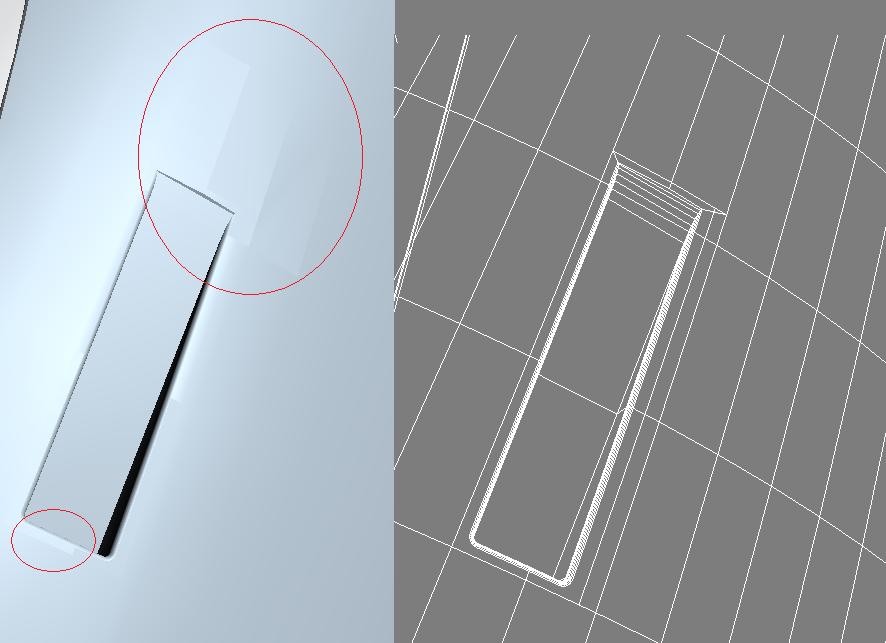
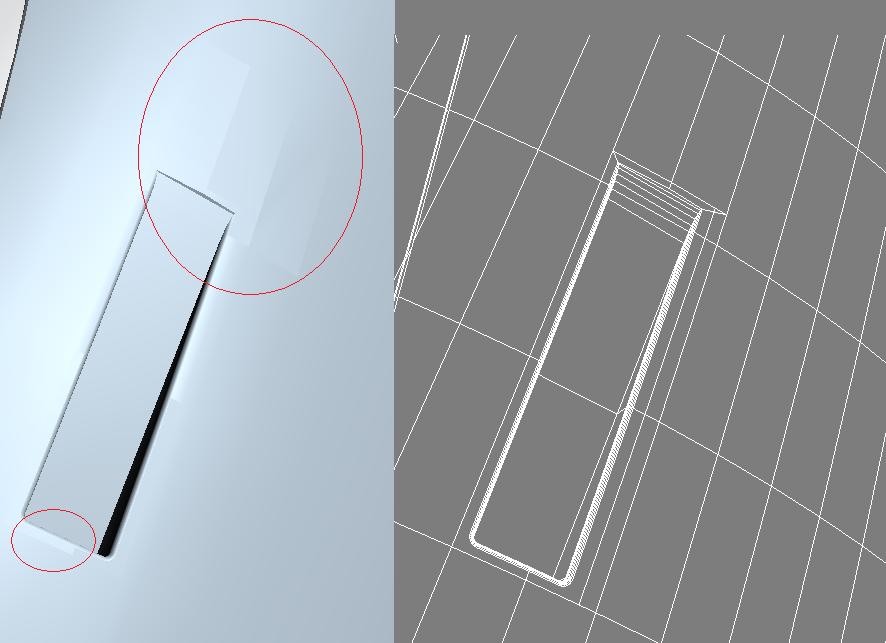
Post edited by Starship on
Tagged:
Additional credits
- Icons from Font-Awesome
- Additional icons by Mickael Bonfill
- Banner background from Toptal Subtle Patterns
© Scifi-Meshes.com 2001-2024
Posts
Object needs to be editable poly or mesh. I prefer the prior since it is a proper edit mode.
Here I have faces with different groups set so you can see what it looks like when multiple groups are assigned.
For more info hit the built in tuts on smoothing groups. Might have better explanation.
IF this does not fix them check to see if those faces are part of the mesh by going into loop mode and selecting the whole mesh if you get red lines anywhere around the issues then you have holes doubled verts or edges. If this fails try selecting the edges around the trouble areas. DO NOT just click on them click off and create a selection box cause if you have doubled edges it is the only way to see via the face count displayed in the selection roll down. (SELECT OBJECT tool works since it wont move anything about on you, just select.
Now I see, I was using that tool and smoothing groups by the wrong way. IAâll try what you suggested. :thumb:
a wireframe sort of like this would improve poly flow:
Untitled-1.jpg
IAâll try that too and see how it works. :thumb: