Greetings!
Welcome to Scifi-Meshes.com! Click one of these buttons to join in on the fun.
Quick Links
3DiRay Death Star 2 Hangar Bay pictures & iRay information thread
The following renders were done in iRay. The hallway render contains no actual light objects, and is lit only by the white wall and ceiling lights panels (materials). The hangar bay renders are lit by the white panels, as well as 48 photometric lights placed directly below the ceiling light domes. It was extremely easy to set up the scene and the lighting (easiest setup I have ever done). My photometric light settings might need some adjustment (brightness, etc.), and I still have to convert a few more materials in the scene to A&D materials from the standard Max materials which are not supported. I used the default filtering and noticed that my renders have some jagged edges. I haven’t messed around with those settings yet.
Finally, no more spotlights or omni lights floating in mid air or in places where there wouldn’t actually be a light. With this setup, I can have a ship fly through the hangar bay and it won’t cast wacky shadows on itself or on the hangar bay walls due to lights that do not belong. I plan to use this for animation, so that is a huge plus!
I included one render of the hangar using Mental Ray (it is labeled). Notice how flat it looks, and pay attention to the glossy reflections and glow in the floor material compared to the iRay version.
I let iRay render 45 minutes for each of the hangar pictures, and 30 minutes for the hallway. In iRay you can specify renders by time, iterations, or unlimited. Using only my CPU to render in Mental Ray (not iRay), the hallway took 1 hour 21 minutes, and the hangar took just under 20 minutes, BUT I had to deal with some Final Gather flickering during animations. I could use a few tricks to eliminate the flickering, but that would result in even higher render or pre-render (FG) times!
This was not a fair speed test for my Nvidia Quadro CX and I’ll explain why…….
For those who do not yet know about iRay GPU rendering in 3dsmax or how it works, I’m about to drop some serious knowledge on you!
iRay only accepts photometric, HDRI, or direct lights, and all materials must be mental ray A&D, MR Autodesk, or iRay materials.
To use the full power and speed of GPU rendering in iRay, the entire scene must fit into the GPU memory. If it does not, it switches to CPU rendering only and does not utilize the GPU. If you have a card with the proper memory, it will utilize both the GPU as well as the CPU (or whatever you designate).
My Quadro CX only has 192 CUDA cores, which is not many at all. I’m pricing out rigs with a Quadro K5000 (1536 CUDA cores) plus a Tesla K20 (2496 CUDA cores) to go with it. That would give me a combined 4032 CUDA cores VS my current 192! Not to mention the Tesla cards are capable of processing much faster in general. With that setup a scene like this would render lighting fast!
iRay does not use SLI as it automatically detects all capable GPU’s within the system. You cannot combine memory either. So if you have three graphic cards, two of them with 3GB, and one with 1GB, and the scene requires 2GB to render, then only the two cards with 3GB will be used and the card with 1GB will be ignored as that card does not have enough GPU memory for the scene.
GTX cards can be used, even the 600 series now that Kepler is finally supported with the latest update, but there are a few downsides to using the GTX cards. I would strongly recommend that they are ALL liquid cooled, especially if you plan to render for extended periods of time, otherwise you run the risk of burnout. Quadro cards are built to handle that type of 24/7 rendering (clocked a little slower). Some GTX cards advertise 4GB of RAM. Be careful though, as “some” use dual 2GB chips on the board to make up the 4GB, so iRay will only recognize 2GB in that case.
Final thoughts:
What I love about iRay (especially for interior scenes), is that I won’t have to resort to what I call “lighting tricks”. No more placing lights in mid-air (guessing position), floating around casting inaccurate shadows. No more dumbing down glossy material settings or reflection settings just to speed up rendering. iRay handles glossy reflections extremely well, and accurate without the added render time. No more Final Gather flickering during animations. No added render time for motion blur or depth of field. No more tinkering with render settings trying to balance quality and speed.
iRay is extremely easy to use. Very few render settings. If you’ve seen the render dialog, then you know what I’m talking about. Once your lighting and materials are setup, you can just about click render and done! The iRay ActiveShade window gives you a great and fast preview before the actual render. It shows everything too!
iRay Negatives: Does not support Blend, Mask, or Gradient materials at this time. Also, iRay does not support Render Elements (at this time), but remember, motion blur and depth of field can now be done in iRay and add no extra rendering time. It is possible that those features could be added in a later release.
I will update this thread as I do more testing and rendering, or as new information comes along.
Note: If anything I wrote above regarding iRay is inaccurate in any way, or I missed something, iRay experts please feel free to comment as I would like to know as well. Everything I wrote is based on all of my reading and testing over the past month.
JMoney
I would like to thank Talon_UK once again for building such a wonderful model. Outstanding detail and quality!

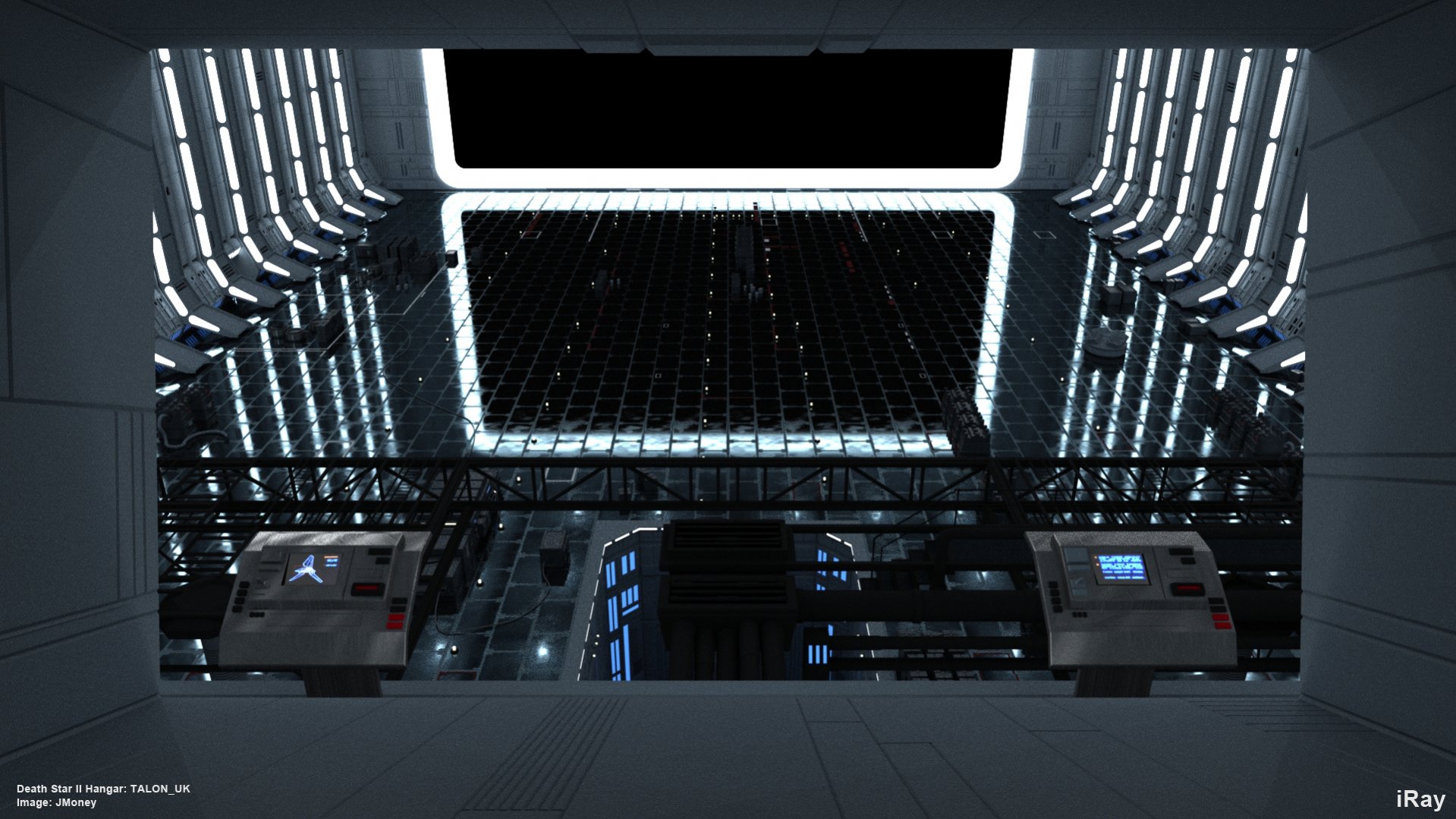
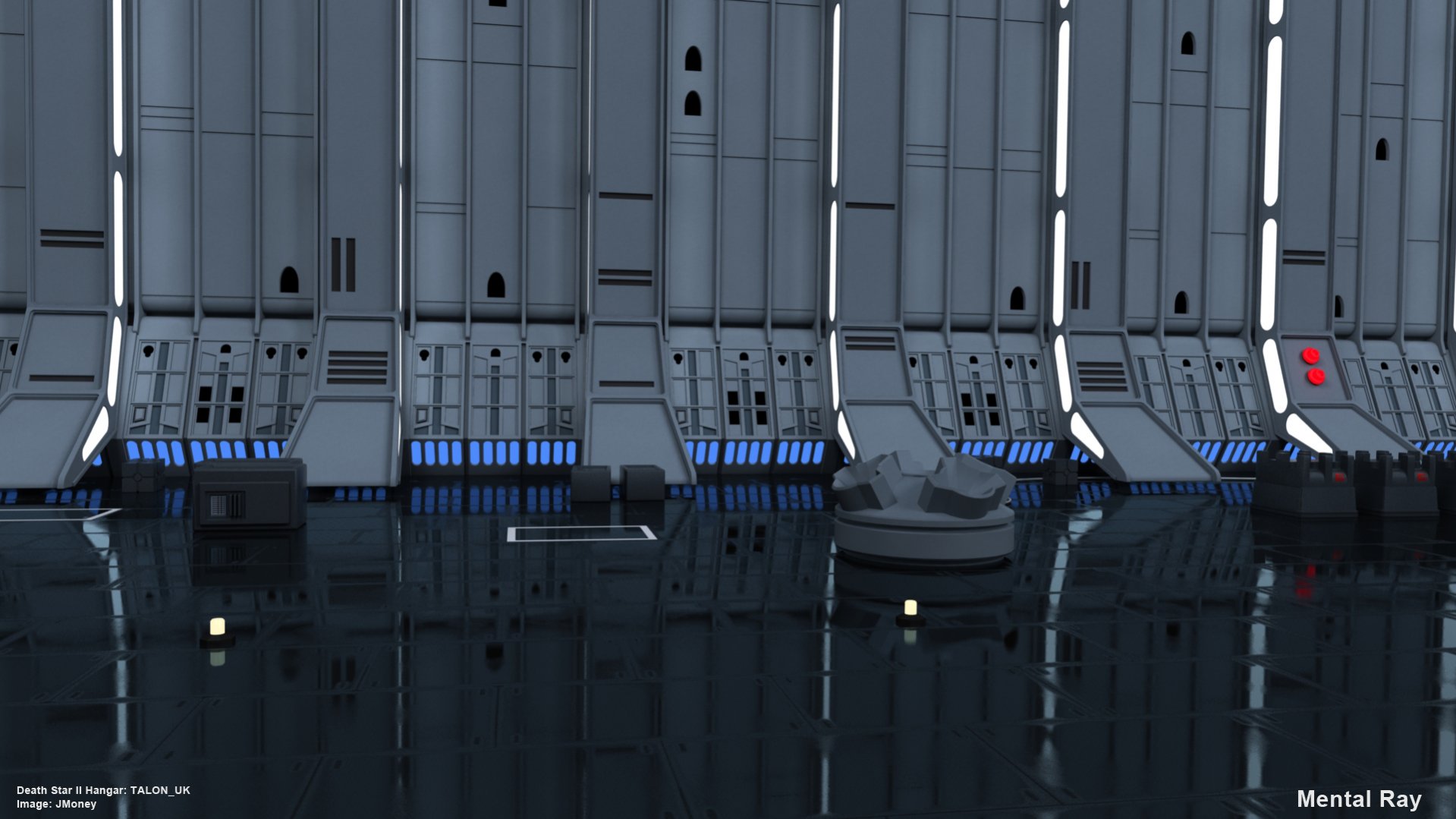
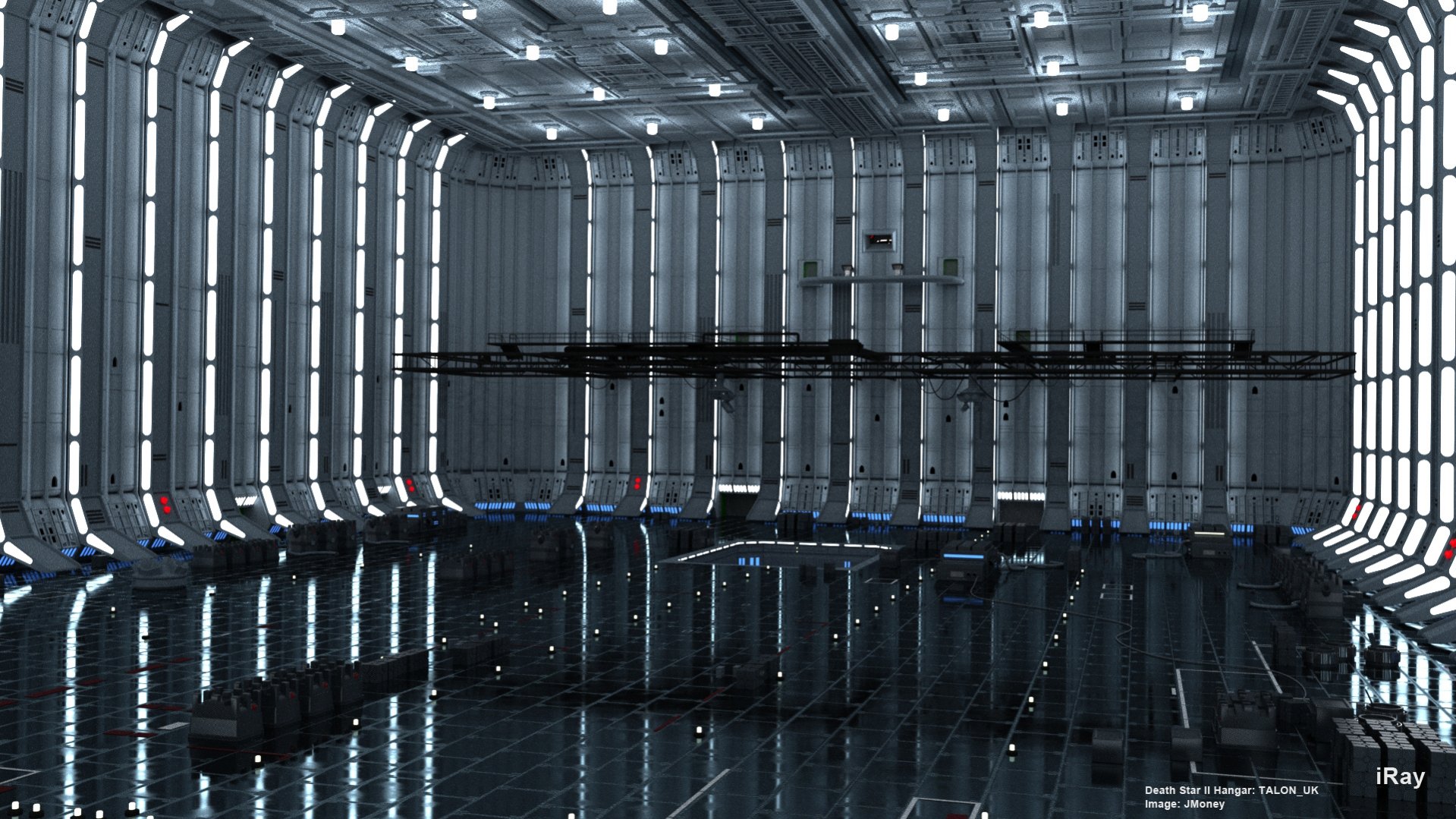

Finally, no more spotlights or omni lights floating in mid air or in places where there wouldn’t actually be a light. With this setup, I can have a ship fly through the hangar bay and it won’t cast wacky shadows on itself or on the hangar bay walls due to lights that do not belong. I plan to use this for animation, so that is a huge plus!
I included one render of the hangar using Mental Ray (it is labeled). Notice how flat it looks, and pay attention to the glossy reflections and glow in the floor material compared to the iRay version.
I let iRay render 45 minutes for each of the hangar pictures, and 30 minutes for the hallway. In iRay you can specify renders by time, iterations, or unlimited. Using only my CPU to render in Mental Ray (not iRay), the hallway took 1 hour 21 minutes, and the hangar took just under 20 minutes, BUT I had to deal with some Final Gather flickering during animations. I could use a few tricks to eliminate the flickering, but that would result in even higher render or pre-render (FG) times!
This was not a fair speed test for my Nvidia Quadro CX and I’ll explain why…….
For those who do not yet know about iRay GPU rendering in 3dsmax or how it works, I’m about to drop some serious knowledge on you!
iRay only accepts photometric, HDRI, or direct lights, and all materials must be mental ray A&D, MR Autodesk, or iRay materials.
To use the full power and speed of GPU rendering in iRay, the entire scene must fit into the GPU memory. If it does not, it switches to CPU rendering only and does not utilize the GPU. If you have a card with the proper memory, it will utilize both the GPU as well as the CPU (or whatever you designate).
My Quadro CX only has 192 CUDA cores, which is not many at all. I’m pricing out rigs with a Quadro K5000 (1536 CUDA cores) plus a Tesla K20 (2496 CUDA cores) to go with it. That would give me a combined 4032 CUDA cores VS my current 192! Not to mention the Tesla cards are capable of processing much faster in general. With that setup a scene like this would render lighting fast!
iRay does not use SLI as it automatically detects all capable GPU’s within the system. You cannot combine memory either. So if you have three graphic cards, two of them with 3GB, and one with 1GB, and the scene requires 2GB to render, then only the two cards with 3GB will be used and the card with 1GB will be ignored as that card does not have enough GPU memory for the scene.
GTX cards can be used, even the 600 series now that Kepler is finally supported with the latest update, but there are a few downsides to using the GTX cards. I would strongly recommend that they are ALL liquid cooled, especially if you plan to render for extended periods of time, otherwise you run the risk of burnout. Quadro cards are built to handle that type of 24/7 rendering (clocked a little slower). Some GTX cards advertise 4GB of RAM. Be careful though, as “some” use dual 2GB chips on the board to make up the 4GB, so iRay will only recognize 2GB in that case.
Final thoughts:
What I love about iRay (especially for interior scenes), is that I won’t have to resort to what I call “lighting tricks”. No more placing lights in mid-air (guessing position), floating around casting inaccurate shadows. No more dumbing down glossy material settings or reflection settings just to speed up rendering. iRay handles glossy reflections extremely well, and accurate without the added render time. No more Final Gather flickering during animations. No added render time for motion blur or depth of field. No more tinkering with render settings trying to balance quality and speed.
iRay is extremely easy to use. Very few render settings. If you’ve seen the render dialog, then you know what I’m talking about. Once your lighting and materials are setup, you can just about click render and done! The iRay ActiveShade window gives you a great and fast preview before the actual render. It shows everything too!
iRay Negatives: Does not support Blend, Mask, or Gradient materials at this time. Also, iRay does not support Render Elements (at this time), but remember, motion blur and depth of field can now be done in iRay and add no extra rendering time. It is possible that those features could be added in a later release.
I will update this thread as I do more testing and rendering, or as new information comes along.
Note: If anything I wrote above regarding iRay is inaccurate in any way, or I missed something, iRay experts please feel free to comment as I would like to know as well. Everything I wrote is based on all of my reading and testing over the past month.
JMoney
I would like to thank Talon_UK once again for building such a wonderful model. Outstanding detail and quality!

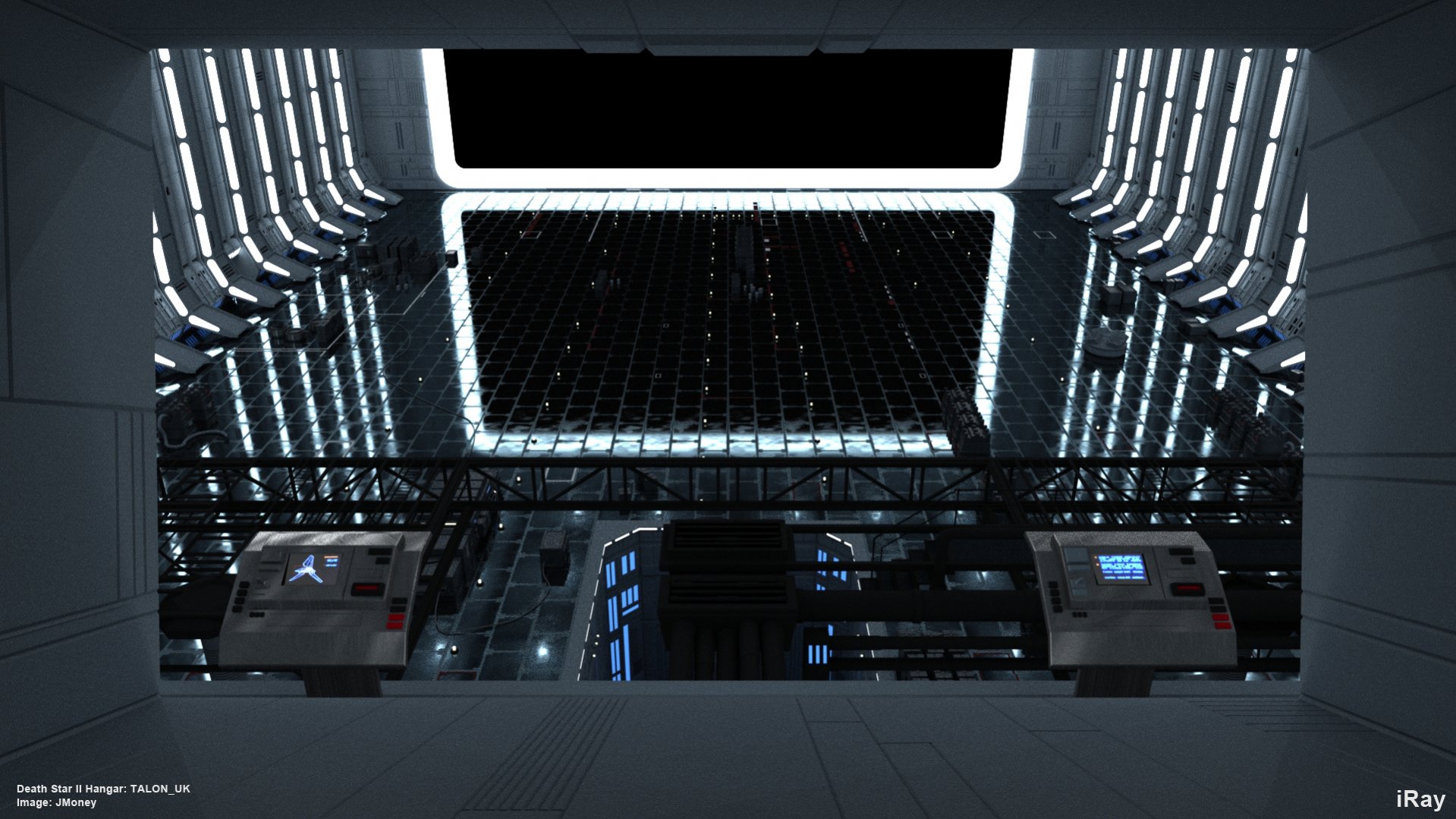
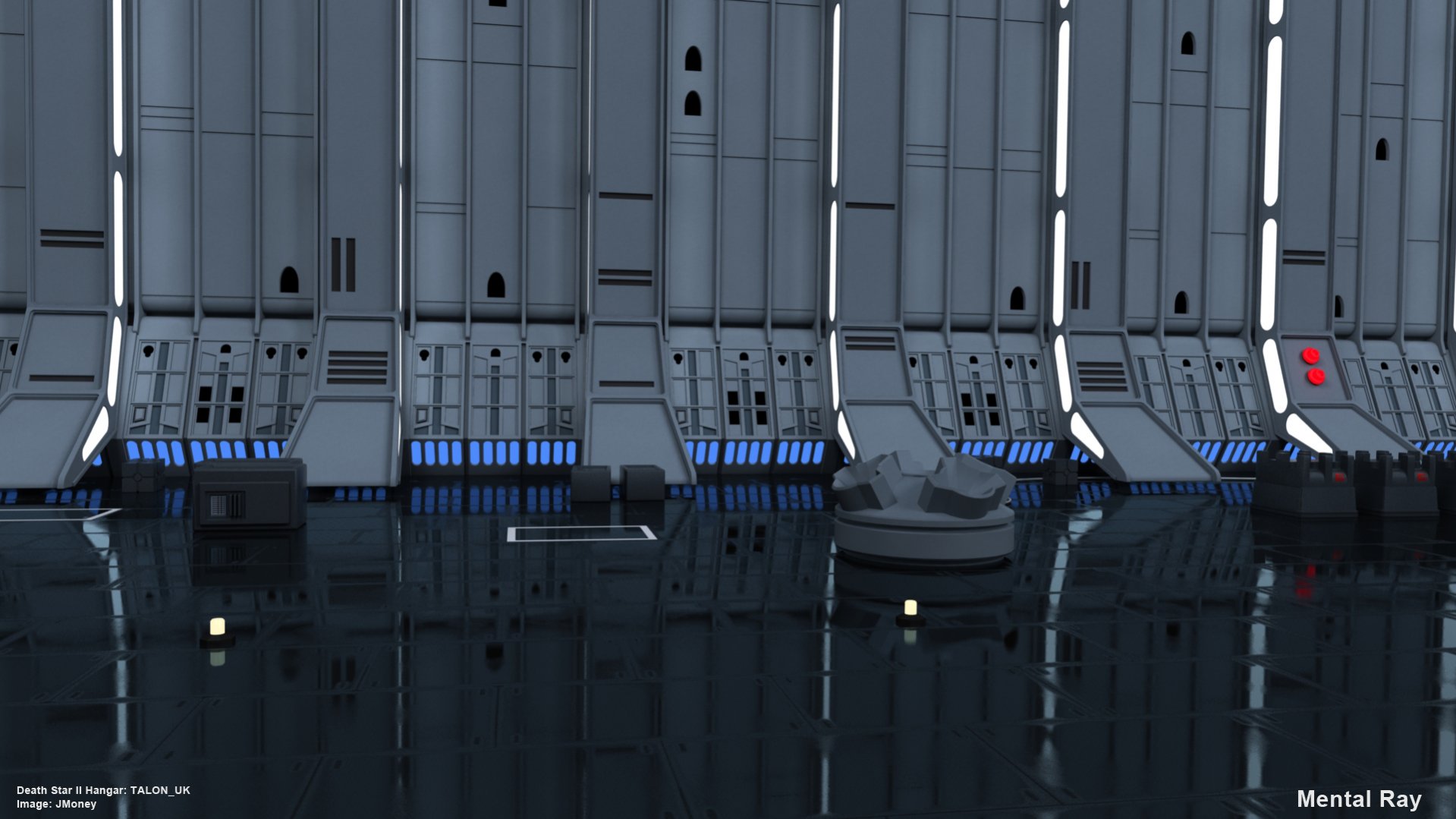
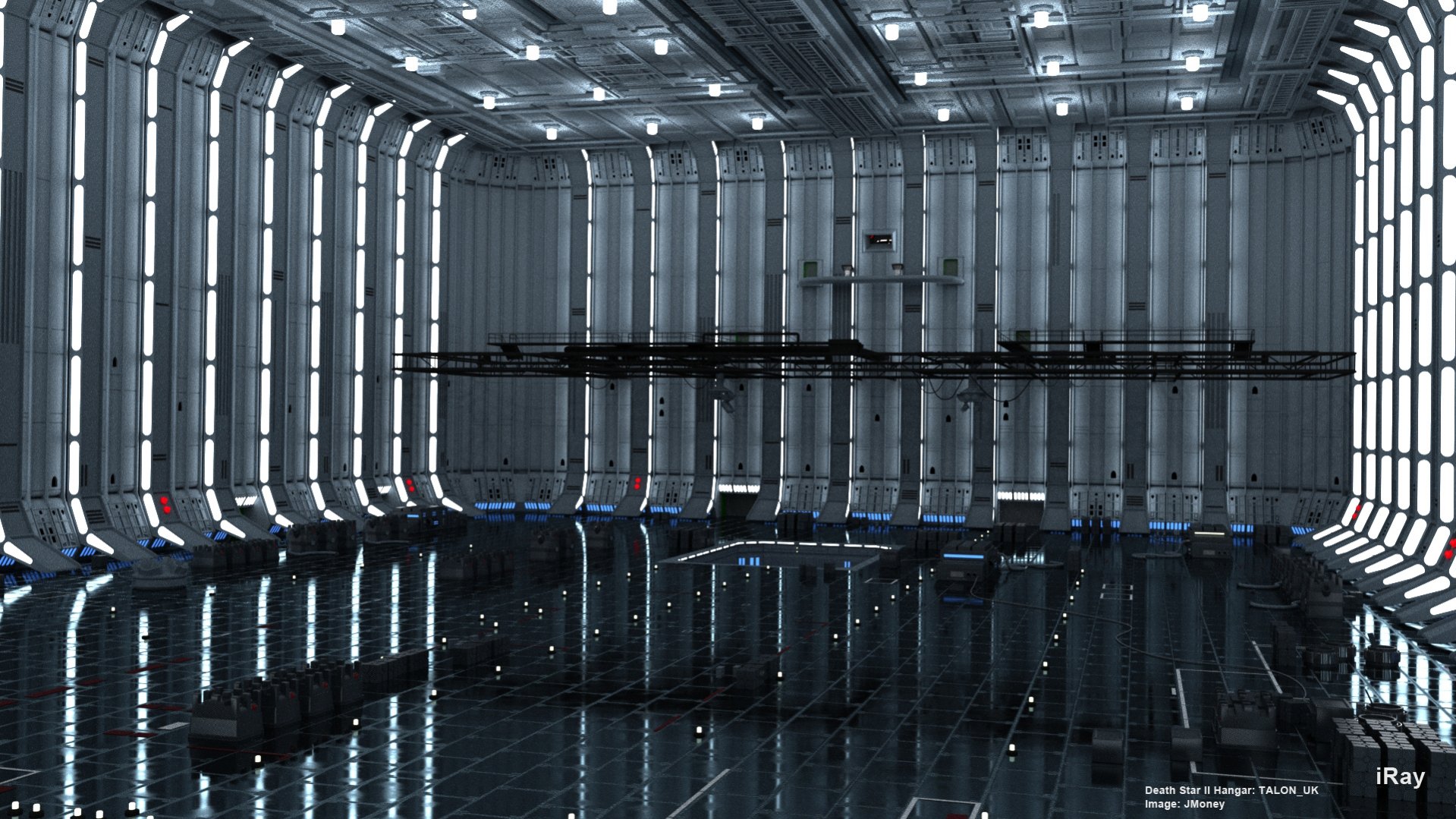

Post edited by JMoney on
Tagged:
Additional credits
- Icons from Font-Awesome
- Additional icons by Mickael Bonfill
- Banner background from Toptal Subtle Patterns
© Scifi-Meshes.com 2001-2024
Posts
No. Only 3dsmax, Bunkspeed, Catia V6, and Cinema4D.
JMoney
I didn't notice any viewport slow down, and made most of the material adjustments prior to switching renderers, but I will check it out as you now have me curious. I downloaded the iRay manager (not installed yet), because iRay has been blurring my HDRI background pics (defauls to a lower resolution). The manager is supposed to give you an option to fix that. Also downloaded the iRay materials, which I believe has the composite material you mentioned, but I haven't installed it yet. I've been using Mix maps at the moment to get around the non-supported Blend or Mask materials. So far so good! I will definitely check out those materials though.
Jeff Patton is great. I've been reading his stuff for quite a while now. He is to iRay what Master Zap is to Mental Ray (although Jeff was pretty darn good with Mental Ray as well).
JMoney
How goes it fella? Just thought I'd give you a shout and see how things were progressing with that fan film you had me develop this hangar for? Be interesting to see how that gets used in the end.
Well I hope all is well with you.
All the best,
TALON
(also had to necropost as your PM inbox is full)