Greetings!
Welcome to Scifi-Meshes.com! Click one of these buttons to join in on the fun.
Quick Links
Kerkythea/ Sketchup Lighting Renders
 rwking189
Posts: 173Member
rwking189
Posts: 173Member
I am working on a re-do of the Casino that I did for the Interior Design CMP. In the attached image, I have ceiling light fixtures. What I want is to know how to 'light' those fixtures first of all and to have the light shine down and illuminate the floor and desks below. How do I accomplish that effect? Is it even possible to do that? I use Sketchup free version ( can't afford the pro-version ) and same for Kerkythea ( free version not pro ). Any help or tutorials that easily explain how to achieve that effect would be MUCH appreciated.
For those who do not know a CMP is a Art and Design competition held every so often over at SCN ( Subspace Communications Network ). A while back we had an interior design CMP.
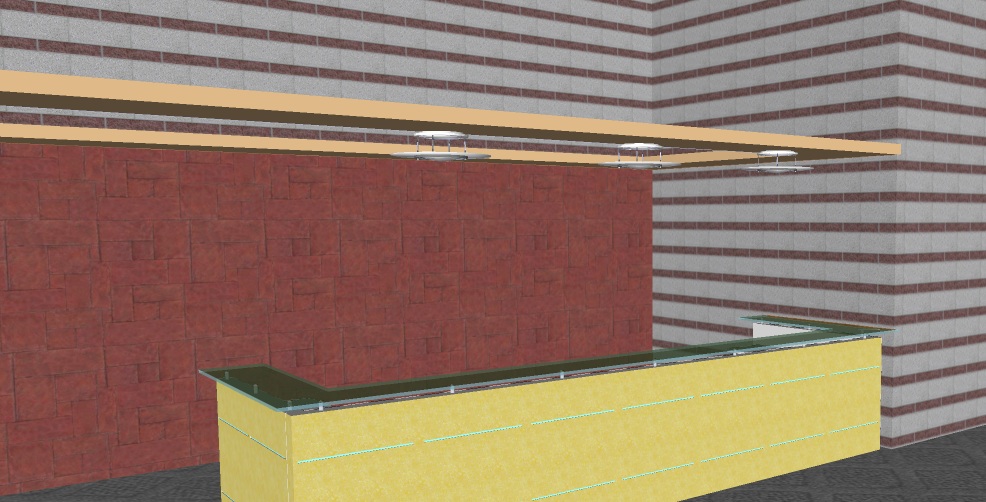
For those who do not know a CMP is a Art and Design competition held every so often over at SCN ( Subspace Communications Network ). A while back we had an interior design CMP.
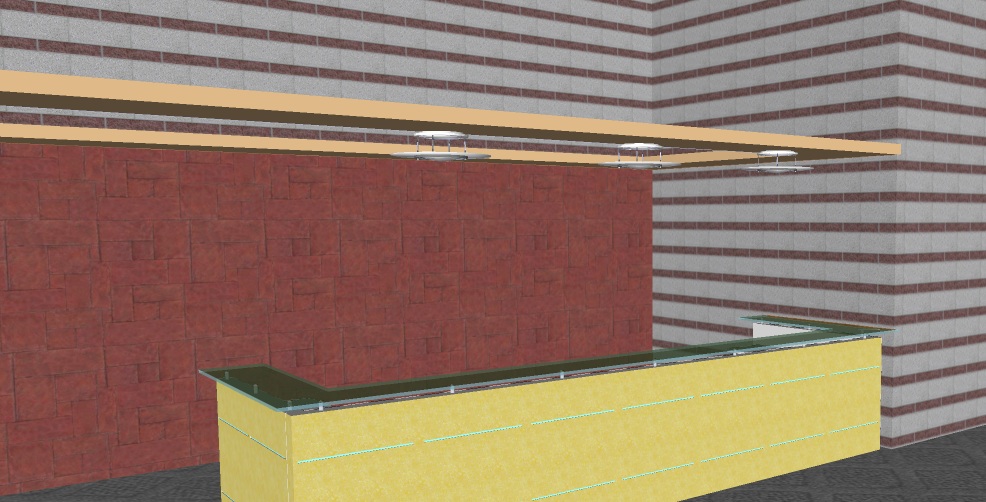
Post edited by rwking on
Additional credits
- Icons from Font-Awesome
- Additional icons by Mickael Bonfill
- Banner background from Toptal Subtle Patterns
© Scifi-Meshes.com 2001-2024
Posts
It might not be a bad idea to add a few floating light sources as well, since it'll render really dark otherwise.