Greetings!
Welcome to Scifi-Meshes.com! Click one of these buttons to join in on the fun.
Quick Links
AnimationMy VFX - Star Trek: Voyager Projects



 678
Posts: 3,097Member
678
Posts: 3,097Member
The clips showing the modifications are complete, now onto some actual videos... perhaps a Borg oriented video, or a Species 8472 video...
Post Related to Thumbnail.
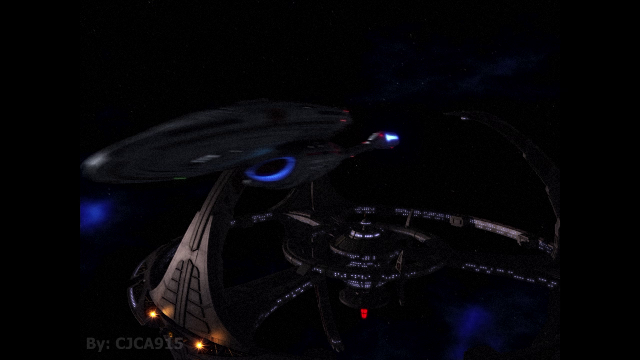
Post edited by Chris2005 on
AMD Ryzen 9 5900X
Gigabyte RTX 3080 Gaming OC 12GB
1TB NVMe SSD, 2 x 1GB SATA SSD, 4TB external HDD
32 GB RAM
Windows 11 Pro
Gigabyte RTX 3080 Gaming OC 12GB
1TB NVMe SSD, 2 x 1GB SATA SSD, 4TB external HDD
32 GB RAM
Windows 11 Pro
Tagged:
Additional credits
- Icons from Font-Awesome
- Additional icons by Mickael Bonfill
- Banner background from Toptal Subtle Patterns
© Scifi-Meshes.com 2001-2024

Posts
I'd also say the stretchy effect of Voyager going to warp could use a little blur. Just an opinion though. Very cool overall. I've always loved Voyager, although the writers could have done a few things better. I just wish they'd get it together and make another decent show. Even Enterprise was okay, but it could have been much more.
Yea, I'm continuously tweaking the materials in 3ds max... Sarod's textures are nice, but they have that contrast effect on them, which makes it very heard to adjust properly...
It does have a little blur... just hard to tell, due to the speed of the event.
Gigabyte RTX 3080 Gaming OC 12GB
1TB NVMe SSD, 2 x 1GB SATA SSD, 4TB external HDD
32 GB RAM
Windows 11 Pro
Gigabyte RTX 3080 Gaming OC 12GB
1TB NVMe SSD, 2 x 1GB SATA SSD, 4TB external HDD
32 GB RAM
Windows 11 Pro
Thanks.
To think, the station and Voyager are not rendered together in the same Max scene...
Gigabyte RTX 3080 Gaming OC 12GB
1TB NVMe SSD, 2 x 1GB SATA SSD, 4TB external HDD
32 GB RAM
Windows 11 Pro
Here is a look at the nacelles, after the changes...
Gigabyte RTX 3080 Gaming OC 12GB
1TB NVMe SSD, 2 x 1GB SATA SSD, 4TB external HDD
32 GB RAM
Windows 11 Pro
Well, I'm one for space realism, not studio realism... if I went complete realistic, it would look nothing like the studio.
Gigabyte RTX 3080 Gaming OC 12GB
1TB NVMe SSD, 2 x 1GB SATA SSD, 4TB external HDD
32 GB RAM
Windows 11 Pro
Well, I spent 2-3 days trying to get a realistic looking terrain, but no success, so you only get to see the first clip, of the actual Voyager crash in the episode Timeless.
Gigabyte RTX 3080 Gaming OC 12GB
1TB NVMe SSD, 2 x 1GB SATA SSD, 4TB external HDD
32 GB RAM
Windows 11 Pro
something that you need to improve on is how synthetic your animation looks, many of your shots I see look like they have only 2 keyframes and just straight interpolation between them, it makes the animation look very lifeless
I didn't say it wasn't possible, but as far as my skills go... it's not... I couldn't get the terrain to look the way I wanted... and the textures are a whole different ball game... and plus, I'm a very impatient person, me and patience are like water and electronics...
Well, most of the shots in my videos only require 2 key frames at most, since the ship is usually only traveling in a straight line... more or less... I do add more key frames, if the ship is moving more dynamically.
Gigabyte RTX 3080 Gaming OC 12GB
1TB NVMe SSD, 2 x 1GB SATA SSD, 4TB external HDD
32 GB RAM
Windows 11 Pro
your current style of animation is lacking that human touch and it notices
If you use MAX, use the path constraint function, so you can make complex animations without keyframing. It's really quite simple !
If the goal is to put the ship in the center of shot, I don't want the ship in the center of the shot the whole time... and when I try to do that, which I have done on some occasions, the keys cause the motion of the camera, etc. to get all jacked up, as far as the motion goes... I like to have one fluid motion from A to B in shots like most of these were...
I do use that on occasion... sometimes it produces jerky motion... at least to me...
Gigabyte RTX 3080 Gaming OC 12GB
1TB NVMe SSD, 2 x 1GB SATA SSD, 4TB external HDD
32 GB RAM
Windows 11 Pro
if you can't get it right with keyframing then you need to spend a bit more time learning how to do it, as they say: don't run before you can walk, I imagine that's the real reason you didn't include the full crash scene, nothing to do with terrain
Well, looking at each shot, next to the episode, they almost match, granted not exactly, that's a given, it'd be impossible to match the shot exactly, unless you did it frame by frame...
Ummm, no, that's not why, it was the terrain, and to be honest, that assumption kinda ticked me off...
I'm more than capable of animating the ship for a shot like that, I've done far more dynamic shots... I've just never showed them here, because they're years old...
Gigabyte RTX 3080 Gaming OC 12GB
1TB NVMe SSD, 2 x 1GB SATA SSD, 4TB external HDD
32 GB RAM
Windows 11 Pro
ok so you can animate far more dynamic shots, then do it, I've seen you attempt many shots and skip out all the bits where the animation starts getting slightly complicated, I don't understand why if you had the skills all along, or do you just love starfields and linear motion so much it's all you want to do? cut the bullsh1t excuses, people want to help you here, the only one stopping that from happening is yourself
I find it unusual that you would attempt a shot like this not having the ability to create and surface the terrain, and then when you realise you can't do that you then just leave those bits out.... which is.... like..... almost all of it..... what's the point in that?
everying I've learnt about graphics has been from hanging around these forums, you should be willing to listen a bit more and you can learn these things too
I'm not refusing to improve, but I never hear about any kind of improvement, despite myself knowing to the contrary, because I can look on all of what I've done, not just what's seen here... I've been a member here on SFM since 2009, and only became more active late 2010 was my first WIP post, which is long after I started animation, so therefor, the level of improvement in my posts aren't that noticeable, but had I been here in 2005, or so, the improvements would be much more noticeable... I've had to make compromises as well, it wasn't until 2009 I got a machine capable of doing half of this stuff... everyone from what I can see bases their views of my improvements on what they've seen here, thus far, but that's not the whole picture... which is why I always say I enjoy my feedback on YT, because most of my subs have been around since I started, and thus have seen my improvement over the last 5-6 years, regardless of their expertise in this field.
I try to match shots as close as possible, and if those shots don't have any dynamic movement, then neither will my shots... I don't like deviating to much... because then it just seems completely off to me...
I did get the texturing down, more or less for the snow... but I've never really modeled highly detailed terrain, I've always used some pre-existing model I found online somewhere... or used some simple terrain tutorial... nothing of this scale...
75% of what I've learned, from when I started to now, has been self taught... yes, I've been given tips by many people, but most of what I've learned, was trial and error on my own, when I couldn't find anything or anyone to assist me...
Gigabyte RTX 3080 Gaming OC 12GB
1TB NVMe SSD, 2 x 1GB SATA SSD, 4TB external HDD
32 GB RAM
Windows 11 Pro
you're right I am basing my comments just on the things you have posted here - that's all I need to base them on - since you have posted here I have seen you dismiss 99% of all critique given to you, you've always got some naff excuse like your hard disk bottleneck prevents you from rendering higher quality or whatever, it's almost an insult to think people will believe that, and that attititude will not help you learn anything
understand that no one here is trying to make you worse at what you do, there is no harm in going back to a project and changing it based on other peoples suggestions, it's what everyone here does, it's the very reason they post here
I can't even recall all the critique I've gotten... but to name a few off my the top of my head was that I was told to start rendering using GI, I've done that... or use AO, which upon looking it up, is just a quicker way of getting GI, or to use Area shadows, to soften the shadows with distance, to make it look more like the show... I've done that, on some videos, but I'm crazy about realism, which is why I tend to stick to raytrace shadows... regardless of what was shown in the episodes... yes, area shadows may look nicer, but it's not realistic to space...
I never said people were trying to make me worse... which is why I've redone the TMP Leaving Drydock, something like 4 times now, at least on my current YT channel, my first attempt is on my old channel...
Gigabyte RTX 3080 Gaming OC 12GB
1TB NVMe SSD, 2 x 1GB SATA SSD, 4TB external HDD
32 GB RAM
Windows 11 Pro
Even though you were probably just summarizing for sake of space, I'd like to chime in that AO is not necessarily a quicker way of getting GI..it's the shading of, more or less, getting shadowed recesses in the cracks in your model much like if it was an overcast day and there was no direct light source to create shadows. It can really make the details pop. It should be used in addition to GI, and when composited correctly can really make something look real.
When I've applied a AO pass into a shot, and compared it to the same frame, with GI, they look almost virtually identical...
I looked up the difference between GI and AO, and found someone who asked, and the person that answered... stated:
Also, found a video:
I'm sure in combination they work well, but everything I find points to saying AO is just a quicker way of getting a GI look...
Gigabyte RTX 3080 Gaming OC 12GB
1TB NVMe SSD, 2 x 1GB SATA SSD, 4TB external HDD
32 GB RAM
Windows 11 Pro
By default the AO shader does exactly that, ambient occlusion - in that scene for example, a pixel is getting rendered on the yellow wall. It samples, among others, a point on the floor where the sun is shining - actual light would bounce here, but the AO shader will just think "object is close, pixel should be shaded darker".
In any case, for space lighting AO is really as inappropriate as soft fill lights in deep space, you're adding unrealistic shadows coming from nonexistant lights while not getting any light bouncing
So if you're gonna approximate GI, do it with FG and add some bounces
I use finalRender's GI...
Gigabyte RTX 3080 Gaming OC 12GB
1TB NVMe SSD, 2 x 1GB SATA SSD, 4TB external HDD
32 GB RAM
Windows 11 Pro
sadly, to the profane eye, its very true.
so, your mother and your aunt debbie will congratulate you, while the trained eyes will garbage you.
That probably means that your AO isn't set up correctly. If you follow the video that you posted, you will see the shading effect of AO in your render. Sometimes I have to mess with the scale of it, especially on large objects like starships, to see an effect, but you will eventually see darkening in the crevices of things which GI can sometimes wash out.
GI, unlike AO, will bounce light around the scene and light areas through indirect lighting like in the real world. Color from one object will bounce onto another. AO will not do that, it only shades areas occluded from your viewpoint.
Granted, one can even achieve same results with point lights for example... but if you are using more than one ship in the scene, then it can get complicated.
Granted, one can even achieve same results with point lights for example... but if you are using more than one ship in the scene, then it can get complicated.
flat Eric's Voyager mesh is quite nice in quality, but I think the specular maps are too much on it and can throw things out of whack in terms of visual representation.