Greetings!
Welcome to Scifi-Meshes.com! Click one of these buttons to join in on the fun.
Quick Links
3DLocust (Babylon 5 "Warlock")
Trying to get back into modeling after a year or two and so far this is the first thing I've started since opening up Maya, which I'm brand new to.
This is basically my own take at a Destroyer, being heavily influenced from the Babylon 5 universe.
So far it's just the block out (with the main upper hull 95% done) and since I haven't figured out yet where I want to put the engines, how big they'll be or how many it'll have, there's just gonna be a big cube sitting there until I do.
I don't plan on texturing this; I simply just want to get a feel for Maya's modeling tools and to get a feel for what kind of Work flow I'm gonna need to grow into.
CnC (if it's constructive, I'll take whatever you can dish out) please!
EDIT: Btw, the "antennae" on the nose of the ship is just a placeholder, downloaded from Ozylot's Greeble Pack V1
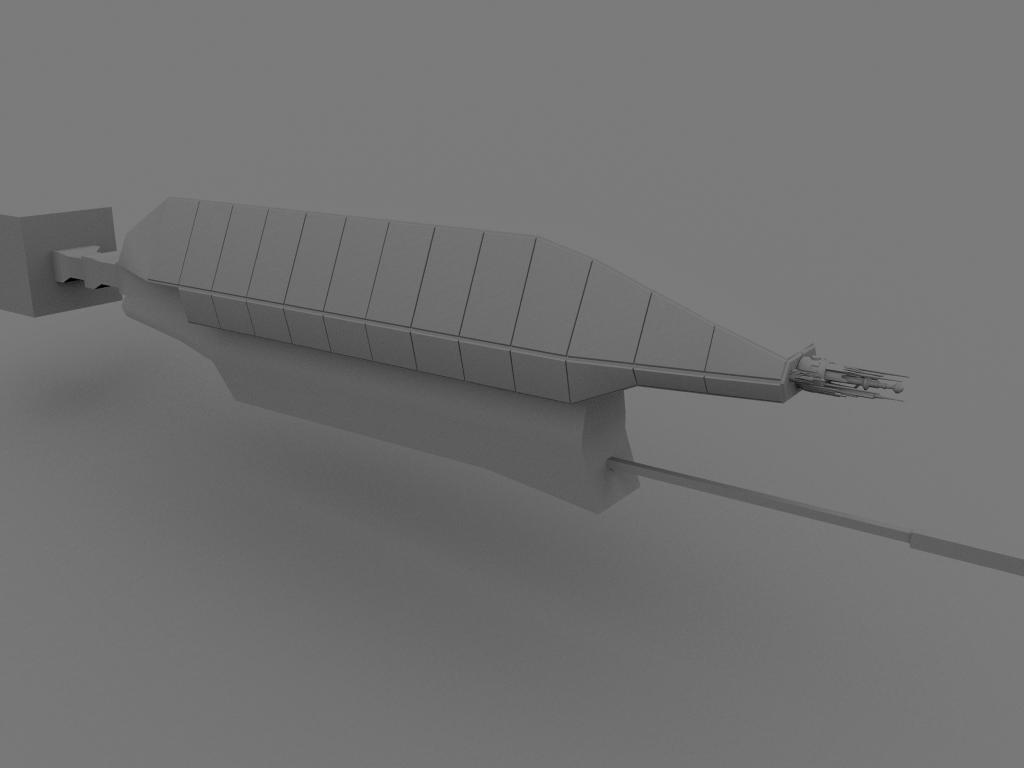
This is basically my own take at a Destroyer, being heavily influenced from the Babylon 5 universe.
So far it's just the block out (with the main upper hull 95% done) and since I haven't figured out yet where I want to put the engines, how big they'll be or how many it'll have, there's just gonna be a big cube sitting there until I do.
I don't plan on texturing this; I simply just want to get a feel for Maya's modeling tools and to get a feel for what kind of Work flow I'm gonna need to grow into.
CnC (if it's constructive, I'll take whatever you can dish out) please!
EDIT: Btw, the "antennae" on the nose of the ship is just a placeholder, downloaded from Ozylot's Greeble Pack V1
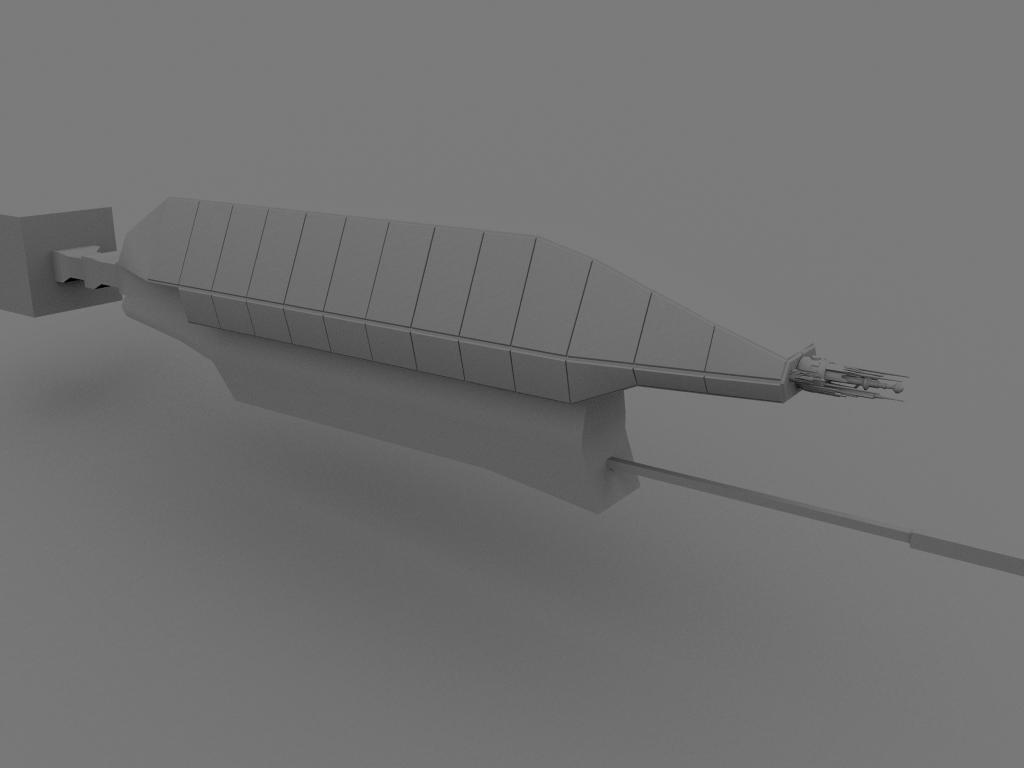
Post edited by Foehammer on
Tagged:
Additional credits
- Icons from Font-Awesome
- Additional icons by Mickael Bonfill
- Banner background from Toptal Subtle Patterns
© Scifi-Meshes.com 2001-2024
Posts
-Brian
I have a question though - how can I make hull plating in Maya? I read a tut on this board explaining that extruding geometry from an object creates a very jagged look and that you should cut new geometry (If it's going to be a high-poly model) into the pre-existing geometry, which I can't find a tool that is able to do that in Maya..
If anyones wondering, the plating on the upper hull of the ship is in fact just extruded/scaled poly's which is the only technique I know of in Maya.
Any help appreciated
https://picasaweb.google.com/valkyrie013/MayaTutorials#
couple of tutorials that you might find usefull.
http://www.madfishway.rr.nu/
tutorial for max, but usefull
other than that, Me, and Tobias use Maya, so if you have any other questions we'll try to find the answers!
I already know about those cutting tools, but I was curious if there was a tool in Maya that was similar to Max's that would allow me to make free hand cuts on faces, without having to end at an edge. I attached a photo to demonstrate what I'm talking about. I've circled in black the cuts in the face that I'd like to reproduce in Maya, without having to use Split Face tool or Cut Poly's, forcing me to start and end on different edges, as shown as red edges I drew in.
And your help is much appreciated, along with the link to the Maya tutorial. If I have any questions I'll be sure to send one of you guys a PM
Here's what I came up with after about 45 minutes, cause now I'm off to catch some sleep, I just wanted to make a quick update.
Are you the author of the original Warlock, built years ago?
http://web.me.com/coventrycat/Site/Blog/Entries/2009/5/18_The_Warlock.html
This is how far I got
On a side note. You really should start your own thread.
-Brian