Greetings!
Welcome to Scifi-Meshes.com! Click one of these buttons to join in on the fun.
Quick Links
3DFalcon attack frigate max9 help needed.
hey guys ive decided to take a simple (i think) design of one of my ships and learn to texture and all that gubbinz but i need alot of help so here is the basic model i wont add any more details unitl i can add a basic texture so if any one has any tips or links that may help id be muchos thankful.
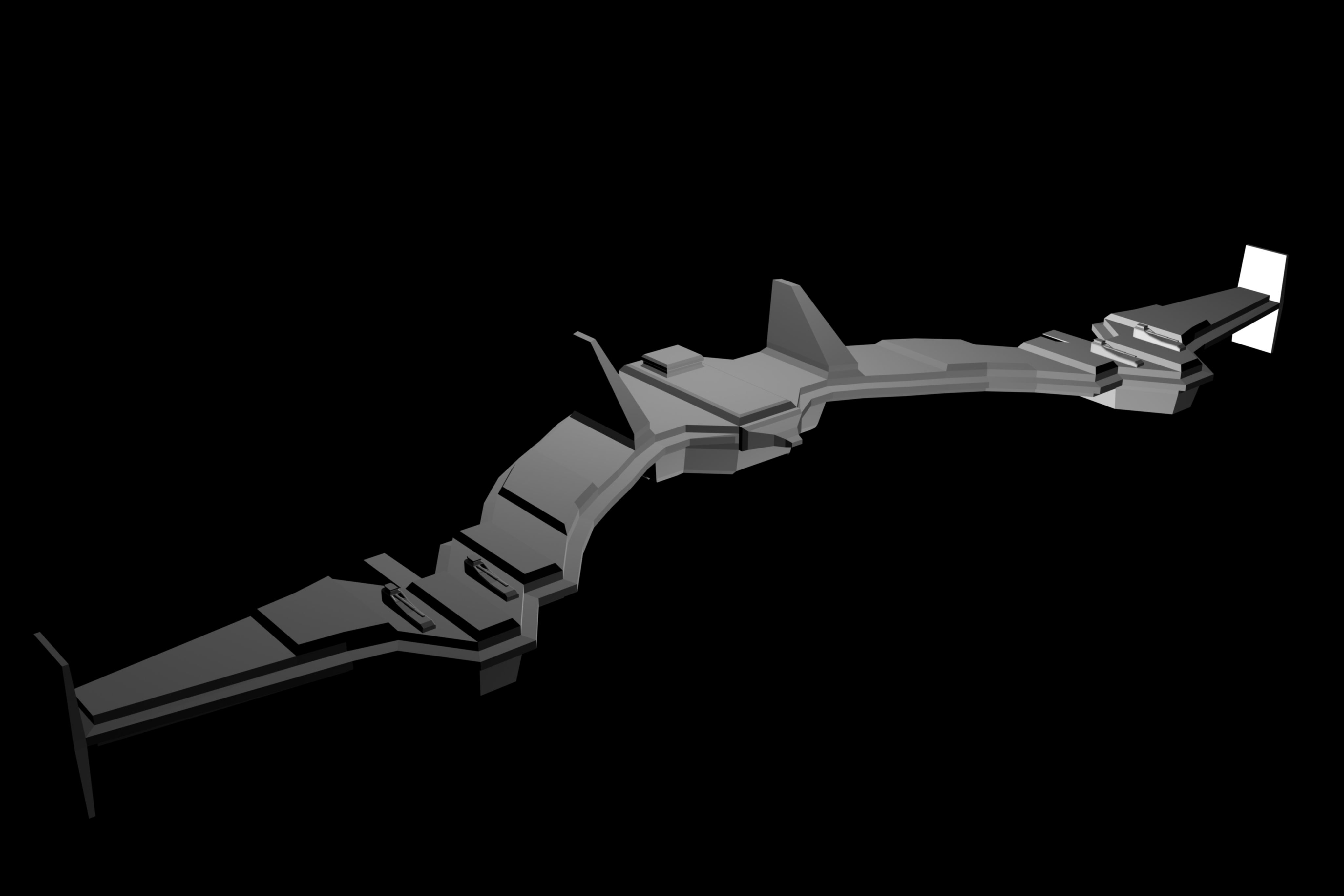
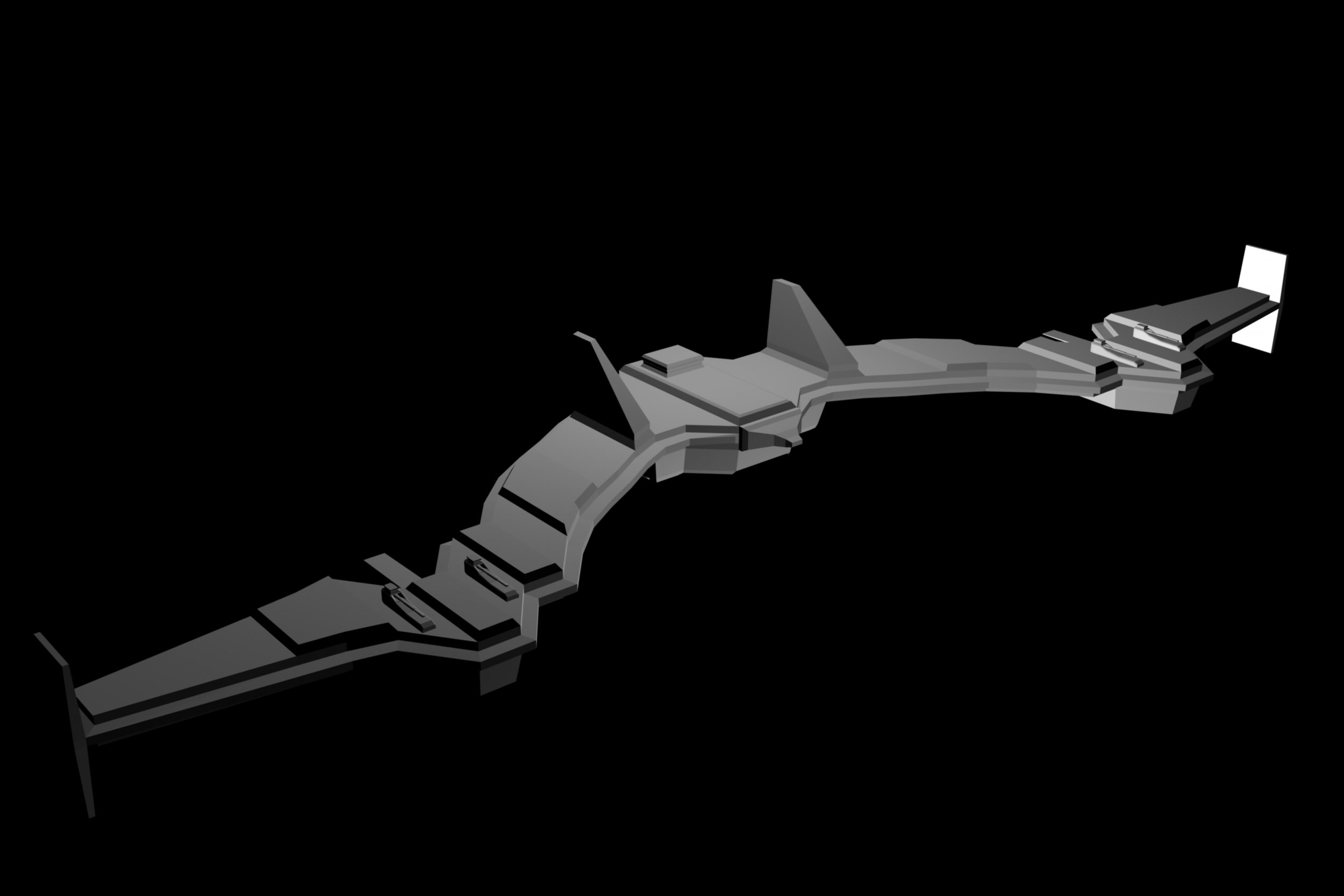
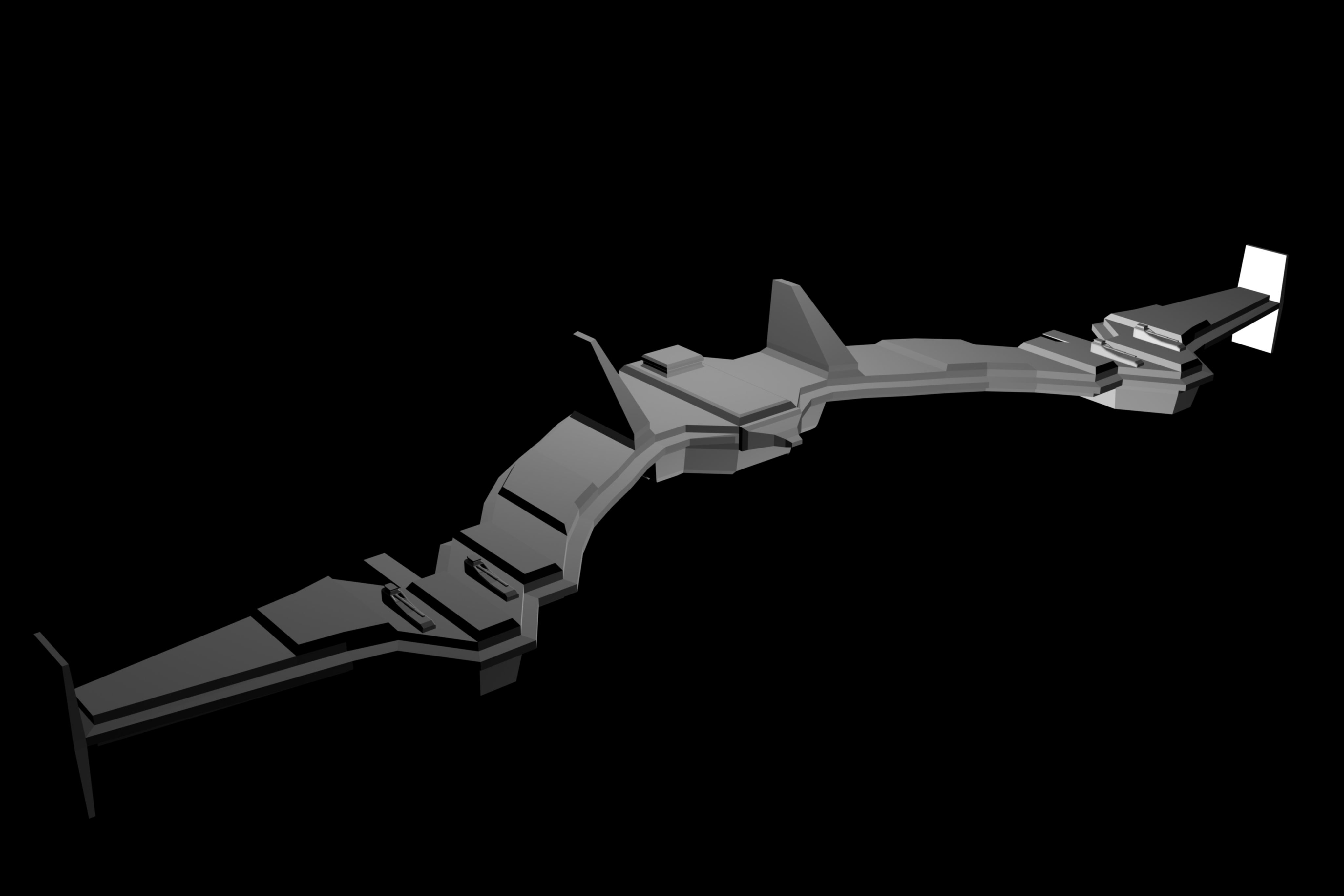
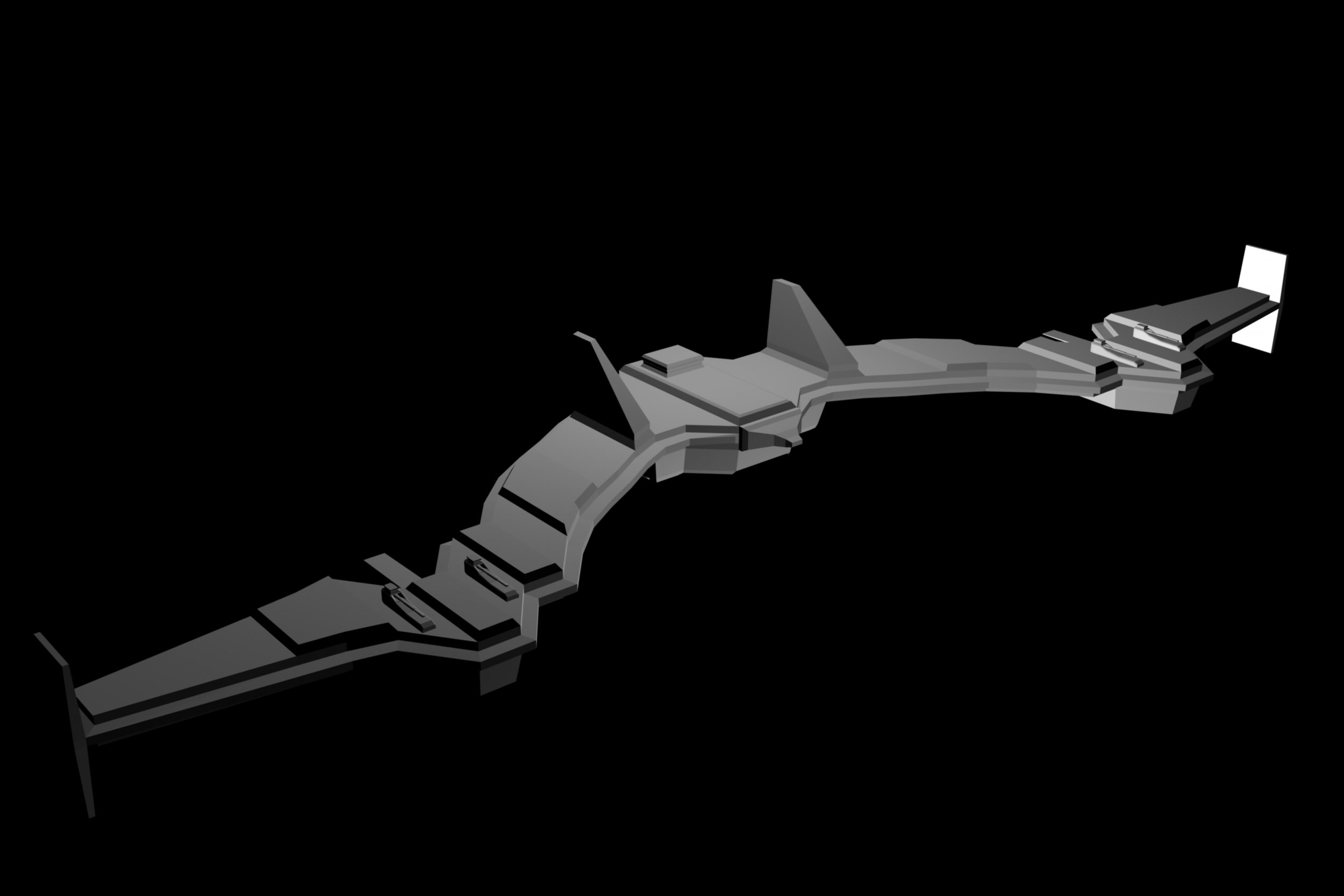
Post edited by sarabando on
Tagged:
Additional credits
- Icons from Font-Awesome
- Additional icons by Mickael Bonfill
- Banner background from Toptal Subtle Patterns
© Scifi-Meshes.com 2001-2024
Posts
I would suggest adding some Ambulant Occulsion to your model first so you can see more depth in your model. There should be some tutoirals for max 9 out there
PD.: Sorry for my cute english in advance
But really, Max isn't really the industry standard anymore: Maya is, apparently. At least, Autodesk sells more Maya licenses than it does Max. But since both programs run in the range of $4,000 US, you're gonna have a hard time mustering up the money for them. I would suggest, as a starter, learning either Blender or Lightwave. Try to stay away from Sketch-Up (dodges thrown implements from various board members) since it is limited in it's abilities much more than either of the other two, from what I have heard. I also don't particularly like it's rendering system.:flippy:
Where are you from, Nemesis?
But it will take months or years of hard work... which is why I never got around to learning.
So here you are some more detail just some armour plates at the moment but i will keep going if I keep getting crit and suggestions.
Cool design.
Im from spain.
Yup, i know sketch up is very limited (and i dint try to render anything yet -.-) but it is too easy to learn. And there are tons of tutorials out there. I will see if i can start with Blender, and how it looks to my skillz xD. Sad i will not be able to even start for the next 2 months, i need to go out for work and i think i will not come back till christmas -.-. But i will try to stay informed.
Sarabando, nice start with those plates, but u already finished adding model details?
P.D.: Yea, a model of the Breen battle cruiser should be awesome
add sume piping grills sensor arrays and other doodads and windows
There, I may have helped.
added shield generators, sensors and anti fighter missiles will post a lower half shot showing landing generators,thrusters and boarding hatch ect when DA stops being slow.
underside shot that i thought id uploaded with the last post.
Especially in places where one loop of edges you want to chamfer crosses/meets another one in a corner, it works better to chamfer one, then the other.
Suppose these are what you want to chamfer:
Chamfering them all at once gives you this:
If instead, you only chamfer these it gets better, but still not perfect:
The two edges converging in that single vertex there are causing problems - sometimes you have to temporarily remove some edges that interfere when you do the chamfer:
Now if we do the left over edges (this is where the ring and loop tool come in handy. I like to assign them to keys), we get a nice result. ALso we can put those edges back in.
Also, if you're just working with 1 segment, you can chamfer that center corner edge with the first two loops at once and it will give you the same result, if you use more than one segment though it will turn out like this:
Hope that helps
First of all, yes, it provably happened when you chamfered the model, and for the picture, it looks too messy now to just fix it, you'll provably need to go back and re-do it
As for chamfering, Melak is right, you should do it his way, you'll get a better result.
I'll add my bit though. If you want to use more than one edge to chamfer the corner, you need to remove the meddle edge loop and connect the vertex to the corner.
Then, chamfer exterior edges and then the new edge loop you created. You will get the result you want. The bad thing is that you will create extra geometry that you don't necessarily need.
One more thing, if what you want is to use this model as a learning object to start with texturing, I don't know if I would suggest adding more detail to it. Yes, everyone is right, details first, texture latter, but, unwrapping is not so much fun, it is sometimes dull and tedious, if you make a too complex model for your first try, you would end up wanting to kill yourself
Hope it helps!
BD