Greetings!
Welcome to Scifi-Meshes.com! Click one of these buttons to join in on the fun.
Quick Links
2D2d Stealing the Enterprise.. Artrage and Wacom tablet
Well it's been 17 years since i did anything creative and i can tell. Anything i had known has gone.
Anyway, this is my first effort with my new (for christmas) tablet, it's still a work in progress.
The one thing i have to keep reminding myself is "Don't try to make it photorealistic"
Hope you guys like it, any tips on using Artrage are welcome
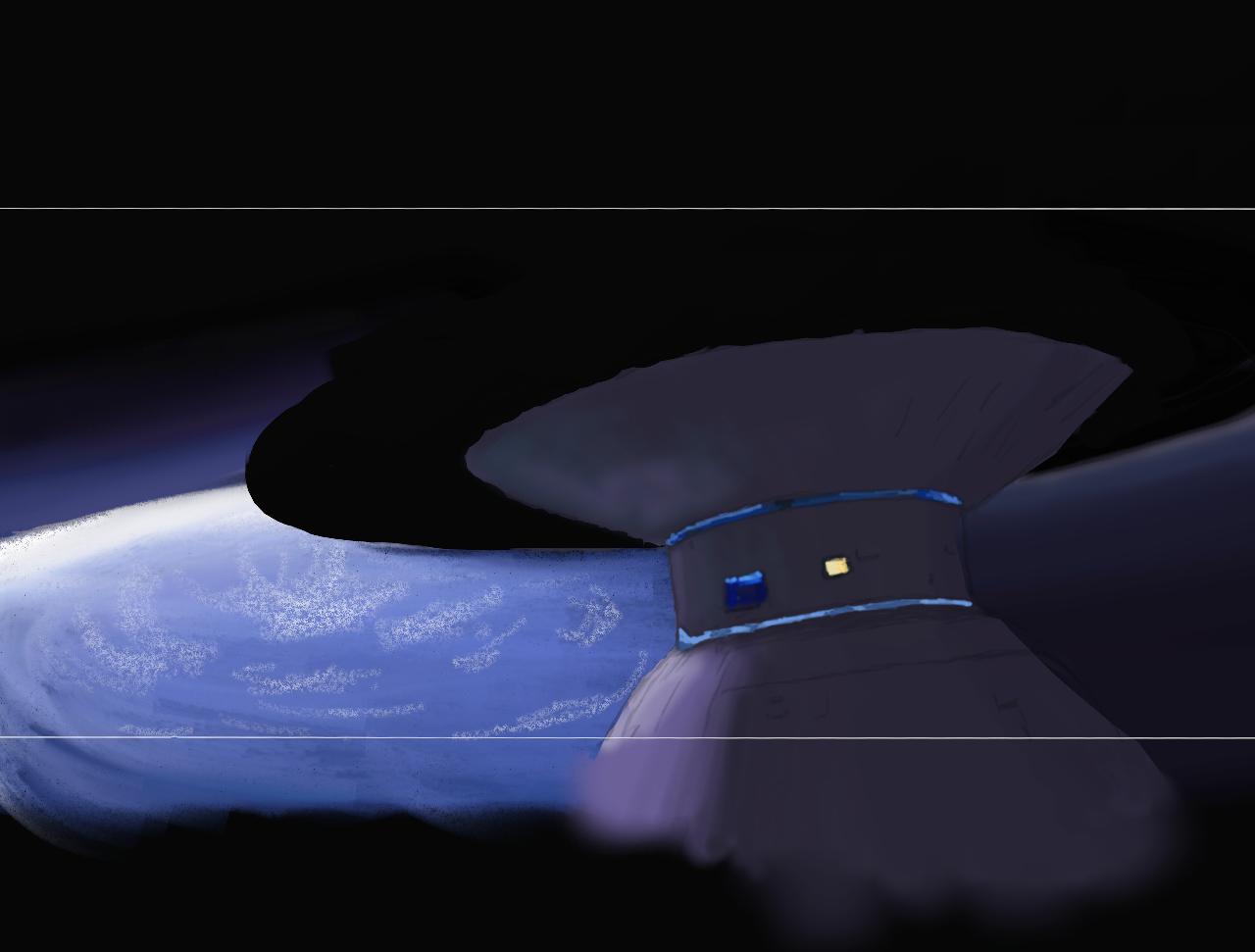
Anyway, this is my first effort with my new (for christmas) tablet, it's still a work in progress.
The one thing i have to keep reminding myself is "Don't try to make it photorealistic"
Hope you guys like it, any tips on using Artrage are welcome
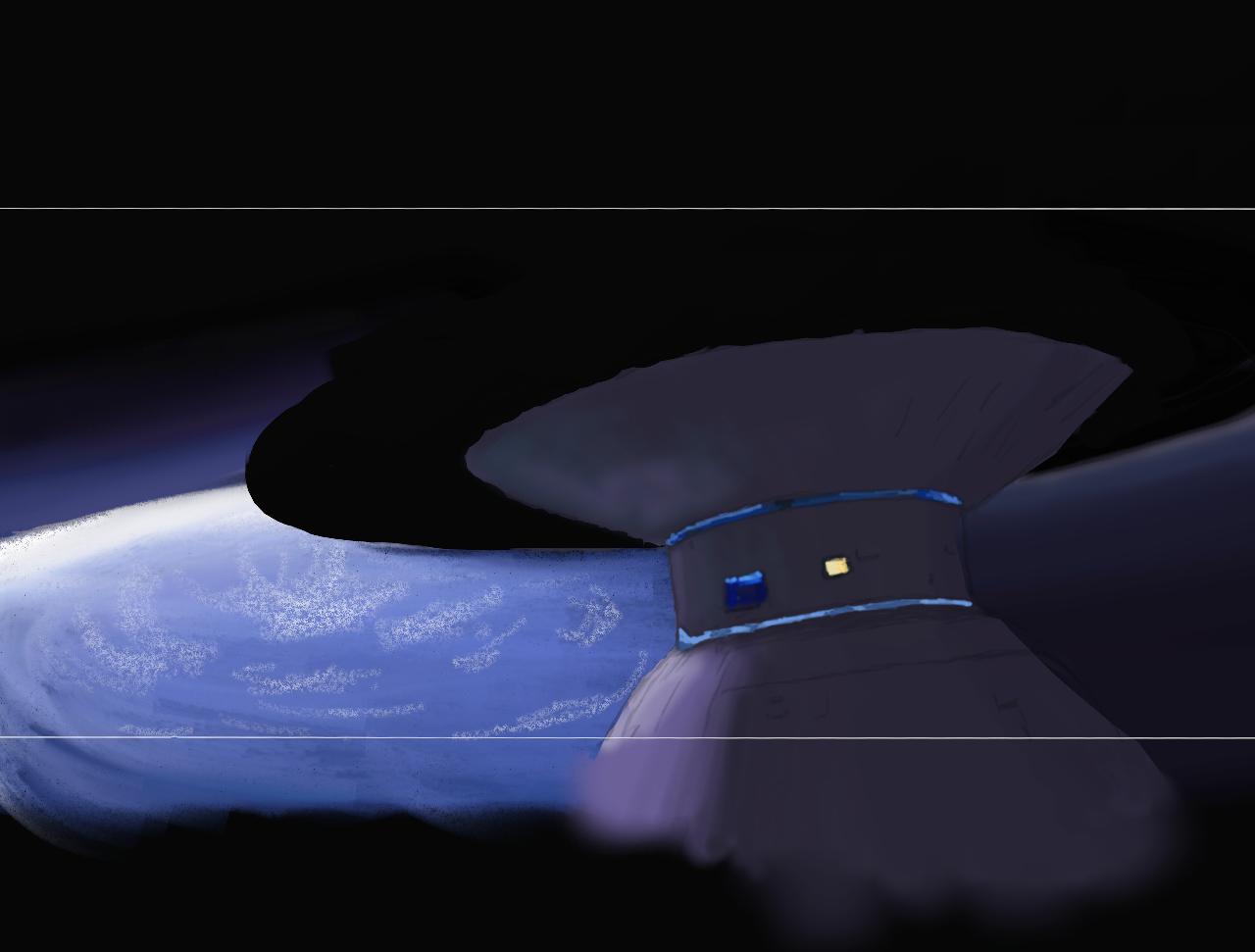
Post edited by Flibble42 on
Tagged:
Additional credits
- Icons from Font-Awesome
- Additional icons by Mickael Bonfill
- Banner background from Toptal Subtle Patterns
© Scifi-Meshes.com 2001-2024
Posts
The image looks solid so far so just keep on it !
If folk want it to look like a screen grab, let them go get one from the film.
So some tidy up and trying to rearrange layers...
Lighting wise you've got the start of something good going- you have a nice ambient light on the bulk of the station and a nice hot spot where the sun is shining but I can see two big flaws in the lighting- your core shadow, the thick, black band where the least amount of light hits a curved surface is too far away from the key light (the sun light). The fall off of the key light should gradient into the core shadow and then ambient light. Make it a subtle core shadow though, because in space light is actually coming from all over the place.
The second thing I see isn't so much a flaw as it is a shadow that's missing that will really help pop the form of your station- the cast shadow. Given the direction of the light on the moon there should be a nice crisp cast shadow from the upper disc raking across the bottom dome. Have the cast shadow (which is always crisp in space) cut right through the high light of the station that you have below. The sudden contrast of dark right against light will really help sell the shape.
Also add a tinge of soft lemon yellow on the sunny side of the station- the sun is yellow after all, and the slight warm tones will help separate the station from the earth below since they are both using cool colors.
The noise brush you are using for the clouds is far to crisp for clouds. Your best bet is looking up pictures of earth from orbit. Reference in anything is an artist's best friend.
Remember, don't worry about details until later. You want to start with a big brush and work your way down.
Keep up the good work
Good points about the lighting, the reference image is a screen grab, which is not realistic in it's self. Not sure if i should try to make it more real worldly or stick with the inacurate feel of the movie.
As for the clouds, my original idea was to do the image in chalks but the smudging didn't work as i liked so i switched to the airbrush tool, i did however like the chalk effect so i kept it.
Thanks for the pointers..
I am posting a link (which I found useful tutorial wise) when working on planets and backgrounds. Perhaps they can help you to