Greetings!
Welcome to Scifi-Meshes.com! Click one of these buttons to join in on the fun.
Quick Links
3DMax2011 Tests...and Spaceships.
Hey, folks. So I recently got a home-use license for Max2011 64bit from my art director at work. Thought I'd give it a shot, and started using the new graphite and object paint tools (new to me, anyway - the last version of max I had legally was 2009...32bit) and it's been a blast. The whole thing is waaay slicker, and much smoother. I really like the feel of it coming of of XSI...
Everything in this model took me about 5 evening of work to accomplish - that's so far. :d
I'd list the influences as a bit of Homeworld, a bit of Starship Troopers, a bit Millennium Falcon, and a bit generic anime. I used the object paint tools for all the raised panels and squirrly little detailed nurnies, and lots of graphite stuff to help the modeling go really quick.
So here are the links to the high-res versions...
http://www.hedfiles.net/max2011test12.png
http://www.hedfiles.net/max2011test13.png
http://www.hedfiles.net/max2011test14.png
http://www.hedfiles.net/max2011test15.png
http://www.hedfiles.net/max2011test16.png
Those are all pretty huge. I've also attached lower-res jpgs to this post. Anyhow, any suggestions are welcome - I'm not doing this for any particular project, it's just for the joy of it. I've yet to detail the engine section, or the interior of the landing/launch bay. The orange part of the hull is also lacking in polish. I might do some sort of fighter to go along with the landing bay, but I might not, too. :P
It's lacking all texture currently - just flat colors - and takes about 25 seconds a frame to render.
Thoughts?
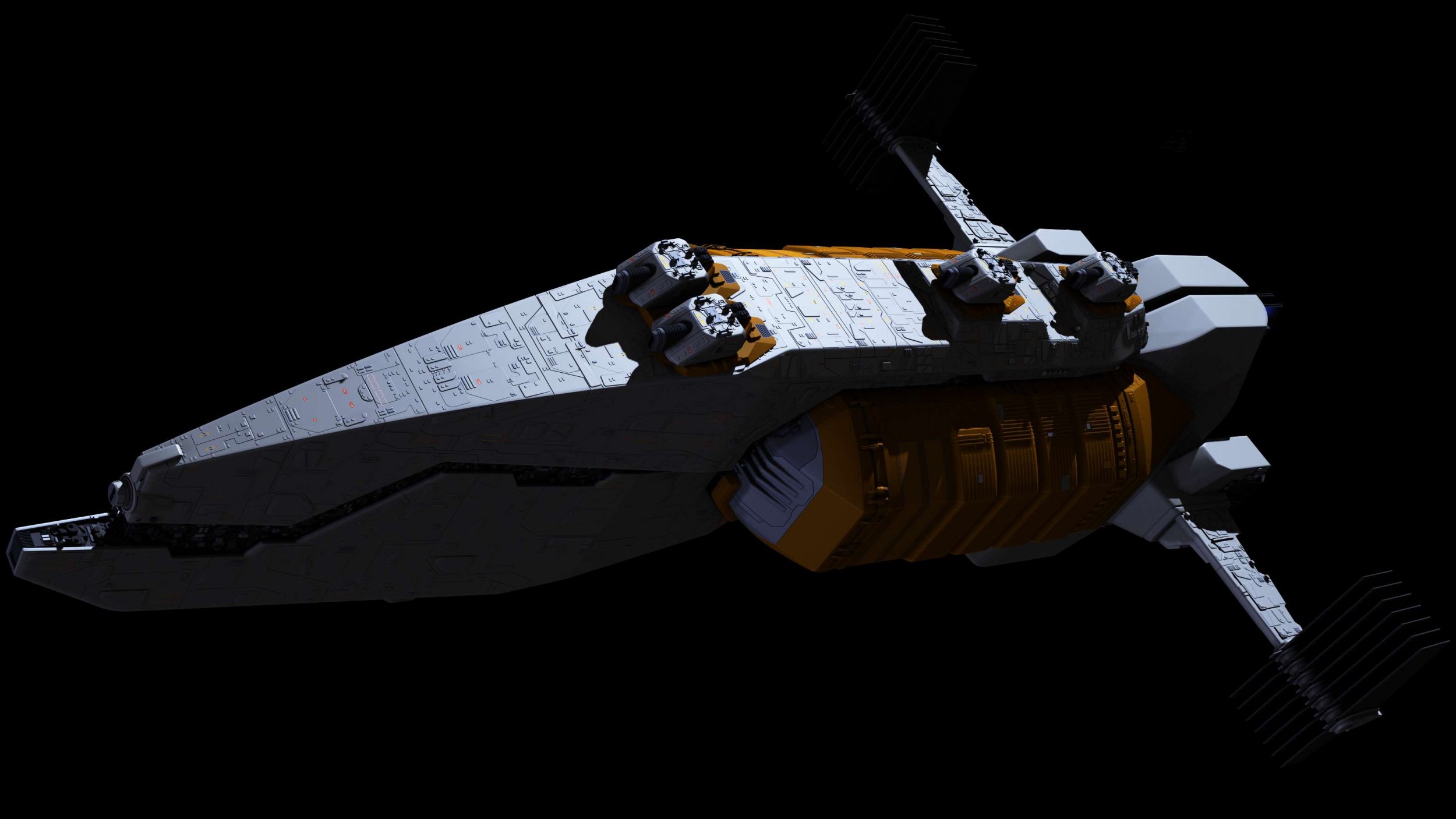
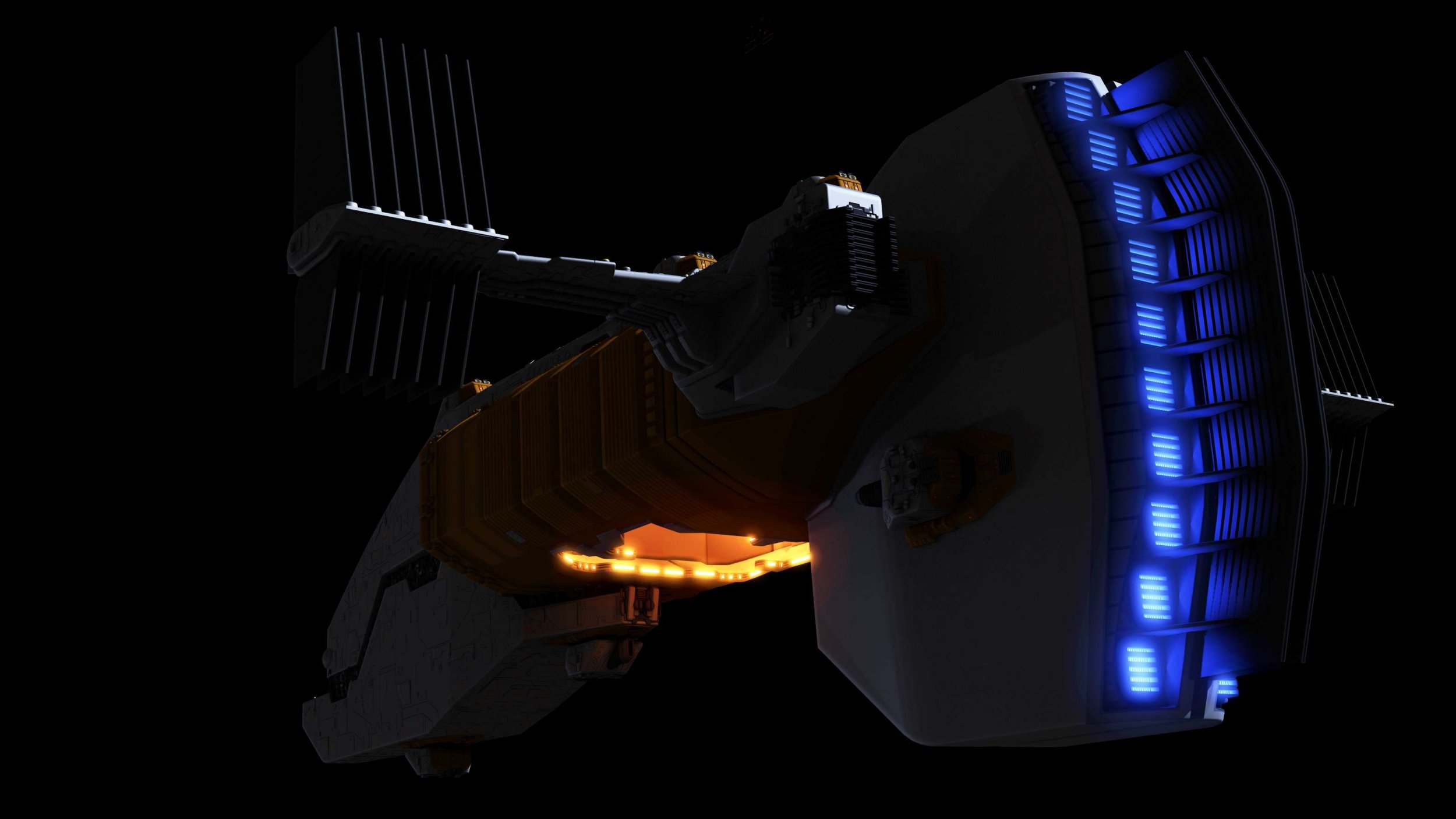
Everything in this model took me about 5 evening of work to accomplish - that's so far. :d
I'd list the influences as a bit of Homeworld, a bit of Starship Troopers, a bit Millennium Falcon, and a bit generic anime. I used the object paint tools for all the raised panels and squirrly little detailed nurnies, and lots of graphite stuff to help the modeling go really quick.
So here are the links to the high-res versions...
http://www.hedfiles.net/max2011test12.png
http://www.hedfiles.net/max2011test13.png
http://www.hedfiles.net/max2011test14.png
http://www.hedfiles.net/max2011test15.png
http://www.hedfiles.net/max2011test16.png
Those are all pretty huge. I've also attached lower-res jpgs to this post. Anyhow, any suggestions are welcome - I'm not doing this for any particular project, it's just for the joy of it. I've yet to detail the engine section, or the interior of the landing/launch bay. The orange part of the hull is also lacking in polish. I might do some sort of fighter to go along with the landing bay, but I might not, too. :P
It's lacking all texture currently - just flat colors - and takes about 25 seconds a frame to render.
Thoughts?
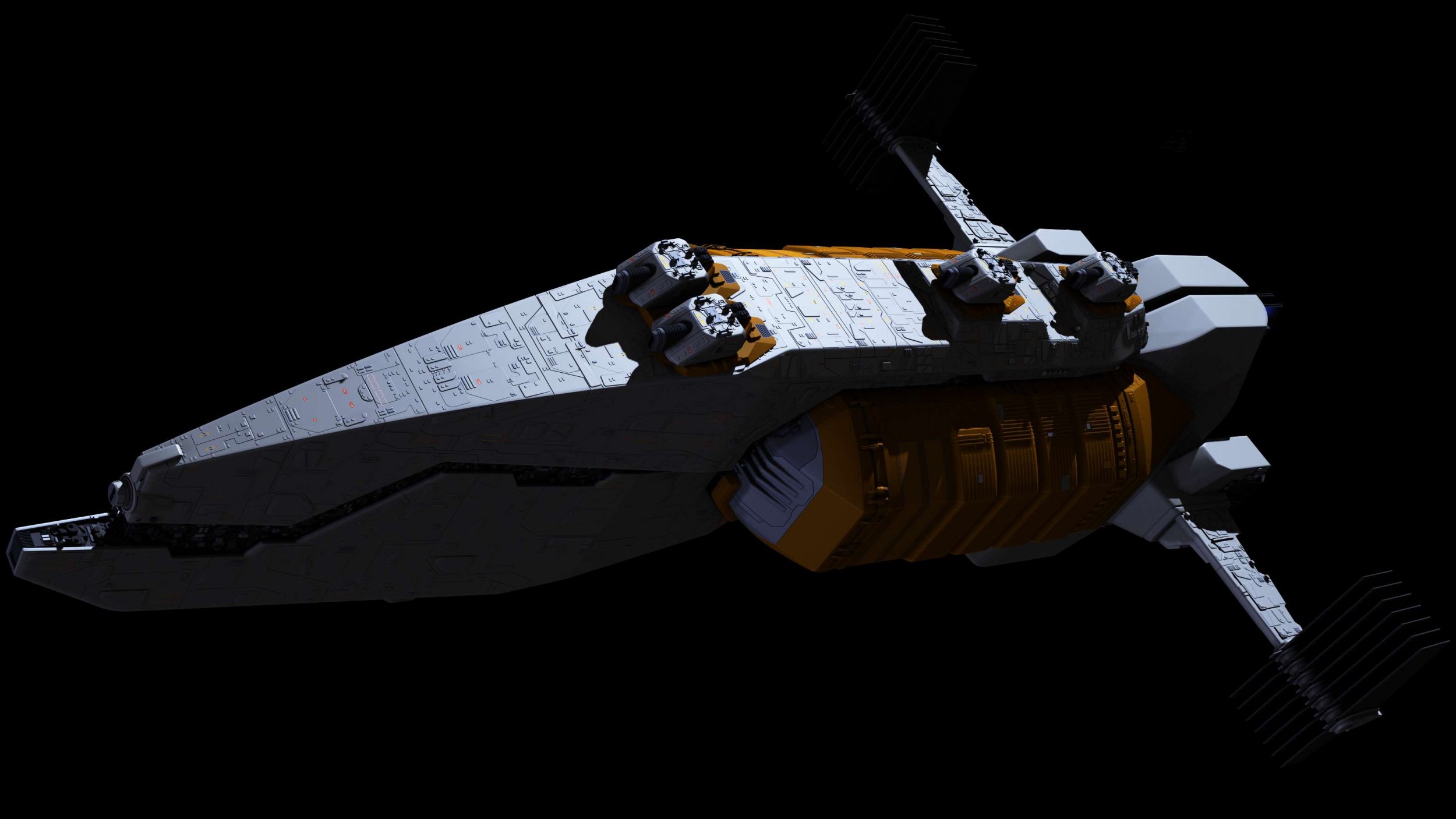
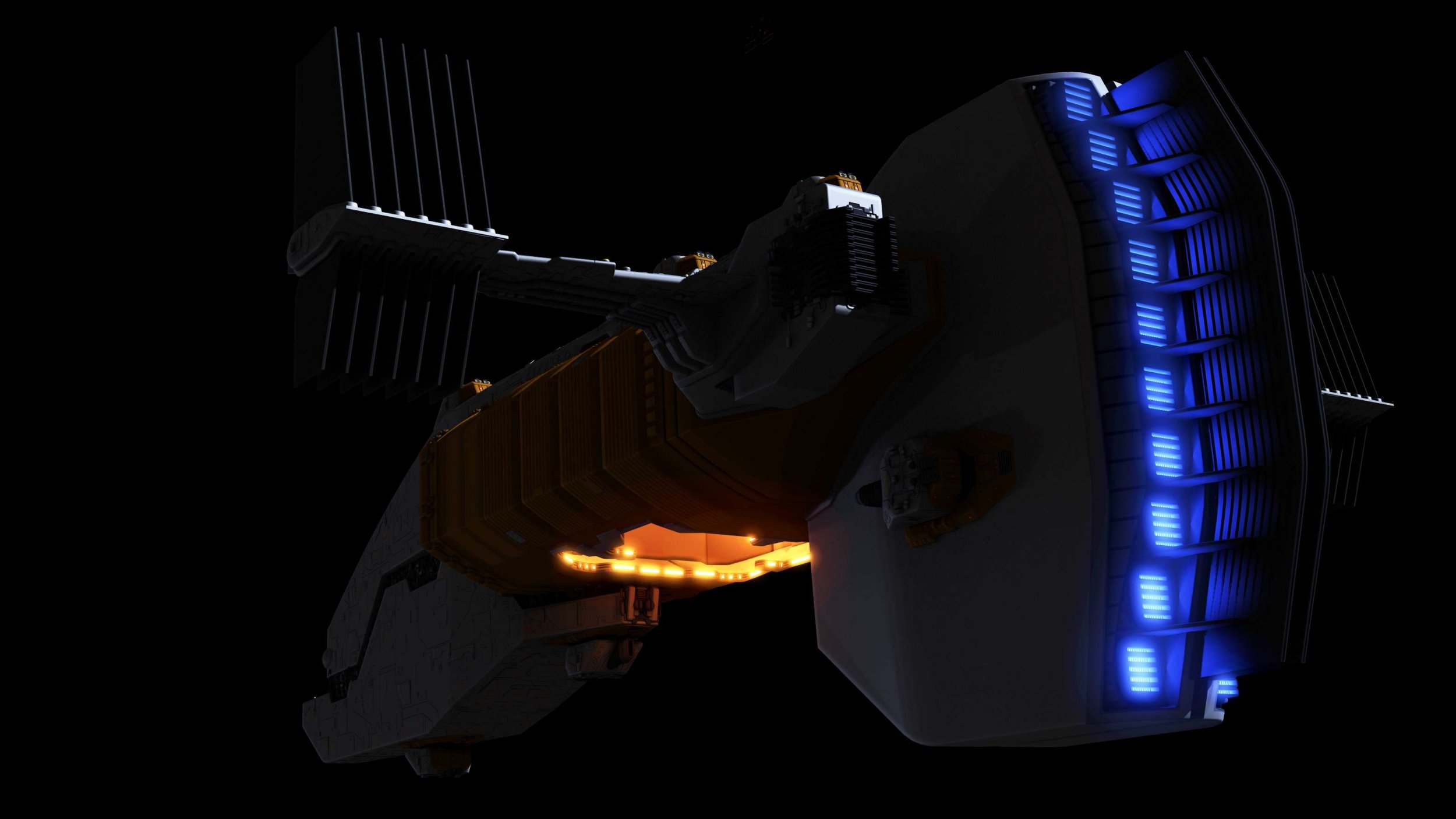
Post edited by Howard Day on
Tagged:
Additional credits
- Icons from Font-Awesome
- Additional icons by Mickael Bonfill
- Banner background from Toptal Subtle Patterns
© Scifi-Meshes.com 2001-2024
Posts
Now you got me wondering how you achieved the great looking glow on that bay - regular render effect or MR magic?
Sorry, got no suggestions
...it looks like a cute crocodile in the first attached / 2nd linked picture
http://www.wayofthepixel.net/pixelation/index.php?topic=9591.0
Boom. GunApe rules your face.
Anyhow - that glow is a regular Max effect - this is rendered in straight scanline, no advanced rendering trickery. Just sneaky underhanded trickery. I'm sharing the file so you can take a look - http://www.hedfiles.net/bayglowdemo.zip You'll need max2011...
But for those that don't have that, here's a quick run-down...
I render the scene at 20% brightness - and use a series of brightness contrasts render effects to brighten it back up to the normal brightness. I put the lens effects in the middle of those to help simulate an HDRI render.
It's pretty cool.
Welcome back. Stuff looks great, as usual :thumb:
I've seen posts of yours describing this method of yours..but seeing it at work is quite another thing. The render turns out practically black before it's treated with the effects!
You manage to make these looks so fine without any advanced shading or lighting...I have a lot to learn, sensei
And that sidescroller project is really impressive as well!
Step 1: Light your scene normally, include some obvious areas that could be overbright, like windows, nav lights, engines, whatever.
Step 2: Add your scene lens effects... they won't be awesome at this point, mainly because the lens effects process doesn't treat the glows as additive effects, rather as an alpha blend...
Happy with your scene? Hawt.
Step 3: Go to the environment settings, and set your global lighting level to .2. Leave all the other settings the same.
Step 4: Go into every material that has a self-illumination value and reduce it to between 25-50% of it's original brightness/output level. This is important - if you don't do this, all your glowie bits will be very blown out.
Step 5: Add 5 "Brightness and Contrast" effects in your render effects settings. They should have the following values, to to bottom:
0.83, 1.0
0.76,1.0
0.79,1.0
0.87,1.0
0.7,1.0
(not sure *why* these values work as well as they do, but they do. If they're not working for you, render your scene normally, then clone the rendered image. Use the interactive update options to tweak the new 20% render back to an exact match with the original duplicate....or alternatively, set all the B&Cs to 0.8,1.0 that's a good place to start. )
Hit render. Your render should now be very dark, but with the glowie areas marginally brighter. As the render ends, it should snap very quickly back into full brightness.
Step 6: move your lens effects into the brightness and contrast stack - I usually place it 2 entries up. After you do this, your Glows will blow out - you'll need to decrease the intensity on each to 60-75%... in most cases. If your glows are also tied to the brightness of a certain pixel souce, you'll also need to drop the clamp intensity for that to about 60% of the original render.
Voila! Super-speedy-HDR. All in scanline. This can also improve the quality of image motionblur, if you disable the one in the render options dialog, and add one in the render effects stack *before* the B&Cs. This can make the super bright sources in your scene look less washed out and grey when the motion blur is applied.
Good luck!
Mind if I ask if you have plans to do anything more with your previous project, the alien strike animation? I really loved how that was looking.
edit: Never mind, thanks for the more detailed run-down, will have to give it a try!
Great wips, as always! And thanks for sharing the file and tips. :thumb:
L2K: I got pretty damn lucky, that's for sure.
Hey, Starship. :P
Okay, so I've spent some random time this long weekend and added more greebles, effects, texturing and general polish to the whole endeavor. It now takes on the order of a minute and a half per render on my laptop - but that seems to be the upper limit...as I've added a buttload of stuff since it first hit that number, and nothing I've done since has seemed to increase it.
As always, high res PNGs link to elsewhere. :P
http://www.hedfiles.net/max2011test20.png
http://www.hedfiles.net/max2011test21.png
http://www.hedfiles.net/max2011test22.png
http://www.hedfiles.net/max2011test23.png
http://www.hedfiles.net/max2011test24.png
http://www.hedfiles.net/max2011test25.png
http://www.hedfiles.net/max2011test26.png
aaand my personal favorite...
http://www.hedfiles.net/max2011test27.png
ENJOY, I COMMAND YOU.
That shot with the bay (is it?) exposed looks awesome!
http://www.hedfiles.net/max2011test30.png
http://www.hedfiles.net/max2011test31.png
http://www.hedfiles.net/max2011test32.png
http://www.hedfiles.net/max2011test33.png
http://www.hedfiles.net/max2011test34.png
http://www.hedfiles.net/max2011test35.png
http://www.hedfiles.net/max2011test36.png
http://www.hedfiles.net/max2011test37.png
Thoughts?
The whole ship looks awesome, and I think the orange fits it very well. Looks very homeworld-ish that way
But then again orange seems to be my favourite colour these days, so I might be biased
Two more Ridic-U-Huge Renders....still in blah-no-body-likes-me-green, but shows off the detail quite nicely.
http://www.hedfiles.net/max2011test39.png
http://www.hedfiles.net/max2011test39A.png
HUGE!
And I definitely like huge renders that have more to show than you see at the first glance.
http://www.hedfiles.net/max2011test40.png
http://www.hedfiles.net/max2011test41.png
http://www.hedfiles.net/max2011test42.png
http://www.hedfiles.net/max2011test43.png
http://www.hedfiles.net/max2011test44.png
http://www.hedfiles.net/max2011test45.png
http://www.hedfiles.net/max2011test46.png
These are all huge renders.
I swapped out the orange bay color to a more neutral blue-green. I think it looks faaar more entertaining. And welcoming.
Thoughts?
The blue glow on the bay looks really nice!
I found your collection of panels and thingies in the scene file you posted - You used those with the new ObjectPaint tool?
How'd that work out on the curved surface?
http://www.hedfiles.net/max2011test50.png
http://www.hedfiles.net/max2011test51.png
http://www.hedfiles.net/max2011test52.png
http://www.hedfiles.net/max2011test53.png
http://www.hedfiles.net/max2011test54.png
http://www.hedfiles.net/max2011test55.png
http://www.hedfiles.net/max2011test56.png
Regardless, she's a great looking ship.
Love the turrets, btw. Looking forward to seeing you animate them firing in your typical badass way. :cool:
I was wondering if you would give me permission to use it for a short filmed sketch my group Elephant Larry is putting together? We need to create an establishing shot for a 2001-style sequence. We'd of course give you full credit.
You can see more of what we do at elephantlarry.com. I can also send you the script if you like.
I really like youe greebling style, it's kinda cool ;D