Greetings!
Welcome to Scifi-Meshes.com! Click one of these buttons to join in on the fun.
Quick Links
High tech wings in blender, easy.
While working on my swan class aerospace aqualander ( http://www.scifi-meshes.com/forums/showthread.php?75251-Swan-class-aerospace-aqualander ) I made a set of good looking high tech wings very easily. Having taken lots of help in blender I decided to give some, so here's a quick tutorial for newbies to make their own high tech looking wings quick and easy.
(Note these aren't "real" wings that would generate aerodynamic lift as they'd have to have a flat underside and a forward centered upward curve to produce lift, but they look good and will fool a lot of people, plus you could make them aerodynamically correct with a little extra work.)
First, this tut assumes you've read at least a little about blender and know at least a few things about operating it. it also assumes you have you screen divided up into the 4 view mode with top, side, front and camera views enabled.
Create a circle with 32 vertices Make sure to check the fill option and once it's created, rotate it 90 degrees around the x axis so it appears broadside on in the front view. Now deselect all verts, then select just the ones to the right of the verticle centerline, as shown below.
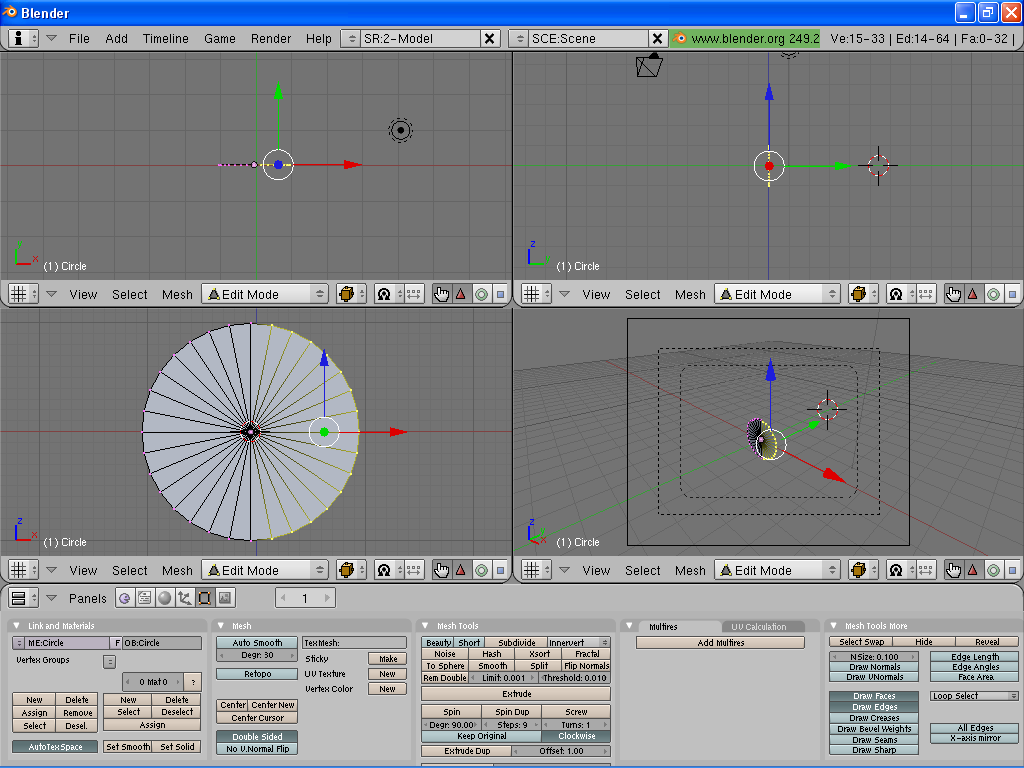
Now delete the selected verts, then select the ones along the newly made flat edge.
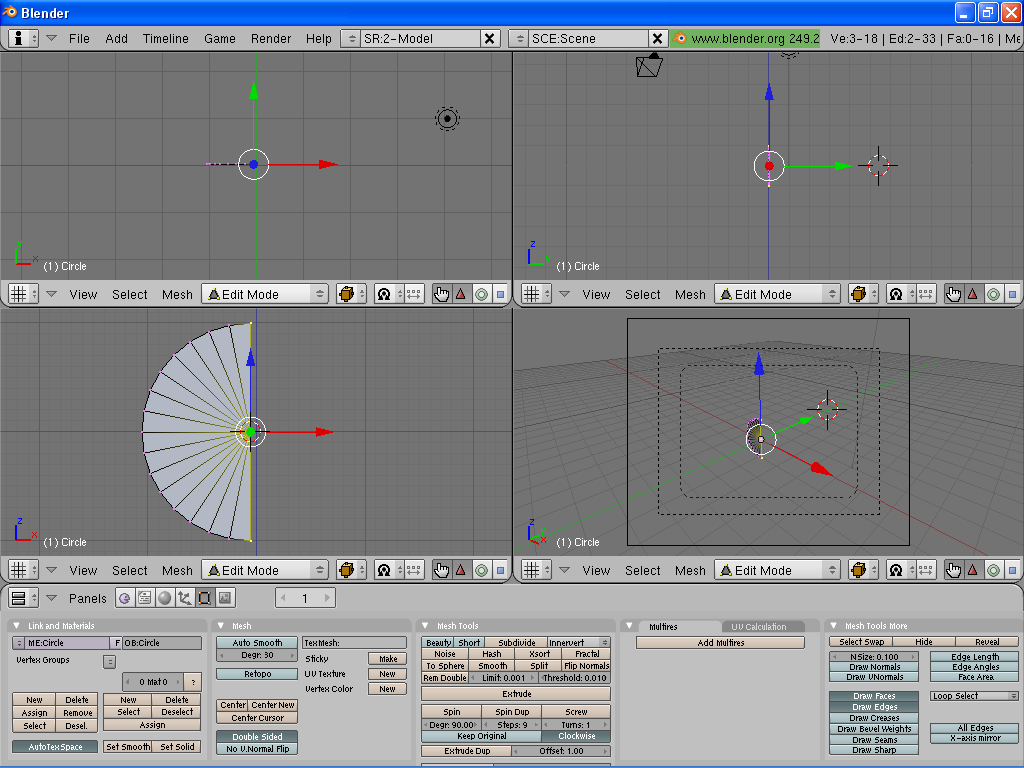
Ht the E key to activate the extrude function, and select edges. Now, take the red arrow to select the x axis, then pull the newly extruded edge away from the half circle, forming a long rectangular form coming out from it. This will be the body of the wing stretch it out as far as you want to.
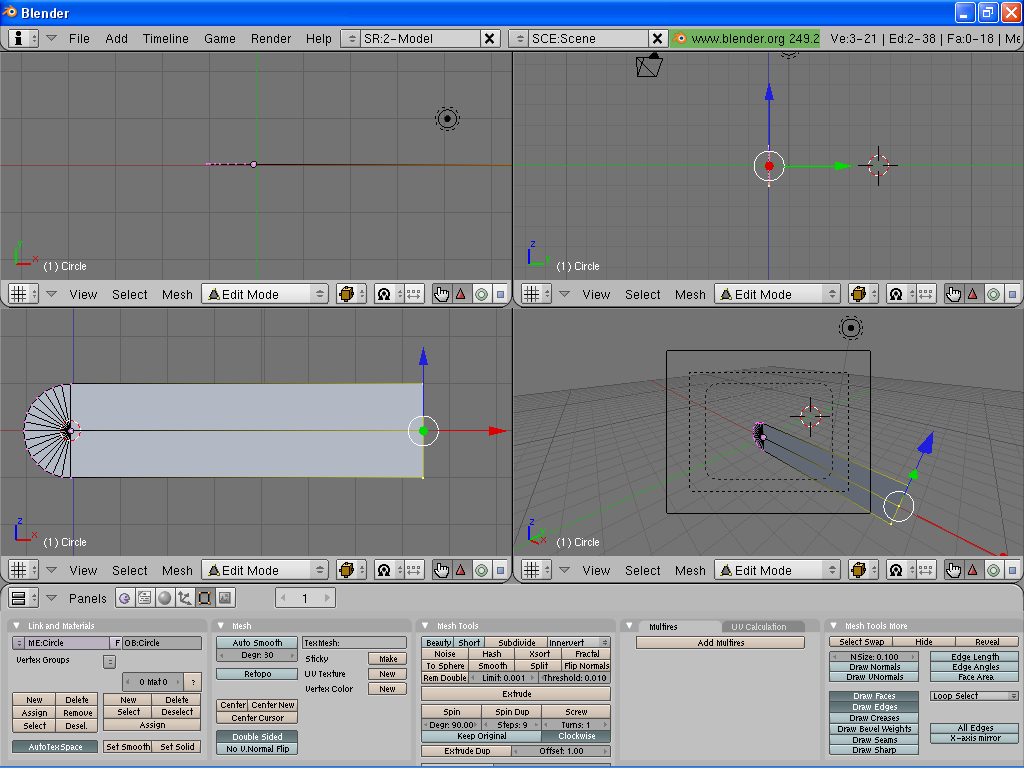
Now select all verts, and in the top view hit the E key to activate extrude, Select region and then click on the y axis arrow to pull the new extrusion off to the side, taking your new wing from a 2d object to a three dimensional one. Pull this out as you wish.
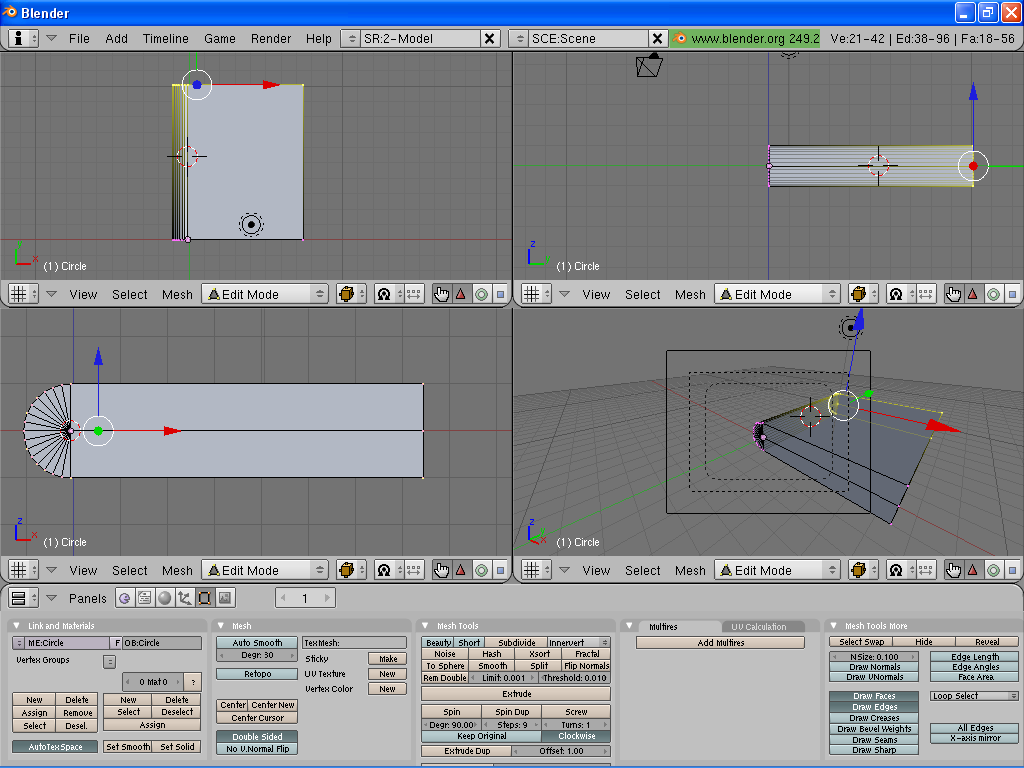
You might want to put the cursor on the top view window and press ctrl {up arrow} to give yourself a bigger view of the top view window at this point.Now when you're done with that, hit the E key yet again, and pull the new extrusion some distance along the y axis. When you have it as far as you want, hit the S button and scale it down as much or little as you want. Note it will contract along the x axis, taking the forward and rearward edges inward. It does this more from the back than from the front, but I decided I liked the result fine and left it as is. You could slide the newly extruded and scaled section forward or rearward if you prefer a different angle to the wing.
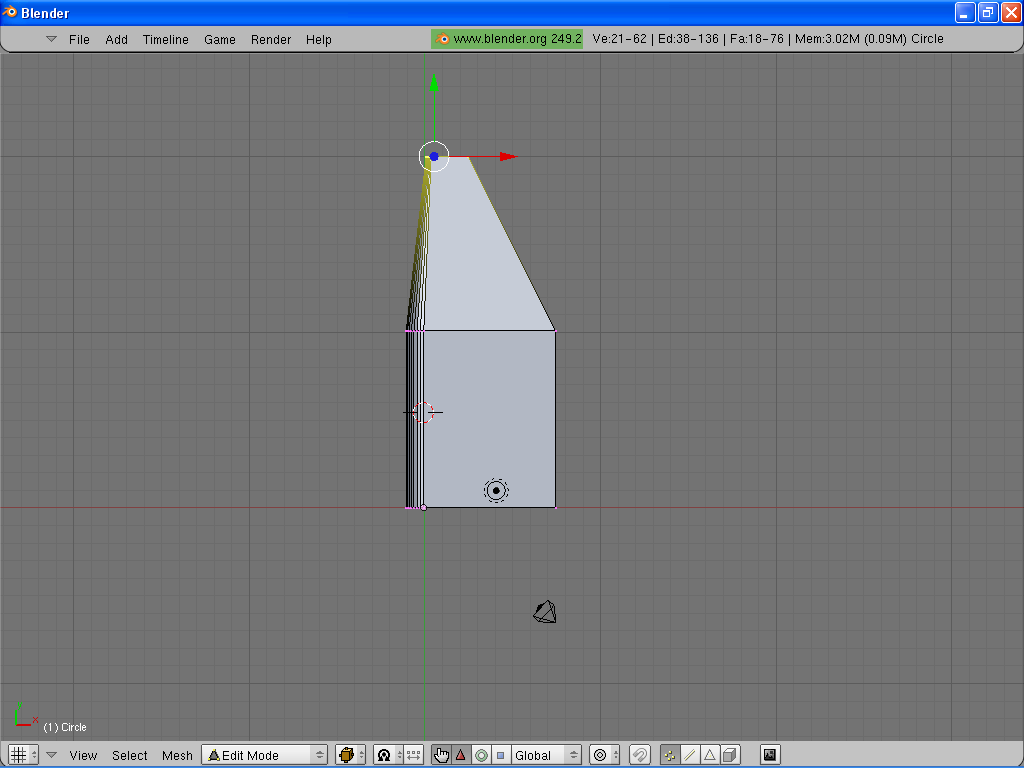
Now we have a basic wing shape, but not quite convincing looking, is it? Let's fix that. Deselect all verts then select only the ones along the rear edge.
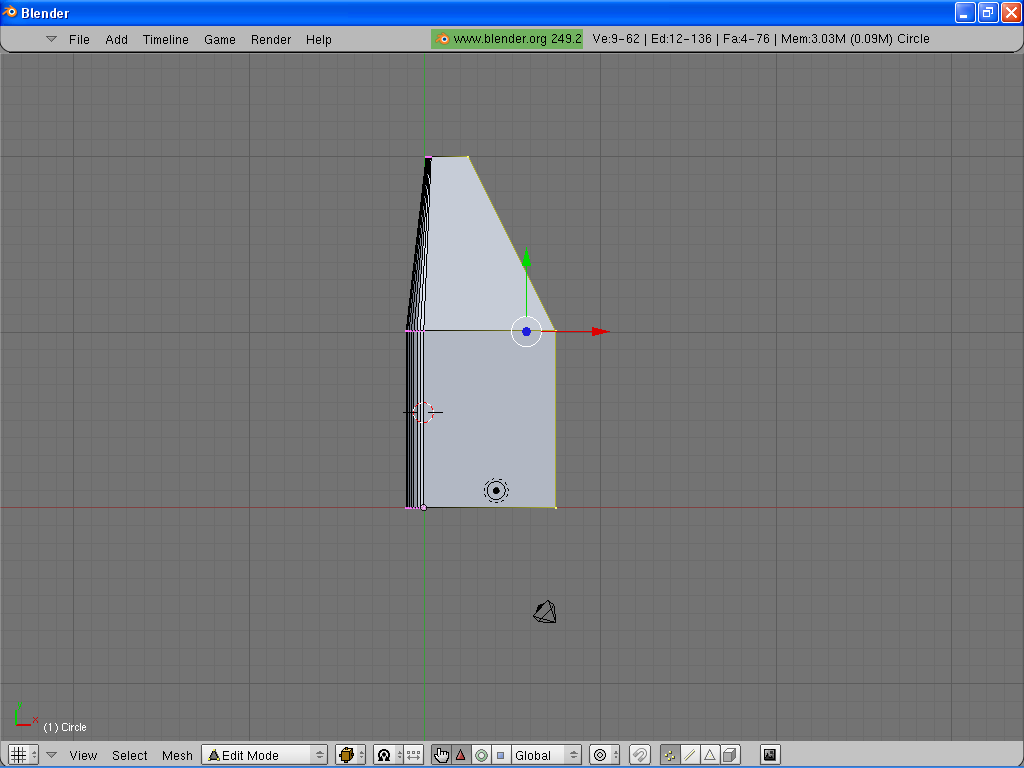
Hit the E key to extrude yet again, then pull them back a little with the x axis arrow.
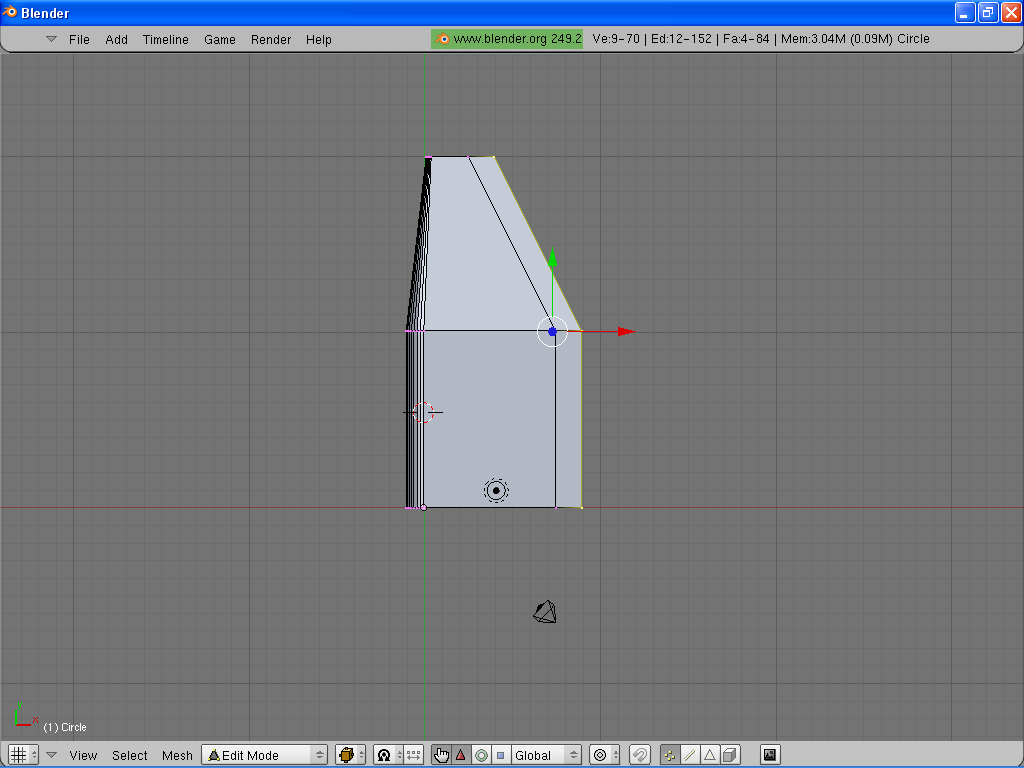
Shift to a side view and use the S button to bring up the scal function. Taper the edge down by scaling along the Z axis only.
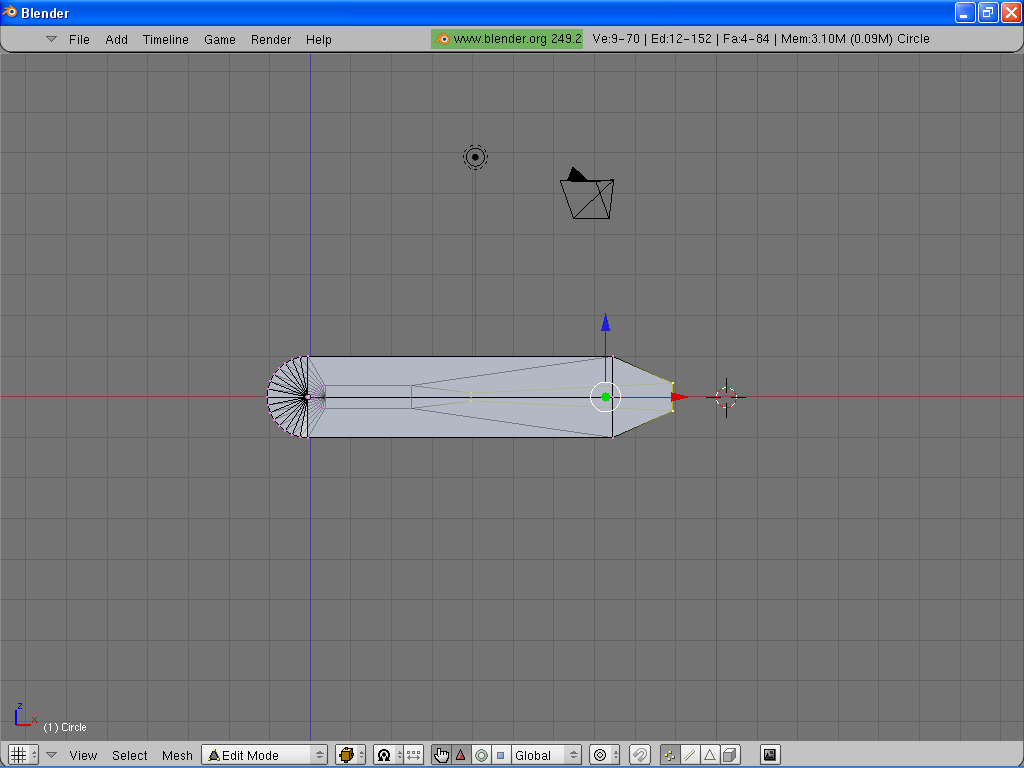
Ok, starting to look good, but the geometry isn't quite right.
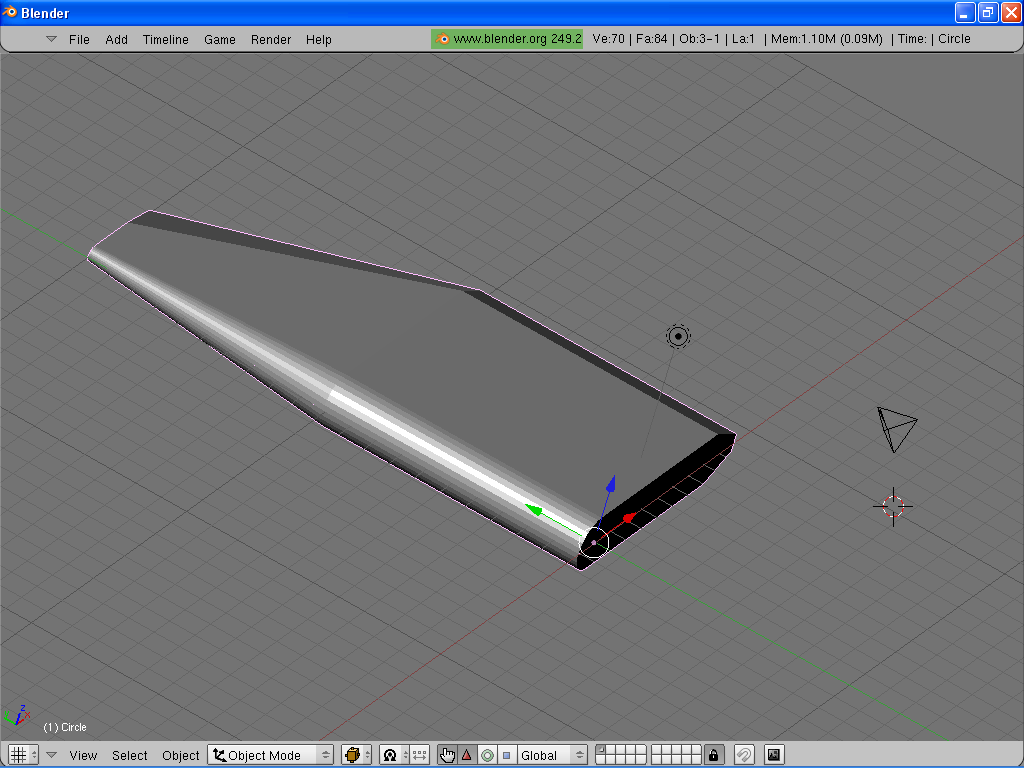
Go to the main screen view and hit the "set smooth" button. Damn, still not quite a high tech looking wing. We're almost there, tho.
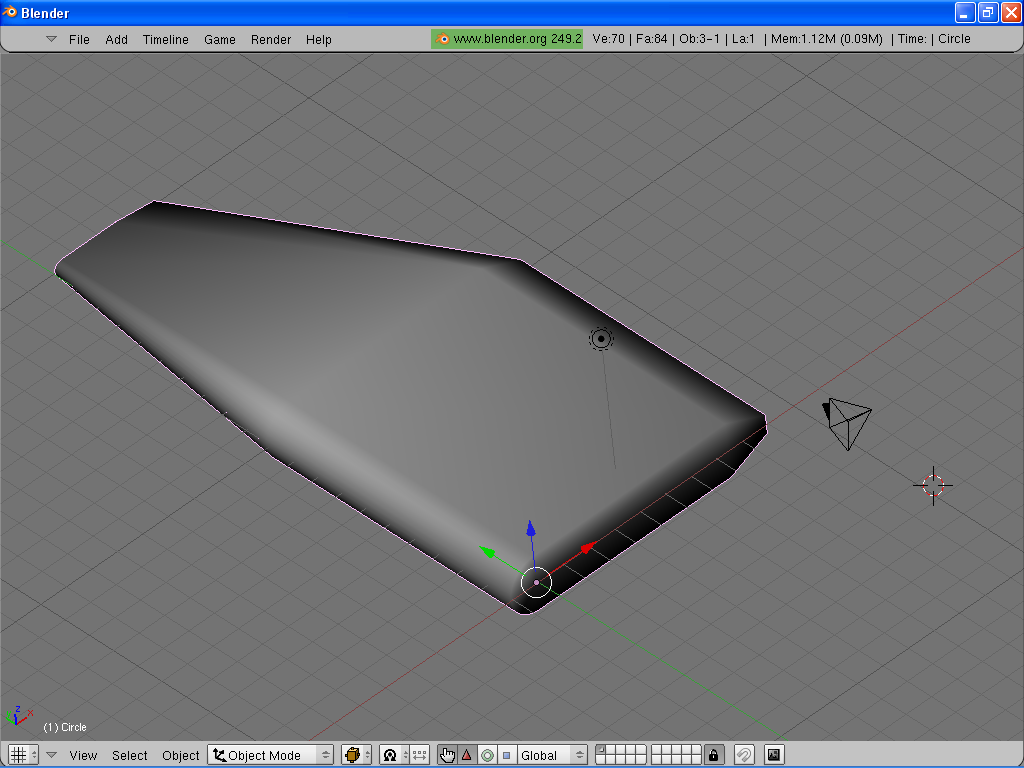
Now go to the main screen, select the add modifier button and select "edge split" Change the angle until the front curved part is smooth and the creases in the wing show up cleanly. Note the crease in the upper and lower surfaces where the wing begins to taper won't show up, but it doesn't need to. We really just want the creases on the back edge to show up. In this case I set the angle to 16 degrees to get it right. Note that edge split is a great tool for mixing curves and flat panels and straight lines, but adds vertices to an object. If you use remove doubles it will delete the effect of the "edge split" modifier.
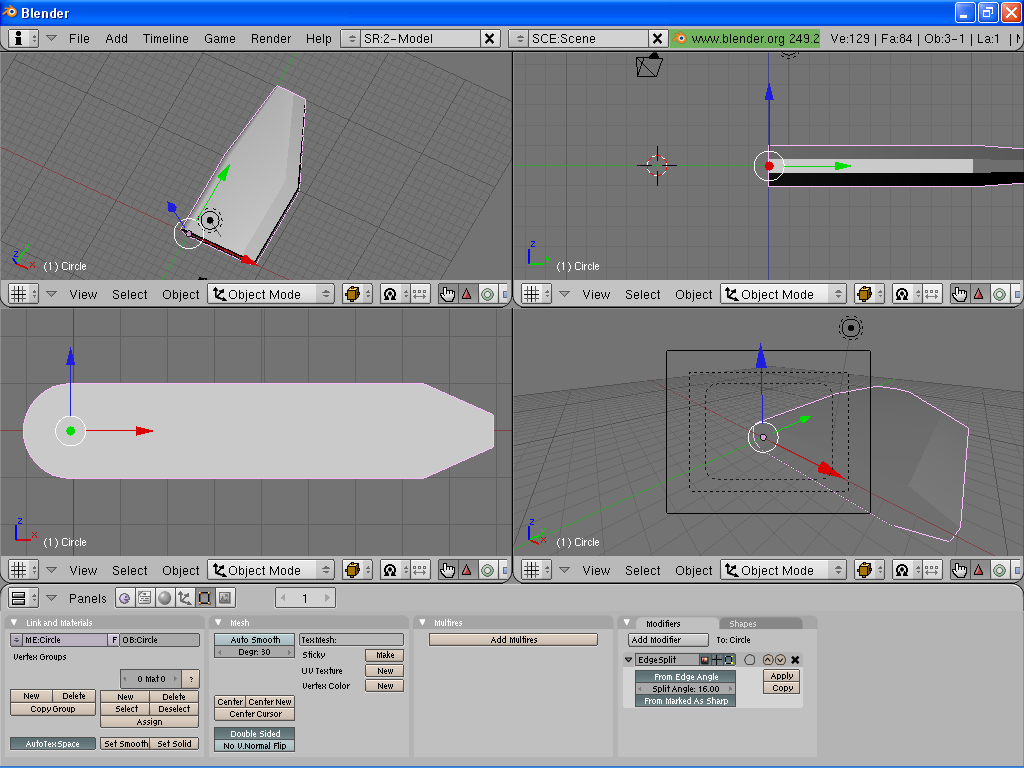
Now look it over from a few angles. Looks good on the front....
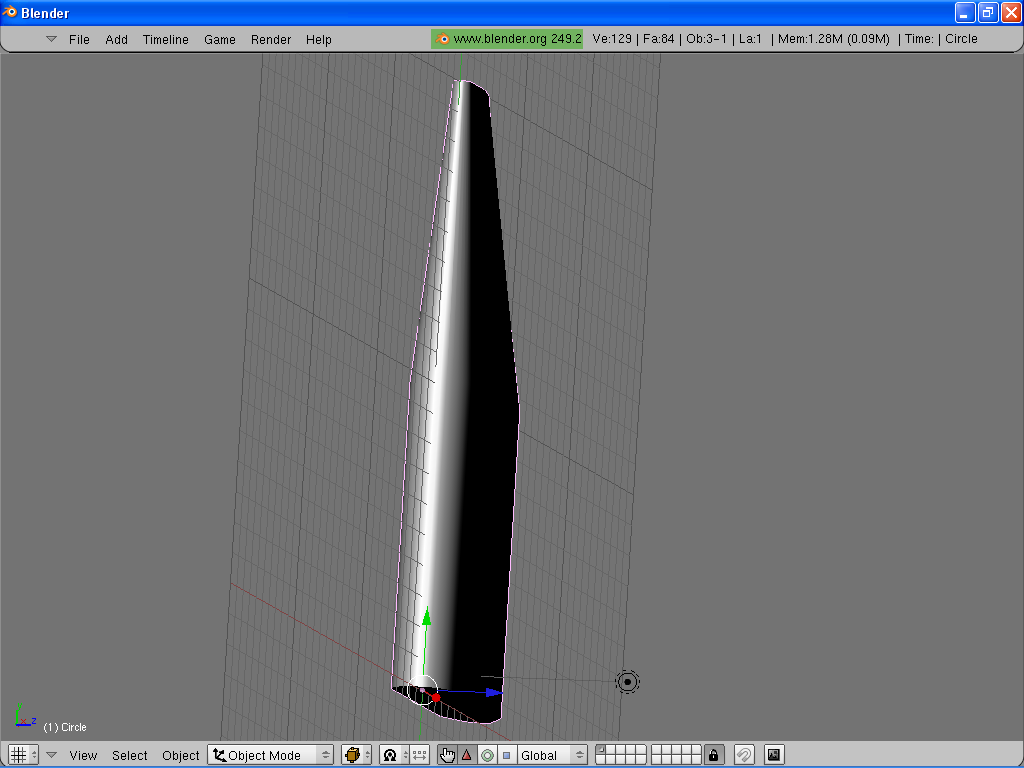
And the back. Done!
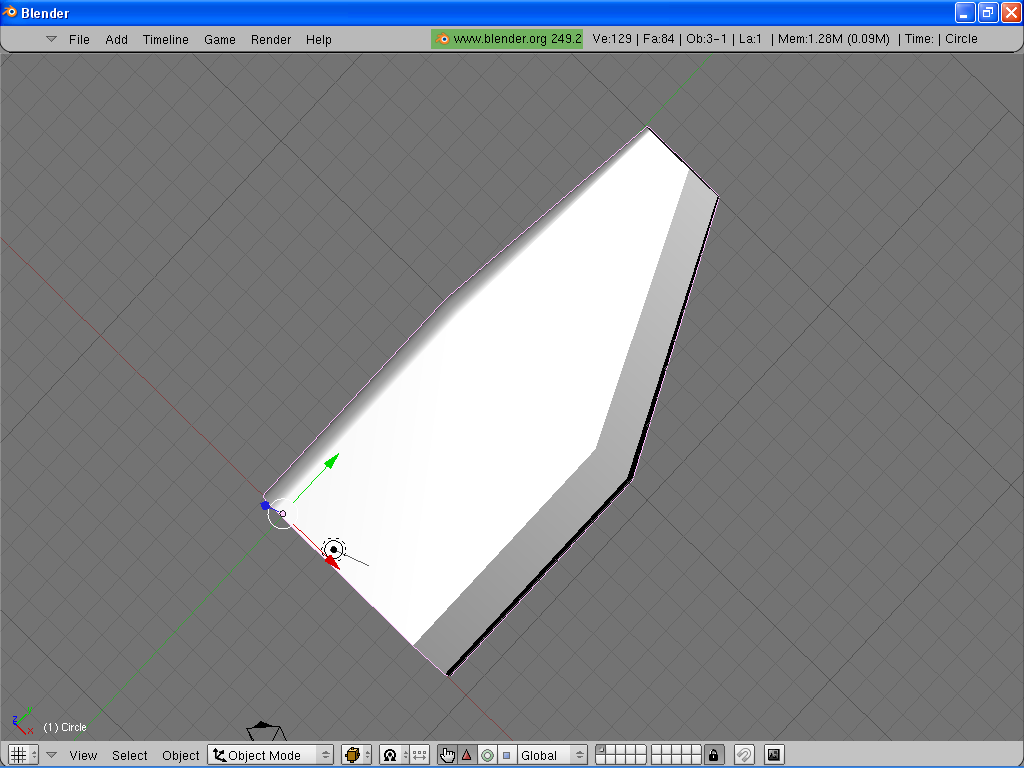
You can make some fairly impressive looking high tech wings fairly quickly and easily. They may not fool an aerospace expert but they look cool enough for a beginner.
Later I may show how I made the stabilizers and avionics pod on my earlier project if anyone's interested and asks nicely.
BTW, I'm still a newbie at blender so if any experts want to point out ways to improve my technique here I won't mind.
(Note these aren't "real" wings that would generate aerodynamic lift as they'd have to have a flat underside and a forward centered upward curve to produce lift, but they look good and will fool a lot of people, plus you could make them aerodynamically correct with a little extra work.)
First, this tut assumes you've read at least a little about blender and know at least a few things about operating it. it also assumes you have you screen divided up into the 4 view mode with top, side, front and camera views enabled.
Create a circle with 32 vertices Make sure to check the fill option and once it's created, rotate it 90 degrees around the x axis so it appears broadside on in the front view. Now deselect all verts, then select just the ones to the right of the verticle centerline, as shown below.
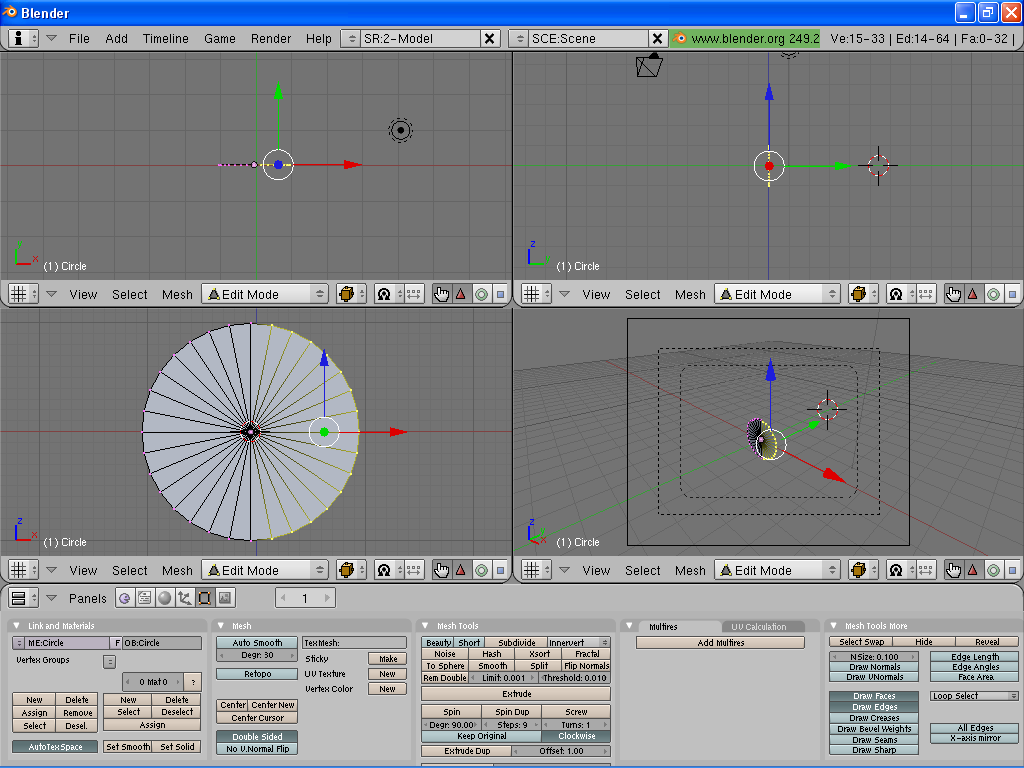
Now delete the selected verts, then select the ones along the newly made flat edge.
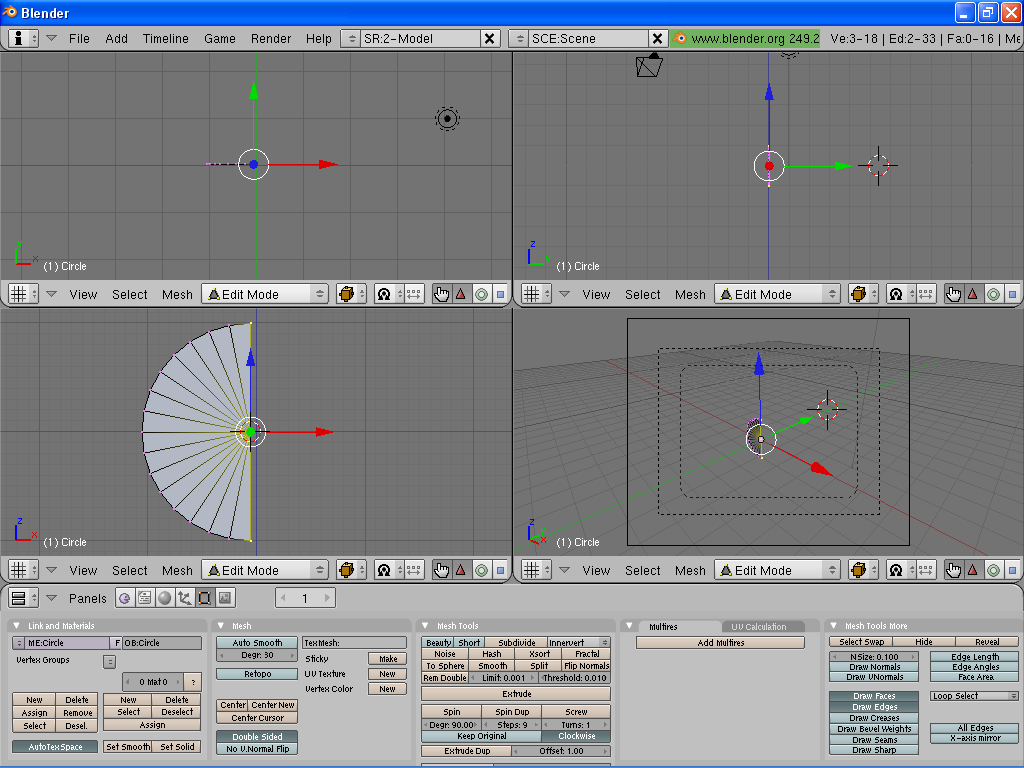
Ht the E key to activate the extrude function, and select edges. Now, take the red arrow to select the x axis, then pull the newly extruded edge away from the half circle, forming a long rectangular form coming out from it. This will be the body of the wing stretch it out as far as you want to.
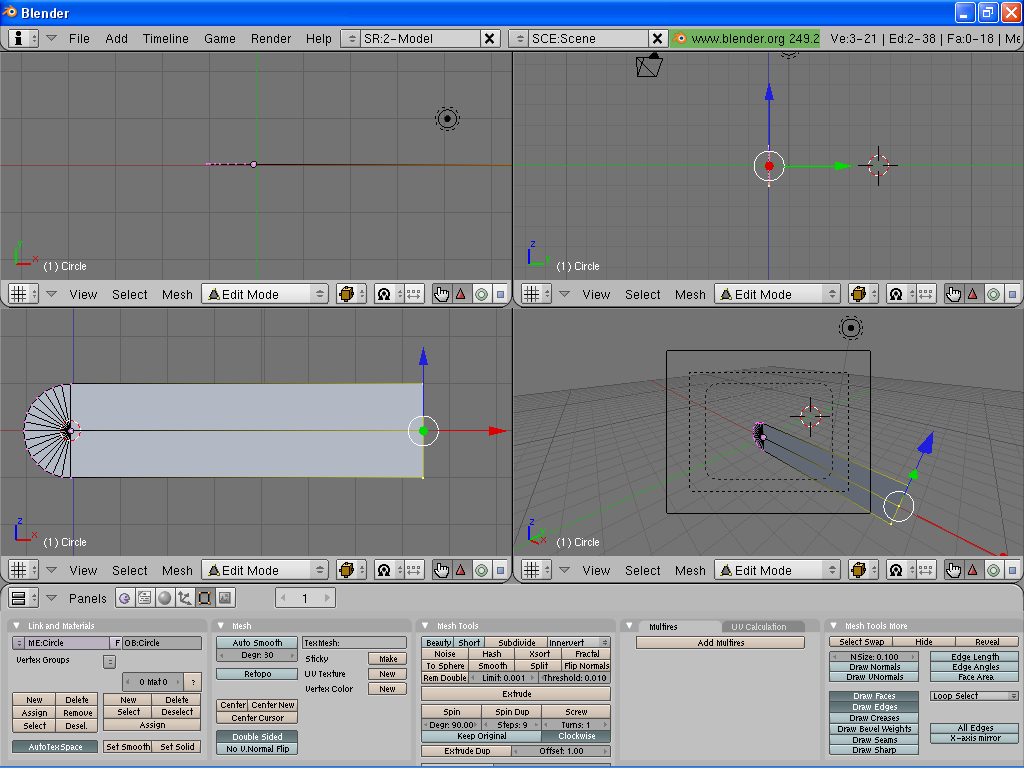
Now select all verts, and in the top view hit the E key to activate extrude, Select region and then click on the y axis arrow to pull the new extrusion off to the side, taking your new wing from a 2d object to a three dimensional one. Pull this out as you wish.
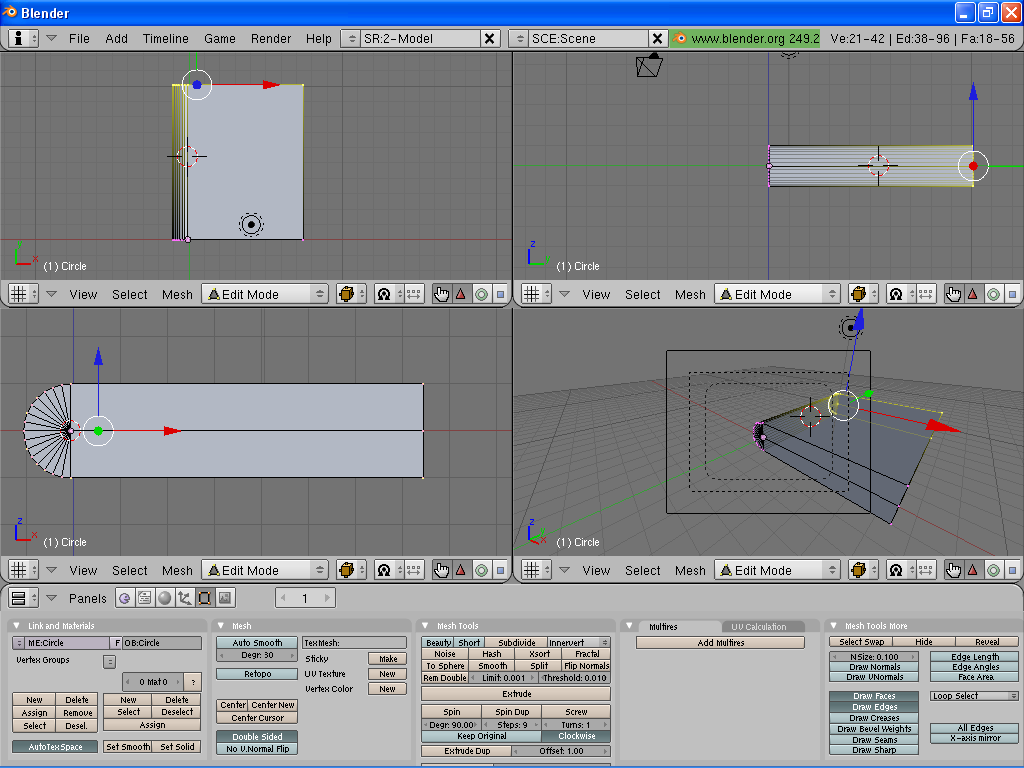
You might want to put the cursor on the top view window and press ctrl {up arrow} to give yourself a bigger view of the top view window at this point.Now when you're done with that, hit the E key yet again, and pull the new extrusion some distance along the y axis. When you have it as far as you want, hit the S button and scale it down as much or little as you want. Note it will contract along the x axis, taking the forward and rearward edges inward. It does this more from the back than from the front, but I decided I liked the result fine and left it as is. You could slide the newly extruded and scaled section forward or rearward if you prefer a different angle to the wing.
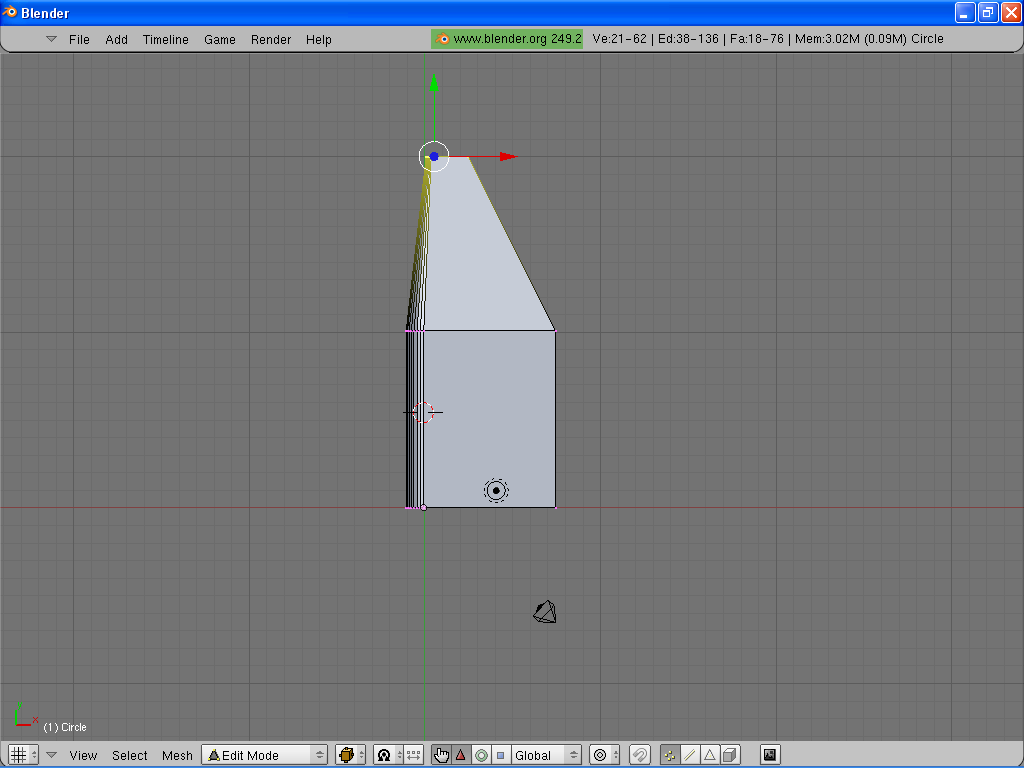
Now we have a basic wing shape, but not quite convincing looking, is it? Let's fix that. Deselect all verts then select only the ones along the rear edge.
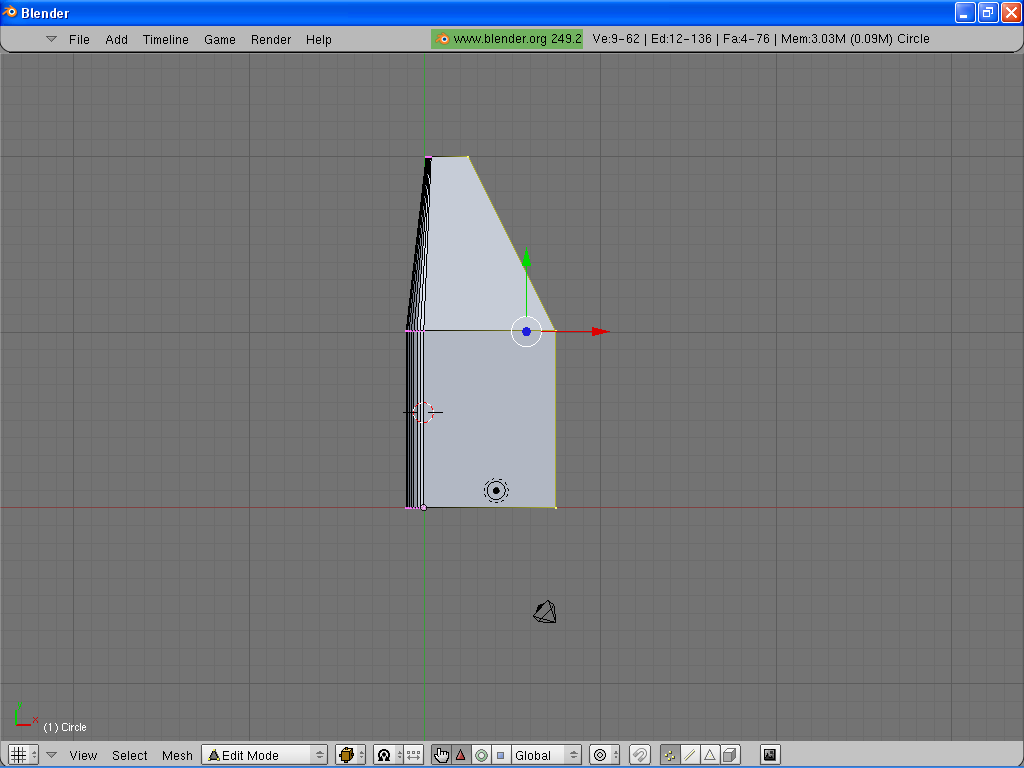
Hit the E key to extrude yet again, then pull them back a little with the x axis arrow.
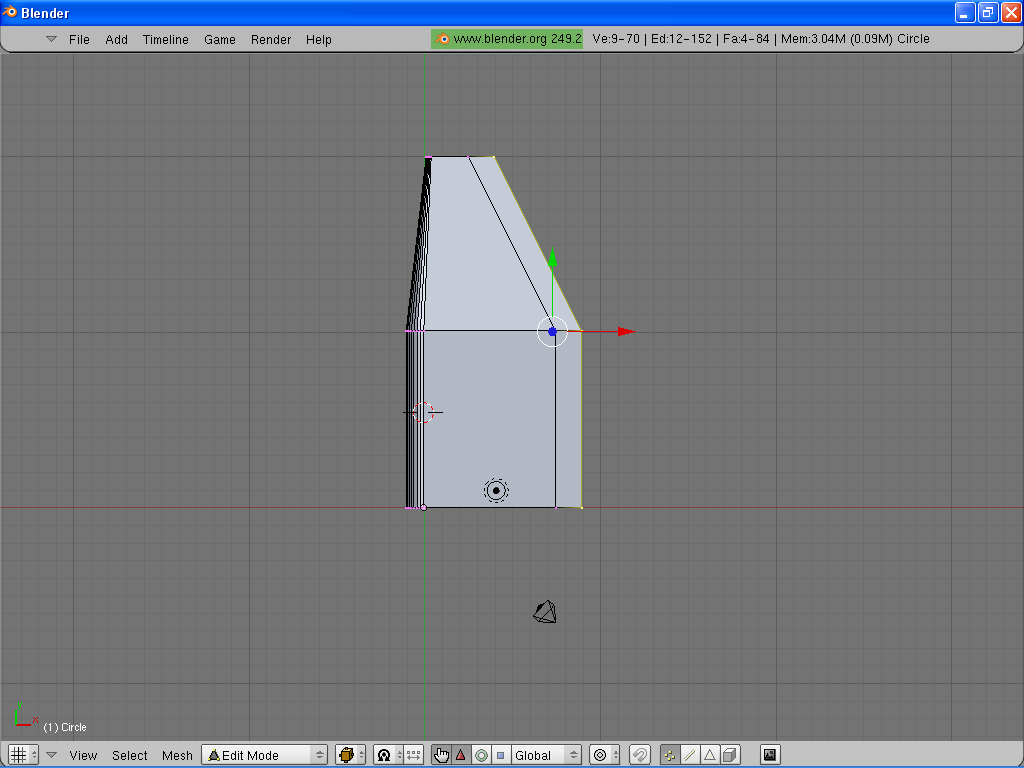
Shift to a side view and use the S button to bring up the scal function. Taper the edge down by scaling along the Z axis only.
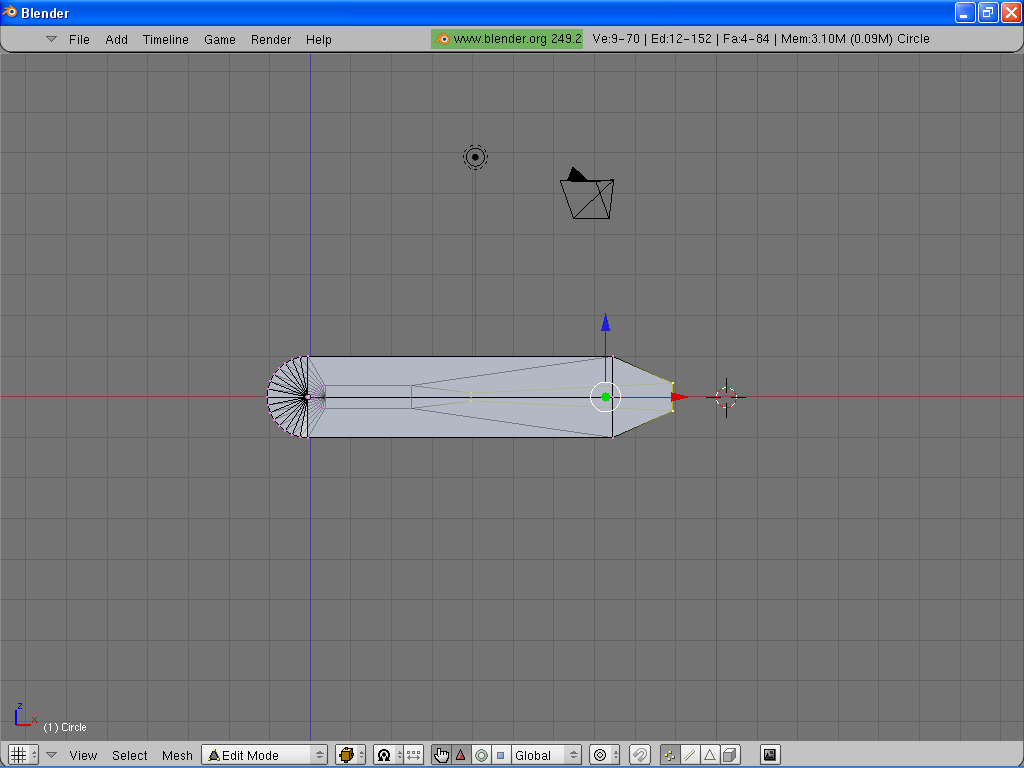
Ok, starting to look good, but the geometry isn't quite right.
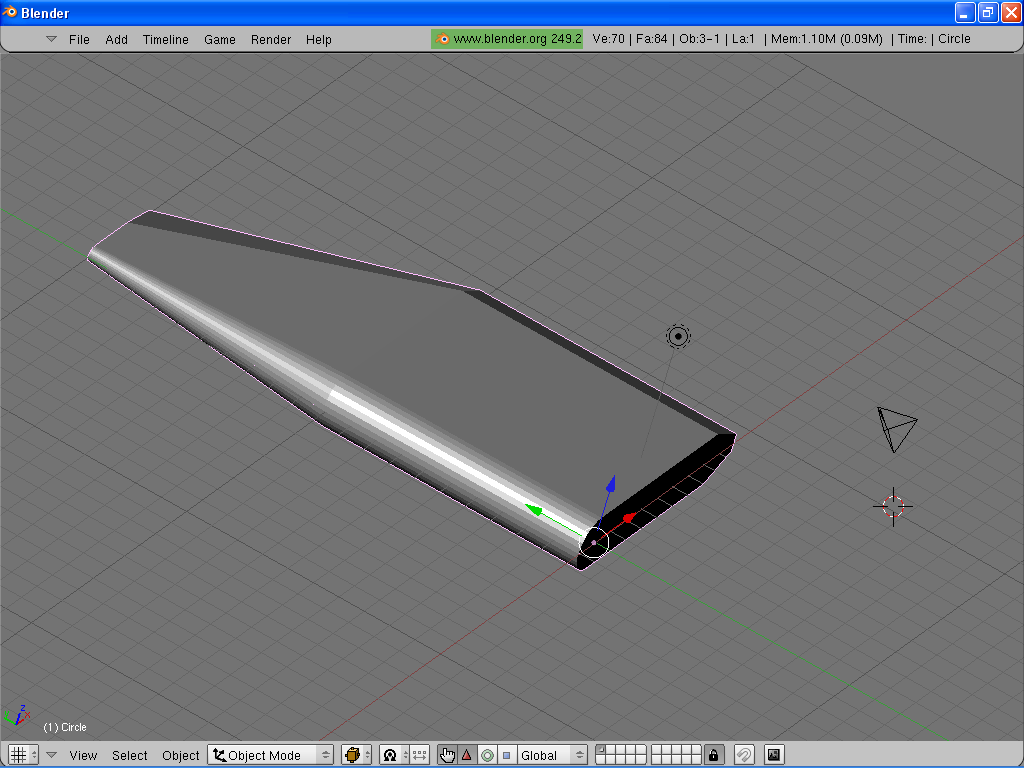
Go to the main screen view and hit the "set smooth" button. Damn, still not quite a high tech looking wing. We're almost there, tho.
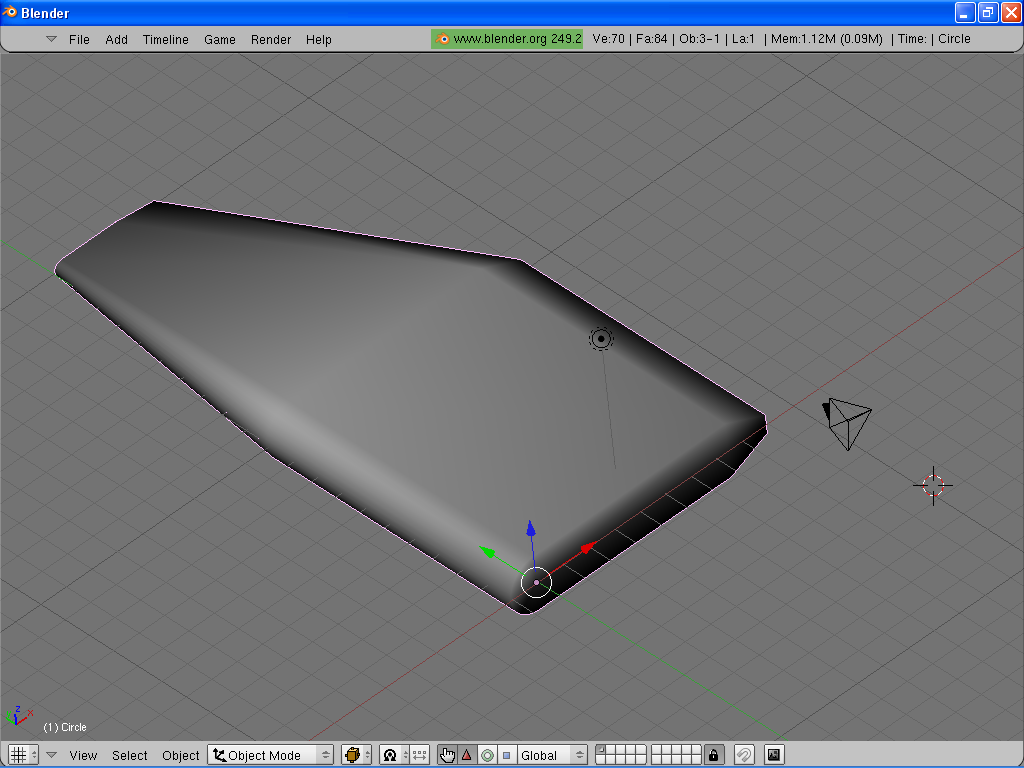
Now go to the main screen, select the add modifier button and select "edge split" Change the angle until the front curved part is smooth and the creases in the wing show up cleanly. Note the crease in the upper and lower surfaces where the wing begins to taper won't show up, but it doesn't need to. We really just want the creases on the back edge to show up. In this case I set the angle to 16 degrees to get it right. Note that edge split is a great tool for mixing curves and flat panels and straight lines, but adds vertices to an object. If you use remove doubles it will delete the effect of the "edge split" modifier.
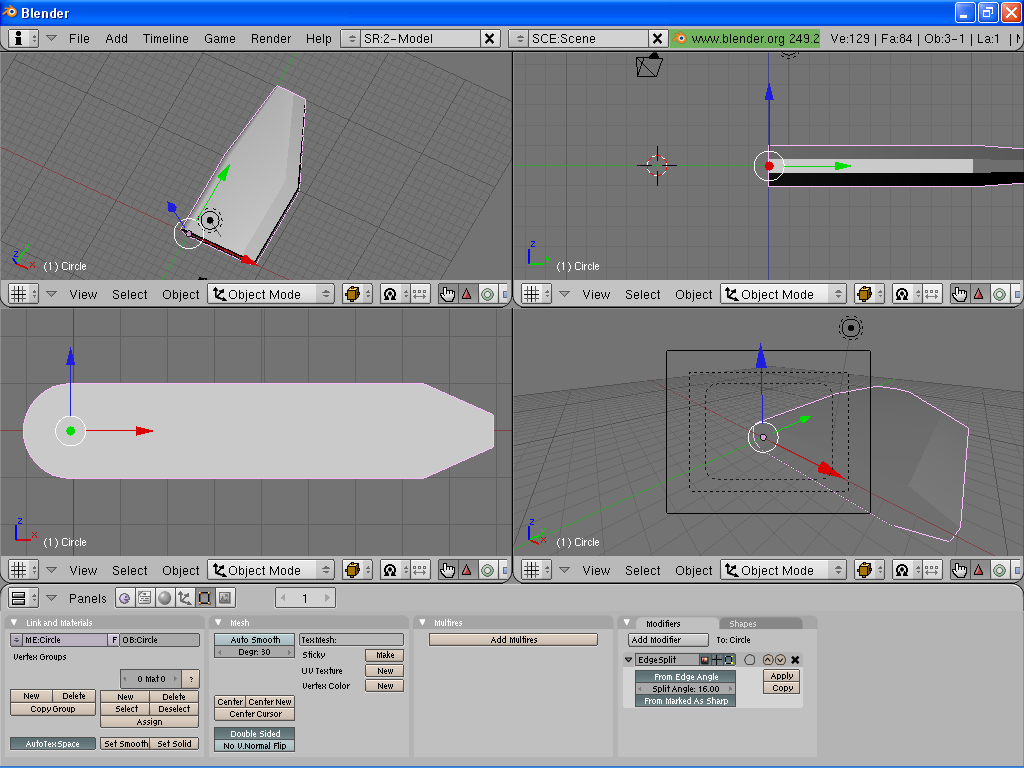
Now look it over from a few angles. Looks good on the front....
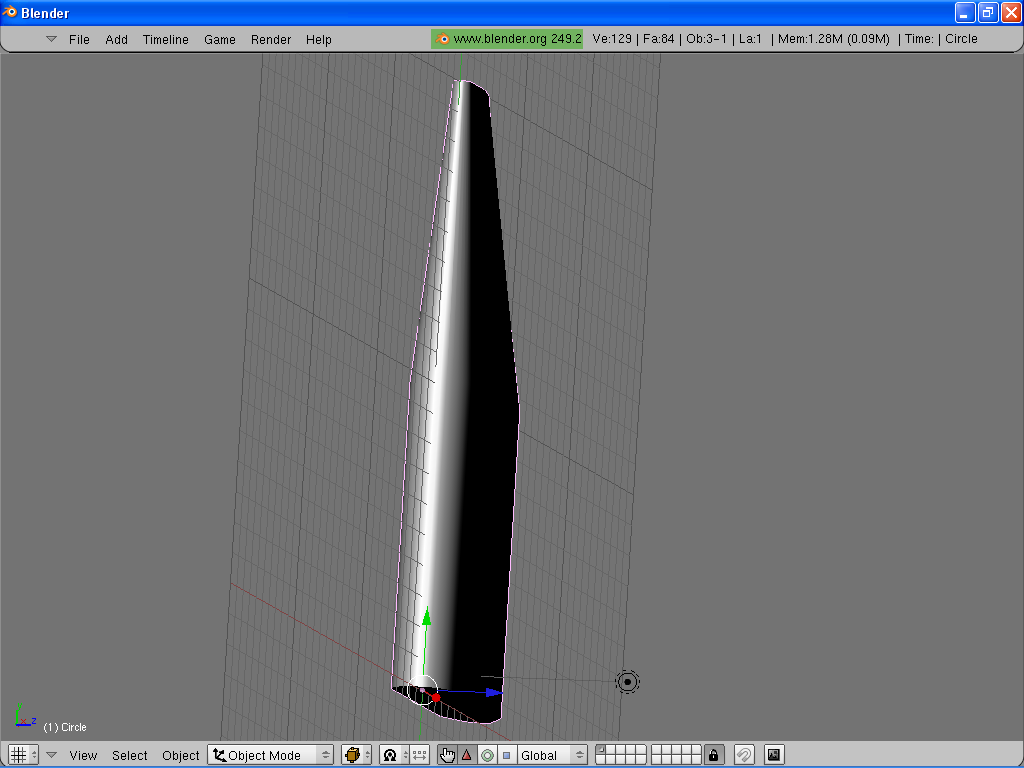
And the back. Done!
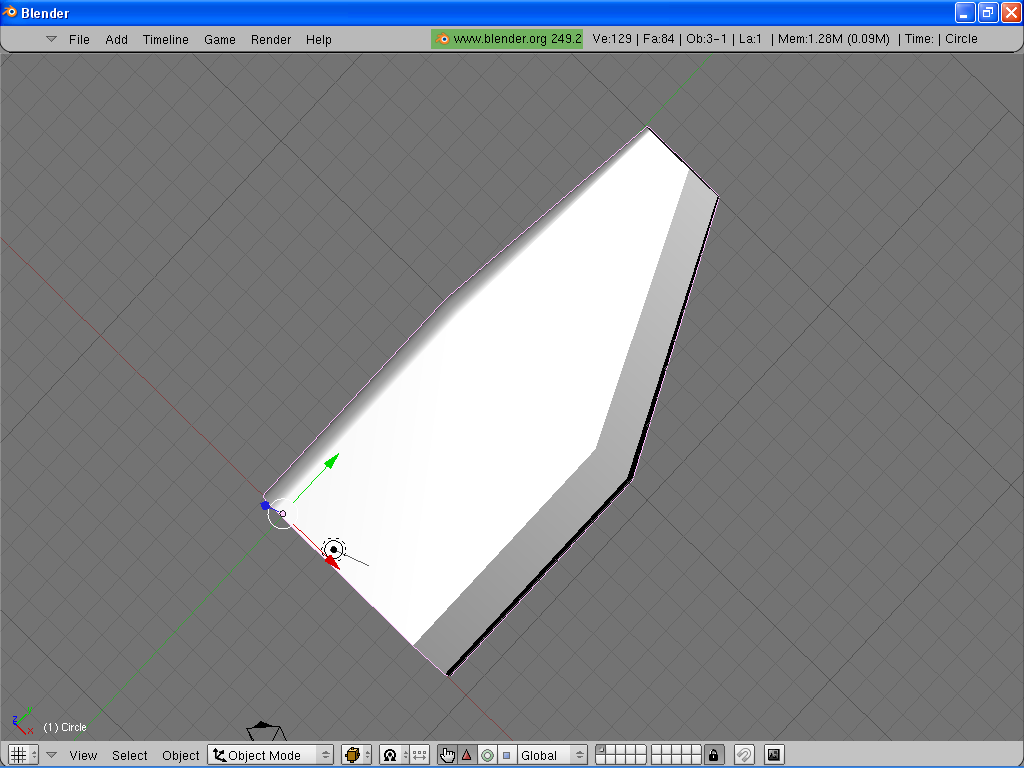
You can make some fairly impressive looking high tech wings fairly quickly and easily. They may not fool an aerospace expert but they look cool enough for a beginner.
Later I may show how I made the stabilizers and avionics pod on my earlier project if anyone's interested and asks nicely.
BTW, I'm still a newbie at blender so if any experts want to point out ways to improve my technique here I won't mind.
Additional credits
- Icons from Font-Awesome
- Additional icons by Mickael Bonfill
- Banner background from Toptal Subtle Patterns
© Scifi-Meshes.com 2001-2024