Greetings!
Welcome to Scifi-Meshes.com! Click one of these buttons to join in on the fun.
Quick Links
3DThe Polaris Shipyard (In Blender)
It occurred to me that it would be really nice to have a building/ launching complex to be featured in some of my vids. So here's an early conceptualization of the Polaris Shipyard, located in Sector 004, and serving the home, first and third fleets. It's a small auxiliary shipyard, that can be ramped up or down based on the current needs of Starfleet. It also does some of the more routine research and development, though generally not the super secret, really advanced stuff.
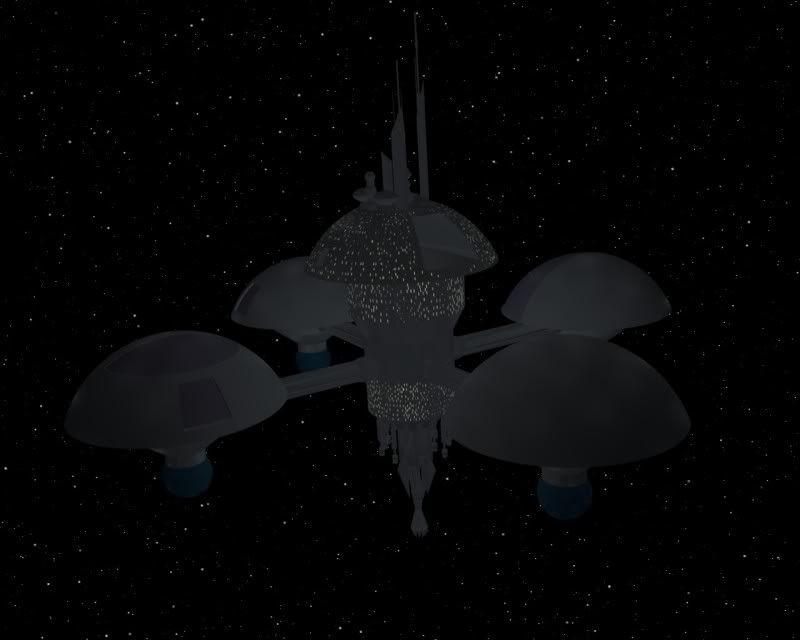
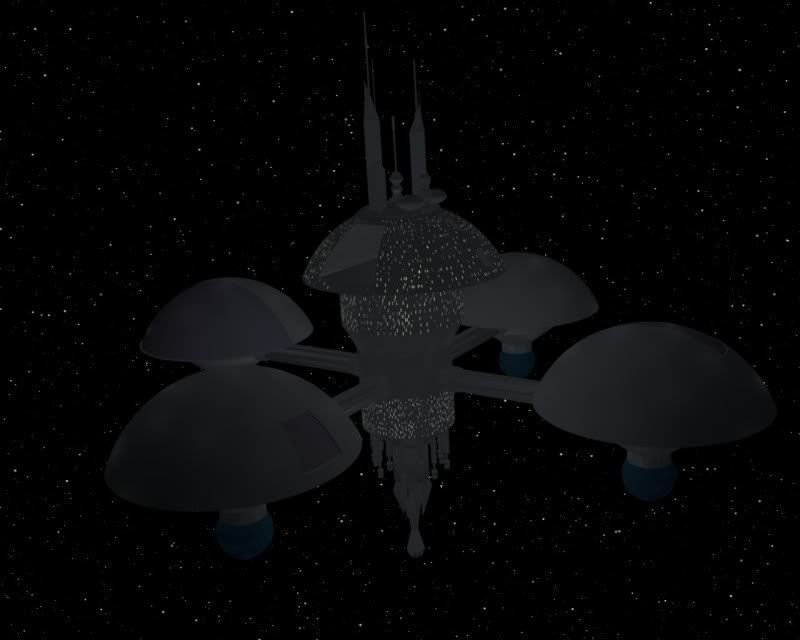
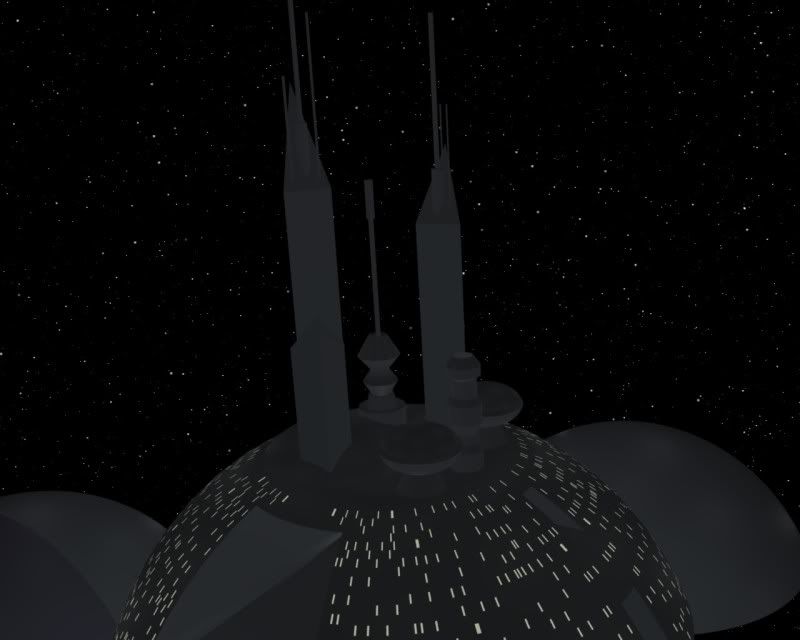
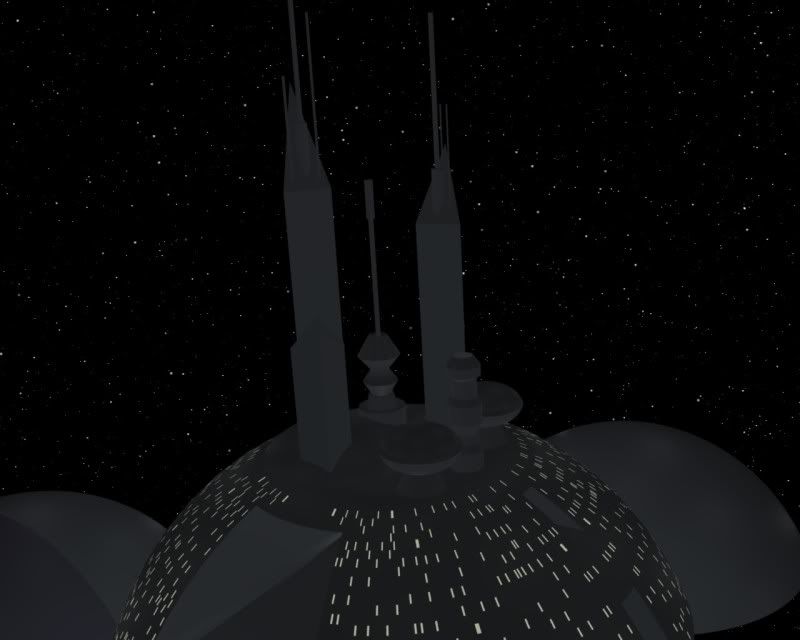

These are just some basic shapes, no textures or small details yet. And it's all still up in the air as far as the end product. I based the design on Spacedock from the movies and from TNG, but scaled it way down and added the construction pods. Each of the construction pods have different types of doors, depending on the size of the hull that the pod can accommodate.
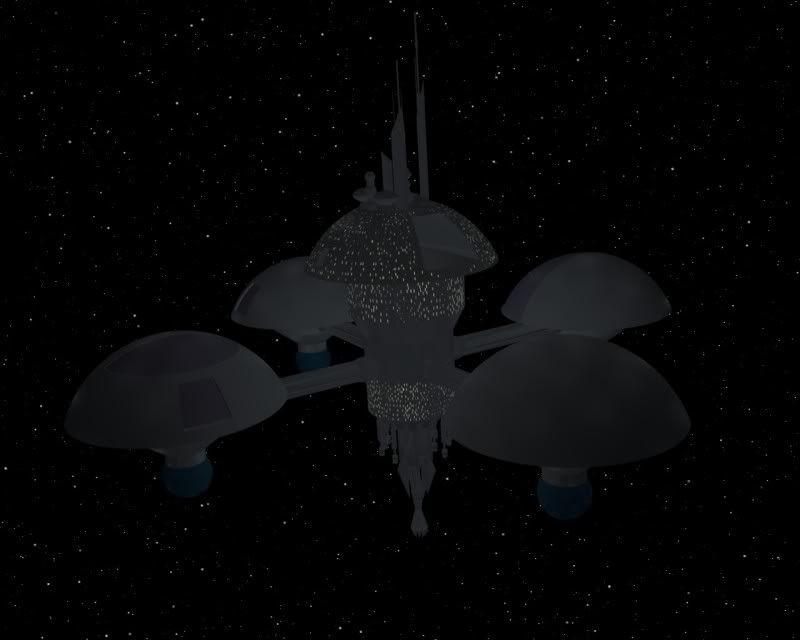
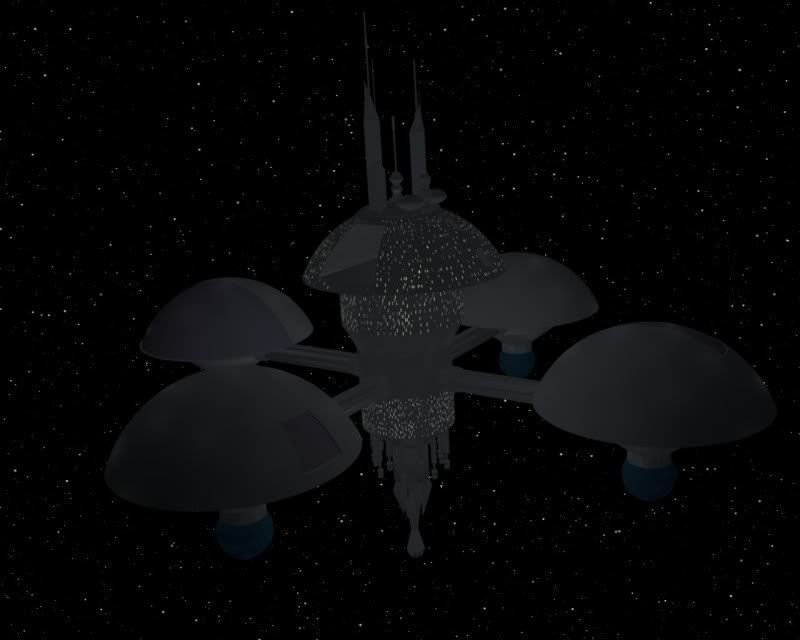
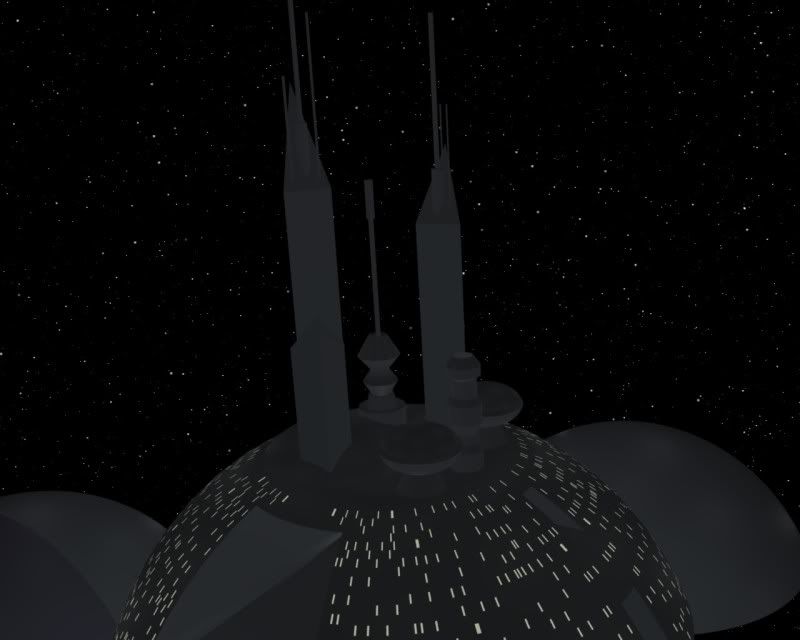
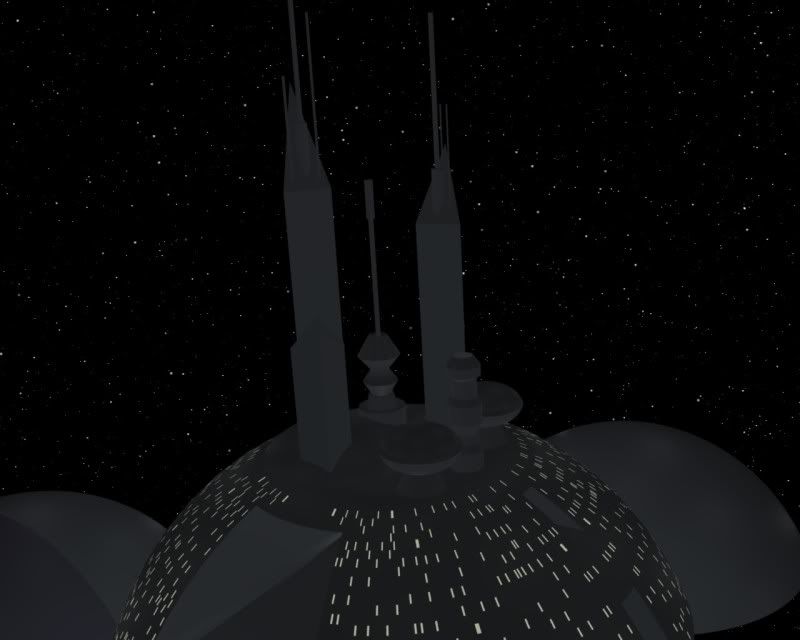

These are just some basic shapes, no textures or small details yet. And it's all still up in the air as far as the end product. I based the design on Spacedock from the movies and from TNG, but scaled it way down and added the construction pods. Each of the construction pods have different types of doors, depending on the size of the hull that the pod can accommodate.
Post edited by Polaris 004 on
Tagged:
Additional credits
- Icons from Font-Awesome
- Additional icons by Mickael Bonfill
- Banner background from Toptal Subtle Patterns
© Scifi-Meshes.com 2001-2024
Posts
A ring of Defiant-Class/fighter launch decks, workbee shuttlebays, escape pods, solar panels, subspace antennae, etc. around the bottom edge of the biosphere.
After spending all day crawling around Jeffries tubes, I'd want a night off with friends at the beach bonfire or whatever.
Heh. All true. This is only the central construction complex. There are several other smaller stations, refit pods and drydocks scattered throughout the area, but I don't need to model those, as those models already exist.
There are probably some smaller habitats and arboretums and such, but this shipyard are a bit run down, out of date, and slightly under resourced. Not quite the "hind end of space," but not a cadets likely first choice of an assignment, either. In any case, the location is very close to the center of the Federation, probably just a few lightyears from several choice recreational areas, so there was not a great need to supply anything overly lavish in the recreational department.
As far as the drydocks go, yes they are around, but I never really understood the reasoning behind using one, when an enclosed space would be so much preferable. I mean, what if you lose your grip on your wrench? Good luck with that. And all that needless work in work bees and spacesuits when you could just float around in an indoor zero g environment air conditioned to a balmy 75 degrees... I think those dry docks are only used when all the enclosed bays are full. :cool:
I built this to scale with the ships of my fleet. When it's done I'll put some ships in the various docking bays and render some shots.
Now instead of strange, they just look a little stupid. I thinks that's an improvement:p I am going to cap every 5th face on the framework and add some windows and minor greebles, to show that there's work areas in those reactors, and give a sense of scale back. But I like the idea of each pod having its own power production.
You can also see the maneuvering thrusters I added to the underside of the smaller bays. Now the station can move about and orient itself.
Getting close to finishing the outside of this now. Just have to make those caps, add detail to the underside of the main "mushroom" pod and maybe change the "hangy down" collectors that are positioned around the main reactor. I want to add some variety there, I think.
I don't know what to do about those blue spheres... but your idea of adding windows and stuff is a good one. Maybe make the bottom hollowed out, and put some rings on it?
Actually, that IS exactly the idea. I imagine that this shipyard has been around for a LOOOOng time. Its first ships were the Daedalus class and their ilk, and it is still in service right through the dominion wars and into the "Present day." This central complex was constructed way back in the day, and has been reconstructed and upgraded dozens of times, and has looked very different throughout the centuries, but it still retains a partially antiquated look. This is because it has always only been retrofitted and upgraded, but never completely replaced.
This model is the way the station appeared in the final years of the Galaxy Class project, right before TNG takes place.
Awsome!:thumb:
Here's the final look to the fusion spheres. Not so much like Tiffany doorknobs now.
I really like the detail I added to the underside of the main "mushroom" pod. But now that I'm posting this, I think I may have yet another go at those collectors that hang down... they still need cleaning up and more differentiation. So, not-so-done after all.
And here's what it's all about... a place to park my models. Here's my Challenger class model, and she looks quite happy and at home. (Like I said, I will have to detail the inside of these working areas. That's next.)
These ships are all to scale with each other, and the shipyard. Here's my Olympic Model... Here, let me open the large door on that pod over there....
And there's my Ambassador Class model, behind the largest access door. Okay, I'm really starting to have some fun with this hobby now.
Well, there it is so far. When I get the insides of the working areas detailed, and finish up an odd end or two, I will post a fly around animation, andor a launching ceremony.
Thanks for all the imput everybody. (And yes, I'm still taking suggestions.)
I would also think of adding external docking ports (similar to those on the outer docking ring on DS9 or on the starbase sceen on the new Star Trek film) on the four outer docks (again think about how much space your doors take up so you know where to start the window textures) as there might be cases where larger federation/alien ships may need to dock.
Overall you've made a great start. Looking forward to seeing more.
I don't see office space as much of an issue. The station may be small compared to the space dock model from the movies, but it is still HUGE. There's way more than enough space to run a shipyard, if fact I often wonder if I over did the windows. We often see these ships being refitted in a small floating framework just a little bit bigger than the ships. McKinley-type stations were a little bigger, but still way way smaller than that central core. Plus, each individual pod has its own lights, so I think I'm good there.
The docking ports is an interesting idea. Of course, there are docking ports inside the bays, but if they are going to be occupied (we hope) with ships being worked on , then maybe some external ports would be a good idea. I would want to put them only on the main pod though.
Anyway, itAâs an interesting concept.
Okay. Yeah, I see what you, and Hal were trying to say, now.
So
1) I'm going to inset all the doors at least fifty feet. That will make plenty of room between the outer hull and the doors to put offices, residences etc. Naturally the interior walls of the domes will have to be smaller in diametervolume, but there's plenty of room and that should not be a problem.
2) The large door on the Ambassador class' dome can be fixed in a similar manner, or I can make it a staged door, or I can simply remove the windows on that dome.
3) External docking ports. Probably will add some, but not sure where.
4) I'm going to re-do the collector antennas, or else do away with them. the more I see them the uglier they look. And they seem too big and out of scale anyway.
5) Build the interiors of the pods, showing the lights scaffolding, towers etc. where the ships are worked on.
Did I miss anything? Speak up now, because I plan to have this done by week's end.
Thanks for helping me out so much with this, everyone. I have a January 16th deadline to get the exterior of the whole complex as well as the interior of the main bay completed. I think I will be able to make it. I will probably have an animation shortly afterward.
Thanks again!
Here is its current shape at a good distance. Adding that reinforcing "Bulge" where the arms meet the main body of the station really improved it's looks. It's amazing how a little difference can have a big effect. The collector antennas were fine... they just needed to be scaled much smaller.
I actually inset all the doors into the doorways at least 50 feet. There is now plenty of clearance between the doors and the outer hull for rooms.
Here it is with the main door open. Also notice the added green ring at the base of the dome. This is a docking ring with several ports spaced around it. By scale, That ring is several stories high. There's a docking port between each set of windows, which you can just barely make out at this scale.
The windows on the station are HUGE. I tried to make them smaller but I didn't think the proportions looked as good. The windows on the outside are as large as the windows on the top of a Galaxy class saucer, which are very large indeed. If those rooms are offices or residences, they must have some stunning views...
Hmmm. Yeah, I might pull the contrast a little closer, it may look a little more real.
By the way, I didn't use any specular or color maps for this model at all. It's all done by material variation across different faces. I prefer to hard model stuff whereever I can. It's not always practical, as it ups the poly count by about 10,000 times. But I figure with something this big, I'll be using compositing to make my scenes much of the time anyway. Although I was surprised. My computer can animate this station and 2 or three of my starship models at the same time without crashing...
Sure. It's very easy to do, and works very well in some situations.
First. model your shape, and give it the basic color you want. Here I made a simple corridor shape to show the basic technique.
Now, I do this mesh two sides at a time, working on 2 sides that do not touch each other. I select these 2 sides and use the p key to break them off.
Now I take the 2 sides I want to work on first and I subdivide them 3 or four times. The idea is to break the big face up into lots of smaller faces. Polycount be damned. :cool:
Okay, Now I deselect all the faces, and I want to divide these faces into 3 even groups. So I go to select-random, and I get number arrows. Slide the number to 33, to select a third of all the faces. When you see them highlighted in the work screen, hit p to break them off. Now go to select and random again. This time slide the number to 50, to select half of the remaining faces. Half the remaining faces will be highlighted. Press p.
Now you have divided those faces into three equal groups. Select one of the groups. Go to the material name bar and click on it and get your "Add New" option. Give your new material a new name to differentiate it from the main material. Call it, "Material Beta" for instance.
Tweek the material color and specularity of the material ever so slightly, to differentiate it just a it from the first material. Now go the second group of faces you made and do this again. Add a new material such as "Material Gamma" and tweek it ever so slightly a different way. Maybe turn the spec down a bit and change the hue in a different direction.
Okay to sum up, you have divided the faces into a bunch of little faces, and then divided those faces randomly into three groups with very slightly different colors and spec settings. Okay?
Now, select all three groups, and use control-J to join them into one group again. Then Highlight all the little faces and go to Mesh-Vertices-Remove doubles, and fuse the little faces into a single mesh. This last step is important as it will help keep the vert count down, and your meshes will be much easier to manipulate and change later.
And that's it. You now have a finished surface that looks like little panels.
It seems complicated at first, but it soon becomes easy. Just repeat as needed.
This is the technique at its crudest. With a little practice and logical application other possibilities become apparent:
Use this technique if you want to hard-model panel differentiation without resorting to color or spec maps. Naturally your poly count is going to be much higher, but if you prefer hard modeling as opposed to messing with maps, then this might be your way.
A nice thing about this method is it allows us to go in and change the contrast of the panels by simply editing the materials. If the contrast is too high, or too low, or if the spec is too much or not enough on one of the materials, just edit that material until it looks right when you render it. Change it five times next week and twice more next month... it's easy.
I hope this helps you out. Feel free to ask any questions you want, either here in the thread or by PM.
Good luck with Blender, my friend!
Just a thought.
Are you planing to have workbees and shuttles zipping about as well?
Well, they retract into the hull, like simple pocket doors. There's plenty of room; the scale of this station is ENORMOUS. There's no reason anything needs to be cut off or cut through, simply do not build corridors through the empty space where the doors sit when open. Some travel times might be increased, but turbo lifts are fast and I doubt anyone would notice much.
But if it still looks strange, I guess I will go back and figure something else out. Even if something technically "works," if it doesn't LOOK like it would work then it will become a distraction.
Hinging outward would certainly look interesting. Or something like Hall suggested.... I think I will go ahead and try a staged door next. In the end, I could always do away with those doors entirely; force fields are evidently as reliable as doors in the the Trek Universe, so why even bother with a physical door? I just like the idea of the door, more than anything.
Those doors are a neat idea, and I may give something like that a try. I'll try a staged door next and see how that goes.
There will be some shuttles, but probably not many workbees. The whole bay has an atmosphere, and a low-to-no-gravity work environment, so no need for protective suits or enclosed work craft. (Makes a heck of a lot more sense than a scaffold hanging in orbit by itself in the vacuum of space.) There may be open cockpit craft. I built some hover platforms with open tops, so workers could stand on their tips and reach the surface of the ship hulls.
It goes way beyond anything I would ever animate, but those workers could be standing on the platforms, held in place by grav plates, and be completely upside down relative to the rest of the bay.
That's all I'd say for a suggested improvement.