Greetings!
Welcome to Scifi-Meshes.com! Click one of these buttons to join in on the fun.
Quick Links
Whiskeyglass, help?
Hey,
I'm trying to get this scene with a glass of whiskey to work but I can't get the material for the fluid itself to look like I want, like real whiskey. I'm using the arch&design-material {Glass - Solid geometry} for both the glass and the whiskey.
So, any help or tips would be appreciated.
(I'm rendering with MR and in the scene I have a skylight with multi set to .3 and a target spot mith multi set to .8)

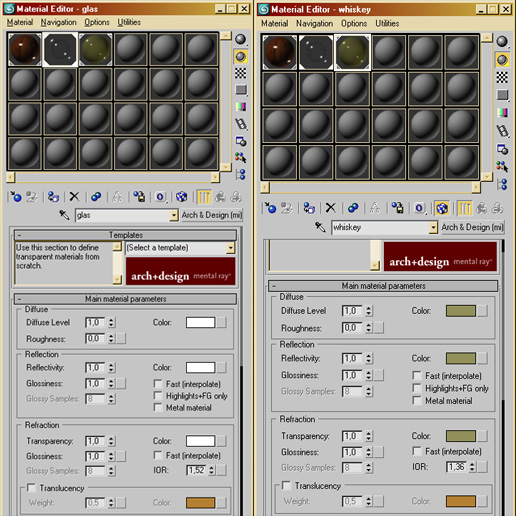
I'm trying to get this scene with a glass of whiskey to work but I can't get the material for the fluid itself to look like I want, like real whiskey. I'm using the arch&design-material {Glass - Solid geometry} for both the glass and the whiskey.
So, any help or tips would be appreciated.
(I'm rendering with MR and in the scene I have a skylight with multi set to .3 and a target spot mith multi set to .8)

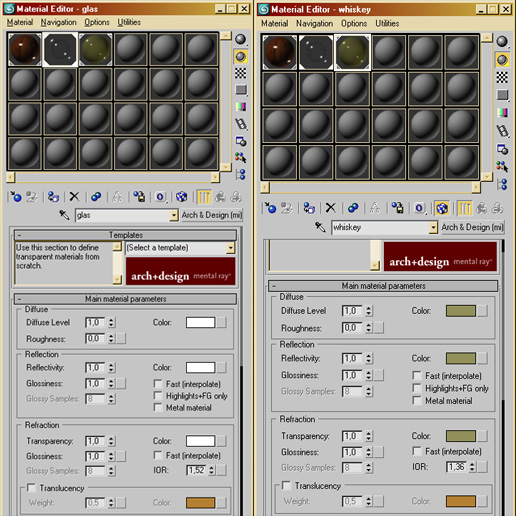
Post edited by pbvsk1108 on
Additional credits
- Icons from Font-Awesome
- Additional icons by Mickael Bonfill
- Banner background from Toptal Subtle Patterns
© Scifi-Meshes.com 2001-2024
Posts
is your whiskey object slightly separated from the glass? that might help... also model in that miniscus / surface tension effect where the fluid is slightly higher at the edges due to it 'sticking' to the glass. I think thats how it works, sadly i have no reference material handy.
Heh since I started with this scene? :thumb:
Ok, I'll try to get the right whiskeytone. And I'll go check if the whiskeyobject is somehow separated from the glass. Thanks, I'll get right on it and see what I get.
Thoughts anyone? Please?
otherwise, why not just make the bottle clear?
Oh okey, sorry I misunderstood you. Well the reason for me even believing there should be no gap is because this guy here show how he thinks its supposed to be: CGArena : Making of 3D Virtual Beer
(halfway down the page).
I also noticed that when he applies lathe he chooses "flipped normals" so I fired up my projcet and tried it. And on the bottle it looked bad but on the whisky inside it looked kind of better. So, not flipped normals on the bottle but on the fluid inside. Is this the way to go?
Oh coolhand, just because the bottle is green
look here: http://buddydon.blogspot.com/tastin_10_02.JPG
You should really look into normals and learn what they're for... basically all your normals should be facing out from the glass surface... give your bottle and liquid a solid opaque material and see if there's parts you can see through, if you can, select those parts and flip the normals. he's done that because lathes can do screwy things to your normals that might need manual correction.
Yea it really depends, and I've been playing so much with the materials now that its almost not fun anymore. I'm using mentalray's glass template (arch&design) and its really easy to create just plain "white" glass but when I wanted it green... oh man, so many settings and I barely know anything about them.
So right now I'm playing with the max distance settings for refractions but I dont know what value to put in. I've tried all kinds of values and it looks good as far as the transparency of the bootle but it doesnt go very much green.
Yea I've looked up normals but havent found anything super yet.
Yea not the bottle, but the whisky actually looked more "right" when flipped.
But now I've set the color of my refraction to white, and under 'refraction' I set the max distance color to a normal green and the max distance to
And this got me thinking.. maybe I should do the same with my whiskymaterial?
Havent done that yet but it couldnt hurt.
I'll post a render in a couple of minutes.
Let me know what you think.
I've got some testrenders rendering right now, with the same max distance-settings for the whisky as I have on thegreen glass.
Max distance now is;
-green glass 1,0 (dont know why though, I still cant understand what this does)
-whisky 6,0 (like I said, dont know why)
I think its beginning to look pretty good. But I dont know. Does this look good to you?
(heh and I noticed that now I have some trouble with the cork and the label instead, theyre supposed to be bright white... well well)