Greetings!
Welcome to Scifi-Meshes.com! Click one of these buttons to join in on the fun.
Quick Links
3DUSS Triton - first WIP
Hello all. I've been using blender 3d for about a couple of weeks now, and thought I'd post my first WIP. let me know what you think, I definatly could use some ideas especially on detailing and texturing.
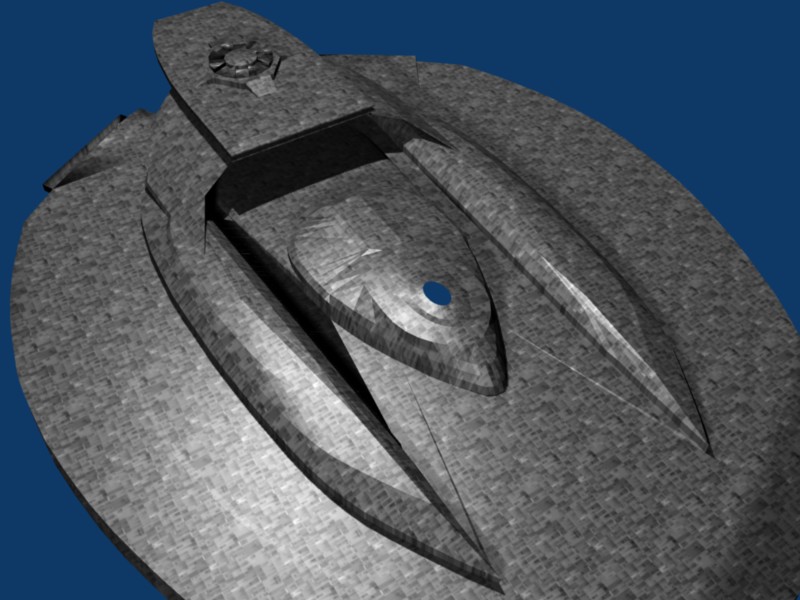
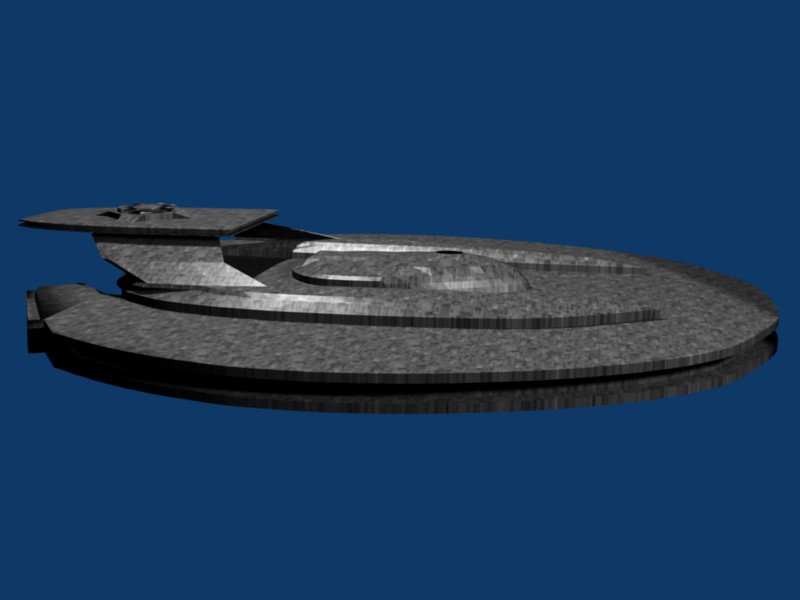
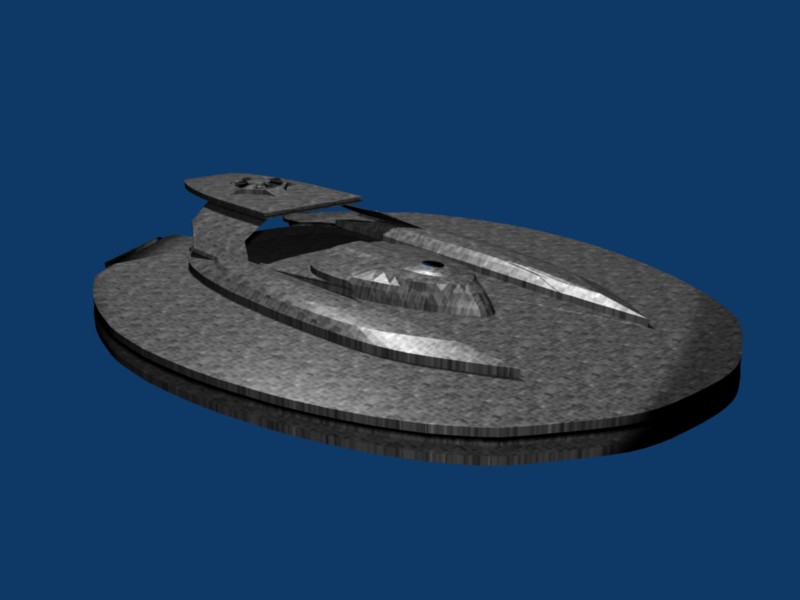
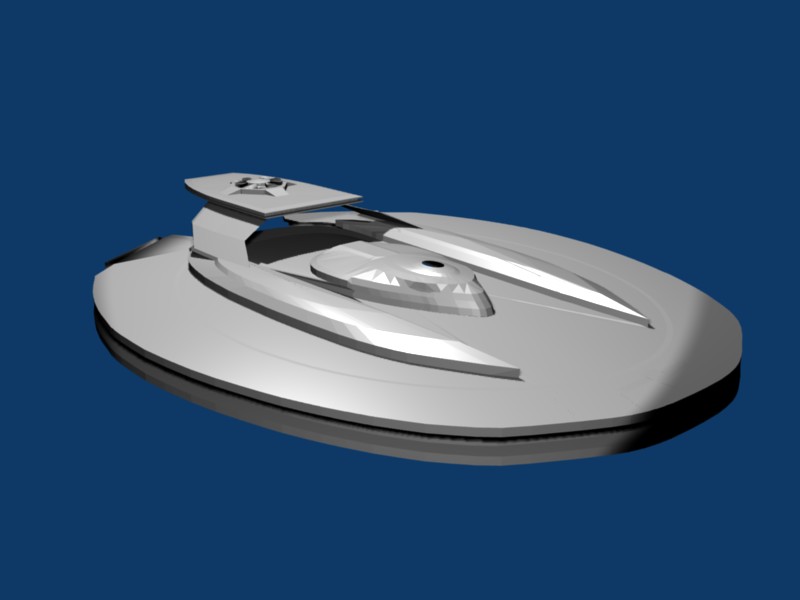
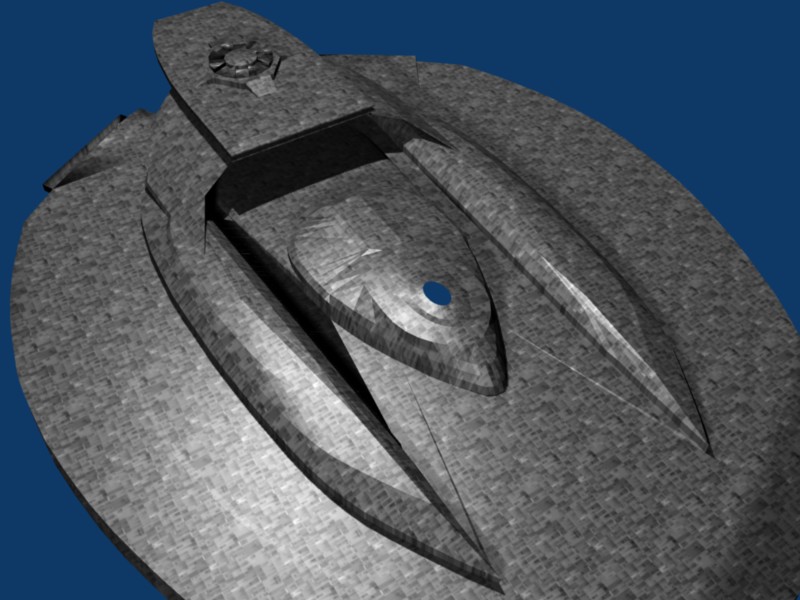
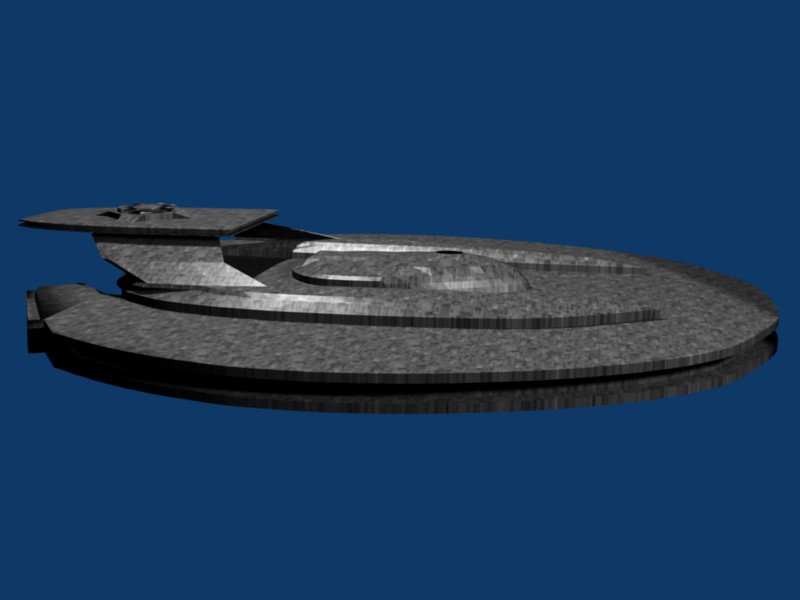
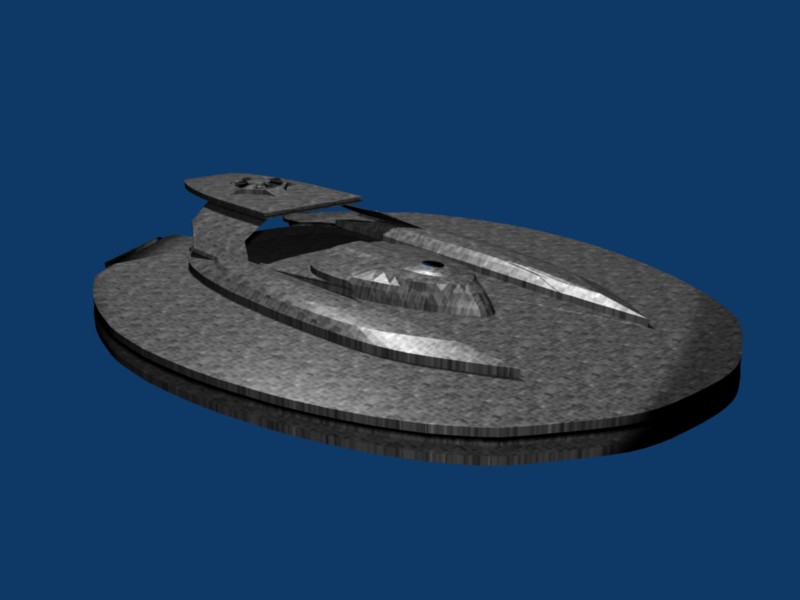
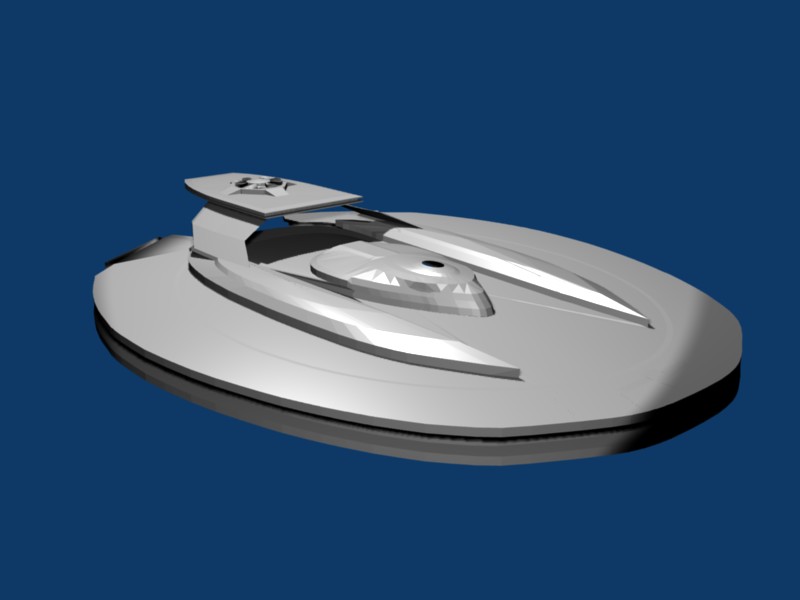
Post edited by poboy975 on
Tagged:
Additional credits
- Icons from Font-Awesome
- Additional icons by Mickael Bonfill
- Banner background from Toptal Subtle Patterns
© Scifi-Meshes.com 2001-2024
Posts
The ship looks a lot the USS Titan..
USS Triton is a Luna class vessel, like the Titan.
Nice start but your right about the textures they are not right for this ship. If you do a seach here for the USS Titon thread in wip then you can see what the hull is supposed to look like. I don't know anything about Blender so I can't help. Welcome to SFM!
You're making a good start, but you probably want to slow down, and correct some of the errors on the parts you've already made before you move on to new parts. By "errors" I mean the wrinkly bits. We can probably help you sort those out, if you post some shots of the model from your 3D view, rather than through the renderer.
The textures you are using now are repeatable image textures. Those kinds of textures are valuable, but are not the only kind we use, because over large surfaces they become boring with all the repetition. Most modelers use UV-mapped image textures, which I unfortunately am still learning about, so I can't help you much on them. I did see an interesting approach to them at children's book illustrator Nick Towers' website.
Nice work.
For overlapping textures, you can create a separate texture for the color (with the registry and some of the "paint" details on it), for the specularity (using white, black, and shades of gray to control the variations in specularity, with the Aztec pattern on it, or hull plating), AND for the normals (again, with white, black, and gray shades indicating how high off the surface each section should be bumped). You can create multiple textures for the color channel, too - one for the registry, and one for the "dirt" that is on the hull, for instance. And you can control how much each texture influences the final look. Go crazy!