Greetings!
Welcome to Scifi-Meshes.com! Click one of these buttons to join in on the fun.
Quick Links
What does this warning message mean?
 Paul Moechner
Paul Moechner
 541
Posts: 126Member
541
Posts: 126Member
Ok, you know how in blender, if you hit F12 you render a picture according to your camera's POV and blender always saves it automatically as a png file?
Well, I was taking one of my renders and putting it in paint as a way to create a jpg file of it just because I mess around a lot with things on my PC haha and when I attempted to save it as a jpg file I get this message saying that "any transparency will be lost". Well that can't be literal because when I saved it as a jpg file anyway, the windows are still transparent and my warp domes are still translucent.
so what does that warning message mean? I don't see much difference between the png version and the jpeg version of the render that I took.
here's a screen shot of what I'm talking about:
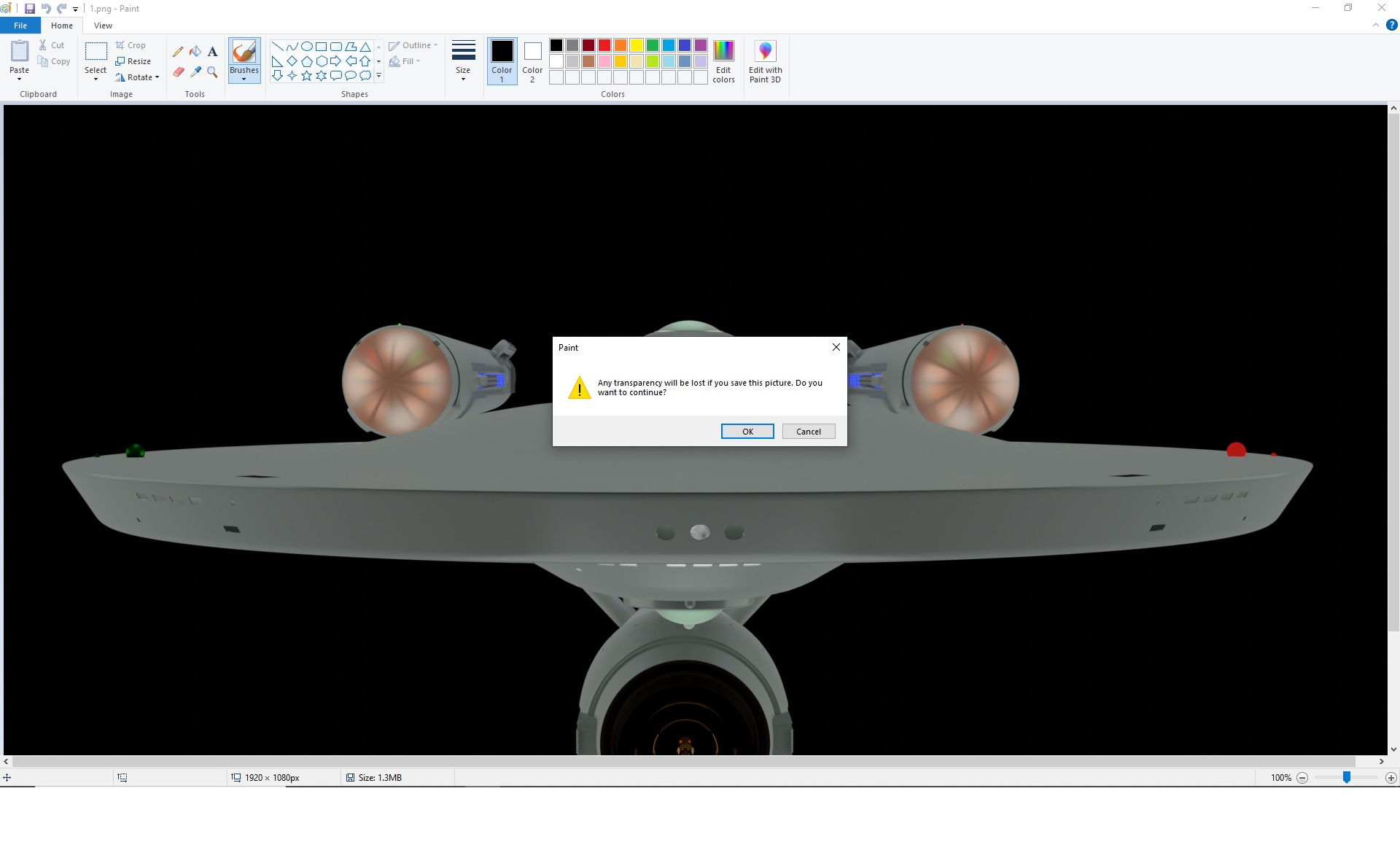
Well, I was taking one of my renders and putting it in paint as a way to create a jpg file of it just because I mess around a lot with things on my PC haha and when I attempted to save it as a jpg file I get this message saying that "any transparency will be lost". Well that can't be literal because when I saved it as a jpg file anyway, the windows are still transparent and my warp domes are still translucent.
so what does that warning message mean? I don't see much difference between the png version and the jpeg version of the render that I took.
here's a screen shot of what I'm talking about:
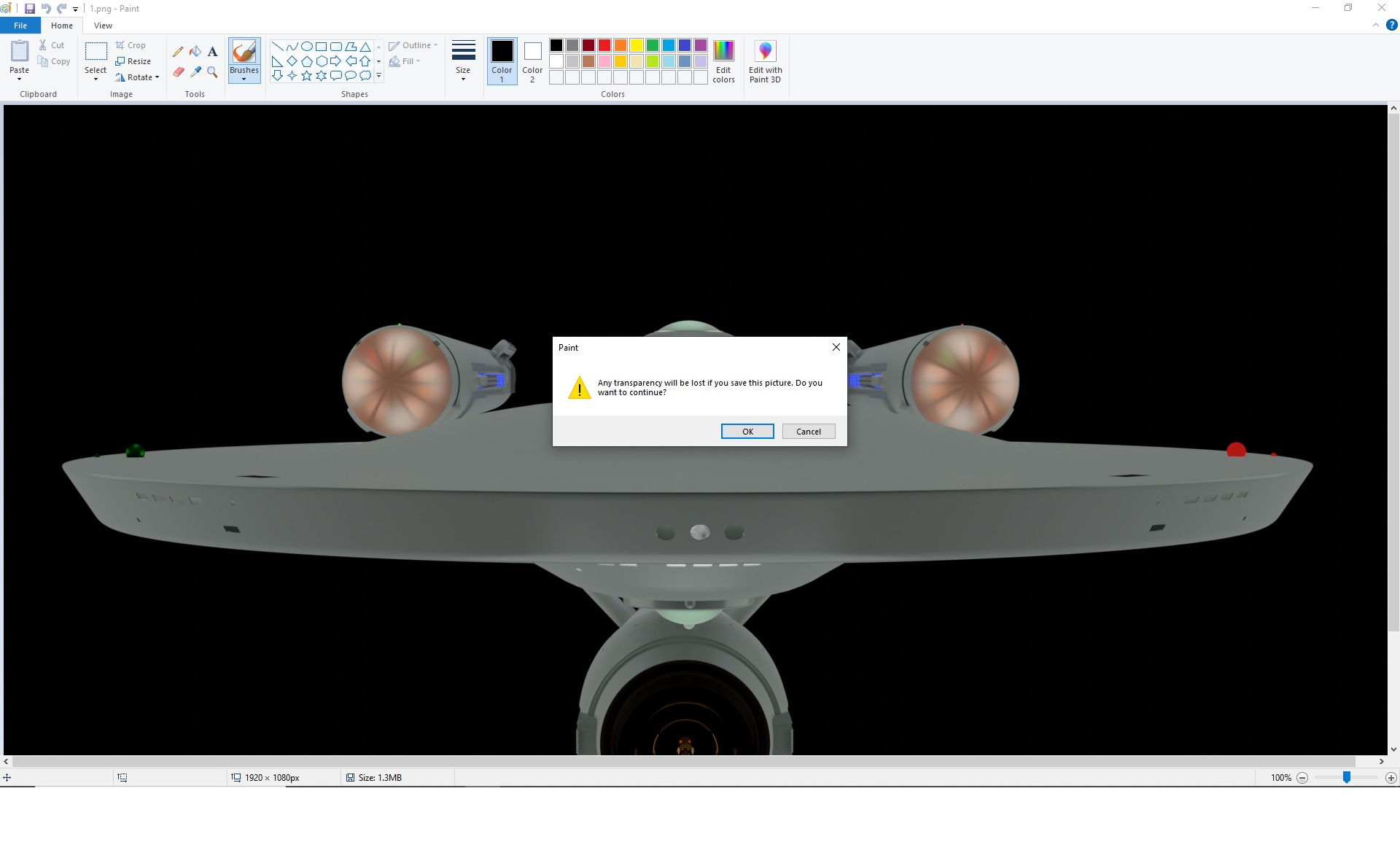
Additional credits
- Icons from Font-Awesome
- Additional icons by Mickael Bonfill
- Banner background from Toptal Subtle Patterns
© Scifi-Meshes.com 2001-2024
Posts