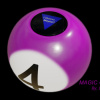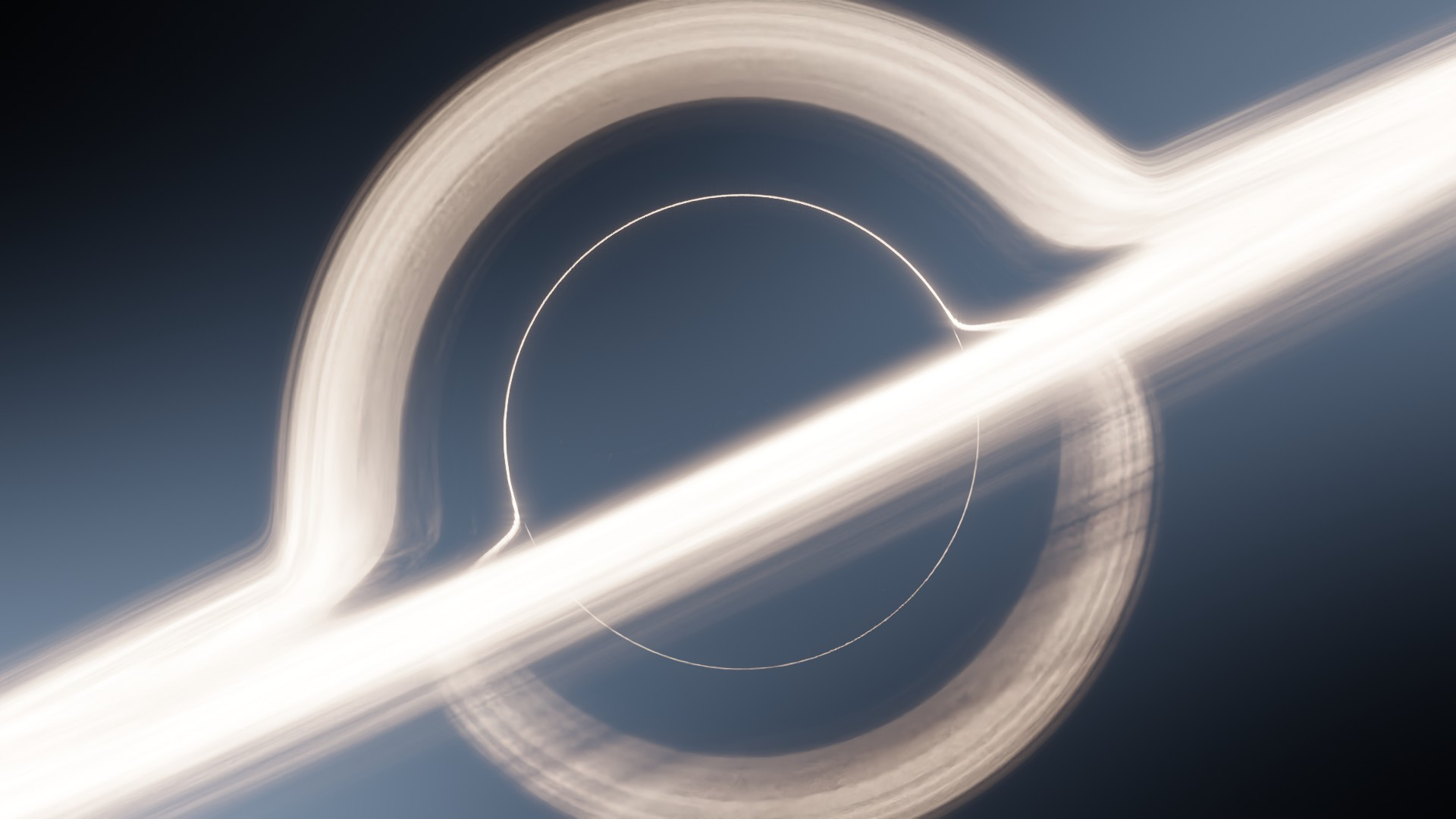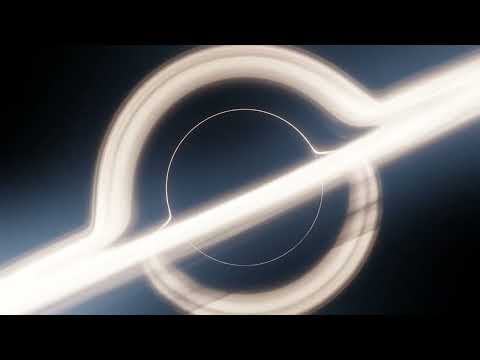Greetings!
Welcome to Scifi-Meshes.com! Click one of these buttons to join in on the fun.
Fennius
About
- Username
- Fennius
- Joined
- Visits
- 144
- Last Active
- Roles
- Member
- Points
- 162
- Posts
- 82
- Badges
- 4
-
USS Astraea - Flyaround Beauty Shots
-
The Old Astronomer
Right here we go, a full animation worthy enough to not be called a test:
https://www.youtube.com/watch?v=LppsL3tH9kI
Still a little janky in places, especially as what seemed a nice smooth pace in the previews in blender turned out to be waaaay too fast, so I had to selectively slow bits, messing with the frame rate, but I've started messing with davinci resolve for some basic editing and it seems to have worked out acceptably.
There's a couple of small changes to the ships actually, I ever so slightly tweaked the depth on the hull texture and added a rough clearcoat so it catches the light better, I slightly darkened the red of the bussards, and I fixed the vane rotation glitch (although with the frame rates slowed you can't actually see it in the flyby scene - next time!).
- next time!).
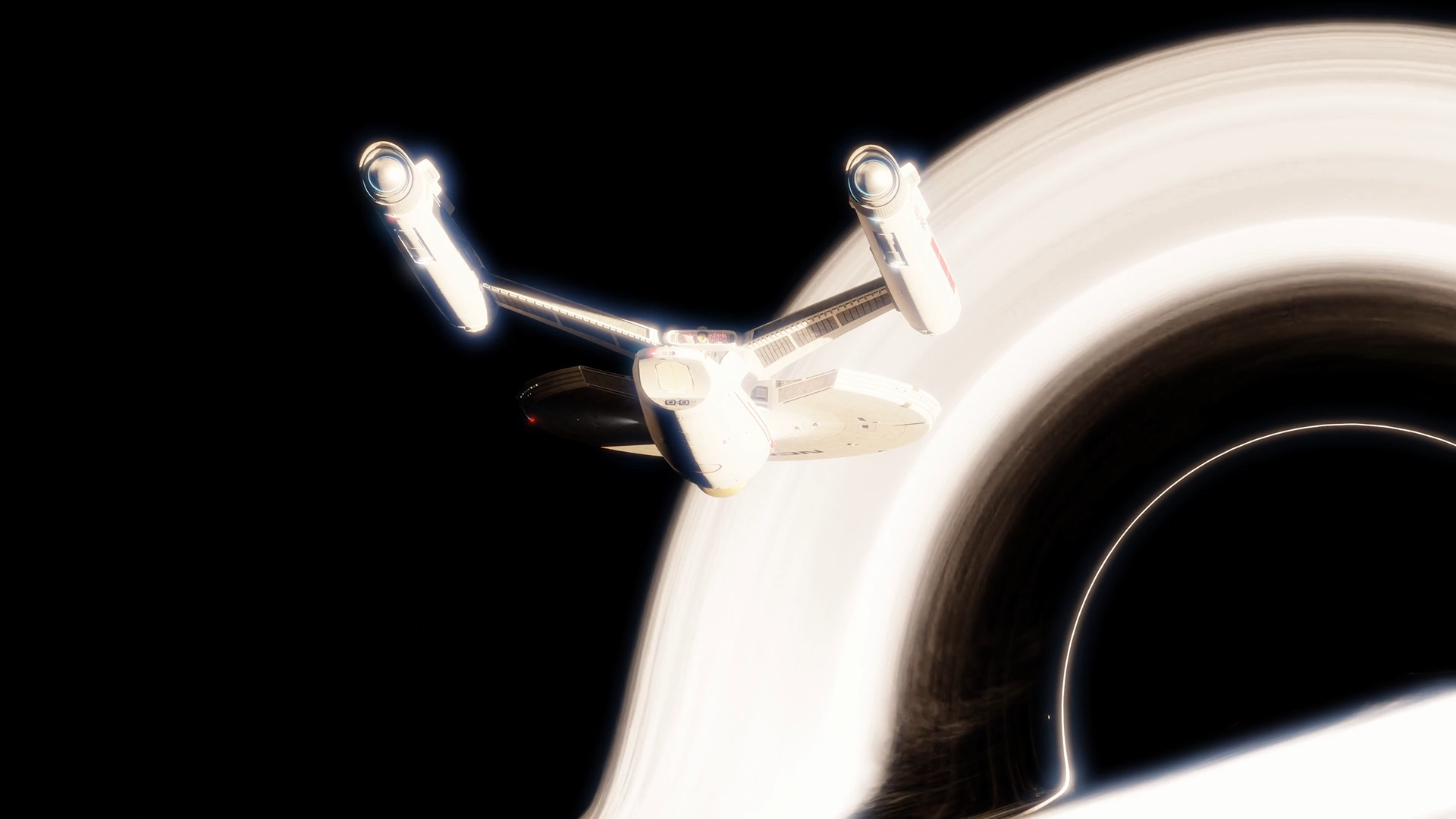
-
Black Hole
-
Ravenna Class Schematics
Really love this design, got any close-up 3D of it?
I do!
Couple of them posted in other threads, but I have a deviant art gallery for it and a couple of test renders on youtube
https://www.deviantart.com/fennius/gallery/88114818/uss-astraea


-
Ravenna Class Schematics
Really, really nice. I like the first version the best.
What program did you use to draw these if I may ask?
So I absolutely cheated, I took the blender model I made and played with the wireframe settings following as youtube tutorial I found If you set it to minimum it largely just follows the hard edges, and then it just needed tweaking and compositing in photoshop
If you set it to minimum it largely just follows the hard edges, and then it just needed tweaking and compositing in photoshop
Great looking schematics, indeed! I think I also like the first version more than the others. The last one is also nice, but it's harder on the eyes, so the first one wins... :-)
May I ask for that tutorial? My own designs will surely benefit a lot from this technique. Thanks a bunch!

Here we go, it doesn't actually give you a transparant wireframe so what I did was set it to black, and also set the background to black and removed the grid so all I was seeing was the wireframe. Poking the slider for it changes the numebr of faces highlighted
Additional credits
- Icons from Font-Awesome
- Additional icons by Mickael Bonfill
- Banner background from Toptal Subtle Patterns
© Scifi-Meshes.com 2001-2024