Greetings!
Welcome to Scifi-Meshes.com! Click one of these buttons to join in on the fun.
Quick Links
Starship registry lighting? (3ds Max)
Hello, I've lurked around here every once in a while. I make starship models for a game called Star Trek: Bridge Commander, things around 20k triangles, but right now I'm making a high detailed Probert Ambassador for a friend. (Going to use it to make spacewalk renders for a forum-based role play we're doing.) It's based off of Wiley Coyote's version of the Probert Ambassador, so don't nitpick on the ventral saucer paneling, I'm just trying to stay consistent with my source. 
This is my first somewhat CGI quality project I've worked on, and I'm trying to learn some new things. As suggested by the thread title, I'm not sure how to make registry lighting. In fact, I have no real idea how lighting really works in 3ds Max. My computer isn't very good (it's decent, not a p.o.s.) so I'm looking for a relatively simple solution. I'd like it to match the lighting in this image:
uss_ambassador_07.jpg
And here's what I've got so far:
wip4.jpg
wip5.jpg


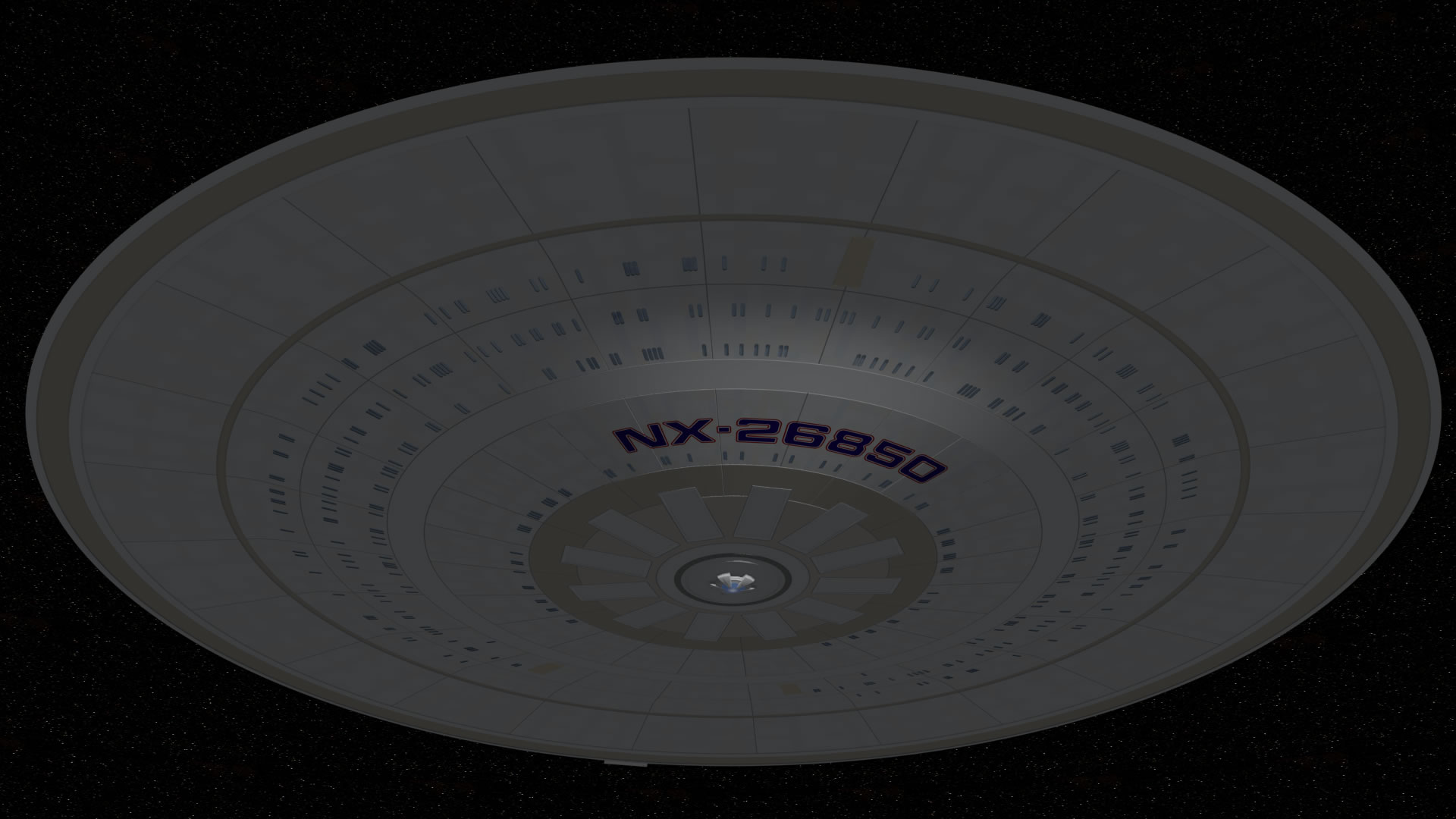
This is my first somewhat CGI quality project I've worked on, and I'm trying to learn some new things. As suggested by the thread title, I'm not sure how to make registry lighting. In fact, I have no real idea how lighting really works in 3ds Max. My computer isn't very good (it's decent, not a p.o.s.) so I'm looking for a relatively simple solution. I'd like it to match the lighting in this image:
uss_ambassador_07.jpg
And here's what I've got so far:
wip4.jpg
wip5.jpg


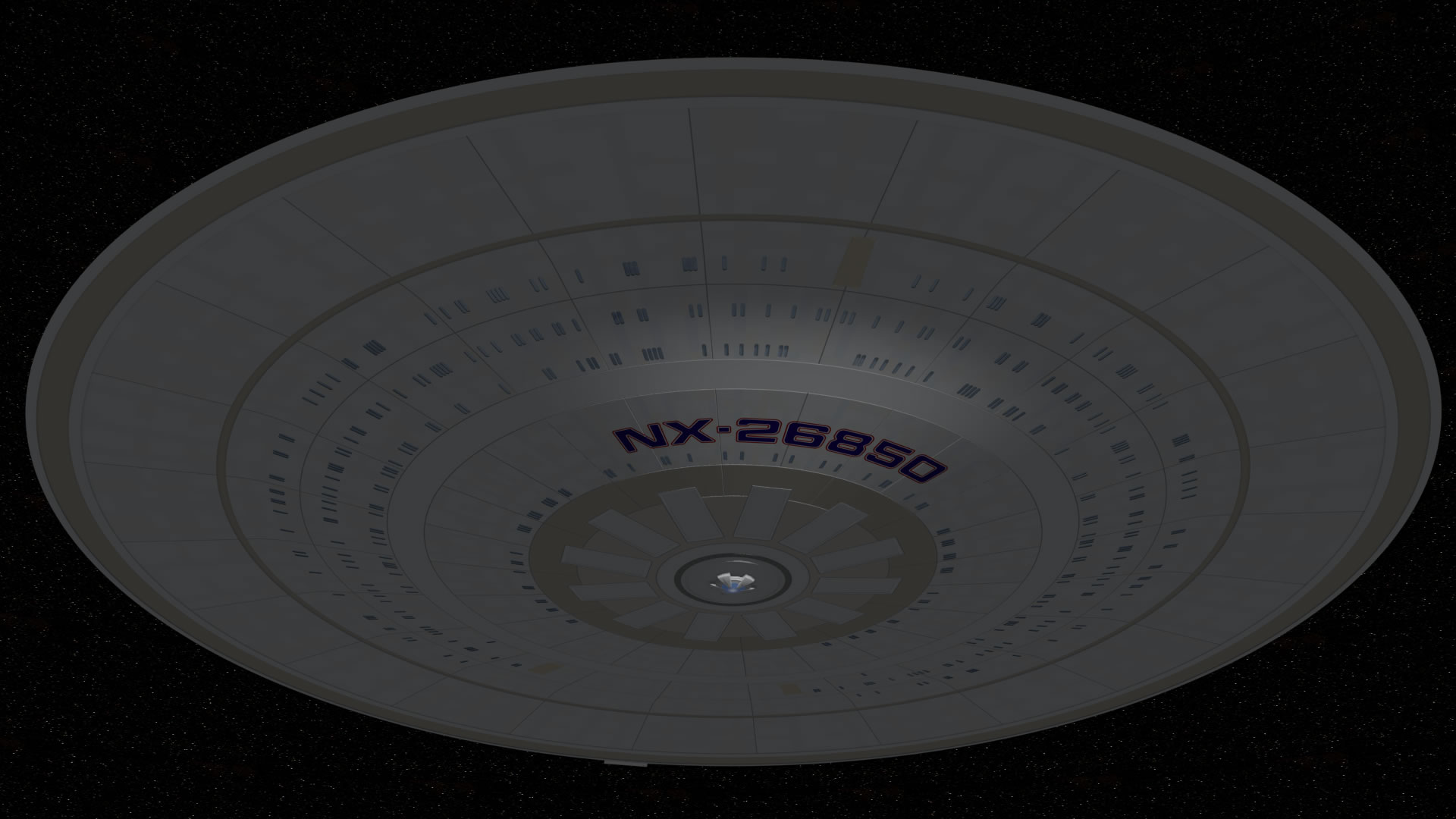
Post edited by farshot on
Tagged:
Additional credits
- Icons from Font-Awesome
- Additional icons by Mickael Bonfill
- Banner background from Toptal Subtle Patterns
© Scifi-Meshes.com 2001-2024
Posts
The example I uploaded, may not be the best.. but it will show what i mean.
Traditionally it is just a single spot with a soft beam/field settings. Then using the far attenuation to dim the beam over a distance. The screen cap shows 2 lights though to create that halogen hotspot (probably better ways to do this too)
Here's a video I found on YouTube...
Direct Link:
http://www.youtube.com/watch?v=eWwgHpKT3Qk
Gigabyte RTX 3080 Gaming OC 12GB
1TB NVMe SSD, 2 x 1GB SATA SSD, 4TB external HDD
32 GB RAM
Windows 11 Pro