Greetings!
Welcome to Scifi-Meshes.com! Click one of these buttons to join in on the fun.
Quick Links
3DCSS Avenger Render
Hey all-
I've been posting my work in progress in, well, the WIP forum so far where it belonged. I'm now officially out of ideas on what to do to the model. I feel like it still needs something, especially compared to what lots of you are producing here. This is my first real attempt at a large scale project like this. Speaking of scale...
The Avenger has twin fore-to-aft, fly-through hangars on the underside as well, something I'll highlight in another render. Just for those of you who like to scale, the decks are 9 feet tall, with a 1 1/2 foot mechanical space in between. The glass portion of the windows is 3'8" tall. I built it from the inside out so that I'd have a ship that scaled out rationally. Total length is about 1700 feet. Including the bridge levels and hangar deck, she is 22 decks tall.
I plan to use this render or something like it as a book cover for my next novel, so any comments or suggestions on how to make it better are greatly appreciated!
Thanks,
Ryan
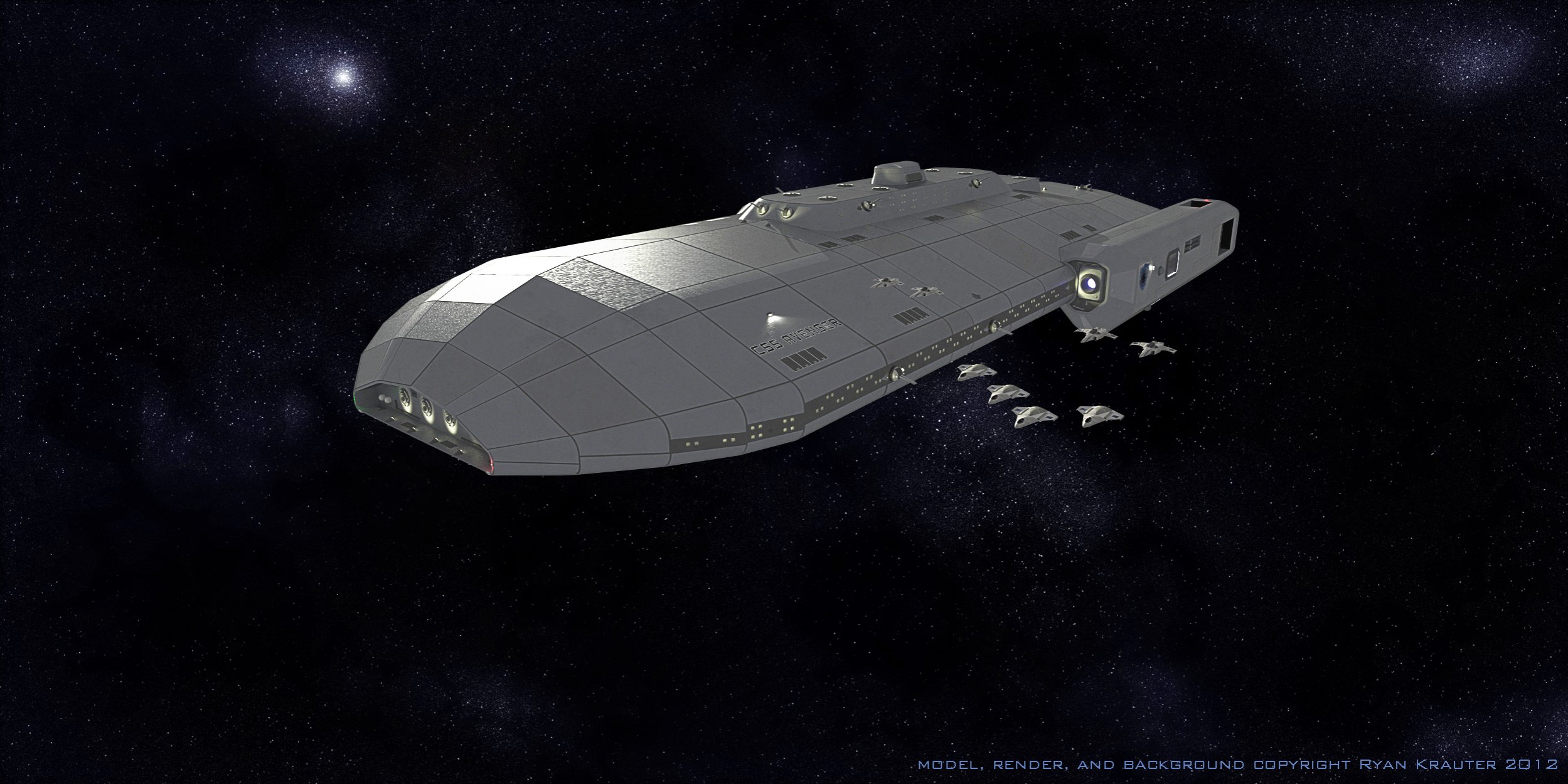
I've been posting my work in progress in, well, the WIP forum so far where it belonged. I'm now officially out of ideas on what to do to the model. I feel like it still needs something, especially compared to what lots of you are producing here. This is my first real attempt at a large scale project like this. Speaking of scale...
The Avenger has twin fore-to-aft, fly-through hangars on the underside as well, something I'll highlight in another render. Just for those of you who like to scale, the decks are 9 feet tall, with a 1 1/2 foot mechanical space in between. The glass portion of the windows is 3'8" tall. I built it from the inside out so that I'd have a ship that scaled out rationally. Total length is about 1700 feet. Including the bridge levels and hangar deck, she is 22 decks tall.
I plan to use this render or something like it as a book cover for my next novel, so any comments or suggestions on how to make it better are greatly appreciated!
Thanks,
Ryan
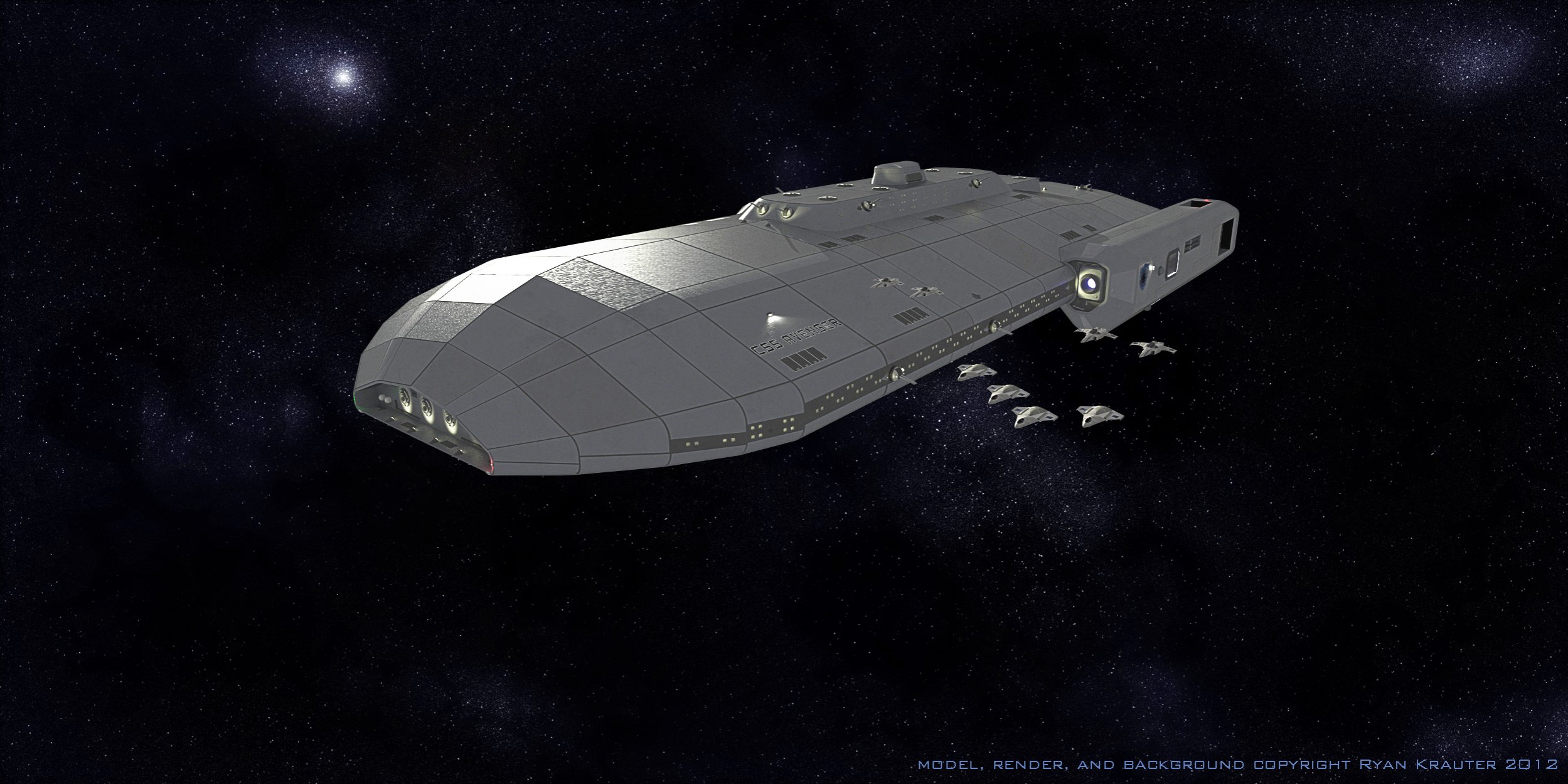
Post edited by Captainjerky on
Tagged:
Additional credits
- Icons from Font-Awesome
- Additional icons by Mickael Bonfill
- Banner background from Toptal Subtle Patterns
© Scifi-Meshes.com 2001-2024
Posts
Thanks for the feedback!
FOr what its worth, this looks great having come from SU; especially knowing first hand the limitations it carries in regards to texture mapping.
That said have -and don't mean to be daft- but have you tried forgoing textures in general in SU and doing them in an external program; in regards to the main hull? Or if you have, did you try a simple colour scheme(s) instead?
I have to do about a six-step post production routine on every render I want to post to get around my inability to straighten some things out that I'd rather do in-program, but I'll have to make do for now.
Thanks for the comments, by the way; I used to do a lot of instructing in my job and when you're dealing with someone new you need to figure out what they know and have tried and can't just assume! So, your questions are right on!
Though I am kinda fluttering between SU and MAYA (too lazy to model in MAYA, when its simple in SU; the tradeoffs are horrid though lol), I also do play around with BLENDER3D which is a free 3d modeling tool. There are plugins to export (import) OBJ files from (to) SU, so its possible you can do main modeling in SU and then do other stuff in BLENDER3D.
Now there's an idea- take the ease of generating a model in SU but then use (free!) Blender to do the finish work? I'll definitely look into that!