Greetings!
Welcome to Scifi-Meshes.com! Click one of these buttons to join in on the fun.
Quick Links
3DRhino
First time poster (I think? Or did I already post something xD) but I've been lurking around a while.
I started working on this rhino a long time ago. It was first used for a school project, then lay on ice, until I started pimping it for a mod, which unfortunately had to be cancelled Well I wanted to keep doing it in any case, and here's the model as it is now. Pretty much a basic Rhino. Thinking of adding smoke launchers, shields, predator variants later, but first wanna get this one right
Well I wanted to keep doing it in any case, and here's the model as it is now. Pretty much a basic Rhino. Thinking of adding smoke launchers, shields, predator variants later, but first wanna get this one right 
I've baked an occlusion map using xnormal, that did wonders, but not perfect.. anyone got experience with it?
So yea, this is just the model + baked occlusion. viewport screengrabs
Got suggestion for awesome camera angles? or anything else I might have use of?
Gonna texture it.. but I screwed up my adobe installation, so cant get any adobe product to work
c&c highly appreciated!
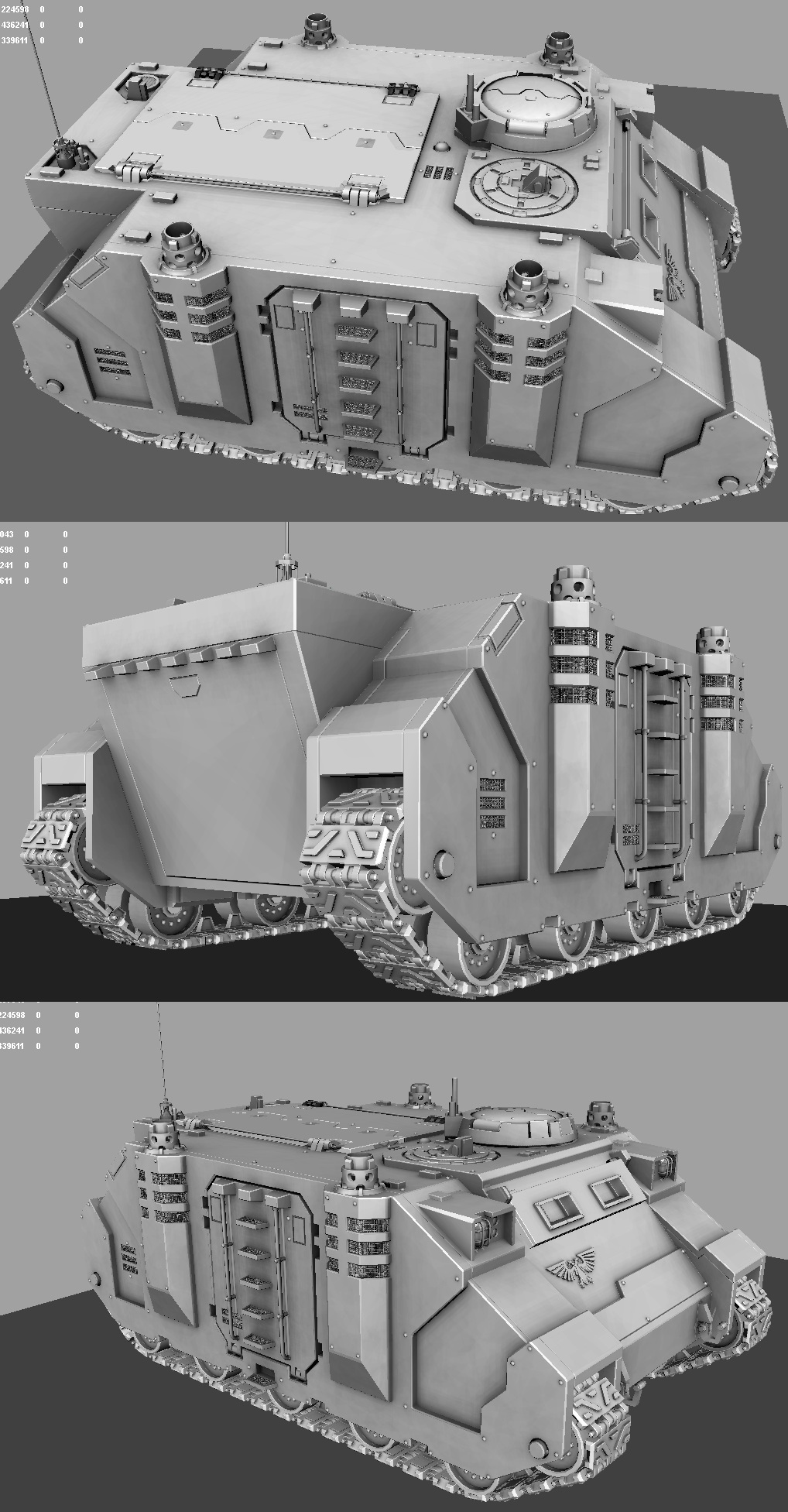
I started working on this rhino a long time ago. It was first used for a school project, then lay on ice, until I started pimping it for a mod, which unfortunately had to be cancelled
I've baked an occlusion map using xnormal, that did wonders, but not perfect.. anyone got experience with it?
So yea, this is just the model + baked occlusion. viewport screengrabs
Got suggestion for awesome camera angles? or anything else I might have use of?
Gonna texture it.. but I screwed up my adobe installation, so cant get any adobe product to work
c&c highly appreciated!
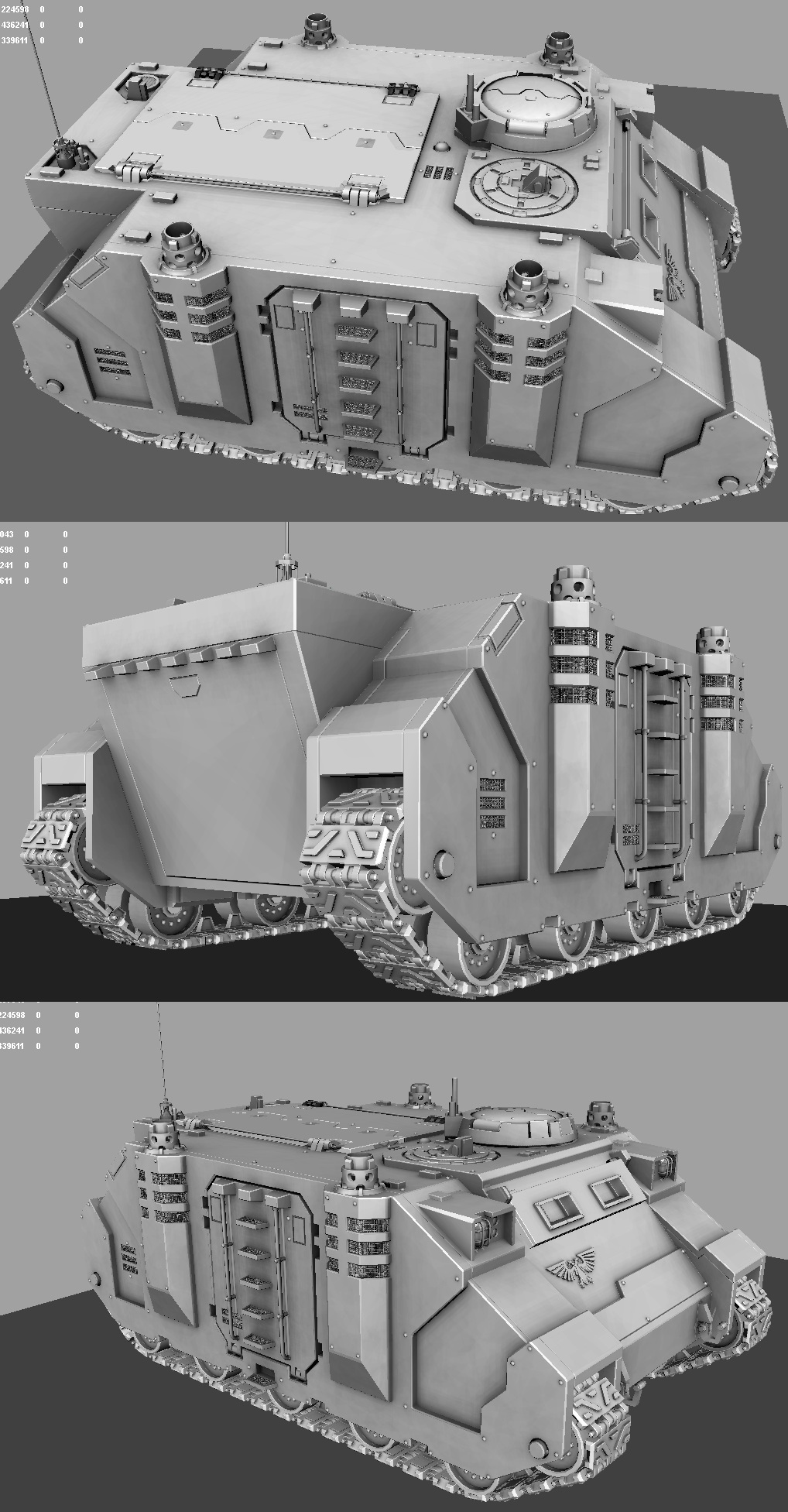
Post edited by Strayferret on
Tagged:
Additional credits
- Icons from Font-Awesome
- Additional icons by Mickael Bonfill
- Banner background from Toptal Subtle Patterns
© Scifi-Meshes.com 2001-2024
Posts
It will be great seen some wires...
Bye
Yep, its Maya
I learned about photoshop portable, so I could start texturing... I did however discover how bad my basics at texturing are :P
So, Im kinda desperate for help and advices on tutorials and such.
will show u how it looks atm. Quite standard blue as ultramarines are. I think the blue itself is quite ok, but I guess thats it aswell. The black parts would symbolise its from the 5th company. The black strips at the edges are sorta guidlines for how to make worn edges... but now just black
Im sure alot of you must know better how to do, and I sooo much wanna know all yer tips and tricks, so that this will be awesommeee
Thanks for watching
Good start with the Rhino.
Texturing is what lets me down too.
If you have a flick through my worklog, you'll see some of the things I've tried (and mostly failed with).
At present I'm working on what I think is the best way. Building a slightly lower poly model and then using something like Mudbox (the one I'm using) or ZBrush, to create a high poly looking Normal map. Although you can also do all you colour textures too. I tried ZB but struggled, esp with the 'bespoke' interface and have now plumped for Mudbox. Autodesk have worked hard and now its sooooo easy getting meshes and textures back and forth between the two. I've been busy with RL stuff and haven't posted for a while and none of the mudbox stuff yet, but I'm hoping to soon.
As for tutorials just google or search YouTube, normally lots to choose from. Gnomon and Digital Tutors are good places, but can be pricey.
If you have any more specific questions don't hesitate to ask (I'll try to help)
Have fun, keep up the good work.
We'll be watching.......;)
a sculpting program could be a good idea... I like mudbox, just dont have any experience with it. Looking forward to seeing some of your stuff using that!
I tried google and youtube, but maybe Im searching poorly... I think I even found better tutorials a couple of years ago
I guess that a main concern would be how to make the armour, just "plain" the armour, as now its a bit flat. Saw something on 3dtotal, gonna check that out.
So I updated the textures anyway. What ya think? You can see i only put energy into the front there... so, how do you like it? Should I keep it going? or alter something?
spec map and such ofcourse coming...later
Thanks
*edit- yea, I changed it to 2nd company... next time it will be all blue though :P think thats better for now ^^
Actually I have almost finished 3D forgeworld dozer blade for Repressor and IAâm in the middle of building 3D predator turret from plastic kit. New Baal Predator will follow. Box with it is waiting.
But primary IAâm creating real models than 3D.
Cool, would like to see those stuff then
I'm also making, and almost done with, predator sponson/turret, assault dozer, spaced armour, and reinforced armour.
Also planning to make smoke launchers, hunterkiller, stormbolter, searchlight and radar.
Those will be made relatively "soon". Later I hope to make all kinds of versions
heres an update anyway
What you think?
btw, I have some problems with my monitors... one seem to show very much more redish-purple-dark... whilst the other one is as I like it... Does the colors seem good?
I played around a little with some IBL.. heres the result, thought it could be fun for you to see
Do you use the UV Mapping tools within your application, or do you use an external program to generate them? Your latest render almost look like a painted tabletop miniature! :thumb: Very nice!!
In my signature is link to my WH40k stuff. I have render of Rhino with Extra Armor and Repressor Dozer Blade. IAâm woring on aquila for this dozer blade.
haha, I hope you will find the time for that too tom
I think that tonight it will be close to finished
oh, and tom, i dont think the links in your signature works?
Difference between plastic kit and blueprints is tricky, sometimes it is same and sometimes there can be even 5 milimeters difference. When I made my rhino I used slide gauge to get real dimensions. Cos even half milimetre is in general visible. I have somewhere picture how much is difference between Extra Armour from blueprint and when you compare it with real one from Forgeworld. Even between plastic kit and previous resin version are differencies.
Check whole my thread to look for my WH40k stuff
Here is this picture.
Background is picture from IA Book. Black is shape of Rhino based on plastic kit and white is shape of Extra Armour based on FW resin model.
Do you happen to have a pic of your UV Map you could post, or some wireframes of your model... I like to see how other people go about doing these things (particularly since I'm so bad at them)!
I have to say that I don't get too caught up in the differences b/t the IA blueprints and the actual model kits. In my mind, all of these vehicles are fictional anyways, and the differences are fairly minimal. The Rhino(s) I made are based off of the IA schematics, since the orthographic plans make it much easier for a relative hobbyist like myself to create the models.
I got quite a few of the variants created (see the link in my signature), I just got stuck and shelved them when I got to the mapping / texturing part... I guess it's time to learn the UV Mapping part of the pipeline now! :rolleyes:
_____
@Tom... looking forward to checking out your 40K thread! I've been awol for awhile and missed it....
Only little crit I have is the seams. You've modelled these but there only there because of the manufacturing techniques employed in making the models. Personally I have removed them, because your trying to make the mesh look realistic, aren't you?
Also I mentioned to have a look at some of the texturing stuff in my thread, but I just found out the link wasn't working.
It is now.
I wanted to wait until I'd a complete mesh to show, but taking longer than I thought, plus no point do any more of the Rhino's in case I have to change the way I model.
Bummer......
the seams. Yup know what u mean.. But, since its a tank, that isnt cut out from a single block, seams are needed ^^ I might try and remove it from the model though, and try to mudbox out some welding seams instead
thx tom for that pic
Im uploading the texture... behold the wasted space :P original size is 4k. Cant work it high quality in viewport, but otherwise not so bad... getting new pc parts this week too, so hope that would help
if anyone wants to try and texture, for ur own pleasure or so, I could send the uv and some template or so, and upon return, have it rendered a lil
I wouldn't mind seeing a screenie of just the UV Map, if it's not too much trouble!
I got everything gathered in the same map, did it all by using planar mapping and automatic mainly. and yea, considering the blockyness its not so bad, BUT, since there are so many levels of thickness or however it could be called.. If you want the bump and all to retain the same size and not have to scale the texture down, or avoid stretching, then it gets annoying to move some parts. Tracks I'm sure would be a good idea to keep separate... wish I thought of that ^^
I'll see if I can get a uv pic up later. For now I give you some more progress stuff... dont mind the text on the top of it, I jst wanted some color variation at there ^^ I changed some camera attributes to try and make it look a little bit bigger, as it should
Btw I hate texturing, I just remembered that xD Would love so much to have a mentor for that
(the lighting was made by a friend... mine sucked too bad xD )