Greetings!
Welcome to Scifi-Meshes.com! Click one of these buttons to join in on the fun.
Quick Links
3DRealtime Star Wars Ships (will include expanded universe)
I'm hoping to do some realtime Star Wars ships to improve my texturing and lighting– planning to go into some Expanded Universe stuff, like one of my favorites, the Hapan Battle Dragon. For now, here is a low-poly (~8000 tris) T-70 X-wing that I am texturing in Substance Painter. Still have to add lots of greeblies between the wings and behind the cockpit, but hoping to be able to do them purely on the textures.


I also really admire Ben Jewer's Eevee Star Wars projects' lighting and materials- hoping to achieve more realism than what I have here!


I also really admire Ben Jewer's Eevee Star Wars projects' lighting and materials- hoping to achieve more realism than what I have here!
Post edited by Guerrilla on
Tagged:
Additional credits
- Icons from Font-Awesome
- Additional icons by Mickael Bonfill
- Banner background from Toptal Subtle Patterns
© Scifi-Meshes.com 2001-2024

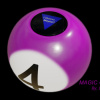


Posts
Join our fancy Discord Server!
For greebles, I am trying out a new quick technique... I downloaded some free textures from textures.com mostly of circuitboards and machinery, clumsily cobbled them together, and ran them through Lets Enhance to AI-upscale them. Then used normal map online to generate some quick maps. Then I add these in as a layer in my Substance Painter stack, and I get this:
Which I can mask away to just the desired areas (apologies for the low res textures, I can export from substance painter at higher resolution than this preview, and some dirt/bump is too high here):
And then if I don't like the greebles, I can always offset slide them around to try new ones, which is kind of fun.
I would need some different greeble sheets for different-sized ships, like this same one wouldn't look accurate for a larger Imperial ship. I'm hoping to do a carrack cruiser soon. But maybe this one will work for fighters.
Some more material updates, and a screenshot in sketchfab looking much better than Painter. Just a couple more details and the x-wing is done. I'll need a TIE fighter as well to put on the rack of the carrack cruiser, so that may be next.
I found myself trying to do decals again and I might have to resolve to this technique again. I wish they implement a real solution, like a decals projector.
Love your ship by the way.
I can see this for dirtmaps and stuff to make one model work for a multiple fighter scene. Just alter the dirt maps and differentiate the instanced geo.
Edit: Does anyone else feel like the designs for the Lancer Frigate and the Carrack Cruiser might have been accidentally switched, back in the '90s (Essential Guide to Vehicles and Vessels)? The Lancer Frigate has more small blister pods and very narrow bridge windows, while the Carrack has larger details and a much larger, chunkier bridge window... Looking at those two pictures, you'd never guess that the Carrack is the larger ship (350m long vs 250m long). On my carrack I will probably re-interpret that 'cockpit'-looking area to be dark paneling around much smaller windows.
Higher res html5 link, and low res lower frame rate embeddable gif:
And the frame with the lasers (funny to see them reflected in the cockpit glass, which of course never happens in the original trilogy):
I'll post some Carrack modeling soon.
Heh, yeah, no reflections or light falloff in the original trilogy. Ah, rotoscoping.
Where the external TIE racks will go. In the reference (from the Essential Guide to Vehicles and Vessels), the bridge window is big enough for a TIE fighter to comfortably fit through, so that's also going to go.
I was (probably clearly) very inspired by Howard Day in the idea of having alien pilots at all. But the hard, unmoving scales will make it much easier than if I wanted to have some other kind of realistic-looking character. (I also thought of a Bothan as an expanded universe thing to show, but would almost certainly not be able to make realistic fur).
I started texturing the trandoshan, here is a WIP. I started out by just tiling a scale pattern over the whole thing– you can especially see this on the areas leading up to the horns and the sides of the head, where it is extremely repetitive and doesn't look right. So I will then continue painting over those repetitive parts with hand-placed larger scales based on the type Bossk has. Right now it also looks very videogamey, probably due to the lack of gloss variation. But the hand-drawn scales will be a guide for where that should get broken up.
https://media.giphy.com/media/hWFh3HRBWxltsUiuzA/giphy.gif
edit again: more variation in progress, looks much better! Replaced the last gif with one showing it basically done. Next will be to add some hints of a flight suit. I only intend on this being a bust, just for showing that exploding cockpit view.
Seems Star Warsy enough, and flying quickly with motion blur and new textures, hopefully no one will recognize any recognizable bits sticking out.
(full pic with badly motion-blurred TIE here)
Coincidentally someone just posted a Blender Star Wars space battle tutorial on youtube where he also switched to Cycles because it was just as fast as his motion blur workaround for Eevee anyway, so I feel a little reaffirmed. If you want to see the TIE in realtime, here is a Sketchfab link though.
edit: updated the video clip. Looking pretty good!