Greetings!
Welcome to Scifi-Meshes.com! Click one of these buttons to join in on the fun.
Quick Links
3DLearning Blender

 187
Posts: 166Member
187
Posts: 166Member
Edit (2015-01-11):
Adding an updated image. Model progress is ongoing.
Constitution_Refit_810_001.png
End Edit
I've been using 3D Studio since my computer ran on coal but I've decided to take a crack at modeling in Blender.
I don't think I'll ever become a proponent of the UI. The absolute dependence on keyboard input is quite jarring compared to my comfortable quad menu. I'm starting to make some headway, though.

Renders are being kept quite rough for the moment. I don't want to get too distracted by minutia at this stage. I'm hoping to get the whole thing roughed in before I do a deep dive on details and then texturing with Cycles.
C&C welcome, though at this stage there really isn't much on which to comment.
The subject matter needs no introduction. If it isn't obvious with this first post, it will become evident very soon.
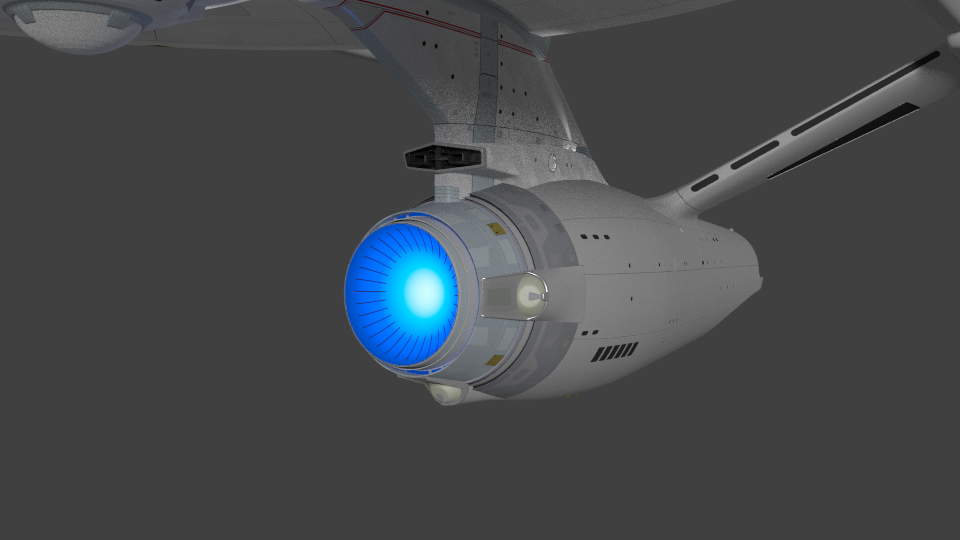
Adding an updated image. Model progress is ongoing.
Constitution_Refit_810_001.png
End Edit
I've been using 3D Studio since my computer ran on coal but I've decided to take a crack at modeling in Blender.
I don't think I'll ever become a proponent of the UI. The absolute dependence on keyboard input is quite jarring compared to my comfortable quad menu. I'm starting to make some headway, though.

Renders are being kept quite rough for the moment. I don't want to get too distracted by minutia at this stage. I'm hoping to get the whole thing roughed in before I do a deep dive on details and then texturing with Cycles.
C&C welcome, though at this stage there really isn't much on which to comment.
The subject matter needs no introduction. If it isn't obvious with this first post, it will become evident very soon.
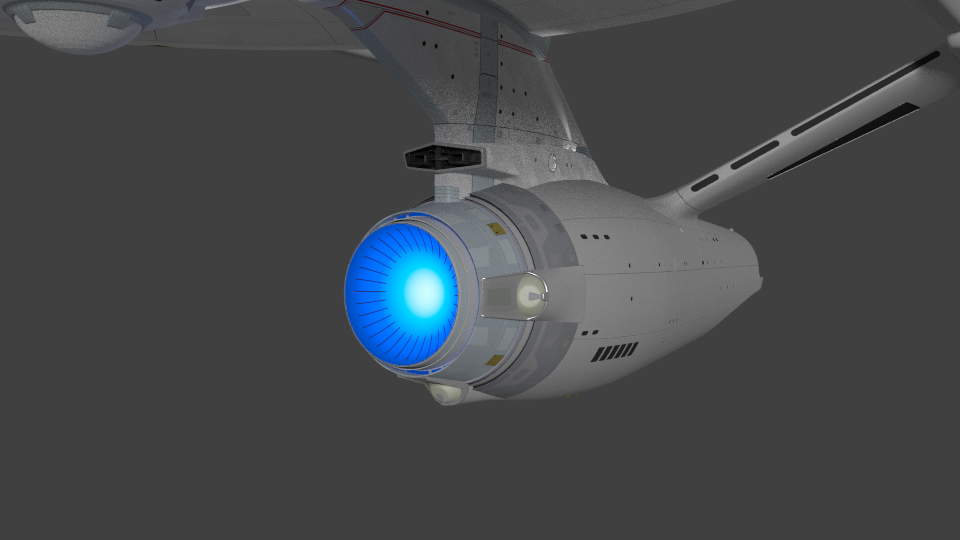
Post edited by Gestalt on
Additional credits
- Icons from Font-Awesome
- Additional icons by Mickael Bonfill
- Banner background from Toptal Subtle Patterns
© Scifi-Meshes.com 2001-2024
Posts
I gave Blender a serious go a few years ago, but I could never get comfortable with it. However, it certainly is great software in the right hands. I agree about the UI, it's funky.
Looking good so far! If you're rendering Cycles, it looks like you need to up your sample count. Check out the Tutorials link in my sig if you're looking for some Blender-specific ship modeling tips!
Books: [ Ashes of Alour-Tan | Embers of Alour-Tan ] | Blender Tutorials | Blog
Having said that, I have considered giving Blender another go. After all, it never hurts to know more than one program. Plus, it's cross-platform, which is more than I can say for Lightwave.
I think this may be a reaction to older versions of Blender (and we've discussed that elsewhere). Blender post-2.5 is an almost completely different program compared to pre-2.5, UI included. It's currently on version 2.7.
UV and materials separate from one another is pretty standard; material editing and UVing are completely different processes with their own needs that aren't really related. As to the adding textures bit, I'm not sure what you're referring to? This may be another pre-2.5 artifact. Anywhere you can edit a Material, you can add a texture, be it in the Material panel or in the Node Editor (which is where "real" Material editing happens), or even in the UV/Image Editor.
That's so tragic to me; LW used to be cross-platform, from what I recall (though, bear in mind, this was back in v6-7 days). If they dropped support for it, bad on them!
Blender's cross-platform nature has actually been tremendously useful to me, especially since upgrading to a powerhouse of a laptop (on which I run Linux). I can do Blender stuff on my desktop or my laptop now, as needed, which potentially means I can have just Photoshop open my (Windows) desktop and have Blender running on my laptop, without needing to suck up the RAM on a single machine to run both.
Books: [ Ashes of Alour-Tan | Embers of Alour-Tan ] | Blender Tutorials | Blog
I will say that the Blender way of doing things is a lot more similar to Lightwave than it was to TrueSpace, so I think I'd have a better grasp on the software now.
It is if you're running Windows or a Mac. However, it's not as cross platform as Blender, which will work on damn near any desktop OS. Newtek was working on a Linux product several years ago, but they abandoned that. I can get LW 10 working in Linux with WINE, but I can't get the hardware lock working. Without that, you get a 30-day trial and then it won't work. This is important to me because, if Windows 9 isn't a vast improvement over Windows 8, I'm going to seriously consider completely switching over to Linux and Blender is a program that will help me get there.
Yeah, that was a big attractor for me with the revamp post-2.5. I cut my teeth on Inspire and LightWave, so the superficial similarities it had to LightWave (after my meandering trip through Maya, Max, then back to Maya for work) was a welcome breath of fresh air.
Oh, maybe it's Win/Mac I was thinking of, rather than Win/Mac/Linux. Probably the case.
That said, viva la open source!
At this point, about the only thing keeping me on Windows at all is the Adobe suite of software (Specifically, Photoshop and After Effects) and gaming. I can probably do most of what I do in Photoshop in GIMP, so that's just me being a crumbum about learning GIMP more thoroughly. After Effects is tougher; Linux doesn't (yet) have a good NLE+compositor. Blender is actually the closest it comes, with its ridiculously powerful (and scriptable!) compositing tools, but it lacks the NLE functionality that AFX provides.
Uh, we should probably take this elsewhere rather than crowding up Gestalt's thread.
Books: [ Ashes of Alour-Tan | Embers of Alour-Tan ] | Blender Tutorials | Blog
I'm not poo-pooing, I'm working on a film. Once I get done with the the animations I need to get done, I'll have some time (I think.) Meanwhile, I think I'm going to stop hijacking this person's thread.
Various Work: U.S.S. Constellation - Matt Jefferies Concept Shuttle
If nothing else comes of my Blender experiments, I think it is helping me to break out of my ingrained modeling habits. Having started with one of the earliest generations of 3DS, I think my skills have been stuck in a time capsule. Branching out into Blender just might be what I need to cast off my old preconceptions about how to go about modeling.
The latest progress images is embedded below. I'm sticking with Cycles for the rendering but I've turned up the sampling and enabled square samples to make the images a bit more acceptable. I would switch to the internal engine but I want to maintain consistency with this project. I had a nasty run-in with my last project where I switched the render engine at the 11th hour to achieve a desired effect and it played havoc with the rest of my materials. It is almost certainly unnecessary but I'm willing to brave the longer render times and the occasional field of fireflies that are sure accompany
Bridge-Rough-Revision29.png
I'm happy with how the back half has progressed. Less so with the dome. I'm used to the more procedural modeling nature of Max where I could lathe a spline for x steps over y degrees and adjust later for improved resolution as needed by tweaking the stack. The Blender spin tool and modeling methodology in general definitely require a new mindset!
No matter what you are coming from or switching to, changing 3D software is always an uphill battle to break old habits.
I'm noticing some pretty severe segmentation on the front of the dome; not sure what your target poly fidelity level is, but it might merit revisiting. The back looks excellent, though I'd recommend giving all of your hard edges a very slight bevel to round them out a bit. No "real" edge is 100% sharp like a standard 3D edge...except maybe a knife.
Books: [ Ashes of Alour-Tan | Embers of Alour-Tan ] | Blender Tutorials | Blog
I will also be beveling the hard edges, too! It definitely helps to make the model more believable.
Bridge-Rough-Fore-Revision41.png
Bridge-Rough-Aft-Revision41.png
I'm a 3ds max person, the UI is the one I've found the easiest to follow and find what you need.
Gigabyte RTX 3080 Gaming OC 12GB
1TB NVMe SSD, 2 x 1GB SATA SSD, 4TB external HDD
32 GB RAM
Windows 11 Pro
That and the rear shuttle bay contours.
Your wire frames may not be attractive, but your renders sure are. Great work so far.
I was about ready to throw the PC out the window when I did that part.
Books: [ Ashes of Alour-Tan | Embers of Alour-Tan ] | Blender Tutorials | Blog
Gotta love subdivision modeling. No matter what platform you are using, it really makes short work of some very complex surfaces!
The back portion of the upper bridge was an interesting adventure. I ended up modeling it twice. The first time I ended up with a bizarre, clunky jumble of a mesh but I was able to bend a new, fresh mesh around it using vertex snapping. This was before I knew how to make use of the subsurf and edge split modifiers or supporting geometry.
As I get more comfortable with the Blender modeling tools, I'm becoming quite certain that this I will ultimately be redoing the entire mesh again from scratch once this iteration is completed :-)
The VIP deck went a LOT easier than I had anticipated. I've modeled this before in Max and it's given me fits. I spent way too much time on this structure, never quite being happy with the results. The edge loop tools in Blender are quite powerful. I actually spent more time chasing down a few loose vertices that had slipped away from the mid-line than in actually sculpting the mesh.
Next up, windows and surface details. This is the part that I hate doing in Max so I'll be curious to see how it turns out here.
Bridge-Rough-Fore-Revision-049.png
Bridge-Rough-Aft-Revision-049.png
Yes, this is very true. I didn't have good subdivision tools in my old software, but I freaking love the ones Lightwave has. I use it all the time. I used it for a lot of parts on my refit, including these parts. It makes quick work of the subtle curves and nuances this ship has.
Anyway, great experience seeing how Blender handles booleans, subsurf meshes, and even shrinkwrap. Tons more to learn but building steam.
The depth of the windows at the moment is simply laziness on my part. They will be much more shallow when completed. I just did a sloppy extrude so I could properly bevel the edges. And by properly I mean, screw it up several times and end up rebuilding every face by hand after the fact
Bridge-Rough-Aft-Revision-058.png
Looking good!
Books: [ Ashes of Alour-Tan | Embers of Alour-Tan ] | Blender Tutorials | Blog
I use the Lightwave equivalent of that knife thing, it's called Solid Drill stencil. I find it gives me less fits than Booleans, but it can still be a pill at times.
Now to figure out how best to skew the window templates so that they turn out as proper circles and not odd ovals smeared across the hull contours. I was half way through correcting the geometries around the middle pair of windows when I realized how distorted they had become. I'd already angled them in one axis to fit the vertical profile. It should really only be a few tweaks to get them aligned on the other axis too.
Bridge-Rough-Port-Revision-062.png
For more numerous windows, I'd recommend using Booleans and dealing with the cleanup time, though.
Books: [ Ashes of Alour-Tan | Embers of Alour-Tan ] | Blender Tutorials | Blog
But as McC suggested i will give the boolean another try next time .. but also "shift+Mum7" sounds good to me too.
Great job by the way. Love to see some more progress
Thank you for the link. I've only started gleaning tips from your site and it's already shaving hours off my work!
VIP Deck windows recut and detailed. The extrusions are pretty lazy right now. I plan to circle back trough and re-extrude them to ensure that they are all uniform and tangential from the hull.
Bridge-Rough-Port-Revision-068.png
Just a little greebling for the front and I'll be ready to move on to the next component.
Saucer-Fore-098.png
Saucer-Aft-098.png
Tomorrow I start on the saucer rim windows.
Books: [ Ashes of Alour-Tan | Embers of Alour-Tan ] | Blender Tutorials | Blog