Greetings!
Welcome to Scifi-Meshes.com! Click one of these buttons to join in on the fun.
Quick Links
Blender question: How do I stick one object to another and line them up?
This problem has stopped me for months and I'm sick of it.
I want to lay an object along a face that is angled in a couple axis.
Here's a pic of the problem:
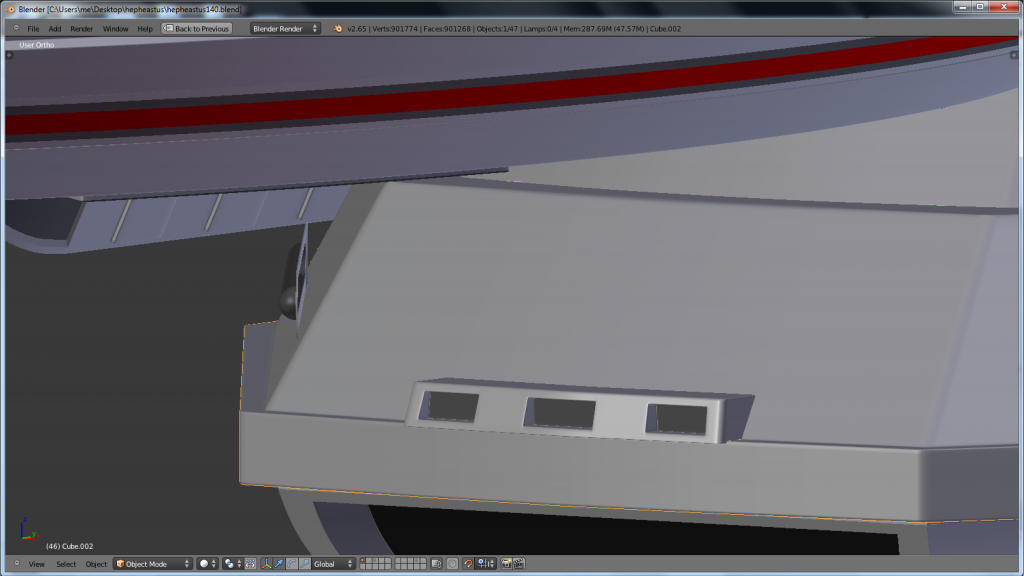
The rounded object seperate from the hull is a phaser array track I made that I want to stick to the hull surface it's nearest to. I get it close and try to rotate it, well it goes wrong, I rotate it in one direction to get it lines up, but then I try to rotate it other ways and it just goes wrong, it rotates in all sorts of directions, etc.
I've tried shrinkwrap based on something I read, doesn't work. How the hell can I get that object to lay flat on th area I want it to? Any ideas? This has just stopped my for a long time and I'm sick of it.
I want to lay an object along a face that is angled in a couple axis.
Here's a pic of the problem:
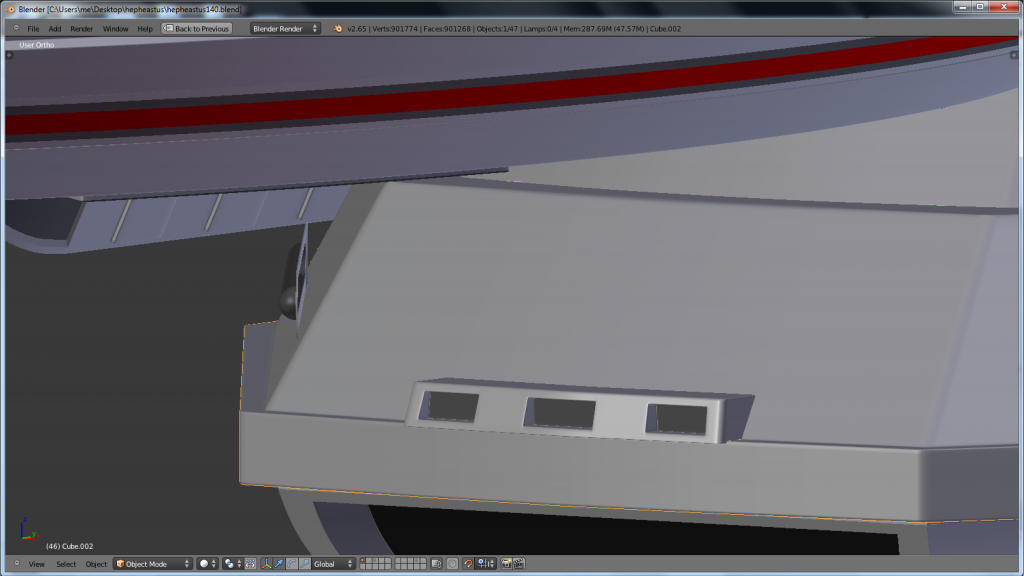
The rounded object seperate from the hull is a phaser array track I made that I want to stick to the hull surface it's nearest to. I get it close and try to rotate it, well it goes wrong, I rotate it in one direction to get it lines up, but then I try to rotate it other ways and it just goes wrong, it rotates in all sorts of directions, etc.
I've tried shrinkwrap based on something I read, doesn't work. How the hell can I get that object to lay flat on th area I want it to? Any ideas? This has just stopped my for a long time and I'm sick of it.
Post edited by Judge Death. on
Tagged:
Additional credits
- Icons from Font-Awesome
- Additional icons by Mickael Bonfill
- Banner background from Toptal Subtle Patterns
© Scifi-Meshes.com 2001-2024
Posts
Toggle the little magnet button at the bottom and set it to snap to faces.
BTW, thanks for the tip, I think I'm almost there.