Greetings!
Welcome to Scifi-Meshes.com! Click one of these buttons to join in on the fun.
Quick Links
3DHalo Universe Models
Longtime since I've posted anything here, thought it was about time to take the bull by the horn so to speak and do it. Just upgraded to Cinema 4D r13 and just loving it. 
During the past weeks I've slowly been working on a Halo installation from the Halo games. I'm currently on my 3rd restart on this project and I feel good enough that it won't be another one, so i thought it would be nice to get some feedback on it.
My goal is to do as much as possible with actual modeling so I can use procedural textures just to add that little extra. My aim is to continue with the level of detail on the big circle on the rest of the model, which means beveled edges everywhere and lots of frustration and mesh cleaning.
The texture inside the ring is 16384x512 and it's my second attempt at it. The cloud texture is 8192x256 and will be redone and upped to 16384x512 as well. I want to be able to do very high resolution renders so that's the "reason" for the texture size.
I'm thinking about redoing the armor plates since I got the references above, the old ones I had where not as accurate as the ones above so I now see more details clearly then before so I might redo those to be able to add more details as in the reference images.
Comments, critique or suggestions are more then welcome.
Cheers,
Martin
Latest Update
image.jpg
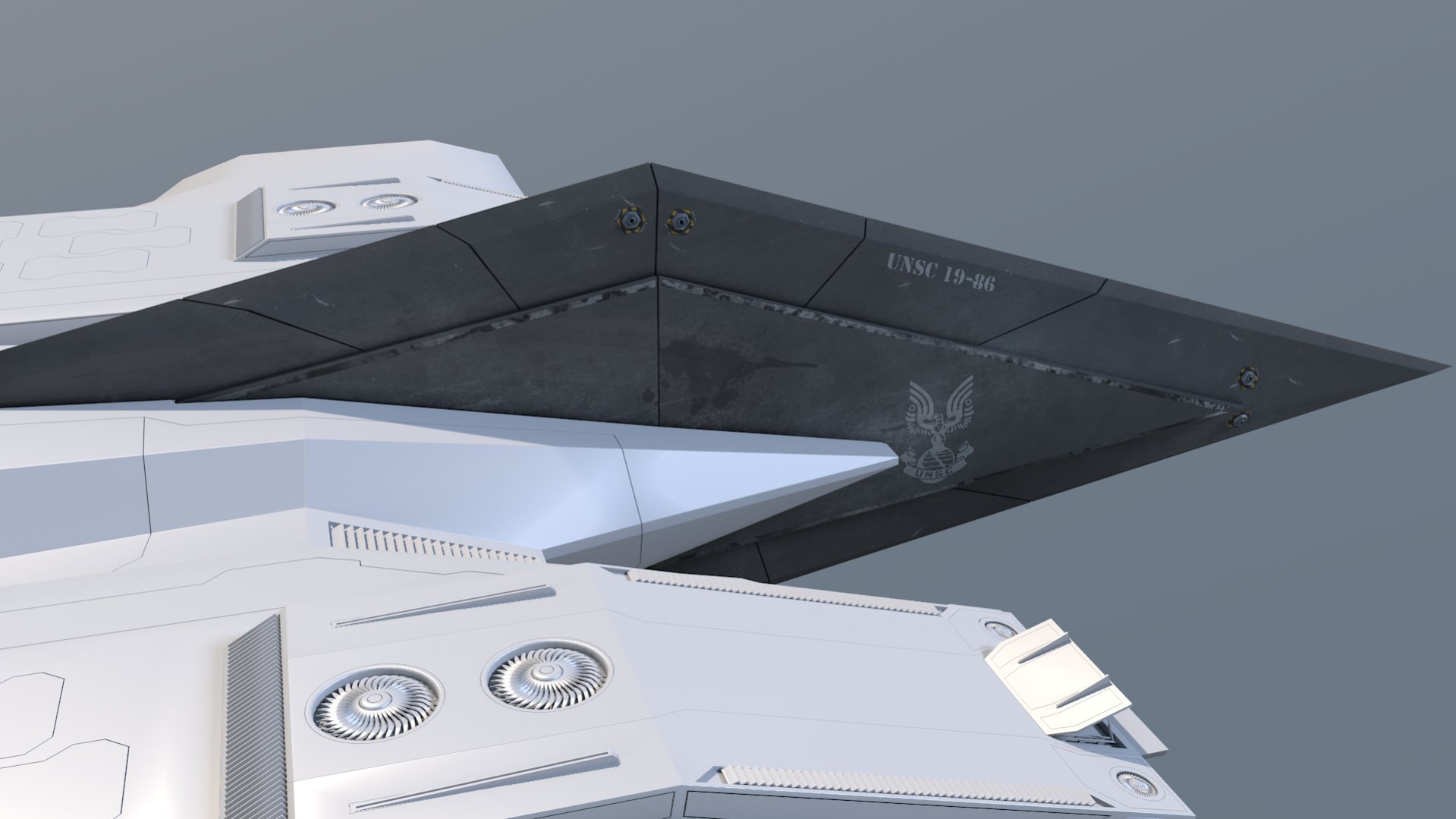
During the past weeks I've slowly been working on a Halo installation from the Halo games. I'm currently on my 3rd restart on this project and I feel good enough that it won't be another one, so i thought it would be nice to get some feedback on it.
My goal is to do as much as possible with actual modeling so I can use procedural textures just to add that little extra. My aim is to continue with the level of detail on the big circle on the rest of the model, which means beveled edges everywhere and lots of frustration and mesh cleaning.
The texture inside the ring is 16384x512 and it's my second attempt at it. The cloud texture is 8192x256 and will be redone and upped to 16384x512 as well. I want to be able to do very high resolution renders so that's the "reason" for the texture size.
I'm thinking about redoing the armor plates since I got the references above, the old ones I had where not as accurate as the ones above so I now see more details clearly then before so I might redo those to be able to add more details as in the reference images.
Comments, critique or suggestions are more then welcome.
Cheers,
Martin
Latest Update
image.jpg
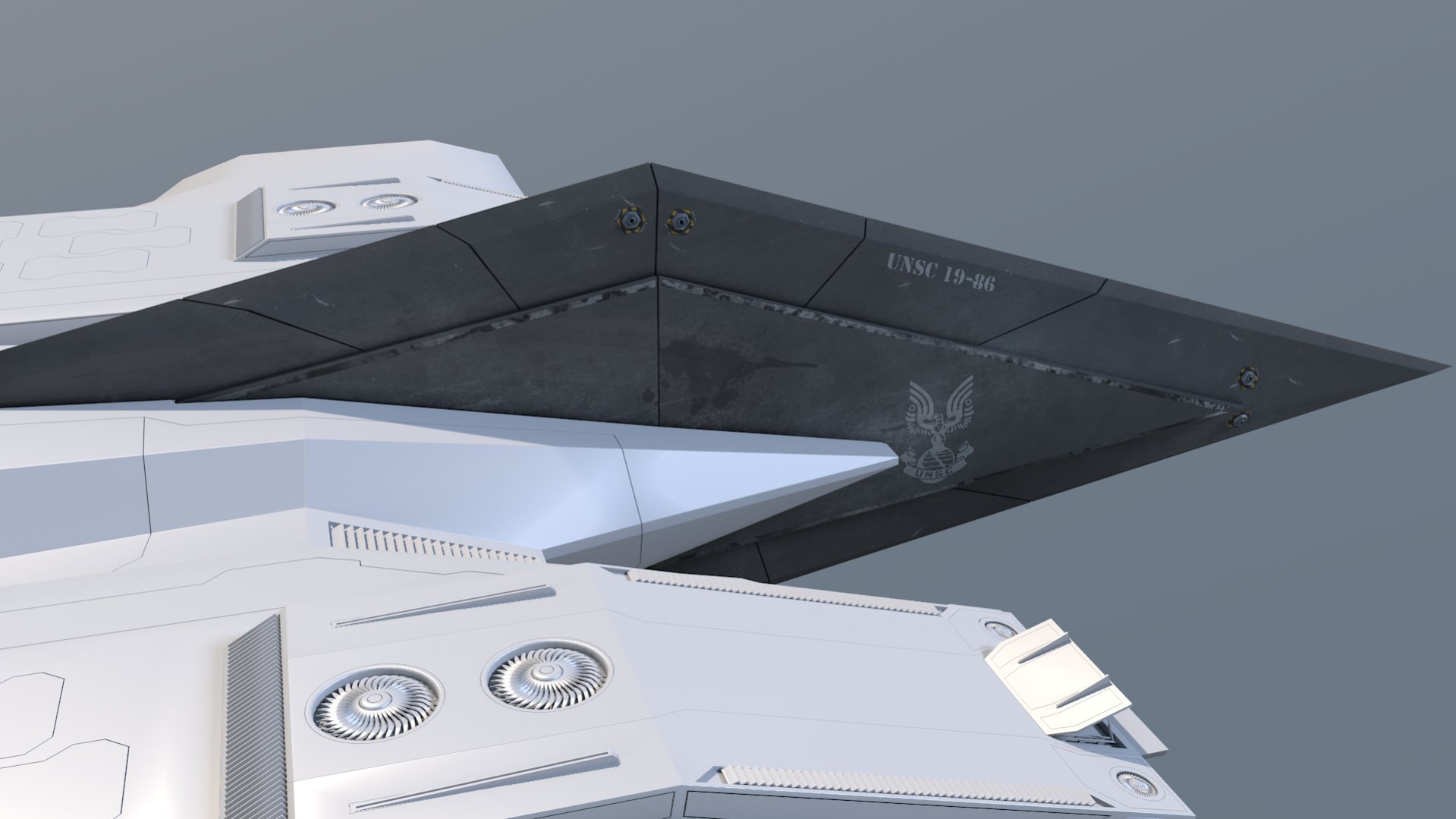
Post edited by n4orcer on
Tagged:
Additional credits
- Icons from Font-Awesome
- Additional icons by Mickael Bonfill
- Banner background from Toptal Subtle Patterns
© Scifi-Meshes.com 2001-2024
Posts
Thank you! Will do my very best to try to at least touch a little of the edge on the quality of what you guys here are producing.
Had some time to work on the detailing today. Reworked and cleaned the mesh of the "legs" and started to add details and panels to them. I've also had time to complete one of the smaller "circle greebles", the flat one from the previous renders.
halo_0024.jpghalo_0025.jpg
I'm not sure which one I like the most, what do you guys think?
Cheers,
Martin
Well I've not really thought about it. The way I'm doing things now are probably very inefficient, but I'm using lots of symmetry and clone to have a small number of original objects that then get cloned and rotated along the ring.
Once I feel like I'm done with a greeble or object I will remove the symmetry of it and just keep the cloning/symmetry for having it top and bottom where needed.
Currently my workspace looks as below, I'm open if anyone have any suggestions on improvements or better way to do things since it's the first time I'm using some of these tools.
workspace.png
Cheers,
Martin
I'm aiming to redo them this weekend and start detailing them. I will also start redoing the armor plates along the edges of the Halo, hopefully I can make some more progress and add some more details on what's already there now in the coming days. There are a few areas visible in the close render that I need to redo and work on, particularly on the central arms that goes up towards the edges.
halo_0026.jpghalo_0027.jpg
Please let me know what you think, anything I should improve or areas where I should concentrate more on then others and so on.
Cheers,
Martin
I hope you like it, feel free to let me know what you think.
halo_0030.jpghalo_0030-wireframe.jpghalo_0031.jpghalo_0031-wireframe.jpghalo_0033.jpg
I'm debating whether or not I want to get the Halo Anniversary Edition or not (I probably will.) I have the original for the PC, but I'm anxious to see how they've revamped it for the XBOX 360. I love the revamped version of Perfect Dark that's available in their online store, I'd imagine Halo Anniversary Edition will be even better.
Thanks for all your comments, I hope you will enjoy the next set of images as well even though not that much visible have happened since last update.
Not really done that much modeling on it, I've been spending time with optimizing my use of Clone and Symmetry functions and probably cut down on the amount of polygons with 50%. :rolleyes:
I've remade the "runways" that I call them and they are now beveled and ready for additional details! The ring itself have also been remade and now have smaller bevels around it's edges and it looks much better now then before in my eyes.
Otherwise I'm really happy to now be able to navigate the view-port without lag again!
I hope to have a bigger update done soon since much of the boring work have been done now and I can concentrate on adding new things again and I've started on redoing all of the plates running around the ring itself, I was not happy at all on the quality of those so they are being remade from scratch so expect to see more of those in the next update.
Let me know what you think!
halo_0035.jpghalo_0035-wireframe.jpghalo_0037.jpghalo_0038.jpg
Been toying around a little bit with the rendering settings and doing something a bit more intresting then the previous renders. I did forgot to change some of the settings while saving these images so the shading is not the best, so please ignore that error. It will be corrected for the next update.
Let me know what you think!
halo-wip0000.jpghalo-wip0001.jpghalo-wip0002.jpg
If you are talking about the texture for the inside of the ring, those textures are hacked from NASA's Blue Marble Earth textures. Lots and lots of copy-paste, select and remove ranges of pixels and so on.
They are still not complete though, need to fix the atmosphere and give the clouds some more love so they "pop" more.
Been messing around with adding some lights along the inner edge of the ring, kind of like how it turned out but will probably need to optimize and adjust them a little bit.
Let me know what you think!
halo-wip0003.jpghalo-wip0004.jpghalo-wip0005.jpg
i dont want to play the devil's advocate, but seriously ?????
you remember and recognise you did years ago ???????
i couldnt recognise any cloudmap i made. fresh or old...
Hmmm, I know that there are an cloud map from the reference model I found somehwere as an .lwo of the Original Halo from the first game. I'm not sure where I got it but I'm not using those maps, I did use them in the begining as placeholders until I created my own, which I did "ages" ago.
The maps I created have been created from a source file called "CloudComposite.jpg" which is 29000x14500 large and the "Clouds.jpg" from the reference model I found is 16384x256.
Fake Edit: Actually now that I've gone trough the cloud maps just to be sure that I'm correct, it seems that I'm using a portion of the "Clouds.jpg", the first 8192px from the left to be precise. I had no idea I where using those, since I actually have created an .psd with my own cloudmap, but it appears that for some reason I've forgot to update the materials of my new and own cloudmap as I used the other one as a placeholder while I was doing my own before.
If that map is the one you have created, then I deeply apologize and it was my mistake not to actually use the maps I've created in the materials and it was not something I did on purpose.
I have now corrected this so my materials are pointing to the correct cloudmap texture file and my next renders will properly use the ones I've created.
Again I'm sorry and I'm happy to provide source files for the textures if you would like.
EDIT - if you used my old model as a reference object I would check your scales again, the only thing I took from the game was the tileable outside map, everything else was created by me and is probably not very accurate
No, I would never use anyone's else work and try to pass it off as mine! Half the fun is to learn how to do the stuff that those who inspires you can do.
I mainly used it to get the angles right, dimensions and so on are based upon what I've found on various Halo sites.
Small update as-well (Now with correct cloudmaps
halo-wip0007.jpghalo-wip0006.jpg
Let me know what you think.
halo-wip0014.jpghalo-wip0015.jpghalo-wip0016.jpghalo-wip0017.jpg
All of the glowing paths have detailed start and end points at the time of this update, my next step is to add the other half of pathAâs that are missing and then get back to detailing again. You can see these start and end points a bit more clearly in the last two renders.
halo-wip0020.jpghalo-wip0019.jpghalo-wip0021.jpghalo-wip0023.jpghalo-wip0024.jpg
Let me know what you think!
But at-least it is now the correct size for when the Longsword is finished for the scene...
halo-wip0026.jpghalo-wip0027-comparing.jpghalo-wip0028.jpg
Thanks, they do add quite a bit to the overall look of it!
Hehe well, yeah it's starting to get pretty high now, if I have render instancing turned on then it's only about 867 590 Polygons which is perfectly fine.
But turning that off and the polycount jumps up to 10 238 037 Polygons making it more or less impossible to work with the project. Safe to say I have render Instancing turned on at all times now. :P
This was rendered with one i7 920 and a i3-2100T. Just put an order in for two i7 2600 with 16gb RAM each to add to the "farm" so bigger renders and animations to come.
[video=vimeo;39711613]
Thanks! This model is mostly based upon the remake of Halo CE that came out last year in november. The ring will be used in the fan film "Halo: The Fallen", which is set on Installation 04, so I'm trying to stay relative true to that, but still taking some freedom in how i model and develop it.
I do not have a lot of reference and I'm still hunting and taking pictures from the game for it, so things will get changed or altered some as I get a better feel for how some of the details are.
I will probably try to recreate the "idle" Halo camera view (From the menus) once I've grabbed enough screenshots/video's from it as a better test animation. It will probably also help me get get the correct size and feel of Threshold, Basis and the backdrop for when I'm going to paint and model those and dropping those in their right position.
Currently still trying to finish the base, not really happy with how the wing tip ends, so might need to add a smaller wing that extends a bit to get a nice "finish" of it. It's a mix between the different Longsword version and designs from the different games, it's the size from Halo 1's longsword but with certain elements from Halo 3/Reach version of it.
longswordwip0006.jpg