Greetings!
Welcome to Scifi-Meshes.com! Click one of these buttons to join in on the fun.
Quick Links
3DJJEnterprise based on Tobias Richter's work
Greetings:
This will be my first thread in this forum dedicated to modeling the 09 Enterprise. Please bear with me as I am new to 3DS Max and I only have a limited amount of time a day to work on her. References will be gladly accepted and appreciated. Tobias has already given me the hi-res rotoscopes of his model, but I could use a lot more reference for the close up details. Well, I'll post a screencap of my start - not a render, because I still haven't figured out how to make a nice render in Max. Again, the aka for this thread reads: Noob modeling central.
Update: Changed pic to reflect current state of project
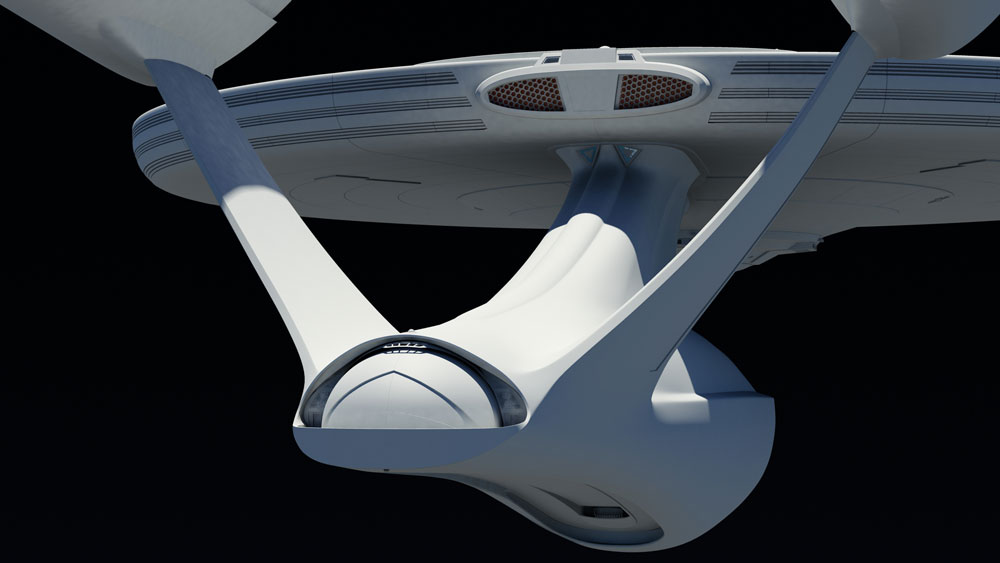
This will be my first thread in this forum dedicated to modeling the 09 Enterprise. Please bear with me as I am new to 3DS Max and I only have a limited amount of time a day to work on her. References will be gladly accepted and appreciated. Tobias has already given me the hi-res rotoscopes of his model, but I could use a lot more reference for the close up details. Well, I'll post a screencap of my start - not a render, because I still haven't figured out how to make a nice render in Max. Again, the aka for this thread reads: Noob modeling central.
Update: Changed pic to reflect current state of project
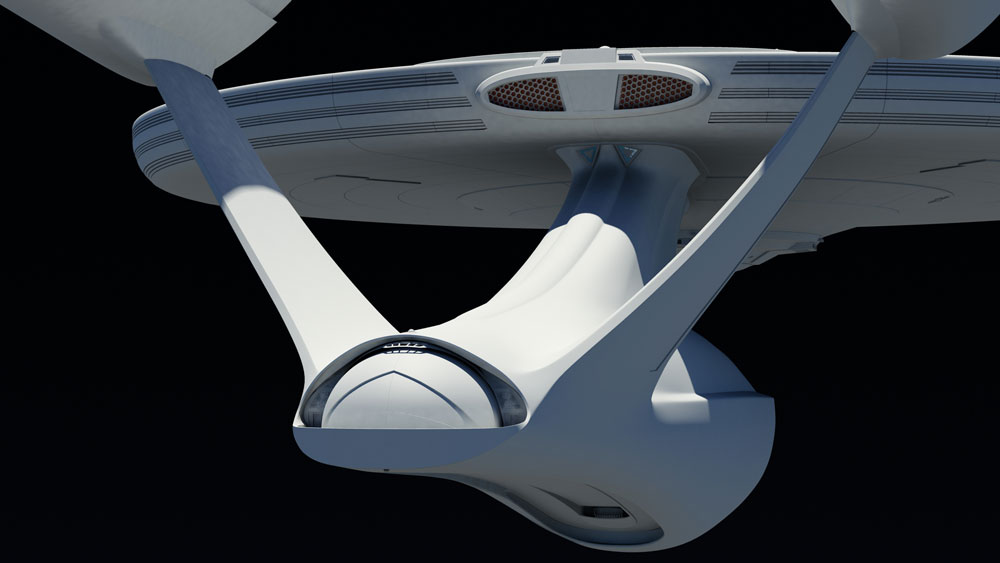
Post edited by x2ego on
Tagged:
Additional credits
- Icons from Font-Awesome
- Additional icons by Mickael Bonfill
- Banner background from Toptal Subtle Patterns
© Scifi-Meshes.com 2001-2024
Posts
Gigabyte RTX 3080 Gaming OC 12GB
1TB NVMe SSD, 2 x 1GB SATA SSD, 4TB external HDD
32 GB RAM
Windows 11 Pro
Current Projects:
Ambassador Class
Nice work on the phasers.
Gigabyte RTX 3080 Gaming OC 12GB
1TB NVMe SSD, 2 x 1GB SATA SSD, 4TB external HDD
32 GB RAM
Windows 11 Pro
I trust the solid light teal blue color is temporary... other than that, looking superb.
Gigabyte RTX 3080 Gaming OC 12GB
1TB NVMe SSD, 2 x 1GB SATA SSD, 4TB external HDD
32 GB RAM
Windows 11 Pro
Join the club (we have jackets.
That's looking really good do far.
Chris: Yes the blue glow is just playing around
Starting over on the body with box geometry. Stay tuned.
Pics below: 1 - skinned spline cage
2 - converted into editable poly with way too many polys
Stay with the box geometry for as long as you can. I only converted it to polys before I cut out the windows.
Here are some grabs of my final boxes for the secondary hull. Hope that helps...
You're doing a great job, keep it up.
It's an honor to have you grace my shipyard.
Your wire frames are beautiful and will be studied in great detail, thank you for posting them. I can use all the help I can get.
One thing I noticed right away is the fact that you have the splines following the hulls contours in a nice flowing fashion. I may have been too rigid in my approach by trying to keep most splines perpendicular. It makes more sense to follow natural lines. Thank you for that perspective.
Here is the latest hull render...
The neck is not yet attached to the body...
Hey Fever:
Kinda like making your own rotoscopes, eh? I hope your avatar isn't a pic of that guy looking at my ship? It can't be all that bad:D
I just finished a major portion of the rear hangar section of the ship but am unhappy with the domed doors. I got them smooth, all right, but had to do it with too many polys. I'm going to try the domed doors again using less geometry. The tricky part is the up side down V shaped cut in the main doors. My first try consisted of a sphere, sectioning it to fit the shape of the doors, boolean cut and then clean up. Like I said - too many polys. Stay tuned for a pic later on tonight of my second attempt.