Greetings!
Welcome to Scifi-Meshes.com! Click one of these buttons to join in on the fun.
Quick Links
Converting from Maya to MAX

 584
São Paulo - BrasilPosts: 2,000Member
584
São Paulo - BrasilPosts: 2,000Member
Maybe IA’m a dumb, but donA’t know how to solve this... 
IA’m converting a mesh from maya to 3ds max using a fbx file. The mesh was imported with zero errors, but IA’m in a nightmare to correct the rendering. The material editor donA’t have nothing special, just the usual settings, so, I donA’t believe itA’s the cause for the mesh to be rendered only in white. Oh, and something like the mesh is always selected stay in the viewports, no matter what I do. Attached, goes a pic showing the issue. So, IA’m asking for help.
1- How to make the render works, not showing the mesh only in white, but with the material in fact applyed?
2- How to take off that "permanent selection"?
In advance thank you!
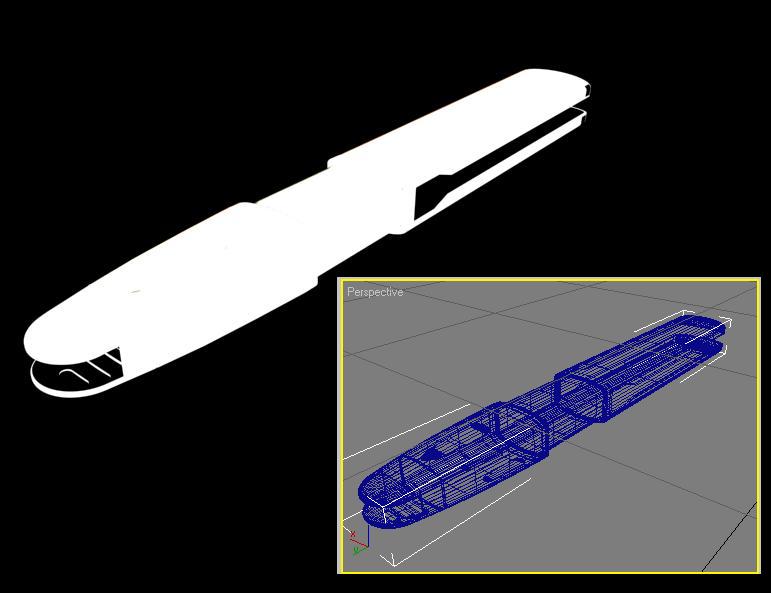
IA’m converting a mesh from maya to 3ds max using a fbx file. The mesh was imported with zero errors, but IA’m in a nightmare to correct the rendering. The material editor donA’t have nothing special, just the usual settings, so, I donA’t believe itA’s the cause for the mesh to be rendered only in white. Oh, and something like the mesh is always selected stay in the viewports, no matter what I do. Attached, goes a pic showing the issue. So, IA’m asking for help.
1- How to make the render works, not showing the mesh only in white, but with the material in fact applyed?
2- How to take off that "permanent selection"?
In advance thank you!
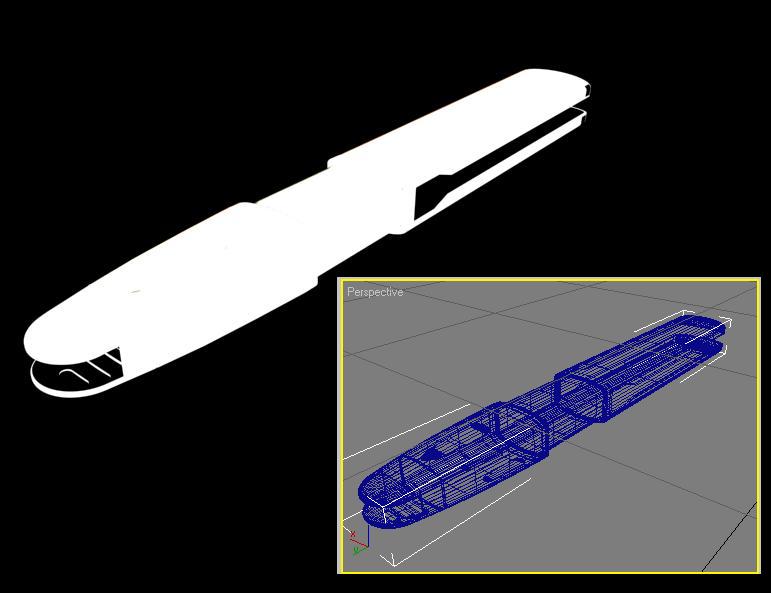
Post edited by Starship on
Additional credits
- Icons from Font-Awesome
- Additional icons by Mickael Bonfill
- Banner background from Toptal Subtle Patterns
© Scifi-Meshes.com 2001-2024
Posts
2) pressing space locks the selection, but the object doesnt actually look selected. those brackets could also mean that the object is animated...but that's unlikely. When selected, usually the edges of the objectshould light up. If its only those brackets you can turn them off with j (in each viewport)
1)Can't say I've seen this before, do you have lights in the scene?
YouAâre mistaken Batman!
Thank you! The "j" made the brackets to disappear.
Never mind... The lights arenAât visible, by anyway. But... using the menu option "select by name" and only leaving the "lights" checkbox selected, I can see the names of A LOT of lights. After to select and delete all them, the render is working as desired. Forgot to mention that IAâm a Max 9 user. Maybe the "hidden" lights are a result of a bug between fbx and max 9.
Thank you bro! :thumb:
So, I solved to cross the last mille. Conversion is almost finished: