Greetings!
Welcome to Scifi-Meshes.com! Click one of these buttons to join in on the fun.
Quick Links
Making a wormhole in 3ds Max
Hello, I'm Toa_Kaita, and this is my first tutorial for 3ds max. In this tutorial I am going to show you how to make a wormhole effect.
First what you want to do is create a sphere gizmo, with a radius of about 125. Non-uniform scale stretch it along the Z axis to about 1000. Rotate it about 90 degrees on the X-Axis.
Then, with the sphere gizmo still selected, go into the modify tab and add a fire effect to the gizmo. Be sure to select the flame type as "Tendrill."
Then apply these settings:
Inner Color: R 25, G 25, B 157
Outer Color: R 25, G 100, B 150
Leave the smoke color alone, as it is not needed.
Then set these settings:
Stretch 1
Regularity 0.7
Flame Size 35
Density 20
Flame Detail 8
Samples 4
And you should get an effect like this:
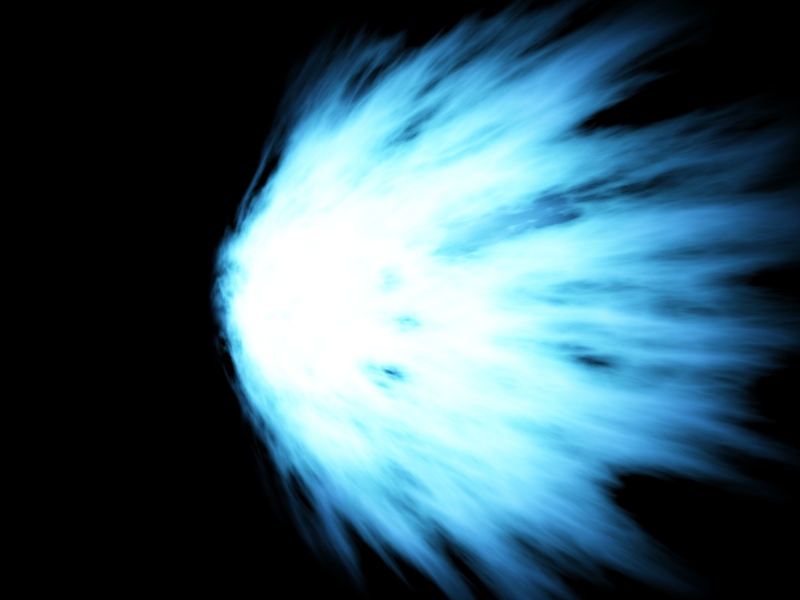
Its as easy as making lemon pie! OK, I wouldn't know, considering I don't really like lemon pie, but that's beside the point.
Now, if we want to get a view inside the wormhole's "tunnel", we must approach a different strategy.
First, save your scene as something like, I don't know, "Wormhole." Then delete your Sphere Gizmo.
Next, create a cylinder gizmo with a radius of 250 and make it very high. I set my gizmo to 100000 units.
Then, as before, rotate it 90 degrees on the X-Axis. Move the gizmo about half the distance as it is high, in my case, 50000 units.
Now go into the modify tab, and under Atmospheres and Effects, click "Add." When the Add Atmosphere menu appears, click the "Existing" Bubble. Click your wormhole effect.
Now render it. AAGH!!! TOO BRIGHT!!! No worries, we can fix that with a little tweaking.
Click "Setup" under the Atmospheres and Effects tab. Select your wormhole effect and go down to density. Set Density to 1. Then set the Stretch to 25.
Render it and you'll have an effect like this:
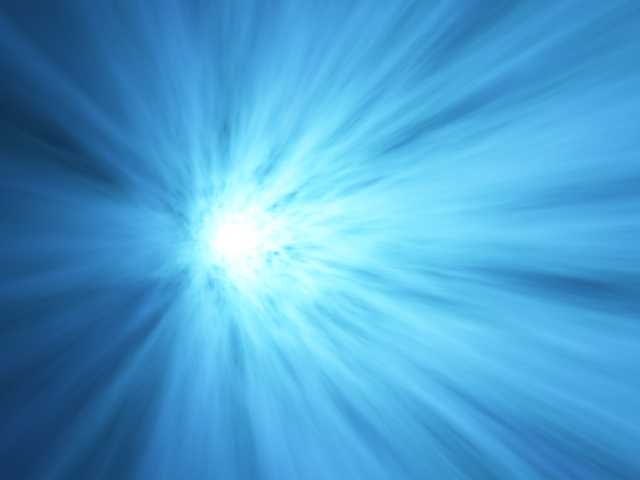
That's it for my first tutorial, and I certainly hope it helps.
Kudos,
Toa_Kaita
CREDIT: Nikola Novak, for his tutorial on making a Wormhole.
I found the tunnel part out by myself.
First what you want to do is create a sphere gizmo, with a radius of about 125. Non-uniform scale stretch it along the Z axis to about 1000. Rotate it about 90 degrees on the X-Axis.
Then, with the sphere gizmo still selected, go into the modify tab and add a fire effect to the gizmo. Be sure to select the flame type as "Tendrill."
Then apply these settings:
Inner Color: R 25, G 25, B 157
Outer Color: R 25, G 100, B 150
Leave the smoke color alone, as it is not needed.
Then set these settings:
Stretch 1
Regularity 0.7
Flame Size 35
Density 20
Flame Detail 8
Samples 4
And you should get an effect like this:
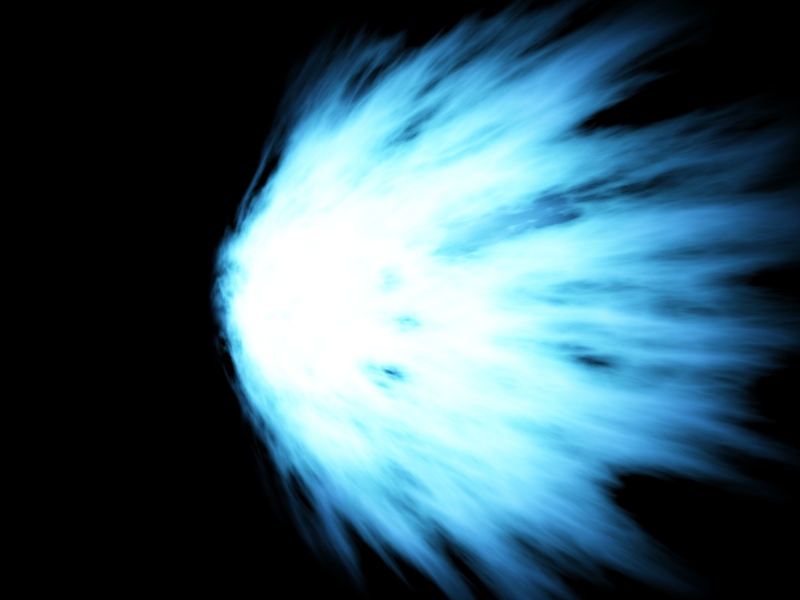
Its as easy as making lemon pie! OK, I wouldn't know, considering I don't really like lemon pie, but that's beside the point.
Now, if we want to get a view inside the wormhole's "tunnel", we must approach a different strategy.
First, save your scene as something like, I don't know, "Wormhole." Then delete your Sphere Gizmo.
Next, create a cylinder gizmo with a radius of 250 and make it very high. I set my gizmo to 100000 units.
Then, as before, rotate it 90 degrees on the X-Axis. Move the gizmo about half the distance as it is high, in my case, 50000 units.
Now go into the modify tab, and under Atmospheres and Effects, click "Add." When the Add Atmosphere menu appears, click the "Existing" Bubble. Click your wormhole effect.
Now render it. AAGH!!! TOO BRIGHT!!! No worries, we can fix that with a little tweaking.
Click "Setup" under the Atmospheres and Effects tab. Select your wormhole effect and go down to density. Set Density to 1. Then set the Stretch to 25.
Render it and you'll have an effect like this:
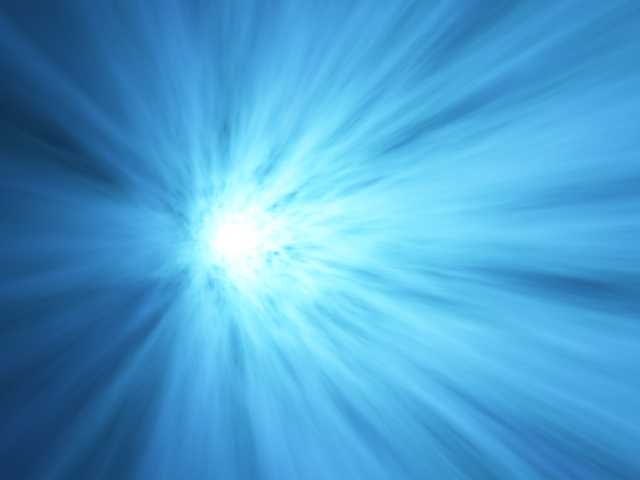
That's it for my first tutorial, and I certainly hope it helps.
Kudos,
Toa_Kaita
CREDIT: Nikola Novak, for his tutorial on making a Wormhole.
I found the tunnel part out by myself.
Post edited by Toa_Kaita on
Additional credits
- Icons from Font-Awesome
- Additional icons by Mickael Bonfill
- Banner background from Toptal Subtle Patterns
© Scifi-Meshes.com 2001-2024

Posts
Not that is any thing bad in that only you should mention that you aren’t the creator of it.:thumb:
Unless you can "prove" it is you that have the original tutorial also.
that told it is a good way of making a wormhole but it will not stand mutsh a chance upp close it is best at a distance, i tested this a god wile back
The effect itself can be adapted for many diferent results. One in particular which comes to mind is the new J.J. warp "stream" effect.