Greetings!
Welcome to Scifi-Meshes.com! Click one of these buttons to join in on the fun.
Quick Links
RenderingShadow Issues and Geometry Glitches with A. Klemm's Voyager
I'm attempting to create an animation of a Voyager taking off from near a planet's surface and flying out into orbit in one shot in Blender 4.0. I found a great planet model on CGTrader that is made for this purpose and am now attempting to animate A. Klemm's Voyager flying from the surface to orbit. However, once I bring it into the planet scene (or I bring the planet into the ship's scene) things get weird. First, the model starts to get somewhat fragmented (ie. weird borders around the windows and things just start to get very, well, glitchy. And the shadows start to look odd, like you can see the model's mesh through them. I've attempted to figure out what's causing this to no avail.
I've included renders to show what it's looking like + what it should look like. The first image shows the problems with the shadows and model fragmentation. The second is zoomed in, and highlighted in red are the shadow issues, and in green are the fragmentation. The light shouldn't be bleeding out through those panels.
The second shows the ship in a scene by itself and lit similarly. This is how it should look with no shadow or fragmentation problems. I basically need the ship to look like the second image but in the same shot as the planet from the first image. Any ideas on what could cause these issues would be appreciated. FYI I am using Blender 4.0 and rendering in Cycles. I'm still fairly new to Blender so there may be something basic I am missing, and appreciate any help.


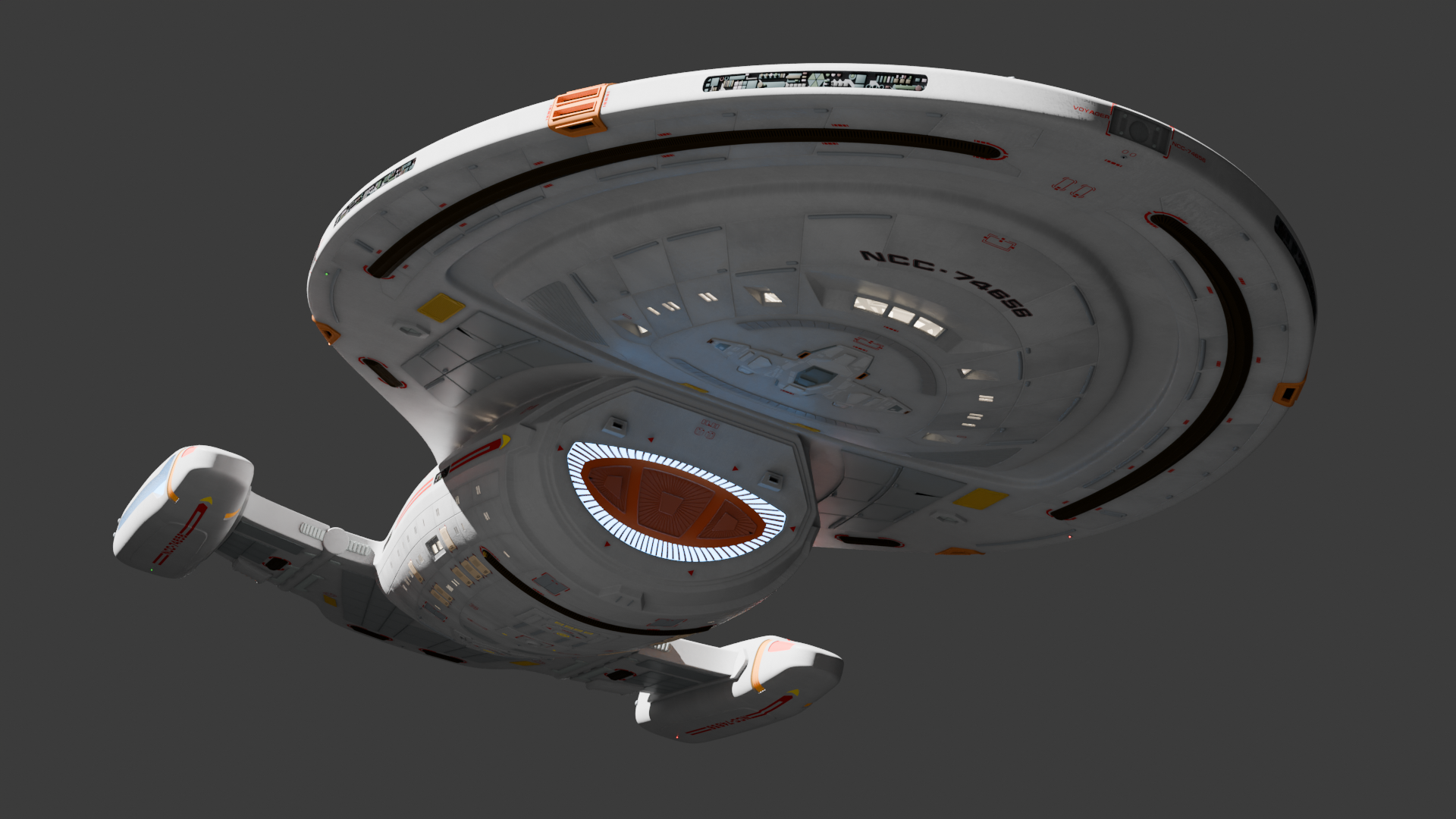
I've included renders to show what it's looking like + what it should look like. The first image shows the problems with the shadows and model fragmentation. The second is zoomed in, and highlighted in red are the shadow issues, and in green are the fragmentation. The light shouldn't be bleeding out through those panels.
The second shows the ship in a scene by itself and lit similarly. This is how it should look with no shadow or fragmentation problems. I basically need the ship to look like the second image but in the same shot as the planet from the first image. Any ideas on what could cause these issues would be appreciated. FYI I am using Blender 4.0 and rendering in Cycles. I'm still fairly new to Blender so there may be something basic I am missing, and appreciate any help.


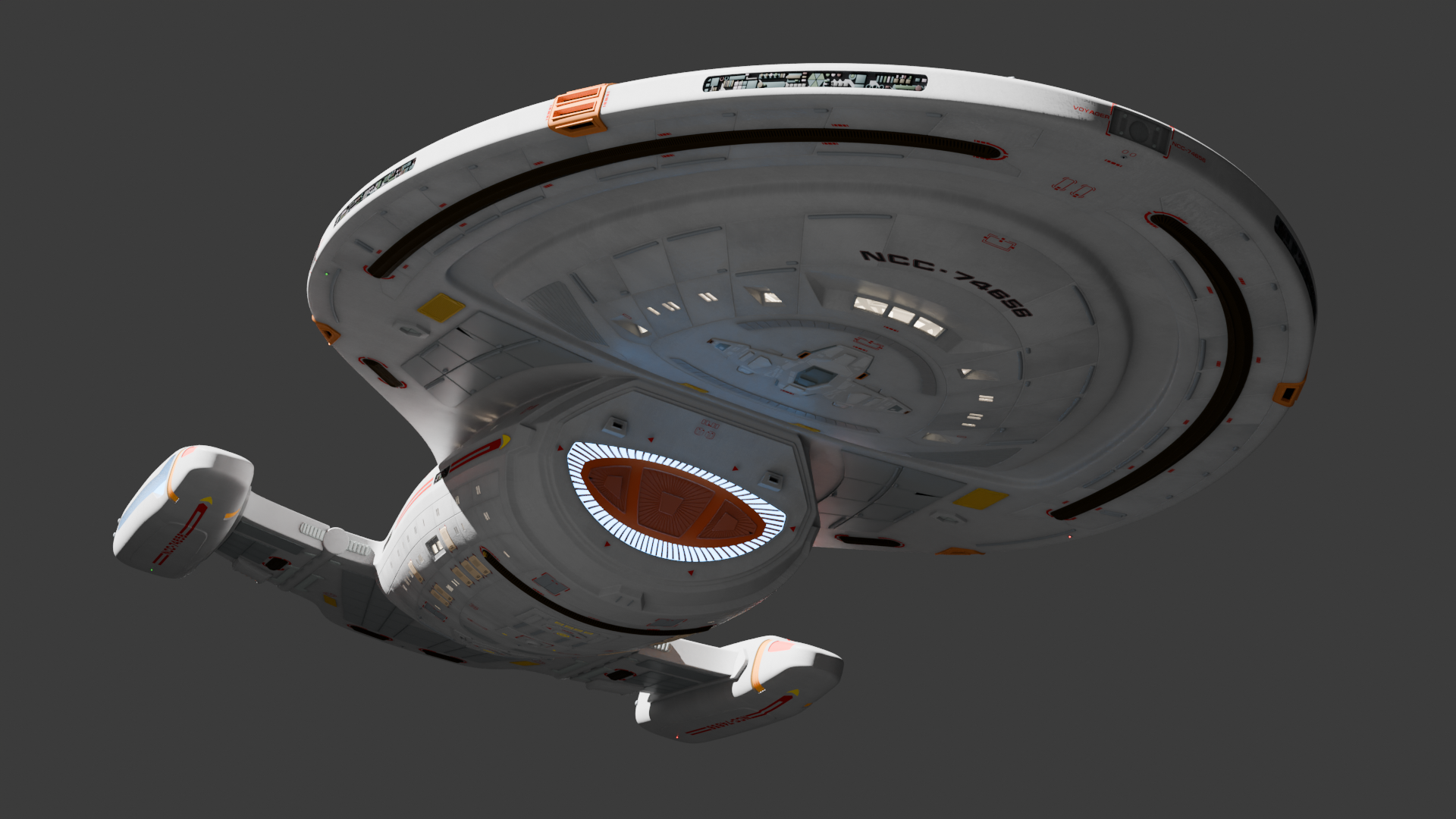
Additional credits
- Icons from Font-Awesome
- Additional icons by Mickael Bonfill
- Banner background from Toptal Subtle Patterns
© Scifi-Meshes.com 2001-2024
Posts
I'm not sure on the best way to fix this, apart from ensuring the camera doesn't move too far from the world origin, which could be done by either moving the planet instead of the camera, or shrinking everything so the camera doesn't have to move as far, but this may end up causing other issues (like clipping, texture or lighting issues).