Greetings!
Welcome to Scifi-Meshes.com! Click one of these buttons to join in on the fun.
Quick Links
3DTOS Star Trek Builds
 evil_genius_1804256
Posts: 11,034Member
evil_genius_1804256
Posts: 11,034Member
Edit: Update to thread image, the first post starts below the image:

I'm starting a new thread for this project, as it's separate from my other projects. Also, in my other thread, I jumped between Lightwave and Blender a lot, which I won't be doing anymore. I plan on working entirely in Lightwave moving forward. I go into some of my reasoning further in the post.
My goal is to model many of the ships from Star Trek: The Original Series era, both canon and non canon. Unlike the Enterprise I was working on previously, this is an attempt to do mostly accurate TOS era stuff. Of course, accuracy is in the eye of the beholder, as there were no less than four separate models that represented the Constitution class during the run of the series, not including 3 and 4 inch models, used in scenes in The Corbomite maneuver and The Doomsday Machine to show enormous scale and used as Sylvia’s miniaturized Enterprise from Catspaw. First there was the 33 inch model, which was built as a study model but was used in almost all of the effects shots in The Cage, and made various other appearances in the series. Then there was the 11 foot model, used for most of the series. And, there were two AMT models built and used, one to represent the Constellation in The Doomsday Machine and one built to represent the Enterprise next to K-7 in The Trouble With tribbles. Post TOS, there was also Greg Jein’s model from Trials and Tribble-Ations and various CGI models, used on Enterprise and for the TOS Remastered episodes. All said, there are many models that represent this one design.
So, where I’m at. I started on the nacelles for the Constitution class, as well as other ships, last night and got those finished, along with the connecting pylons. I’ll work on the engineering section tonight. Since I’m working from blueprints, there was no need to block in parts, as is necessary when I design ships in 3D. I’m using Alan Sinclair’s blueprints as they’re my favorites and I’m also referencing photos from the 11 foot model just before its most recent restoration at the Smithsonian. I’ve found a few discrepancies between the actual model and Sinclair’s blueprints, so I’m kind of eyeballing the changes. The hope is to have at least a 90% accurate model. Now, I don’t plan to model things like screws. That’s just insane, and I do plan to have this represent a finished starship, not a model. Naturally, I’ll also be detailing the left side of the ship. 😉
Anyway, this is where it sits right now:





I’d say I probably have about 8 hours into this total, as I didn’t work on it constantly. A few of the things I had to eyeball included the corrugated cardboard around the nacelle end caps and boxes just forward of them, as well as the shapes of some of the bits, like the intercoolers. They were a bit more rounded on the blueprints I’m working from, but that’s inconsistent with the actual parts from the model. The grill pattern is also simplified, as what was on the ship in the Smithsonian isn’t original to the model and is also too complex for me to feel it’s worth recreating. And, of course, the bussard insides are just my interpretation of what was believed to be in there.
For those who are curious, I’m building this in Lightwave 2018. I found some tips and tricks online to deal with the issues I was having before with the reflections. For one thing, I was using older style materials before, and I also upped my samples on both my lights and the reflections prior to rendering these. I’m pretty pleased with how these are rendering. I’ll be using Lightwave moving forward. As much as I like the idea of Blender, I don’t like the way it does certain things. I also find that open source projects tend to lack direction, evidence of this can be found by the fact that they keep changing render engines and have overhauled their user interface twice in the past decade. But that’s just my personal opinion, others will see it differently. Either way, I like Lightwave better, so that’s what I’m using. Besides, I paid $400 for the upgrade from LW10 to 2018, so I might was well use it some more.

I'm starting a new thread for this project, as it's separate from my other projects. Also, in my other thread, I jumped between Lightwave and Blender a lot, which I won't be doing anymore. I plan on working entirely in Lightwave moving forward. I go into some of my reasoning further in the post.
My goal is to model many of the ships from Star Trek: The Original Series era, both canon and non canon. Unlike the Enterprise I was working on previously, this is an attempt to do mostly accurate TOS era stuff. Of course, accuracy is in the eye of the beholder, as there were no less than four separate models that represented the Constitution class during the run of the series, not including 3 and 4 inch models, used in scenes in The Corbomite maneuver and The Doomsday Machine to show enormous scale and used as Sylvia’s miniaturized Enterprise from Catspaw. First there was the 33 inch model, which was built as a study model but was used in almost all of the effects shots in The Cage, and made various other appearances in the series. Then there was the 11 foot model, used for most of the series. And, there were two AMT models built and used, one to represent the Constellation in The Doomsday Machine and one built to represent the Enterprise next to K-7 in The Trouble With tribbles. Post TOS, there was also Greg Jein’s model from Trials and Tribble-Ations and various CGI models, used on Enterprise and for the TOS Remastered episodes. All said, there are many models that represent this one design.
So, where I’m at. I started on the nacelles for the Constitution class, as well as other ships, last night and got those finished, along with the connecting pylons. I’ll work on the engineering section tonight. Since I’m working from blueprints, there was no need to block in parts, as is necessary when I design ships in 3D. I’m using Alan Sinclair’s blueprints as they’re my favorites and I’m also referencing photos from the 11 foot model just before its most recent restoration at the Smithsonian. I’ve found a few discrepancies between the actual model and Sinclair’s blueprints, so I’m kind of eyeballing the changes. The hope is to have at least a 90% accurate model. Now, I don’t plan to model things like screws. That’s just insane, and I do plan to have this represent a finished starship, not a model. Naturally, I’ll also be detailing the left side of the ship. 😉
Anyway, this is where it sits right now:





I’d say I probably have about 8 hours into this total, as I didn’t work on it constantly. A few of the things I had to eyeball included the corrugated cardboard around the nacelle end caps and boxes just forward of them, as well as the shapes of some of the bits, like the intercoolers. They were a bit more rounded on the blueprints I’m working from, but that’s inconsistent with the actual parts from the model. The grill pattern is also simplified, as what was on the ship in the Smithsonian isn’t original to the model and is also too complex for me to feel it’s worth recreating. And, of course, the bussard insides are just my interpretation of what was believed to be in there.
For those who are curious, I’m building this in Lightwave 2018. I found some tips and tricks online to deal with the issues I was having before with the reflections. For one thing, I was using older style materials before, and I also upped my samples on both my lights and the reflections prior to rendering these. I’m pretty pleased with how these are rendering. I’ll be using Lightwave moving forward. As much as I like the idea of Blender, I don’t like the way it does certain things. I also find that open source projects tend to lack direction, evidence of this can be found by the fact that they keep changing render engines and have overhauled their user interface twice in the past decade. But that’s just my personal opinion, others will see it differently. Either way, I like Lightwave better, so that’s what I’m using. Besides, I paid $400 for the upgrade from LW10 to 2018, so I might was well use it some more.
Post edited by evil_genius_180 on
Tagged:
Additional credits
- Icons from Font-Awesome
- Additional icons by Mickael Bonfill
- Banner background from Toptal Subtle Patterns
© Scifi-Meshes.com 2001-2024
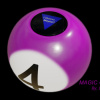

Posts
Oh no, I didn't have to model them that way. I could have faked the effect with textures. I've even done animated versions before using .avi files as textures. However, with proper materials, those should do the trick nicely. I actually wasn't going to add the motor mount, but then I managed to find a picture of the bussard insides where I definitely saw one, and it occurred to me that it would also affect the lighting. So, I added a simplified version.
Thanks a lot. The British have a cool way of wording things.
I figured it was a good idea to do a couple renders to test this, as I don't want to find out that I have smoothing errors to address when I'm rendering images at 7-ish AM again. I had that earlier with the nacelle end caps and had to fix the errors and re-render the images.
Sorry, but obligatory Blender defense in 3... 2... 1...
Blender never changed render engines, Cycles is still the PBR renderer for our line of work. The new renderer being introduced, Eevee, is a raster renderer which is useful purely for the viewport and for game development; given how unique the workflow is in that particular field. Without a raster renderer, you'd be duplicating work between the modeling tool and game engine regarding materials and textures (something I used to do when doing game assets). This is something Blender is far from alone in having, 3DS Max also has different renderers for ray traced and rasterized stuff, and I'm sure other tools have them as well.
Likewise regarding the "lack of direction", Blender is pretty renowned in the open source community for having clear goals and sticking with them. Both Eevee and the UI overhaul (which was sorely needed) were in the pipeline and publicly announced for at least 4 years before they were introduced (not to mention, in beta for one year), so there was plenty of "warning" regarding these changes, as there is now regarding the future changes being implemented for 2.81 and far beyond.
Anyway, rant over, sorry, can't help it. These things, and nothing else Blender could do mean nothing if you simply feel more comfortable with Lightwave, of course, just wanted to set the record straight, while we all continue using the tools we prefer.
There's no need to defend Blender. I think it's a great program. It's just not for me. Oh, and for the record, I was actually pretty comfortable with the 2.5X to 2.79b interface. I felt there was no need to change that whatsoever. (though, yes, I knew that stuff was coming a long time ago) But, if the change in UI was the only thing I didn't like, I'd have just stuck with Blender 2.79b. Just because a newer version of software is released doesn't mean that you have to switch to it. One thing I do like about Blender is that you can get any version of it from their archives. I just have a certain way I like to do things and Lightwave really suits my workflow. The tools just work the way I like them to. I can do more work in a shorter amount of time in Lightwave. And, at the end of the day, that's all there is to it. Like you said, it's a matter of choice.
Thanks.
The only two things left to do on this section are the navigational deflector and main pylon (neck) that connects it to the saucer. Then, it's on to the saucer. For those who are wondering, pennants and whatnot will be added in the texture phase. With 4K maps, there's no real advantage in quality to modeling the stuff, and there's a lot of cleanup involved in stenciling it on the hull, to say nothing of the work involved in removing a name and registry from a ship. (It's even worse if the ship has grid lines) Anyway, I'll draw all of the pennants and other markings in Inkscape and put those onto the texture maps. I figured out textures in Lightwave 2018 earlier. Fortunately, it uses nodes similar to Blender, so I was able to quite quickly figure out how to add a map using the node editor. I successfully applied a color and spec map to one of my older models using LW2018's Principled BSDF materials. So, I'm stoked about that, as textures are obviously necessary and will make stuff like adding those markings a simple matter for me.
Thanks. I'm pretty happy with it.
So, with all that, this is where it stands:
The bussards are a work in progress, but I like how they’re going so far. Also, ignore the sensor domes, that was an experiment that didn’t work so well. For textures, I’ll have 10 4K maps to make; color and specular maps for the saucer top, saucer bottom, engineering hull, and both nacelles. I’ve also got a couple smaller maps to make, for the teardrop and underneath the shuttlebay, as both have markings on them that will need to be textured. Also, I may do a texture for the impulse vents. Everything else is just going to be the colors they are. This pretty much matches the paint that’s done on physical models, as it’s usually just a solid color. There’s no need to texture solid colors. 😉