Greetings!
Welcome to Scifi-Meshes.com! Click one of these buttons to join in on the fun.
Quick Links
3D1701-E Desert World & Nebula
I haven't posted anything in a really long time, so created a new scene with my favorite Star Trek ship.
EDIT: Took the advice of Evil_Genius_180 and changed around the lighting. My first image I put way too much emphasis on the planet and nebula illuminating the ship and neglected the actual sunlight. I also thought I had a little too much blur on the ship, so I rendered out using the Mitchell filter this time and lowered the blur amount to bring out the detail more. Finally I lowered the nebula flare glow slightly to add a bit more contrast to the space around the image.
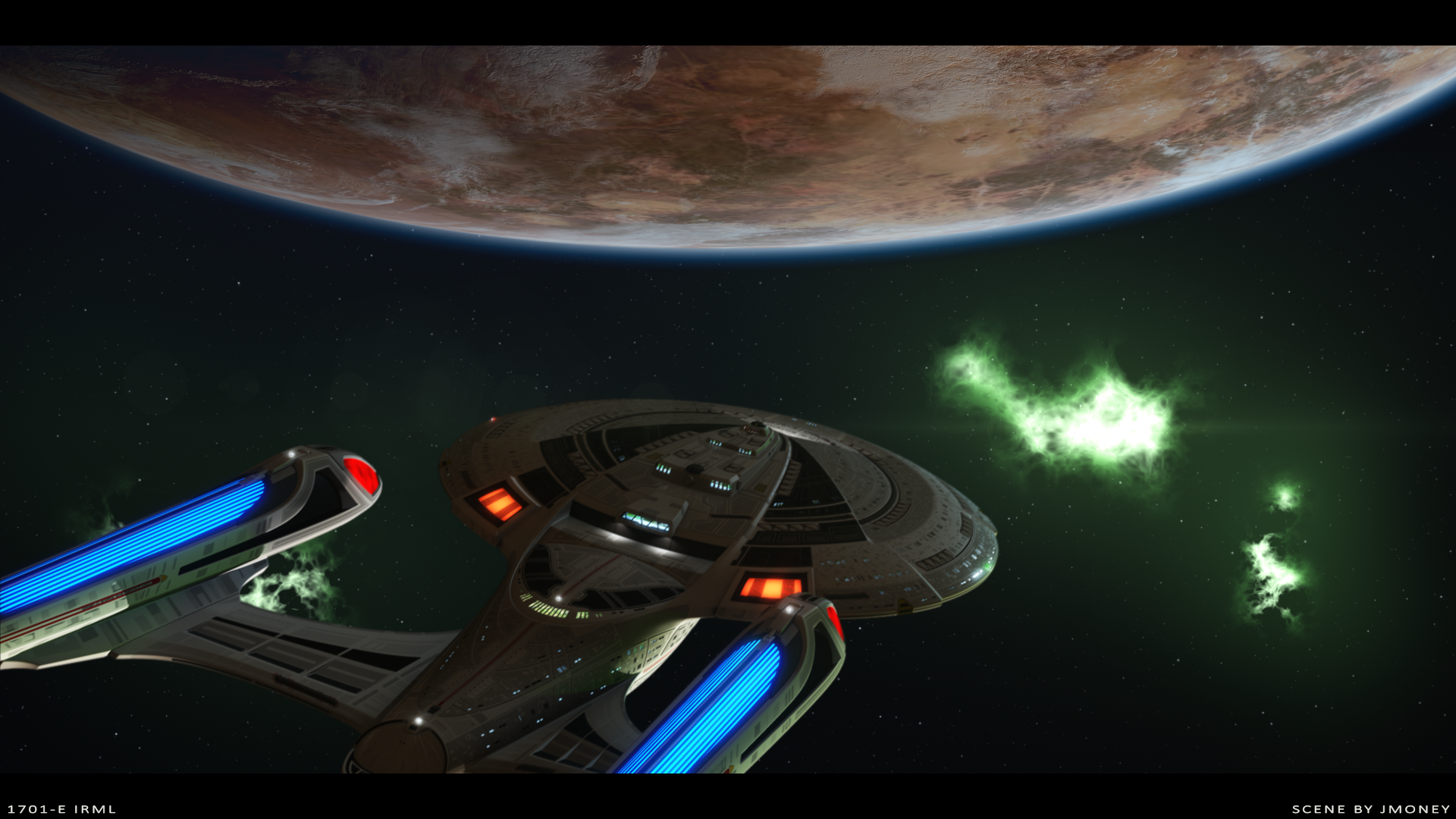
Let me know what you think! : )
EDIT: Took the advice of Evil_Genius_180 and changed around the lighting. My first image I put way too much emphasis on the planet and nebula illuminating the ship and neglected the actual sunlight. I also thought I had a little too much blur on the ship, so I rendered out using the Mitchell filter this time and lowered the blur amount to bring out the detail more. Finally I lowered the nebula flare glow slightly to add a bit more contrast to the space around the image.
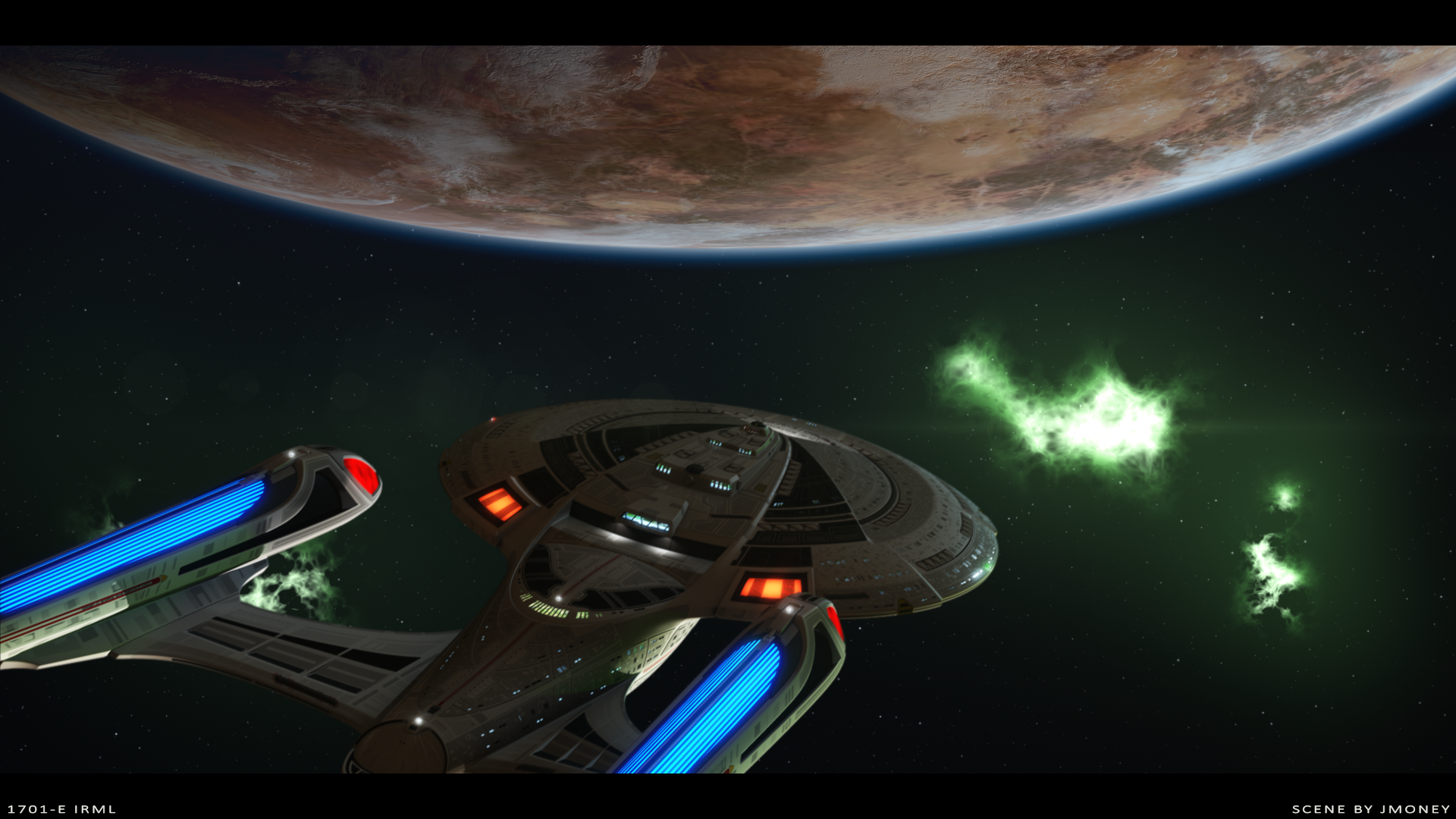
Let me know what you think! : )
Post edited by Guerrilla on
Tagged:
Additional credits
- Icons from Font-Awesome
- Additional icons by Mickael Bonfill
- Banner background from Toptal Subtle Patterns
© Scifi-Meshes.com 2001-2024
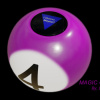

Posts
I took your advice plus made a few minor adjustments and updated the image in my initial post. Let me know what you think.
The lighting looks great now. I don't know what other adjustments you made, but it looks awesome now.
The entire ship has a brown/orange tint from the planet lighting. It's the only reason the top half isn't pitch black. There's even light blue light hitting the front from slightly above too for atmosphere. The ship isn't under the planet by any means, it's approaching it. Plus if it was any brighter the ship wouldn't match the contrast of the image as a whole either. I'm happy with it now. : )